
In this article, we are going to review a workaround[1] for blocked Netflix with Avast Secureline VPN. Many users consider the problem when their access to Netflix is being blocked for unknown reasons while using Avast Secureline VPN[2]. What to do if you are living not in the United States or going for a holiday for some time and you would like to watch American Netflix[3]?
If you are familiar with the workings of a VPN and understand what geo-blocking is, then this section of the article is for you. Here are the brief features of the best VPN alternatives to watch Netflix if Avast secure line VPN fails:
- ExpressVPN – can open Netflix without any hassle with its 3000+ servers at just $6.67 per month;
- NordVPN – Unlock Netflix from each region possible while offering security against online extortions at $3.49 per month with its 5400+ servers;
- CyberGhostVPN – offer no-logs policy and other secure encryption protocols with its 5000+ servers at $3.69 per month;
- IvacyVPN – bypasses any geo-restrictions thrown its way with over a 1000 servers for $2.25 per month;
- ProtonVPN – A rocket in a pocket VPN that is making its mark in the online world with its free version and different subscription plans starting from $4 per month;
Netflix can block your Secureline VPN by the following methods
Netflix is using the most advanced VPN detection systems in the world. It makes sure that you couldn’t bypass them with VPN service. VPN service providers are working hard, to make more new IP address so their users could watch Netflix.
- Your VPN might be already blacklisted – Netflix has its own databases with the VPN servers IP[4] addresses. Every IP address is checked by this database and if it matches with the blacklisted one, you will be banned automatically. Virtual private network service providers must create more and more new servers with the new IP address as possible to avoid those Netflix blocks.
- VPN ports – Due to the similarity in the IP addresses and the ports that administer the internet traffic, Netflix’s servers can block the ports offered by the VPN. VPN vendors can avoid such an issue by adding fresh and improved ports to the mix and use other mediums of data encryption other than an OpenVPN such as UDP and TCP.
- DPI technique for detecting VPNs – The DPI or “Deep Packet Inspection” is an algorithm that detects and analyzes internet traffic(data packets) that move to and fro the network. The only way to avoid DPI instilled by the ISP or Netflix is by getting an advanced VPN that is powerful enough to bypass the algorithm entirely.
Better VPN alternatives than Avast Secureline VPN that works on Netflix
We have been testing many VPNs for months. We could say that Avast Secureline VPN is a great VPN, but it gets harder and harder to bypass Netflix geo-blocking with it. From many VPN we have tested, we found a short list which still works well on bypassing Netflix restrictions around the globe. You can also test it by yourself for free, because of the 30-day money back guarantee. So here is the list of better VPN services than Avast Secureline VPN:
1. ExpressVPN – the Top Choice for Binging Content on Netflix

Official website
www.expressvpn.com
Rating
 (Excellent – 4.8/5)
(Excellent – 4.8/5)
Available applications

Money-back guarantee
30-days
Price from
$6.67 (-49% deal)
Visit website

More information
ExpressVPN review
Opening Netflix doesn’t even break ExpressVPN’s sweat since it has more than 3000 servers(94 countries & 160 locations) at its disposal with the knack to bypass geo-blocking and internet curbing any time of the day. With such prominent numbers, Express allows its subscribers to access Netflix from any country where the service is available. Not only that, Express offers infinite allowance on data usage while giving the best internet connection rate any VPN can offer.
One of the key reasons that you should opt for ExpressVPN is that it keeps its word on not recording user’s online activities while they use the VPN and open the content they like. Followed by that Express does more than enough to keep user data from getting hacked, especially the users access an open Wi-Fi in a public forum with features like kill switch, 256-bit AES encryption, and IP randomization.
Express offers apps in every prominent platform, including the big four(Windows, macOS, iOS, Android), along with several devices that link up with such operating systems. You have the choice to select any of the three price plans that
ExpressVPN offers after comparing them with your apportioned budget:
- $6.67 per month for 12 months and 3 months free. You will get a 30-day return guarantee. You can use the VPN on 5 different devices all together;
- $9.99 per month for 6 months. You will get a 30-day return guarantee. You can use the VPN on 5 different devices all together;
- $12.95 per month – monthly plan. You will get a 30-day return guarantee. You can use the VPN on 5 different devices all together;
If you ever feel the need for any assistance after subscribing to ExpressVPN, then you can simply contact its tech support that is available for live chat 24/7.
|
PROS |
CONS |
|
Compatible with many devices and platforms |
High price |
|
High level of security |
Configuration limits |
|
24/7 customer service |
No ad blocker |
2. NordVPN – faster and more secure than Avast Secureline VPN

Official website
www.nordvpn.com
Our Rating
 (Excellent – 4.9/5)
(Excellent – 4.9/5)
Available applications

Money-back guarantee
30-days
Price from
$3.49/month (-70% deal)
Visit website

More information
NordVPN review
Nord makes it possible for users to open Netflix without any disruptions or roadblocks through its excessive amount of servers that are more than 5400 and counting in 59 countries all over the world. If the user wishes to gain the path to Netflix US, then with over 1500+ servers in the USA alone, it is near impossible for Netflix’s mainframe to detect your presence and block it. These servers carry the power of limitless bandwidth with stable enough internet connection speed to view any content the user likes in High-Definition while bypassing internet throttling. Nord also offers adblocker and the chance to download data through BitTorrent for free.
While allowing its customers to link 6 different logins from the same account at once, Nord is available on OS, such as macOS, Windows, Android, iPhone, & Smart TVs.
Basing all of its operations from Panama gives Nord the luxury to offer its users a no-logs policy while safeguarding from any potential data hack, virus, or DDoS attack through utilities like CyberSec, 256-bit military-level encryption, and an instant kill switch.
VPN enthusiasts have the luxury to select one of Nord’s top four subscription plans to start using Netflix at once:
- $3.49/month for 36 months with a 30-day refund policy;
- $4.99/month for 24 months with a 30-day refund policy;
- $6.99/month for 12 months with a 30-day refund policy;
- $11.95/month with a monthly plan and a 30-day refund policy;
While Nord offers an amazing user-friendly interface, it still provides a top-notch customer care service that features informative guides and a live chat utility that is available 24/7.
|
PROS |
CONS |
|
Wide geographical reaches |
Performance hits and drop connections |
|
Double VPN for twice the encryption |
A monthly plan might seem expensive |
|
User-friendly and pleasant interface |
Not clear ownership |
3. Forget about Netflix Geo-Blocking with CyberGhostVPN

Official website
www.cyberghostvpn.com
Rating
 (Great – 4.5/5)
(Great – 4.5/5)
Available applications

Money-back guarantee
45-days
Price from
$2.75 (-80% deal)
Visit website

More information
CyberGhost review
CyberGhost has 5600+ servers in its armory that are accomplished enough to bypass geo-blocking and access whatever regional Netflix the user intends to open to stream their favorite show or documentary. CyberGhost’s network of servers provides high-rate internet speed, destroying any action by the ISP to throttle the internet while offering complete anonymity and a no-logs rule, protected by the privacy-responsive regulations provided by Romania(CyberGhost’s base of operation).
It expands the security net the user by giving a data encryption facility that is impossible to decrypt and also offering protection from any potential threat or surveillance with features like a kill switch and detecting DNS leakage ahead of time. It has native apps across each format in which the user and his friends can access 7 variable devices through the same profile’s details.
You have the choice to select any of CyberGhost’s price plans that anyone can purchase through Bitcoin, PayPal, or Credit Card:
- $3.69/month for a whole set of 24 months with a 45-day refund policy;
- $5.99/month for an entire 12 months with a 45-day refund policy;
- A 1-month plan for $12.99/month followed with a 45-day refund policy;
CyberGhost’s customer service is among the best that includes a 24/7 live chat and several tutorials to guide you through any VPN-related problem.
|
PROS |
CONS |
|
Offering one of the widest geographical reaches |
Performance hits and slowdowns |
|
A very informative user interface |
Not many personalized options |
|
Easy setup and quick to start |
Rough reviews by third-parties |
4. IvacyVPN – Can help you access Netflix in a minute
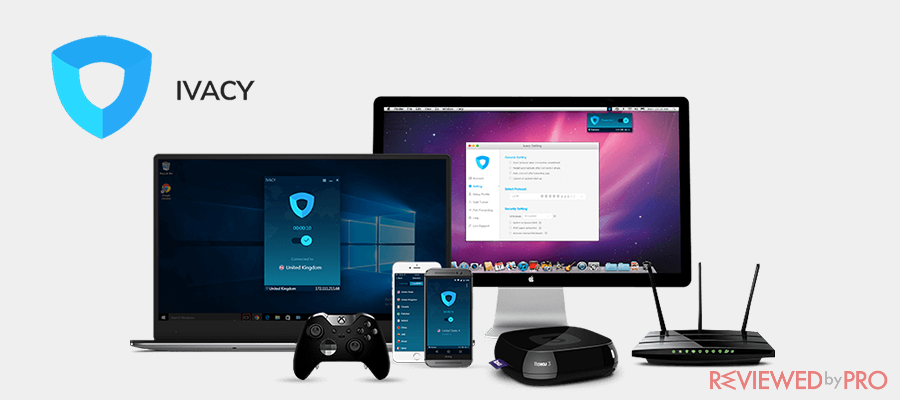
Rating
 (Great – 4.4/5)
(Great – 4.4/5)
Available applications
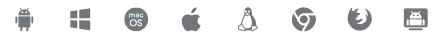
Money-back guarantee
30-Days Money Back Guarantee
Price from
$1.33/month
More information
IvacyVPN review
All 1000 servers in 100+ locations of IvacyVPN can not only unblock Netflix, but other rigid streaming platforms like Amazon Prime Video, Hulu, and HBO GO as well. Users have the complete option to switch to any region they like with Ivacy as it promises indefinite bandwidth and flawless speed to view the content in high-quality.
Ivacy gives a stringent policy to the user on not keeping or sharing activity logs while offering complete protection from entities that threaten the user’s privacy and security through methods like military-level encryption, DNS leakage protection, and a kill switch.
Followed by an intuitive app that is downloadable on macOS, Windows, iOS, Android, & Linux that allows the users to log in to their account on as much as 5 different places at the same time.
Each individual looking for complete and utter privacy on the internet can get IvacyVPN by selecting any of the three different price plans listed below:
- $2.25/month for 24 months with a 30-day money-back guarantee;
- $3.33/month for 12 months with a 30-day money-back assurance;
- $9.95 each month with a monthly package with a 30-day money-back guarantee;
5. ProtonVPN – capable to unblock US Netflix from abroad
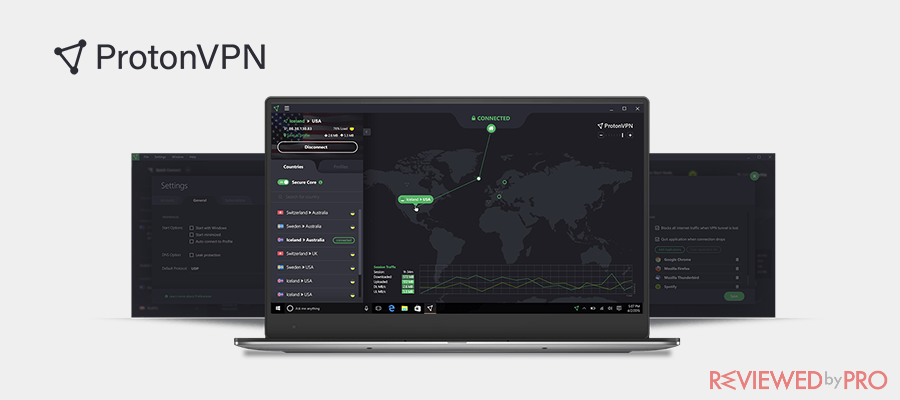
Rating
 (Good – 4.3/5)
(Good – 4.3/5)
Available applications
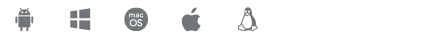
Money-back guarantee
45-days
Price from
$4.00
More information
ProtonVPN review
With its small yet impactful 610 servers across 44 countries and a capacity of 714Gbps, ProtonVPN can open Netflix while offering the top-notch privacy/security for its users that no other VPN can offer. Even though Proton’s server coverage is nowhere near the top-rated VPNs available in the world today, but it is increasing its network rapidly and the fact that its functions from CERN, that experts consider one of the securest facility anywhere on the globe.
Proton promises a no-log policy while giving military-level encryption with an OpenVPN and other familiar features like a kill switch & IKEv2/IPSec that disables any attempts at stealing user data.
With a 30-day money-back policy that Proton follows, the user can start using Proton after picking one of the Proton’s extended plans along with a free VPN facility:
- The Basic Plan – $4/month for one year. And the chance to connect the account on 2 devices concurrently;
- The Plus Plan – $8/month for a full year. And the opportunity to use the account 5 different platforms at the same time;
- The Visionary Plan – $24/month for an entire year. And the option to use the login credentials on 10 different platforms simultaneously;
A Reliable VPN can help you to increase your online privacy and security level
You can use the VPN tech on several different things, which are as follows:
- Public Wi-Fi hotspots are not safe to use if you have no protection. A VPN prevents any attacks of data sniffing in such places.
- You can use a VPN to enable your means of entertainment, such as unblocking social media feeds such as Instagram, do live chatting on platforms like Omegle or Chatroulette, and play video games privately.
- You can access torrent sites to download your favorite content that is inaccessible in your region or too expensive for you to purchase.
- It offers to protect your domesticated devices, including smart TVs and gaming consoles, with the assistance of a DD-WRT router.
Install and use an Alternative VPN instead of Avast Secure line VPN
Here are the simple steps to set-up a newly subscribed replacement VPN for Avast Secure line VPN:
- From the official website of the alternative VPN, locate the native app for your device and download it;
- Install the app by clicking on its icon from the “Downloads” folder.
- Launch the app on the computer and enter the login credentials of your VPN account.
- The final step is to select your region of preference to stream Netflix. Hit on the connect tap after picking the server.
Free VPN is not the better alternative for Avast Secureline VPN
There are many free VPN services on the market, but we do not recommend you to use it. We have tested many free VPN services and all of them is very similar to some factors:
- Free VPN does not unblock Netflix in most of the cases
- Free VPN does not encrypt your browsing data and makes it easier to access to the Hackers.
- Free VPN is using your computer and internet resources by turning it into a VPN server for other users around the world
- Free VPN service providers are gathering your browsing data and sell it to the marketing, advertising and data trading companies to make money
- Free VPN service providers logs your data and can steal your usernames and passwords from your bank account, social profiles and emails.
You can try to search for a free VPN service, but you will be risking a lot by using it. If you are lucky, you can even find a free VPN to unblock Netflix for a short period of the time. Sooner or later it will be blocked anyway. One of the most popular free VPN Hola Blocked by Netflix, so you can save your time and don’t test it.
Avast Secureline VPN is not the best solution for streaming videos on Netflix
Avast Secureline VPN[5] is a virtual private network which is used for data encryption while browsing the internet. It also can be used for changing users’ IP address and preventing ISP (internet service providers) from tracking and seeing online activities.
Also, Virtual private network (VPN) lets to keep your privacy and security at the highest level. VPN server scans all the data and gives you clean traffic without any viruses, malware, spyware, and adware.
It is worth to mention, that VPN slightly reduces an internet connection speed, but it is worth to sacrifice it for your own privacy and safety.
If you would like to know more about it, you can read Avast Secureline VPN review. We have prepared it for you before.
Avast secureline VPN does not work with Netflix
Avast VPN only offers 55 servers to the user to remain private on the internet and access streaming websites like Netflix. If you wish to open Netflix or other limited platforms such as Disney+, then your VPN should be able to bypass geo-restrictions and avoid being detected by other servers as well. Due to such minuscule numbers that Avast offers to its users and a limited range of IP addresses that it shares with other VPNs, there is a strong chance that you would not be able to access Netflix with Avast. If you use AvastVPN just for the sake of viewing your favorite show on Netflix, then you won’t be able to perform such an endeavor, and it is due time to look for alternative VPNs that work best with Netflix.
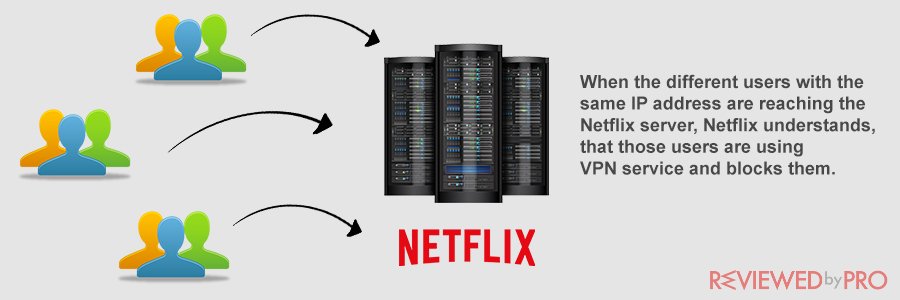
Netflix is using Geoblock algorithm to broadcast their content in a particula region
There are numerous broadcasting channels, production houses, and streaming platforms in the world that hold the rights for specific tv shows and movies for different regions. For example, arguably the most famous show on television “Friends” is not obtainable on some regional Netflix sites, but it is indeed available in a few countries through the same platform.
Netflix uses the geo-blocking technique to prevent the user from accessing the local Netflix site of their choice to comply with copyright and piracy laws. It is the primary reason why we, as consumers, can not view our favorite show, even after paying for the service each month.
Luckily with a suitable VPN, we can open any site in the world we want without Netflix’s servers ever noticing our presence in the forbidden land.
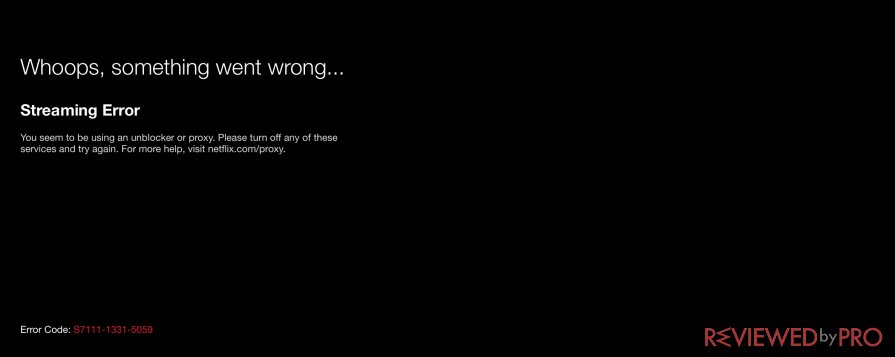
Final thoughts
If you are facing with the Netflix problems while using Avast Secureline VPN, we would recommend you to give a shot and try one of our recommended VPN service providers. You will not lose anything because of 30-days money back guarantee. Instead of using Netflix blocked VPN, you can unblock it easily in many countries. Moreover, you will always be able to choose a different IP address if it will be accidentally blocked. So don’t waste your time and try a better VPN service for Netflix.
Recommended VPNs
| Options |  |
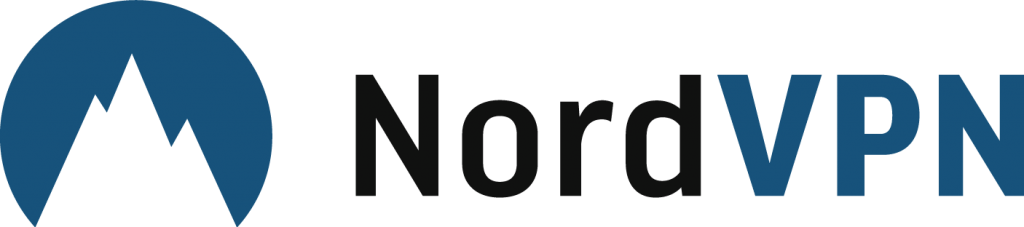 |
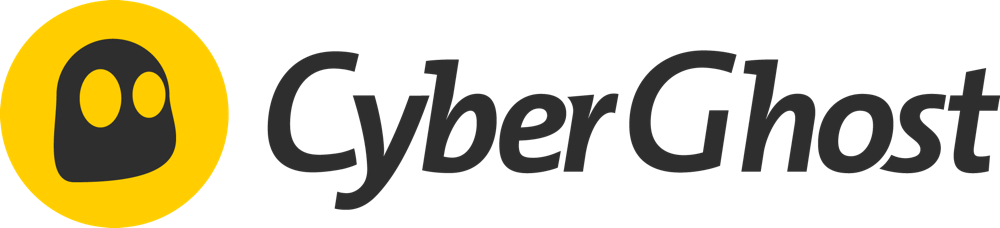 |
| Location | B.V.I. Islands | Panama | Romania |
| Servers | 3000+ | 5000+ | 3500+ |
| Countries | 160 | 60 | 60 |
| Supported devices | 5 | 6 | 7 |
| Torrenting | ✔ | ✔ | ✔ |
| U.S.Netflix | ✔ | ✔ | ✔ |
| Encryption and protocols | |||
| AES-256 | ✔ | ✔ | ✔ |
| OpenVPN | ✔ | ✔ | ✔ |
| PPTP | ✔ | ✔ | ✔ |
| L2TP | ✔ | ✔ | ✔ |
| SSTP | ✔ | ✔ | ✔ |
| IPsec | ✔ | ✗ | ✔ |
| Internet connection speed | |||
| Download speed | 83.15 | 72.33 | 71.10 |
| Upload speed | 35.18 | 48.18 | 36.45 |
| Security features | |||
| SSL | ✔ | ✔ | ✔ |
| No-Log | ✔ | ✔ | ✔ |
| Kill Switch | ✔ | ✔ | ✔ |
| Ad-Blocking | ✔ | ✔ | ✔ |
| Double encryption | ✗ | ✔ | ✗ |
| IP Leak protection | ✔ | ✔ | ✔ |
| Operating systems | |||
| Windows | ✔ | ✔ | ✔ |
| Mac | ✔ | ✔ | ✔ |
| Android | ✔ | ✔ | ✔ |
| Linux | ✔ | ✔ | ✔ |
| iOS | ✔ | ✔ | ✔ |
| XBox | ✔ | ✔ | ✔ |
| PS4 | ✔ | ✔ | ✔ |
| Browser extension | |||
| Chrome | ✔ | ✔ | ✔ |
| Firefox | ✔ | ✔ | ✔ |
| Other features | |||
| Router support | ✔ | ✔ | ✔ |
| Free version | ✗ | ✗ | ✗ |
| Accepts Bitcoins | ✔ | ✔ | ✔ |
| Money back guarantee | 30 days | 30 days | 45 days |
| Read a review | review | review | review |
| Paid version from | $6.67/month | $3.49/month | $2.75/month |
| Try |  |
    |
    |
- ^ Wikipedia. What is Workaround?. Be smarter, take a Workaround instead of fail.
- ^ Avast Inc. Avast SecureLine VPN. What is Avast SecureLine VPN?.
- ^ Netflix Inc. Netflix has been leading the way for digital content since 1997. What do you know about Netflix?.
- ^ Wikipedia. IP address. IP address.
- ^ Wikipedia. Virtual private network. What is Virtual private network and why do I need one?.




