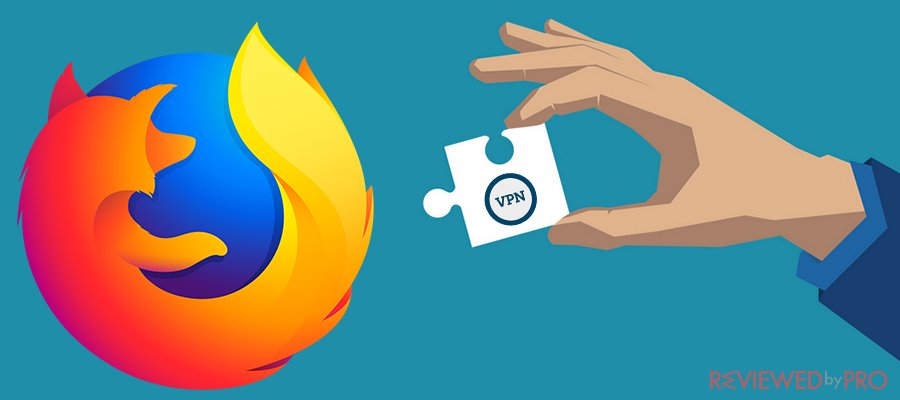
The purpose of this article to review the best VPN service providers that can offer the add-ons for Firefox browser. So may now, that many VPN service providers have developed add-ons for most popular browsers like Google Chrome, Firefox, and others. Firefox[1] is known as one of the most popular and most secure browsers in the world. Today it is in a second place by popularity after Google Chrome browser. Millions of users still like it using every day. Maybe it is not the best browser in the market by many reviews, but this browser also is famous for its user-friendly interface, security and huge add-on database. There are tons of various add-ons[2] in the Mozilla Firefox database, so it is not a surprise, that Firefox browser can be compatible with VPNs[3].
Best VPNs that can be installed on Firefox browser
There are many Firefox browser extensions for VPN on the market and we have tested many of them. We have picked the best VPN extensions for Firefox. Read further and you will see the results.
We did an evaluation of VPN extensions for the browser by this criteria:
- VPN service with the included Firefox browser add-on.
- Internet connection speed
- The accessibility of popular streaming sites like Netflix and Hulu.
- High-grade privacy and security
- VPN service with „NO LOGGING[4]“ policy.
Through the assistance of this guide, you’ll know the top VPN plugins available for Firefox, which are available in. However, if you are short for time, then we have summarized the editorial for you in this section.
- ExpressVPN – this service prover can offer two extensions for browsers. It is compatible with Google Chrome and Mozzila Firefox. One of the fastest VPN that can provide extensive server selection list and fast internet connection.
- NordVPN – It is also is compatible with Chrome and Firefox and can double data encryption for your browsing sessions. Many available servers in different countries make this VPN fast, flexible, and secure.
- CyberGhostVPN – a fast and secure service for an affordable price. The high rate of encryption ensures your privacy and security. Compatible with Firefox and Chrome browsers.
- IvacyVPN: It has apps on both Chrome and Firefox and has over 1000 high-speed servers that are secure and possess the ability to open sites like Netflix with a snap of the finger;
- PureVPN – The 2000+ servers of PureVPN offer adequate security and unlimited bandwidth to stream unlimited content. The service has an addon for Firefox and allows connection across 10 devices at once;
- HMA VPN – The VPN practices no-log rule and offer high-end encryption features to make the user secure on the internet. With a free extension for the Firefox browser, you will be able to access any restricted site. However, the premium plans that are also affordable go an extra mile and unblock websites like Netflix;
- PIA VPN – With cheap pricing plans and a chance to connect any of 3300+ servers of the VPN through the Firefox addon, you will be able to access any geo-blocked site on the internet. Its fast and flexible coverage is accessible across 10 devices at once with a single account;
- Torguard VPN: The VPN has one of the securest servers that are also capable of opening other possibilities for the user, such as opening Netflix in HD with high-speed servers. The service has over 3000+ servers with unlimited bandwidth and accessible through Firefox browser extension and several other platforms;
- Surfshark VPN – The VPN has a dedicated addon for the Firefox browser that will give a chance to the user to unblock more than 10 regional streaming sites. You will be able to connect an unlimited number of devices with your Surfshark account at a low price;
- Hotspot Shield VPN – The VPN offers a free service through its Firefox extension and all the other platforms. The premium version of the VPN has over 3200 servers at its disposal. It also carries every feature to open sites like Netflix while offering convincing security to make the whole activity private.
1. ExpressVPN – can offer one of the best add-on for Firefox browsers

Official website
www.expressvpn.com
Rating
 (Excellent – 4.8/5)
(Excellent – 4.8/5)
Available applications

Money-back guarantee
30-days
Price from
$6.67 (-49% deal)
Visit website

More information
ExpressVPN review
At the first place, we could name one of the most popular VPN service provider – ExpressVPN. This VPN service provider works in a market for many years and knows a lot about internet privacy. Moreover, it has great options and price ratio. Works great with Firefox browser extensions every time and we did not feel any connection speed slowdowns. Moreover, it unlocks American Netflix from any country of the world and concerned to be number one of the Firefox VPN addon.
This VPN can be used on many devices, operating system and browsers: Windows, iOS, Mac, Android, Linux, open-source routers, BlackBerrys, Kindle Fire, Chromebooks, Barnes & Noble Nook tablets, Apple TV, Fire TV, Smart TV, PlayStation, Android TV box and others. It also has extensions for major browsers including Chrome, Firefox, and Safari.
The network also offers unlimited bandwidth, which is the capacity to carry data. Server switches are also unlimited, meaning that the user can switch servers as much as they want, and no additional fees are implemented.
To connect ExpressVPN users need to download Google Chrome add-on, enter the activation code and create the account. The process for us took no longer than five minutes.
| PROS | CONS |
| Compatible with many devices and platforms | High price |
| High level of security | Configuration limits |
| 24/7 customer service | No ad blocker |
2. NordVPN – is a super-fast and secure VPN with an excellent plug-in for Mozilla Firefox

Official website
www.nordvpn.com
Our Rating
 (Excellent – 4.9/5)
(Excellent – 4.9/5)
Available applications

Money-back guarantee
30-days
Price from
$3.49/month (-70% deal)
Visit website

More information
NordVPN review
The second place we could give to NordVPN as the best VPN for using with Firefox browser.
NordVPN is compatible with Android, Windows, macOS, iOS, Android TV, Linux. It has browser add-ons for Google Chrome and Firefox. The VPN service also supports Windows Phone, open-source and branded routers.
It took us about 1 minute to install and run the VPN on our Firefox browser.
The main features of NordVPN:
- NordVPN secures user internet activity from hackers and malicious actors protect on public Wi-Fi and include Ad Blocker. In order to have the highest possible level of security, this VPN uses double data encryption. In other words, the data that goes between your device and the server is encrypted twice using Double VPN technology. The features include Military-grade Encryption, CyberSec, and Double VPN.
- Privacy protection features ensure that no one can track users’ online activity. The features include a Strict no logs policy, Automatic Kill Switch, DNS leak protection, and Onion Over VPN.
- NordVPN allows users to bypass geographical restrictions and censorship. It offers more than 5000 servers worldwide, Streaming, SmartPlay, P2P and speed features.
- The VPN also offers apps across all the major platforms and multiple devices, as well as extensions for Chrome and Firefox browsers.
|
PROS |
CONS |
|
Wide geographical reaches |
Performance hits and drop connections |
|
Double VPN for twice the encryption |
A monthly plan might seem expensive |
|
User-friendly and pleasant interface |
Not clear ownership |
3. CyberGhostVPN – the cheapest VPN that can offer an extension for your Firefox browser

Official website
www.cyberghostvpn.com
Rating
 (Great – 4.5/5)
(Great – 4.5/5)
Available applications

Money-back guarantee
45-days
Price from
$2.75 (-80% deal)
Visit website

More information
CyberGhost review
The third place for the best VPN for Firefox browser we are giving to CyberGhostVPN. CyberGhost VPN and NordVPN are both popular and widely-used VPN services. CyberGhost VPN is one of the most user-friendly VPNs with great and useful features. Even though by using it you can experience interruptions and slowdowns, just like using NordVPN, CyberGhost VPN is more customizable and more affordable service, than NordVPN.
It uses the PPTP, L2TP/IPSec, OpenVPN, and IKEv2/IPSec tunneling protocols in order to create an encrypted connection. Users are able to set up manual connections without the CyberGhost VPN client software. The VPN service has about 3,000 servers in about 60 countries, which one of the widest geographic reaches. The countries range from Albania to Vietnam, but the list does not include China or Russia.
All data coming into the system gets AES-256 protection, which is actually pretty secure, and a user does not have to make any additional changes.
The VPN service is relatively slow, as it took an average of 18 seconds to connect to the service. When it comes to the latency, CyberGhost VPN did not perform the best and around came in at 70 milliseconds. The downloading ability of the VPN service was 13.4, which is not the best result either.
All in one, as you can see CyberGhost VPN offers users pretty slow performance speeds.
|
PROS |
CONS |
|
Offering one of the widest geographical reaches |
Performance hits and slowdowns |
|
A very informative user interface |
Not many personalized options |
|
Easy setup and quick to start |
Rough reviews by third-parties |
4. IvacyVPN – Secure your Firefox browser with the excellent addon of the VPN
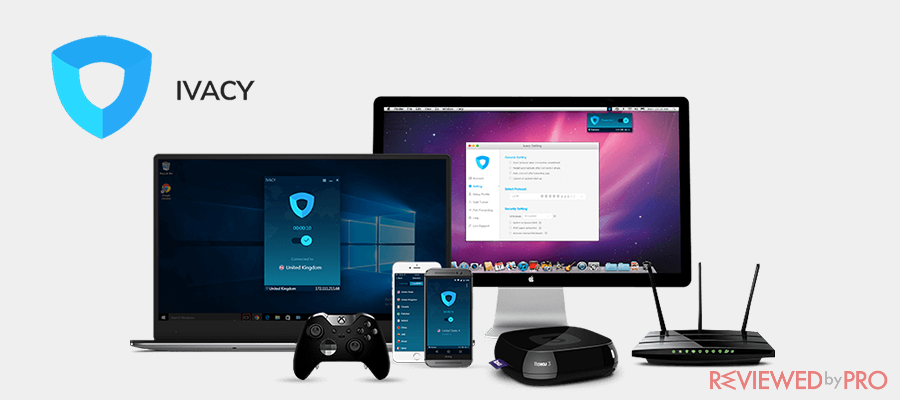
Rating
 (Great – 4.4/5)
(Great – 4.4/5)
Available applications
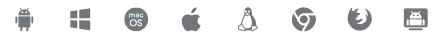
Money-back guarantee
30-Days Money Back Guarantee
Price from
$1.33/month
More information
IvacyVPN review
IvacyVPN is gradually taking its place as one of the top VPNs for every kind of platform. The service not only had addon for Firefox, but you will also find a dedicated extension across the Google Chrome browser. With the Firefox addon, you will be free to access geo-blocked websites and get unlimited bandwidth to stream any video online in HD. It also means that you will be open to access and watch content from Netflix and other such sites.
Ivacys’s browser extension for Android will also let you choose any of its 1000+ servers spread across 100+ virtual server locations. These servers will protect your identity and prevent anyone from regulating your internet connection. The VPN also has apps across platforms like Windows, macOS/iOS, Linux, and Android. Moreover, you will find configuration support on devices like gaming consoles and Smart TVs. The VPN offers its users to use their account on 10 different devices at the same time, which is an affordable convenience and allows people to share the VPN amongst loved ones.
|
PROS |
CONS |
|
Affordable |
Low server count |
|
Multiple logins on 10 devices at once |
|
|
Has fast browser addon for Firefox |
5. PureVPN – Install the Firefox extension of the VPN and introduce yourself to a world of new things on the internet
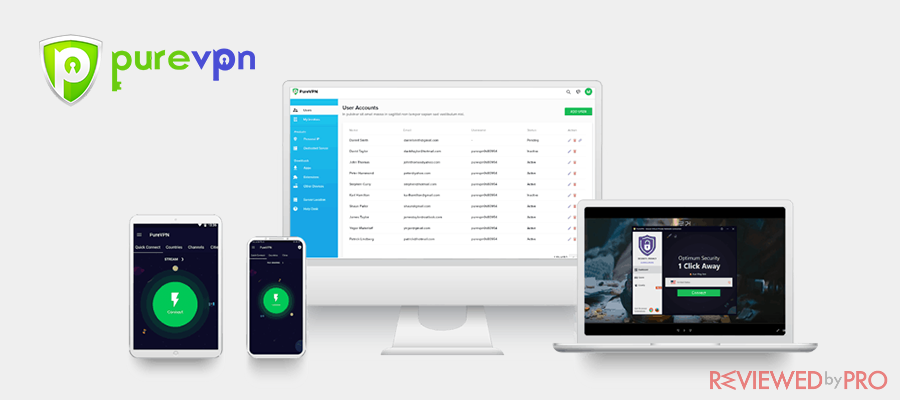
Rating
 (Average– 3.1/5)
(Average– 3.1/5)
Available applications
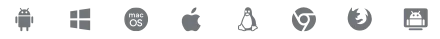
Money-back guarantee
30-Days Money Back Guarantee
Price from
$2.88/month
More information
PureVPN review
There is a chance that you may have recently heard somethings about the utility of PureVPN on the internet. It is because the service is creating buzz all over and becoming a capable force that is capable of giving its users much-needed safety and anonymity on the internet. The VPN has dedicated extensions for not only Firefox but Google Chrome as well.
Moreover, you will be able to go across any of the service’s over 2000 servers in more than 140 countries to access the internet and bypass geo-restrictions. With such freedom and a chance to utilize a library of 300,000+ IPs of the VPN, PureVPN will allow accessing Netflix and similar streaming sites with endless bandwidth and super speed.
It doesn’t end here as it will create a suitable environment such as low latency and stable internet for gamers to play online video games in peace. The VPN practices a no-log policy and goes to different lengths to keep its client’s online activities hidden. You will be able to download various apps of the VPN on platforms like Windows, macOS, Linux, iOS, Android, and much more. The VPN also fittingly allows the users to connect 10 of their different devices at once.
The customer support service of PureVPN is exemplary. The section possesses all the tools to facilitate the user in fixing their VPN-related issues.
|
PROS |
CONS |
|
Cheap pricing plans |
It has geo-blocked itself in some regions |
|
Strong server library |
|
|
Carries a dedicated addon for Firefox |
6. HMA VPN – Enable the Free Proxy service of the HMA with Firefox addon to open restricted websites with ease

Rating
 (Good – 3.8/5)
(Good – 3.8/5)
Available applications
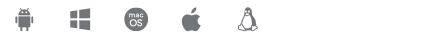
Money-back guarantee
30-days
Price from
$2.99/month (-70% deal)
More information
HMA review
HMA VPN offers a free proxy extension to all the users on the internet, no matter what part of the world they live in to open restricted web content. The service has more than 1000 servers that are evenly available across 290+ locations in 190 countries. It means that no matter how secure or strict the geo-blocking protocol of the web platform is, HMA will open it at every cost. You will get the chance to access streaming sites such as Netflix USA and others with the premium account through the Firefox extension.
The VPN will protect your identity and information related to every browsing session via strict encryption protocols and its no-log policy. Other than being a secure VPN, HMA will offer you to connect up to 5 different devices at once across platforms like Windows, macOS, Linux, Android, SmartTV, and iOS.
In addition to being a secure service for users of every background, HMA offers everyone a go at its premium features for free with a 7-day trial. The pricing plans are highly affordable, and everything remains balanced with the friendly customer care section of the VPN.
|
PROS |
CONS |
|
Free trial to test premium services for 7-days |
Only allows connection across five devices simultaneously |
|
Reasonable server coverage |
|
|
A free browser extension for Firefox and Chrome |
7. PIA VPN – Connect your VPN on 10 different addons of Firefox across devices and stop malware from malicious sites

Rating
 (Great – 4.3/5)
(Great – 4.3/5)
Available applications
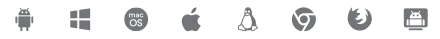
Money-back guarantee
30-Days Money Back Guarantee
Price from
$2.99/month
More information
PIA PVN review
PIA VPN has rapidly increased its servers to bring its clients a quality VPN service on the internet, which is capable of safeguarding its user’s identity. More than that, the VPN will give the necessary tools and freedom to bypass geo-blocking hurdles for the client with an excellent gallery of 3395+ Servers in 44 countries. The server count is not final and increasing by the day, which points to the dedication of the VPN in offering the best service possible.
With such server count, you will be able to access the URL of any streaming site, mainly Netflix USA, through the Firefox browser or their own apps. The VPN not only has extensions for Firefox, Opera, and Chrome, but you will comfortably protect your device with a variety of apps.
It has apps on Windows, macOS, Linux, iOS, and Android. Furthermore, PIA VPN allows its customers to connect their VPN account on 10 devices altogether. Such a high number of cross-platform app support permits the user to share the VPN subscription with their loved ones to keep them secure and ease the budget.
The VPN has handy security features in place that prevent prying eyes from manipulating your online data. The different tunneling protocols of the VPN are enough to cover your online footprints so that you will not have to face things like ISP throttling and DDoS attacks.
The VPN comes with a suitable pricing plan and offers superb assistance in the shape of articles, guides, FAQs, and more through the customer support section.
|
PROS |
CONS |
|
Cheap one-year plan |
Limited virtual location count |
|
Supports Opera, Chrome, and Firefox browser with addon |
|
|
No-log policy |
8. Torguard VPN – Give your Firefox browser the safety of the VPN with a full-featured addon

Rating
 (Average – 2.9/5)
(Average – 2.9/5)
Available applications
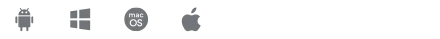
Money-back guarantee
30-days
Price from
$9.99/month
More information
Torguard review
When you install the Firefox browser extension of the Torguard VPN, you will instantly get a hold of all the encryption and safety measures of the service. These features that are typically available through the conventional VPN app will be at your service throughout the browsing session. It also means that you will be able to connect to any of the VPN’s 3000+ servers in more than 50 countries. These servers will instantly offer to bypass geo-blocking and other protocols aiming to block the freedom of the internet.
You will be free to open P2P platforms and download your favorite content for free without worrying about your ISP throttling the internet connection. The downloads will get compatibility via a high-speed internet connection and unlimited bandwidth. Not only that, but Torguard VPN will also allow its customers to open sites like Netflix US and Hulu with ease.
In addition to browser extension for Firefox and Chrome, Torguard has apps on every platform such as Windows, macOS/iOS, and Linux. It also allows its users a chance to connect a single account across 8 different platforms at once. With encryption protocols and additional security measures in place, Torguard VPN will leave no stones unturned in keeping the client’s safety on the internet.
You will find everything from handy FAQs to informative articles on how to properly connect the VPN on the customer support service of Torguard VPN. Though the subscription plans of the VPN are a bit expensive to the liking of the average user, the service is worth having a look at due to its fantastic security utilities.
|
PROS |
CONS |
|
Has browser extension for Chrome and Firefox |
Expensive pricing plans |
|
Allows to connect a single account across 8 different platforms at once |
|
|
Handy security and privacy functions |
9. Surfshark VPN – Open a variety of streaming platforms on your Firefox browser with the dedicated addon of the VPN
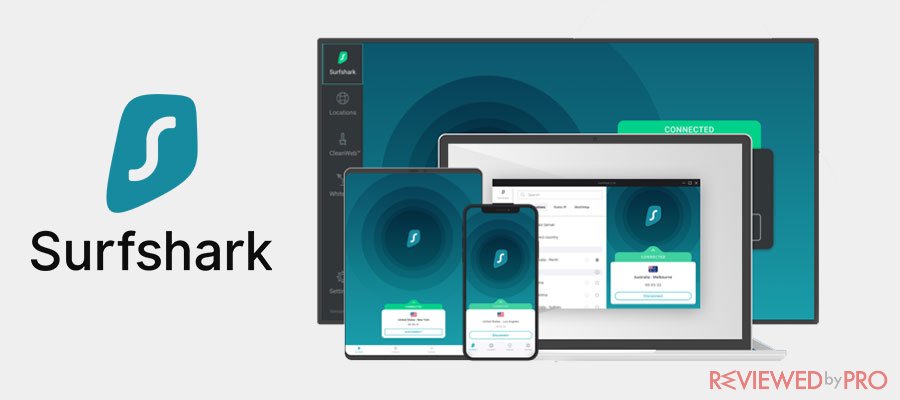
Rating
 (Good – 4.1/5)
(Good – 4.1/5)
Available applications
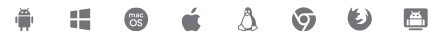
Money-back guarantee
30-days
Price from
from $2.39/month
More information
Surfshark review
Get SurfShark

You will be able to open a superb range of streaming platforms with Surfshark VPN’s extension for the Firefox browser. The browser extension will give a path to the users to enable any of the service’s 1040+ servers across 61+ locations. These servers will only provide efficient speed but also unlimited bandwidth to access or download web content easily.
The no-log policy and other protocols will prevent the ISP from throttling the internet connection and help maintain stability throughout the browsing session. Other than that, Surfshark will prevent malware and other viruses from entering through your Firefox browser thanks to its various safety features.
The VPN has apps for every possible platform available on the market. You will instant app support on operating systems like Windows, macOS, Linux, Android, and iOS. Not only that, but Surfshark VPN will also support various gaming consoles, Smart TVs, and tablets. You can use your VPN account on an unlimited number of devices without paying an extra penny across all of the pricing packages.
In addition to offering coverage on endless platforms, Surfshark VPN is one of the cheapest VPNs available today, which also has a useful customer support section. You will find everything from 24/7 live chat to how-to guides rearing to help you at any time.
|
PROS |
CONS |
|
Has a fully loaded Firefox browser addon |
An uneven app interface |
|
Unblocks over 10 streaming sites with its variety of servers |
|
|
Unlimited connections with a single account |
10. Hotspot Shield VPN – Use the free addon for your Firefox browser and open anything with ease at high internet connection speed

Rating
 (Average – 2.6/5)
(Average – 2.6/5)
Available applications
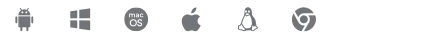
Money-back guarantee
45-days
Price from
$12.99/month
More information
Hotspotshield VPN review
Hotspot Shield VPN is among the most familiar faces in the VPN business. Most people identify it for its free service to open geo-restricted content across every region of the world at stable internet speed. However, it has since revamped itself and claims to be one of the fastest VPNs amongst its competitors.
The VPN has over 3200+ servers in more than 80 countries that not only offer unlimited bandwidth but have the capacity to open sites like Netflix with affluence. The VPN can access P2P sites and permit its clients to download free content without having to worry about ISP slowing down the internet.
It maintains a no-log policy and offers excellent encryption protocols to prevent someone like cybercriminals from learning the identity of the client. It means that the user will get the full freedom to remain anonymous and browse anything they like on the internet.
In addition to having addon for the Firefox browser, Hotspot Shield VPN is also available across Google Chrome. Moreover, you will find native apps of the VPN on platforms like VPN for Windows, macOS/iOS, and Android. It also permits the users to configure their routers to make the whole internet connection of the house safe. Hotspot Shield supports simultaneous connection across 5 devices at once so that the user can use the VPN anywhere they go.
Along with a free VPN service, the pricing plans of Hotspot Shield are pretty cheap and affordable for all the everyday users. The customer support section of the service has 24/7 live chat, troubleshooters, and email support.
|
PROS |
CONS |
|
Free VPN service across every platform, including Firefox addon |
Only offers simultaneous connection across 5 devices |
|
A broad range of servers |
|
|
Affordable |
What is VPN and why do I need on my Firefox browser?
If you have no idea what a VPN is and how does it make you safe on the internet, then we have the answer for you. A Virtual Private Network or merely a VPN is the one you can use to access blocked websites via another server. It means that you can connect to the desired site not directly from your PC to the website, bet via the third server. That third server encrypts your data, hides your IP address, and unblocks websites that have been affected by geo-block[5]..
Moreover, VPN protects your computer from various viruses, malware, spyware, adware, and so on. VPN server clears your data and gives you virus-free traffic. Of course, the price of it slightly reduces internet connection speed, but it worth to pay the price for all the benefits you get from the VPN.
A good example is Netflix. If you wish to see Netflix US[6], then you should live in the USA. Otherwise, specific geo-blocking would not allow you to access the content. But, you can bypass each kind of geo-restriction by using a VPN by only using a VPN and using an American server.
Also, you should know, that using an add-on on your browser will not provide you the same privacy as a full VPN service. A VPN browser extension is not suitable for all the situations on the internet, so that’s why we would recommend using a full VPN service package. If you will sign up for a full VPN service package, you will be able to use not only a browser extension but also desktop apps, mobile apps, multi-device as it should be. It is very easy to set up a VPN at your home or office, so you should think also about the full VPN service package.
It is not difficult to select the best VPN extension for Firefox if you know some rules
As you already know, the main purpose to use a VPN is to increase your internet privacy, hide/change your IP, and unblock geo-blocked content like Netflix, Hulu, and VEVO, protect your PC from various internet threats.
So what is the purpose of using a VPN add-on on Firefox? First of all, it is very comfortable, because you don’t need to connect to the VPN manually. Before you connect the internet, plugin connects to the VPN server automatically and you won’t forget to do that. So that’s the main point of using VPN in a Firefox or another browser.
Secondly, Firefox is a great browser by itself and it has such security features like:
- AdBlock[7] extensions for blocking adds ;
- HTTPS protocol everywhere[8]. It means, that you always connect to a secure website;
- DoNotTrack[9] option blocks keep your browsing more private;
- Private browsing option[4] lets you browse the Internet without saving any information about which sites and pages you’ve visited.
Combining Firefox and VPN you will add a double layer of security and privacy for your browsing sessions.
Moreover, VPN add-ons for Firefox is PC resource intensive, so you should be looking and for a lightweight add-n for your browser.
Also, it is worth to mention, that if you want a really good VPN for streaming video online, you should look at the VPNs with the highest internet speed.
If your goal is maximized your browsing privacy, you should look for a VPN with high-grade encryption. You will not get the maximum high-grade encryption and high speed in one, so you need to choose.
So in the end, you should understand that choosing one or another VPN you will be scarifying speed, features, or privacy.
Final Thoughts
VPN extensions for the browsers are very efficient for those who want to bypass geographically restricted content (geo-block). Unlock Netflix, Hulu, VEVO or other streaming content which were blocked by media streaming service providers.
In other hand, browser extensions cannot you guarantee a full privacy and security for your browsing session or torrenting.
Firefox VPN extension is just a small part of whole privacy and security package. So if you want to be guaranteed for your privacy and security we would recommend you to use full VPN service.
In that way you will be able to use desktop applications, mobile applications, configure your router for VPN connection and fully encrypt all your data across all your devices.
Recommended VPNs
| Options |  |
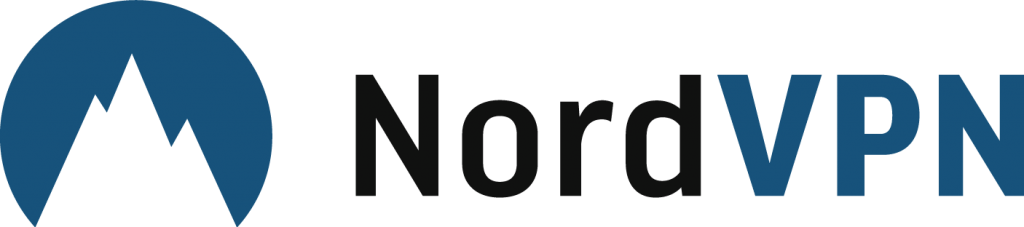 |
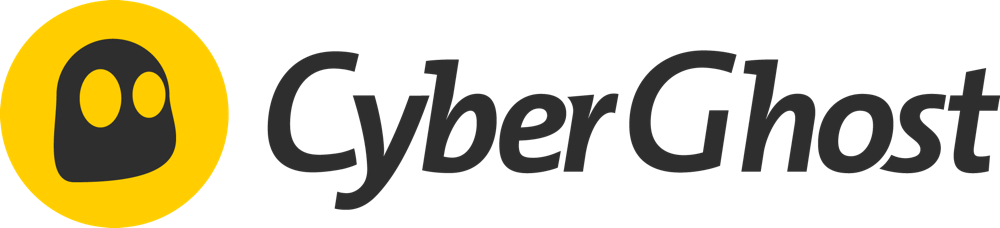 |
| Location | B.V.I. Islands | Panama | Romania |
| Servers | 3000+ | 5000+ | 3500+ |
| Countries | 160 | 60 | 60 |
| Supported devices | 5 | 6 | 7 |
| Torrenting | ✔ | ✔ | ✔ |
| U.S.Netflix | ✔ | ✔ | ✔ |
| Encryption and protocols | |||
| AES-256 | ✔ | ✔ | ✔ |
| OpenVPN | ✔ | ✔ | ✔ |
| PPTP | ✔ | ✔ | ✔ |
| L2TP | ✔ | ✔ | ✔ |
| SSTP | ✔ | ✔ | ✔ |
| IPsec | ✔ | ✗ | ✔ |
| Internet connection speed | |||
| Download speed | 83.15 | 72.33 | 71.10 |
| Upload speed | 35.18 | 48.18 | 36.45 |
| Security features | |||
| SSL | ✔ | ✔ | ✔ |
| No-Log | ✔ | ✔ | ✔ |
| Kill Switch | ✔ | ✔ | ✔ |
| Ad-Blocking | ✔ | ✔ | ✔ |
| Double encryption | ✗ | ✔ | ✗ |
| IP Leak protection | ✔ | ✔ | ✔ |
| Operating systems | |||
| Windows | ✔ | ✔ | ✔ |
| Mac | ✔ | ✔ | ✔ |
| Android | ✔ | ✔ | ✔ |
| Linux | ✔ | ✔ | ✔ |
| iOS | ✔ | ✔ | ✔ |
| XBox | ✔ | ✔ | ✔ |
| PS4 | ✔ | ✔ | ✔ |
| Browser extension | |||
| Chrome | ✔ | ✔ | ✔ |
| Firefox | ✔ | ✔ | ✔ |
| Other features | |||
| Router support | ✔ | ✔ | ✔ |
| Free version | ✗ | ✗ | ✗ |
| Accepts Bitcoins | ✔ | ✔ | ✔ |
| Money back guarantee | 30 days | 30 days | 45 days |
| Read a review | review | review | review |
| Paid version from | $6.67/month | $3.49/month | $2.75/month |
| Try |  |
    |
    |
- ^ Mozilla Inc.. The new Firefox Fast for good.. What is Firefox?.
- ^ Mozilla Inc.. Extensions are like apps for your browser.. What is add-ons?.
- ^ From Wikipedia, the free encyclopedia. Virtual private network. What is VPN?.
- ^ Aseem Kishore. How to Turn on Private Browsing in Firefox. Private Browsing in Firefox.
- ^ From Wikipedia, the free encyclopedia. Geo-blocking. Find out more about geoblocking,.
- ^ Netflix Inc.. What is Netflix?. What is Netflix and what service whey provide?.
- ^ AdBlock. SURF THE WEB WITH NO ANNOYING ADS. What is Addblock extension?.
- ^ Norton Security. Your Quick Reference Guide to HTTPS Everywhere. About https everywhere.
- ^ Mozilla Inc.. How do I turn on the Do Not Track feature?. Tracking.