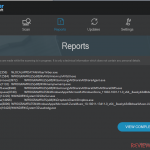WiperSoft review
WiperSoft is a fast and simple antispyware, antivirus, and antimalware software for every user. WiperSoft provides users with free and paid versions of the software. The free version is able to scan and detect spyware, while the paid version actually removes detected threats, provides free customer support and custom fix feature. This software was developed by WiperSoft LLC in 2015, so, this is a very young software compared to similar programs.[1] WiperSoft starts at $39.99 for a yearly subscription.
| Pros | Cons | Verdict |
|---|---|---|
| Finds the smallest threats | Cannot find bigger virus files | An average anti-malware program for casual users |
| Simple | A full scan – the only available scan – is more like a quick scan | |
| Fast | A bit expensive |
Download and Installation of Wipersoft
Both downloading and installing the application is very quick and easy. You can download WiperSoft from our page in a few seconds. To install the software, just open the installer and follow the instructions, which are really simple. WiperSoft is compatible with all Windows versions from Windows XP and later. The installation process doesn't require any special abilities and, practically, it can be performed even by those, who do not use the computer often.
The location of the program is chosen automatically when installing.
Although the installation was quick, there were not many options to choose from while installing the software. For example, you cannot change the installation location and it will be a default one. There is no possibility to disable automatic scan after the installation is completed – this can be a positive feature, but some users may not prefer to perform a scan immediately after installing the software because they can be just reinstalling or simply exploring it.
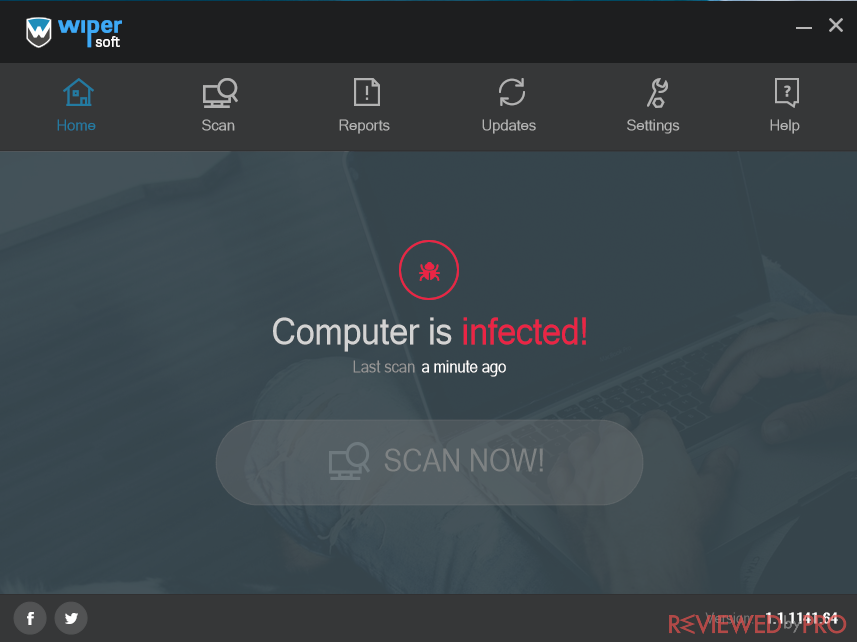
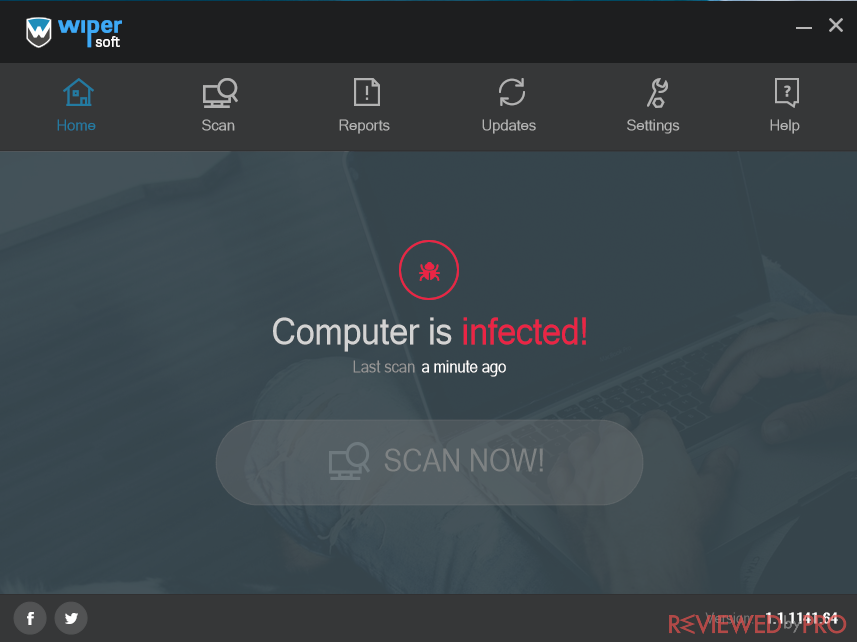
Testing results and methodology
Our team tested this software for about 30 days in a row and now we have some information to share with you. The computer that we tested Wipersoft on has the Intel i5 processor with 8GB of RAM and HDD. This processor is operated by Microsoft Windows 10.
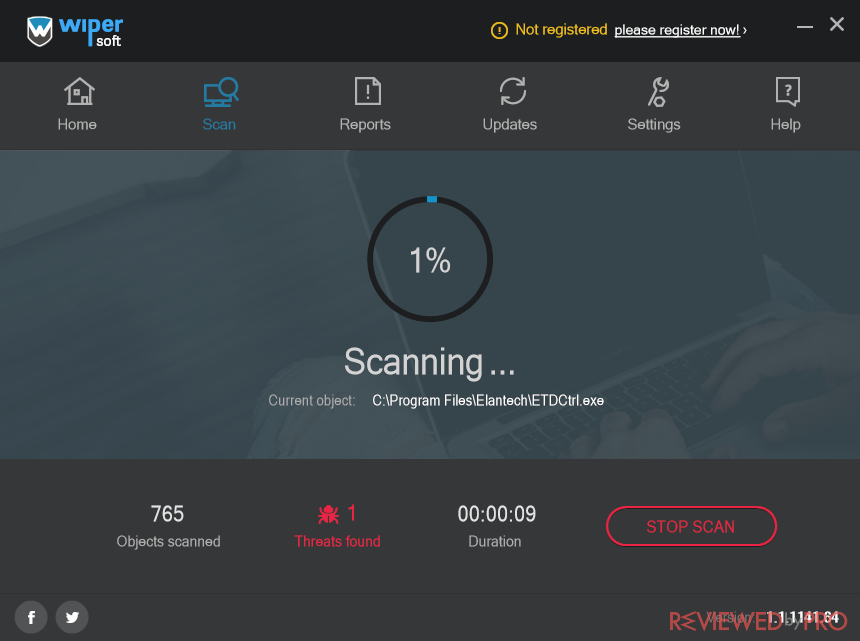
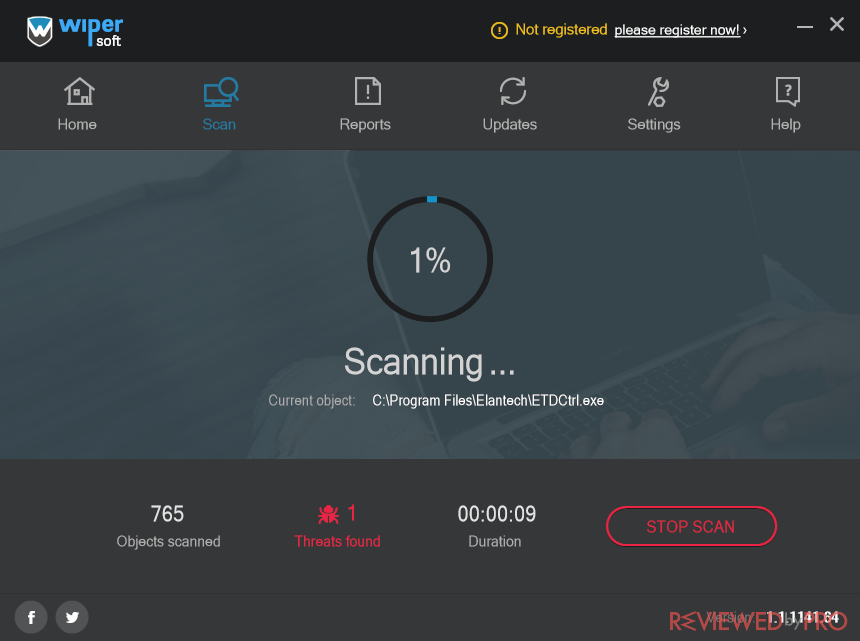
Wipersoft has shown an excellent Antivirus protection
WiperSoft regularly updates its database in order to detect even the latest threats that could be missed by other security tools. The application utilizes a traditional malware scanning engine and heuristic monitoring, in order to catch both zero-day and widespread malware. The anti-malware tool protects users against various types of malware, browser hijackers, adware, toolbars, and other programs and software that were installed without users permission or knowledge. We had some infected files on our PC for testing purposes.
WiperSoft detected many small infected files, which can be removed by simply clicking “REMOVE THREATS”. Also, a scan by this program detected and our hidden testing virus files, while Windows Defender did not detect these files as soon as they were created, which means that additional scan was needed to detect them. With the full version of WiperSoft, you can successfully clean your computer of all the threats found by the application. For the test, we had some malware[2] installed on our computer.
Luckily, the program found all of it. We were able to remove the threats without any problems. Actually, the full version surprised us how user-friendly it is – very simple and effective at the same time. However, the application has not been tested by any of the independent testing labs, so we do not know how WiperSoft would be ranked in the bigger tests.
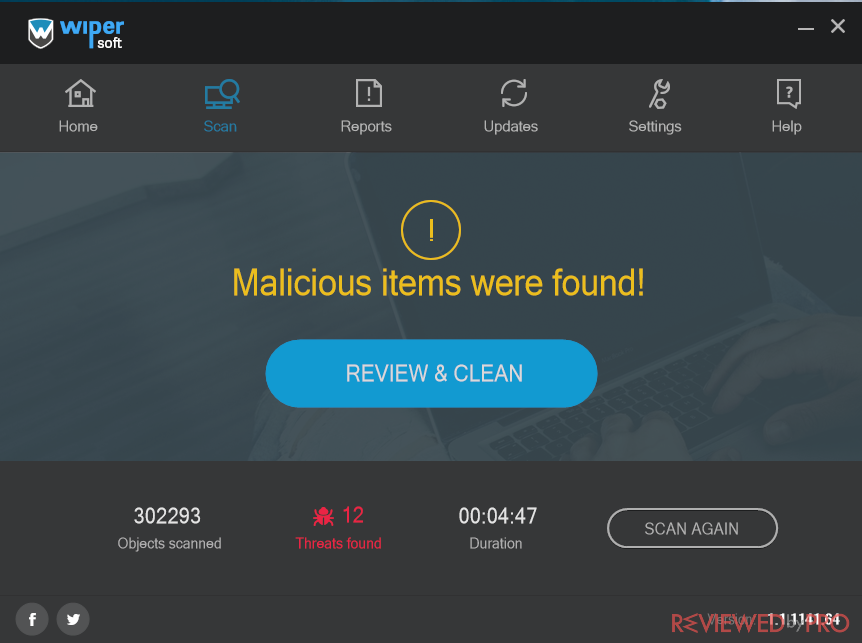
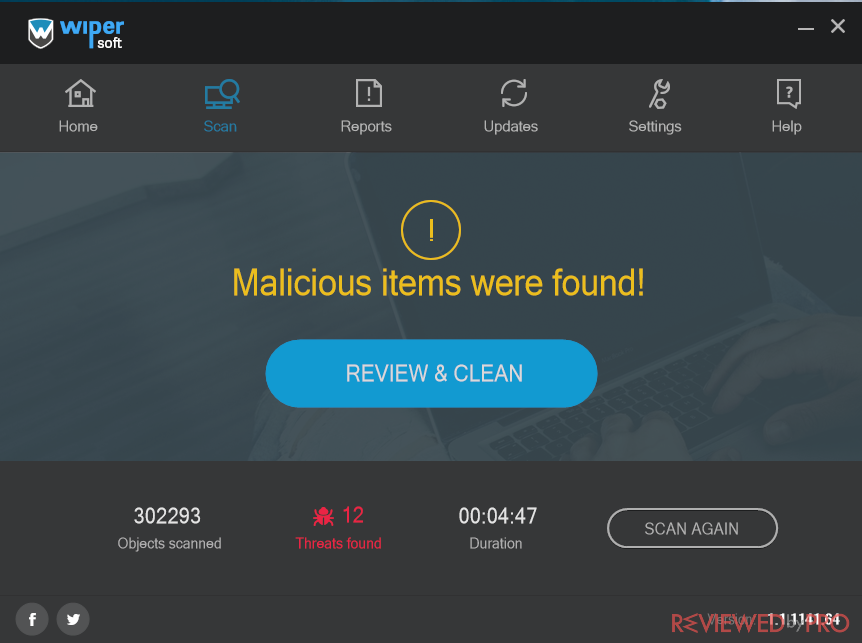
Advanced security features provided by WiperSoft
As it was mentioned before, WiperSoft has a free version of the software which guarantees your privacy, can detect spyware and scan your PC. The paid version, in addition to the free features, offers malware removal feature, technical support, and free custom scan.
The anti-malware tool would not be capable of protecting your computer completely but is a great anti-malware program with basic features that could be a part of your entire security ecosystem. If your PC is infected, WiperSoft provides you with an advanced security tool which easily cleans your computer and detects all potentially unwanted applications and programs, such as browser hijackers, adware, toolbars, and another annoying software that affect your system performance and speed.
WiperSoft offers consumers free and paid versions of the software.
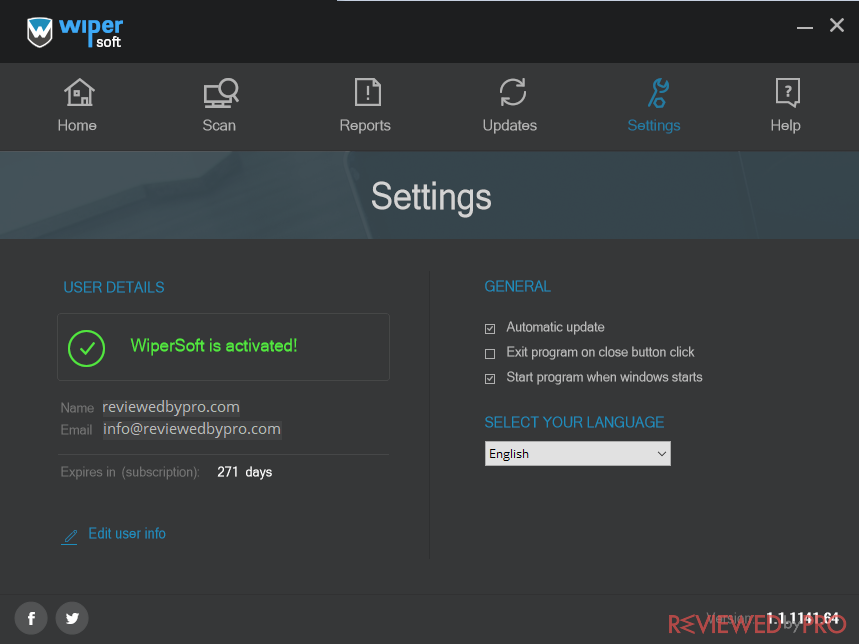
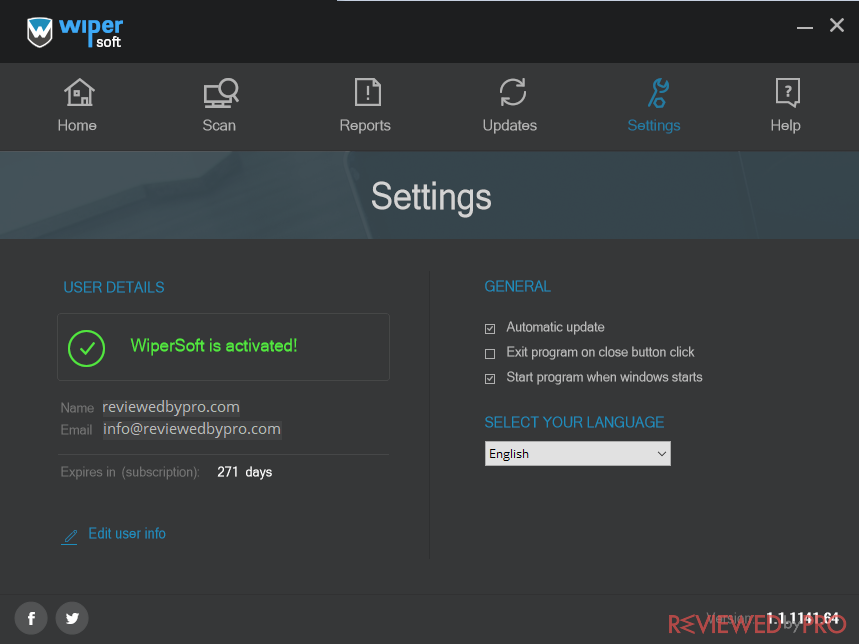
Low System-performance impact and scans
The very first thing to notice is that this software works really fast and does not slow down the computer at all. A full computer scan is impressively quick and can be completed in about 6-8 minutes, while other similar applications take about a half an hour or even two hours to complete.[3]
You may think: “Why don't other developers offer such a quick full computer scan?”. The answer is that a scan by WiperSoft is more effective than scans by other similar applications thanks to its new scan engine.
User friendly and simple Interface
This is the window that is shown when the computer is cleaned and protected. As you can see, some pieces of malware were detected. WiperSoft has a really simple and user-friendly user interface. However, it can look a bit outdated. The main window can be moved around but cannot be resized. The interface is dark, has a side menu bar which offers you the main options of the application.
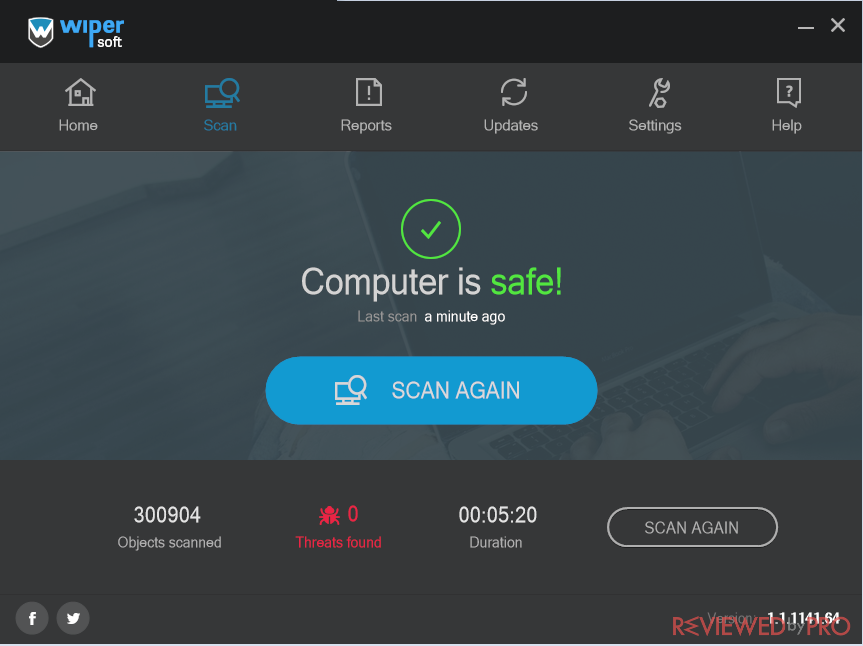
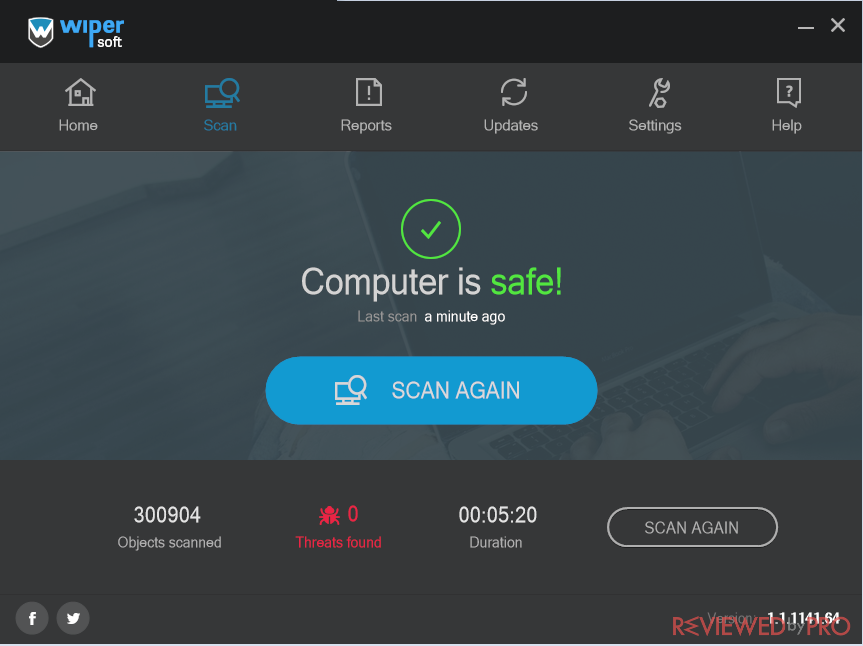
Don't trust fake reviews of the WiperSoft, it does the job great
As we discovered more and more WiperSoft reviews on the Internet, it is clear that different needs create different opinions. One of the best examples to prove this is the WiperSoft scan. It is really quick, and many people are happy about that because it can be completed in under 10 minutes and it does not slow down the PC. However, others are not happy about a scan that is so quick, because, according to them, the search results are not very good and this scan is not “deep” enough to discover all the threats on the PC.
You might find fake negative reviews about WiperSoft.
While there are many various comments and opinions being spread on the Internet every day, it is important to remember that many of these comments are false.[2] This type of comments usually are created by similar companies, which want to attract more clients by spreading false and, clearly, negative information about their competitors.
Another type of negative commenters can be everyday users who struggle to use the software properly and try to persuade other people to not buy the product because it is unusable or very “buggy”. In order to avoid that kind of information, visit only trusted and the most popular websites.
Overall, Wipersoft is an inexpensive anti-malware software with an excellent efficiency
WiperSoft is a good program for casual users and can be a great part of your entire security ecosystem. It is great anti-malware tool but cannot replace an antivirus system.
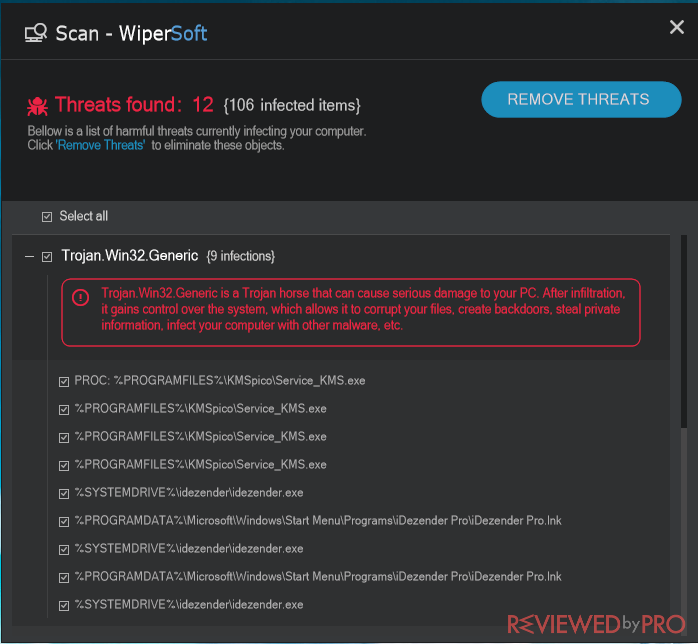
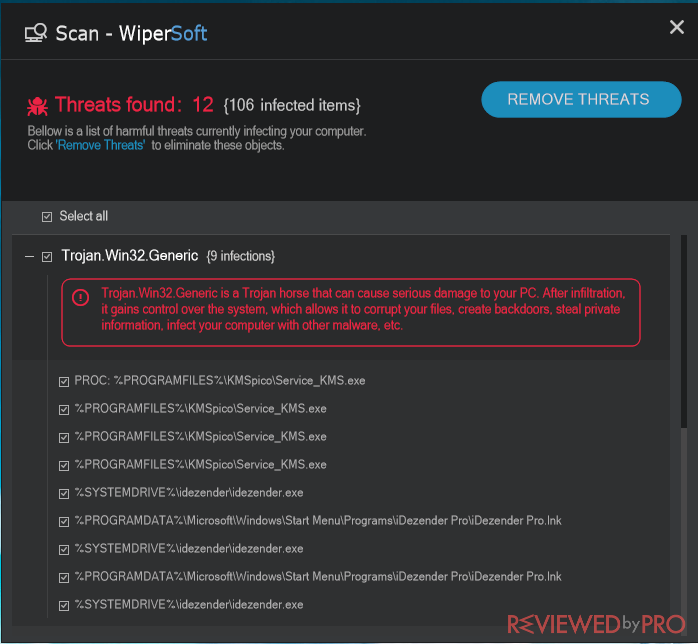
| Feature | Score |
| Anti-malware protection | Mediocre |
| Security and privacy features | Not many extra features |
| System-performance impact | Low |
| Scanning performance | Fast scans with a low impact on a system |
| User interface | Simple |
WiperSoft Comparison with other similar anti-malware software
WiperSoft and HitmanPro
WiperSoft and HitmanPro are both reliable threat removal tools developed for Windows PCs.According to Reviewed by Pro, both tools are effective and increase Windows PC security to maximum. WiperSoft offers users fast scans and successfully detects and removes threats. Meanwhile, HitmanPro provides better scores at malware detection and is great for those users, who do not look many features.
WiperSoft and SpyRemover Pro WIperSoft and SpyRemover Pro provide reliable protection, high detection, and removal rates. SpyRemover Pro offers more features that are able to protect your computer entirely, while WiperSoft is simple and fast malware detection and removal tool. However, WiperSoft cannot fight bigger threats or protect businesses or heavy users of the Internet.
WiperSoft and Emsisoft Anti-Malware WiperSoft and Emsisoft Anti-Malware are both quick and simple security suites that provide reliable protection. In fact, WiperSoft works faster and successfully detects and removes smaller infected files. However, it is not capable of fighting bigger threats, so it wouldn't be a solution for heavy users or businesses. Emsisoft is yet simple, but effective security solution.
- ^ WiperSoft. Wikipedia, the free encyclopedia.
- ^ Gaby Dunn. Study explains why people write fake negative reviews online. Daily Dot.
- ^ Margaret Rouse. Malware (Malicious Software). TechTarget.