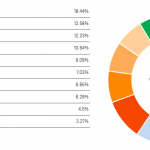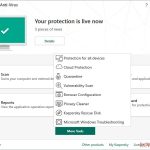Do you wish to know which one out of Kaspersky and Norton antivirus software is better? You can learn everything about both of the top antivirus software by reading our guide. We will compare everything from the protection rating to their cost, and the competitiveness is their customer support service.
A Run-down of Kaspersky and Norton Antivirus Software:
Check out this summary below to find out the answer more quickly if you are short for time. We have based this article and comparative analysis of specific categories, which has allowed us to decide the better antivirus software out of Kaspersky and Norton.
- Pricing – Norton antivirus software's pricing plans seemed more linear and cost-effective as compared to Kaspersky. It is why we decided to give this round to Norton;
- Antivirus Protection Rating – Both Norton and Kaspersky antivirus software gave 100% efficiency rates under every test we put them through to determine their protection rating. It is why we decided to declare the protection comparison as a Draw (Norton and Kaspersky Antivirus Software);
- System-Performance Impact – Norton antivirus software had the least impact on the routine functioning of an average household PC as compared to Kaspersky, which made the PC perform sluggishly. It is why the eventual winner of the system-performance contest was Norton Antivirus Software;
- Features – There were staggering similarities between the security features of both Kaspersky and Norton antivirus software. The services covered every end of the spectrum to keep the device of the user protected. It is why this contest was considered as a Tie (Norton and Kaspersky Antivirus Software);
- User Interface – We found the app interface for Windows of Kaspersky antivirus to be elegant and intuitive all at the same time. Though Norton was still manageable, it got a bit confusing to reach the more advanced features within the software. We decided to declare Kaspersky Antivirus Software as the firm winner of the interface comparison;
- Customer Support Service – Kaspersky antivirus software lacked significant customer support features like live chat and video tutorials. Still, it had a hugely informative FAQ section filled with how-to guides and much more. But, it was still nowhere close to what Norton antivirus software’s support had to offer, which involved a dedicated Youtube channel 24/7 phone and live chat support. The winner of the comparison was Norton Antivirus Software
After collecting every bit of results and judging things like the customer support section and app interface of both Kaspersky and Norton antivirus software, it was time to decide the final winner. We concluded that Norton was a better product than Kaspersky.
The Final Winner – Norton Antivirus Software;
Norton versus Kaspersky – A Comprehensive Comparison in 2020
Cybercriminals and advertisers aim to attack the devices of the average user to learn information through viruses like malware. The stats prove the fact to be accurate as, according to several cybersecurity experts, malware attacks will continue to surge in the days to come, mainly with the launch of 5G. These viruses will carry on in threatening everything stored on the individual’s computer or smartphone. Conferring to data collected and projected by trusted outlets, more than 50 million users will get affected by online malware attacks. These virus infections will continue to disrupt the routine of the user until the individual resort to a suitable solution such as antivirus software to tackle the problem.
Though there are several antivirus software that claims to be the final resolution to anything related to viruses, only a few services are potent enough to back the prerogative. In this article, we will compare the potency of Kaspersky and Norton antivirus software based on key functions. It will help you in deciding which service you should be subscribing to in the future.
Norton antivirus software had less confusing and more simple pricing plans for the user to pick:
It all depends on the user’s ability to purchase the product as software services are known to be expensive for the average consumer. If the user isn’t able to buy the product due to their monetary restraints, then the whole discussion is all for nothing.
Fortunately, almost all of the antivirus software services understand the struggle of the standard customer. It is why they offer discounted plans across multiple platforms that could also be used on different devices.
In this section, we will talk about the different subscription packages of Kaspersky and Norton antivirus software. It will make it easier for you to decide on which product is more convenient for your budget.
Kaspersky antivirus software’s pricing offers:
Kaspersky antivirus software offers three pricing plans that range from 1-year to 3-year. The simple antivirus plan and the internet security package is available across three to five devices. However, the more potent and resourceful Total Security plan can be bought at $224.99 for 3-years across a maximum of 10 devices.
|
|
|
|
|
3-Device Plan |
3-Device Plan |
5-Device Plan |
|
1-year: $29.99 |
1-year: $39.99 |
1-year: $49.99 |
|
2-years: $59.99 |
2-years: $79.99 |
2-years: $99.99 |
|
3-years: $89.99 |
3-years: $119.99 |
3-years: $99.99 |
|
5-Device Plan |
5-Device Plan |
10-Device Plan |
|
1-year: $39.99 |
1-year: $44.99 |
1-year: $74.99 |
|
2-years: $79.99 |
2-years: $89.99 |
2-years: $149.99 |
|
3-years: $119.99 |
3-years: $134.99 |
3-years: $224.99 |
Norton antivirus software’s pricing offers:
Norton’s pricing plans are formidable and straightforward, which makes it among the very best antivirus software in the world. Each package is loaded with handy features that keep your device and data safe from online threats like none other.
Though the most basic plan is available across a single PC for $39.99, the showstopper is the Norton 360 with the Ultimate Plus plan, which allows coverage across an infinite number of devices at only $299.99 per year. Norton also offers support on pretty much every platform such as Windows, Android, macOS, and iOS. All plans come with a complete 60-day money-back guarantee. This offer allows every user a chance to check each function of the service freely and return the product if they find it unsatisfactory.
You can also see some of the other pricing plans of Norton antivirus software in the table listed below:
|
|
|
|
|
$39.99 per year |
$49.99 per year |
$299.99 per year |
|
One PC or Mac |
5 Devices(Windows, Android, macOS, and iOS) |
Unlimited Coverage on all Platforms |
|
10GB Cloud Backup |
50GB Cloud Backup |
500GB Cloud Backup |
|
60-day Money-Back Guarantee |
60-day Money-Back Guarantee |
60-day Money-Back Guarantee |
The Verdict: Norton was the worthy winner against Kaspersky Antivirus Software
Norton ticked every box when it comes to multi-platform support and monetary convenience as compared to Kaspersky antivirus software. However, it doesn’t necessarily mean that Kaspersky’s subscription packages are expensive. Our team of cybersecurity experts decided to give the pricing round to Norton antivirus software
The Protection rating results of both Norton and Kaspersky antivirus software were inseparable, and this round was a Tie
The primary job of antivirus software is to offer real-time protection on specific platforms against viruses if they ever enter into the storage of the device. The protection rating is the method to check the capability of antivirus software based on the following tests:
- Real-World Testing (Protection against Zero-Day Malware & Spam Email);
- Discovery of the latest Malware.
Our team ran both tests while using Kaspersky and Norton one after another to determine their protection rating. You can view the result in the section stated below and decide which one out the two you prefer the most.
Kaspersky antivirus software’s protection rating:
We ran close to 500 different samples of signatureless malware across the Kaspersky antivirus program. We found that it was able to detect all of them with an efficiency rate of 100%.
The same was the case with exposing and annihilating the latest malware samples that were collected within a period of 2-weeks before the test was conducted. Kaspersky identified each one of the viruses that we threw in its way and got a perfect score of 10, thanks to its brilliant performance.
Norton antivirus software’s protection rating:
Norton’s results were no different from Kasperky antivirus software. The service gave excellent results against both testing methods and hence got the perfect score of 10.
The Verdict: Tie (Norton and Kaspersky Antivirus Software).
Our team decided to consider the protection rating comparison as a draw. It was due to the reason that both antivirus programs were perfect in their response against every type of virus threat. The results of the round are stated in the table below:
|
|
       |
|
|
Real-World Testing (Protection against malware and email attacks) |
100% |
100% |
|
Detection of the latest malware |
100% |
100% |
|
Protection Score |
10 |
10 |
Norton antivirus software was superior against Kaspersky as it had the least impact on the performance of the system
Everyone understands the idea that antivirus software runs on heavy steam and could impact the routine function of the computer. It is mainly due to the multiple features of the service that operate at the same time that overlaps with the mundane operations of an average machine that also require significant storage capacity.
In this section, we will do a comparative analysis of Kaspersky and Norton antivirus software based on the following functions that we perform every day on the device. It will also help us in figuring out how profound the impact of the antivirus software is on the average performance rate of a PC.
- Opening various websites on the browser while using the antivirus software;
- Downloading popular applications on the PC;
- Installing those apps;
- Transferring data from one place to another;
- Running the built-in programs of Windows on the system.
Norton antivirus software’s impact on the performance of the system:
Norton had the least bit of effect on the performance of the system under every scenario we put the computer and the antivirus through. All the scores that we recorded were excellent, and for that reason, Norton was given a rating of 10 out of 10.
Kaspersky's antivirus software’s impact on the performance of the system:
Kaspersky antivirus software showed reasonable compatibility with the device it operated on. Still, we felt some change in the efficiency of the computer while using Kaspersky antivirus software. The main issue occurred when it took a lot longer than usual while accessing familiar websites through the browser. The incompatibility with the browser prompted our team to give Kaspersky antivirus software a score of 9 out of 10.
The Verdict: Winner Norton Antivirus Software.
Norton antivirus software was hands down the superior service in comparison with Kaspersky as it has little to none impact on the performance of the system it operated on. However, Kaspersky was not far behind, and its only downfall occurred due to the latency the system exhibited while opening some URLs through the default browser. Norton was declared the winner of the system-performance contest based on the ratings stated below:
|
System-performance |
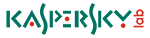 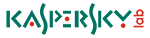 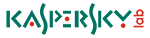 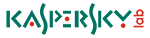 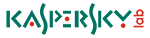 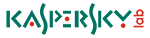 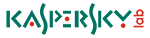 |
       |
|
Impact on the PC while launching the most used or popular websites |
24% |
11% |
|
Sluggish downloading of frequently-used applications |
1% |
0% |
|
While opening a standard software program |
17% |
6% |
|
Sluggish installation of frequently-used programs |
10% |
22% |
|
Slower copying of files |
1% |
1% |
|
Overall Rating |
9 |
10 |
Kaspersky and Norton antivirus software had a similar type of features which is why this contest was a Tie
Other than the price comparison, the essential thing that sways the potential customer toward the antivirus software is the depth of its features. Other than being highly responsive to online data threats, several top-level antivirus software offers different kinds of privacy and security features. These features include managing the password of different accounts of the user, parental lock, and even a VPN to ensure browsing privacy.
Now, we will discuss some essential utilities and functions of Norton and Kaspersky antivirus software and find out which one of them has the best tools under the belt.
The features of Kaspersky antivirus software:
Kaspersky antivirus software is very competent in dealing with virus threats such as Ransomware, Malware, and Spyware, thanks to its Real-Time Antivirus function. Besides, did you know that it has other utilities that offer all-around protection to your data and device both on and off the internet? Here are some of the crucial functions of the Kaspersky antivirus software that make it one of the best product in its field:
- The Exploit Prevention Function identifies every bit of vulnerabilities that could harm a computer from any software and stops it from functioning;
- The Social Network Monitoring Features distinguishes the potential data threats that could occur from within different social media platforms;
- The Adult Content Blocker comes in handy when you want to regulate what your child should be watching on the internet. This feature will block specific sites and application on your computer, especially when your child is using it;
- The Data Shredder Function ensure that deleted data doesn’t get recovered by the assistance of the data recovery tool;
- The VPN feature offers the users to open all types of restricted websites in the world while providing complete online anonymity;
The features of Norton antivirus software:
Norton antivirus software has a similar number of utilities concerning the online privacy and data security of the customer. It is one of the main reasons, many consumers around the world trust Norton. You can check some of the vital and potent functions of the service that can be activated from within the app of Norton antivirus:
- The Real-Time Virus Protection feature remains running at all times and makes sure that no malware ever enters the premises of your device;
- The VPN Function comes with 256-bit military-grade encryption protocol that prevents anyone other than yourself from accessing your data and browsing log. The function also ensures complete anonymity online;
- The Safe Cam Function notifies you if any cybercriminals try to use your webcam;
- The Credit Monitoring and Score Function detects fraud related to your payment information and alerts you of any mishap;
- The Password Manager keeps track of every minute detail of your online accounts including your social media and banking credential;
- The Cloud Storage Feature ranges from 10GB to 500GB which offers an automatic and fully secure cloud backup for data stored on your PC;
- The LifeLock Identity Alert Feature alerts you if your personal information such as social security number, name, or date of birth are used without your knowledge.
The Verdict: Tie (NORTON and Kaspersky Antivirus Software).
It was impossible to declare a winner based on the information we gathered to determine the features of both Kaspersky and Norton antivirus software. For that sole cause, our team decided to consider the security and feature comparison to be a Tie.
Kaspersky antivirus software had a better app interface while Norton left a lot to be desired
The app interface of any software product is built for the consumer of every background. It is why the interface has to be simple and easy to use while offering the chance to enable every essential function with a single click. If the interface is not up to the mark, then it could confuse the user and let the virus run havoc on the device before the relevant function is enabled to tackle the issue.
We will look into the app interface for Windows PC of both Kaspersky and Norton antivirus software.
The interface of Norton antivirus software:
The app design of Norton antivirus software is a combination of white and green, which gives it a graceful look. The whole features of Norton are based on the following categories are placed horizontally on the left side of the app display:
- Security;
- Identity;
- Performance;
- More Norton.
The significant “You are Protected” notification is placed right in the middle of the app screen, which offers the user a chance to know the status of their device. You have the full freedom to perform an antivirus scan by clicking on the “Quick Scan” tab available beneath the status sign.
The entire interface is easy to use. However, some of the key options, such as password manager, parental control, and VPN, are not available at the forefront. The design flaw sometimes makes it difficult for people with less technical skill to navigate the software.
The interface Kaspersky antivirus software:
With an amalgam of red, white, and green, the interface of Kaspersky antivirus software is a sight for sore eyes. After launching the antivirus software on the computer, you will instantly see the notification stating the following message “Computer is Protected.” The word will give you an idea of the present status of your device. The following standard categories or options are listed in a horizontal order:
- Scan – You will be able to run a full or quick antivirus scan on the PC to check for any potential malware-infested files;
- Parental Control – This option will allow you to select specific abilities to regulate the content that your child should be watching on the internet;
- Privacy Protection – By clicking on this option, you will enable the VPN browsing protection function. It will give you complete anonymity while you access any website on the internet. Kaspersky usually allots 300MB worth of bandwidth a day to its user;
- Quarantine – Every identified malware is moved from the computer’s storage to the Quarantine section;
- More Tools – Additional features like the Data Shredder and social network monitoring are accessible from this option.
Our team found the entire app interface of Kaspersky antivirus to be elegant yet extremely easy to navigate to find the required option.
The Verdict: Kaspersky Antivirus Software
Though the interface of Norton was not terrible in any way, it seemed more complex to reach the basic features as compared to Kaspersky antivirus software. The interface of Kaspersky won the round based on its simplicity and brilliant design.
The customer care program of Norton antivirus software was extremely professional aimed to keep the customer informed:
Sometimes, even with an intuitive interface, the antivirus software could fail to reap out the desired results. Under such an unusual situation, the customer support service of the antivirus software offers much-needed guidance to bring the customer out of the problem they are facing.
The customer support section of the antivirus service provider is filled with handy facilities like live chat and email ticketing system, along with video tutorials. In order to succeed, It is vital for product providers like Norton and Kaspersky to give every amenity possible to assist their respective clients.
Kaspersky antivirus software’s customer support section:
The customer support section of Kaspersky is accessible through the homepage of the service’s website. The first thing we noticed that there was no live chat feature for the customer that could have allowed them to interact with the relevant technician quickly. The support section is distributed under the following categories that contain facilities such as FAQ/how-to guide for the intended platform and the community forum:
- Kaspersky for Home and Mobile – You will reach the highly informative FAQs and how-to guides by clicking on this option;
- Kaspersky for Business – Kaspersky has various packages aimed towards business, and the same is the case with this specific option available in the customer support section;
- Security Tips – This section contains all the necessary information on how to protect devices against viruses and recover data after a malware infection.
Norton antivirus software’s customer support section:
Accessible through the homepage of Norton antivirus software’s web address, the support section allows you to interact with resident technicians of the service directly. The live chat feature is available 24/7, and you wouldn’t have to wait at all to get your turn. Norton also offers phone support that is open 24 hours a day, 7 days a week.
Video tutorials are available via the official Youtube channel of Norton, where you will get a visual solution to all your virus-related problems. The community forum provides a much-needed place for all the customers to interact with each other and learn everything related to Norton antivirus software.
The FAQ section offers answers to queries related to how to manage the software, the process of purchasing the product, and how to deal with a virus infection.
The Verdict: Norton Antivirus Software.
Norton’s customer support section was far superior to Kaspersky as it had more features and resources to assist the customer in need. Kaspersky didn’t have a separate Youtube channel and live chat feature, which made our decision easier in making Norton the winner of the customer support comparison.
The antivirus market share report in 2020
The market share report released by the cybersecurity firm OPSWAT aims to determine the popularity of the antivirus software services all across the globe. According to the latest figures released by OPSWAT in February 2020, Norton is still the number one antivirus software with a market share of 13.67%. Kaspersky was able to sneak into the top 10 rankings after getting the seventh spot with a market share of 5.06%.
|
Antivirus Software |
Market Share |
|
Norton by Symantec, Inc. |
13.67% |
|
ESET |
13.18% |
|
McAfee, Inc. |
11.84% |
|
Avast |
10.34% |
|
BitDefender |
9.80% |
|
Webroot |
7.14% |
|
Kaspersky |
5.06% |
|
Malwarebytes |
4.71% |
|
Cylance |
4.68% |
|
Trend Micro, Inc. |
3.86% |
Winner: Norton Antivirus Software.
Norton antivirus software won the content versus Kaspersky antivirus software based on its all-around perfect scores in every category
On paper, it didn’t seem like a close battle, and Norton antivirus software seemed like a far grander product than Kaspersky. However, that wasn’t the case as Kaspersky gave out excellent results under the protection rating, app interface, and security features comparison. Still, Kaspersky has a long way to go to compete with the likes of Norton antivirus software.
Norton antivirus software won the complete comparative analysis based on its excellent performance under categories like System-performance impact, customer support service, and, most importantly, antivirus protection.
You can evaluate our findings based on the categories and the scores we collected with both antivirus products:
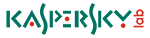 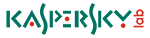 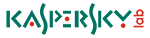 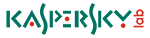 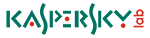 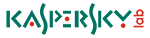 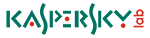 |
       |
|
|
Antivirus protection |
10 |
10 |
|
System-performance impact |
9.0 |
10 |
|
User interface |
10 |
9.0 |
|
Overall rating |
9.3 |
9.6 |
|
Regular pricing |
From $29.99/3-devices for 1 year |
From $39.99/device for 1 year |
Winner: Norton Antivirus Software.