
YouTube TV[1] started its activity on the live TV streaming market in the US and Canada in 2017. Since then it became very popular because you can watch all the major TV networks such as ABC, CBS, NBC, Fox, FX, AMC, CNN, TBS, Discovery, and ESPN. The subscription of YouTube is suitable for six users. The only problem is that YouTube TV is available only for U.S. market. If you want to to watch it from abroad, you need a VPN.
It is worth to mention, that it is very comfortable because you don’t need any hardware or cables to watch it. Here you can watch the newest movies and TV shows, but the only problem is that the content is available only for U.S. and Canada. In this article, we are going to provide you the information about the best VPN for YouTube and how to unblock it from abroad.
At the moment YouTube TV supports the majority of well-known devices:
- PCs and Laptops – Windows, Mac, and Linux. Just a simple browser is required.
- Phones and tablets – Just download the application from Google Play store and you are ready to go.
- iPhones and iPads – All iOS devices running on iOS 9.1 operating system and up.
- Players – Roku, Chromecast, Android TV, Apple TV, Xbox One, Google Smart Displays.
- Smart TVs – Samsung, LG, and other smart TVs
The best VPNs for YouTubeTV in 2020
We did review many VPN service providers and picked the best one which suits best for You Tube TV. It is very important that VPN would not decrease your internet speed, otherwise, your video will be freezing or very low quality.
If you don't have time to read the complete article, then we have compiled an overview of the best VPN for Youtube TV for you:
- ExpressVPN – one of the best VPN on the market, very good connections speed, very strong encryption and no log policy.
- NordVPN – great VPN for any user, unblocks Netflix from many countries, great user interface, a wide range of server selection around the globe, great support and no log policy.
- CyberGhostVPN – Works fine with Netflix from many countries, good connection speed, strong encryption, protection, and no log policy.
- IvacyVPN: Canadian VPN with super speed servers in 100+ locations that unlocks Youtube TV like a piece of cake.
- ProtonVPN: Swiss VPN made by the scientists at CERN, which offers complete anonymity online and simultaneous connection up to 10 devices.
#1 ExpressVPN – very fast VPN service that works just great with Youtube TV and other similar platforms

Official website
www.expressvpn.com
Rating
 (Excellent – 4.8/5)
(Excellent – 4.8/5)
Available applications

Money-back guarantee
30-days
Price from
$6.67 (-49% deal)
Visit website

More information
ExpressVPN review
Operating from the British Virgin Islands since 2009 outside the grasp of the fourteen-eyes alliance, a stringent no-logs policy, ExpressVPN is the king of all VPNs available today. It is due to the exceptional range of servers that cover 94 countries with super-speed, unlimited bandwidth, and the ability to unblock geo-restrictions.
The feature to open restricted content of Youtube TV goes well with the cross-platform apps for Windows, macOS, Linux, Android, iPhones, and other devices like pre-configured routers and smart TVs. Furthermore, if you subscribe to ExpressVPN now, then you and your friends can use the service across 5 devices at one time, along with its full features, without any risks.
The main thing about a VPN that it can provide you with complete anonymity online with 256-bit encryption that protects you from any outside attack or surveillance. Some of the other features are in the list below:
- An automatic Kill switch
- Open VPN
- DNS leak prevention
- Bypasses ISP throttling
- VPN split tunneling
More than that, Express has a fantastic live chat facility that is available 24 hours a day and 7 days a week, along with video tutorials and guides. Here are the subscription plans for ExpressVPN that you can pick and start streaming Youtube TV from anywhere you wish.
- $6.67 per month for 1-year with 3 free added months with a 30-day money-back guarantee;
- $9.99 per month for 6-months with a 30-day money-back guarantee;
- $12.95 per month with a 30-day money-back guarantee;
| PROS | CONS |
| Compatible with many devices and platforms | High price |
| High level of security | Configuration limits |
| 24/7 customer service | No ad blocker |
#2 NordVPN – one of the fastestand secure VPN for getting Youtube TV

Official website
www.nordvpn.com
Our Rating
 (Excellent – 4.9/5)
(Excellent – 4.9/5)
Available applications

Money-back guarantee
30-days
Price from
$3.49/month (-70% deal)
Visit website

More information
NordVPN review
Among the popular and the most familiar VPNs in the world, NordVPN operates within the borders of Panama and has no laws or restrictions that could force them to handout the activity logs of their customers. Nord covers 5500+ servers spread out in more than 60 countries, with no limit of bandwidth, super-speed connection for a flawless Youtube stream, and the capability to bypass geo-blocking.
Nord has a broad coverage on various notable platforms and devices, including Windows, macOS, Android, iOS, Linux, gaming consoles, routers, smart TVs, and other small scale devices. This fantastic coverage is supported by the fact that you can use Nord on 6 devices simultaneously with a complete sense of internet freedom.
The CyberSec feature of Nord can fail any ill-intentioned phishing attempt at your phone, laptop, or financial information. Other than that, here are some of the other features that can ensure complete identity masking and protection online:
- Military-grade encryption with OpenVPN
- Kill switch
- Double VPN
- Onion over VPN
- DNS leak protection
- Zero compliance with the laws of the fourteen-eyes alliance
Nord got the award for the best customer service in 2018, which tells a lot about its live chat service, which is available 24/7 with several offline features such as email ticketing, and how-to guides.
You can get the service by choosing the three package plans that come with a full 30-day money-back guarantee.
- $3.49 per month for 3-years, to be billed after 36-months;
- $4.99 per month for 2-years, to be billed after 24-months;
- $6.99 per month for 1-year, payable to be billed after every 12-months
|
PROS |
CONS |
|
Wide geographical reaches |
Performance hits and drop connections |
|
Double VPN for twice the encryption |
A monthly plan might seem expensive |
|
User-friendly and pleasant interface |
Not clear ownership |
#3 CyberGhostVPN – Cheaper solution for streaming Youtube TV from abroad

Official website
www.cyberghostvpn.com
Rating
 (Great – 4.5/5)
(Great – 4.5/5)
Available applications

Money-back guarantee
45-days
Price from
$2.75 (-80% deal)
Visit website

More information
CyberGhost review
CyberGhost works in Bucharest, Romania, ever since its inception in 2004, and its acquisition in 2017 proved to be instrumental in making it one of the very best in the market. The figures, such as 5800+ high-speed servers in close to 90 countries, cement the fact mentioned above. CyberGhost can bypass any geo-restriction and has the complete authority to give you access to streaming sites like Youtube TV, Netflix, HBO GO, Disney+, and much more with unlimited bandwidth.
You can download and use CyberGhost on the following platforms through the providers’ native apps:
- Windows
- macOS, iOS
- Android smartphones and TVs
- Linux
- Amazon devices
- Gaming Consoles through the router configuration
The best thing about these apps is that you can use CyberGhost in 7 devices at the same time across different platforms with the help of a single subscription.
Operating from Romania ensures the fact that the laws protect your privacy, and CyberGhost can uphold its no-log policy throughout the subscription. Here are the other security features of the VPN:
- OpenVPN and AES 256-bit encryption;
- Split-Tunneling;
- IP masking along with IKEv2/IPSec;
- DNS leak prevention;
- Automatic kill switch;
You can avail of CyberghostVPN services by picking the three plans mentioned below that all come with a 45-day money-back guarantee and a 24/7 customer care service:
- $3.69 per month for 2-years;
- $5.99 per month for 1-year;
- $12.99 for each month.
|
PROS |
CONS |
|
Offering one of the widest geographical reaches |
Performance hits and slowdowns |
|
A very informative user interface |
Not many personalized options |
|
Easy setup and quick to start |
Rough reviews by third-parties |
4. IvacyVPN – the cheapest VPN for accesing Youtube TV from your country
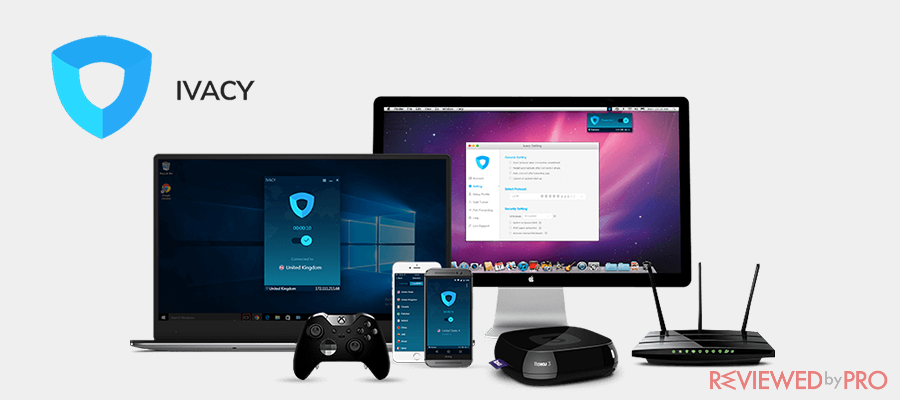
Rating
 (Great – 4.4/5)
(Great – 4.4/5)
Available applications
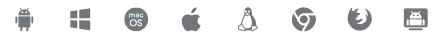
Money-back guarantee
30-Days Money Back Guarantee
Price from
$1.33/month
More information
IvacyVPN review
Ivacy operates from Canada, which is a complete member of the five-eyes alliance, and that can be a big turn off for potential customers who wants nothing but complete privacy online from their government.
If you are willing to ignore the fact as mentioned above, then you would be happy to know that IvacyVPN has high-speed servers that are over 1000 in over 100 locations. These servers are spread out across the top 6 continents, including
South America and Africa. IvacyVPN has several apps across the following operating systems and devices:
- Windows, Linux, and macOS
- Android and iOS
- Browser extensions for Chrome and Firefox
- Smart TVs including Kodi TV, Amazon FireTV, and Android TV
You can use IvacyVPN on 5 devices at the same time with the info of just a single account!
Although Ivacy comes from Canada, it still has a no-logs policy and several other features that may sway you towards getting its services. Here are some of them:
- 256-Bit Encryption
- Public Wi-Fi Security from cybercriminals
- ISP Throttling prevention
- Internet Kill Switch
- Split Tunneling
- IPv6 Leak Protection
Ivacy also has en exceptional customer support program that offers live chat, ticket, and email support.
You can get the services by opting one of the three plans listed below that all come with a 30-day money-back guarantee:
- $2.25 per month for 2-years;
- $3.33 per month for 1-year;
- $9.95 for each month.
5. ProtonVPN – access Youtube TV from the restricted countries at anytime
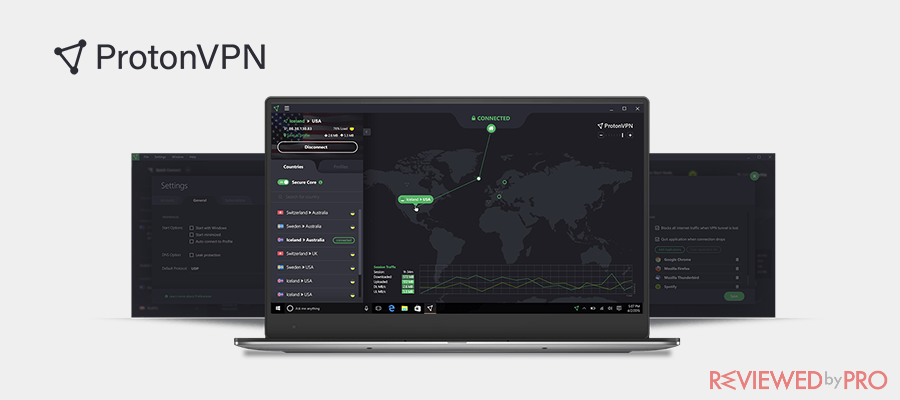
Rating
 (Good – 4.3/5)
(Good – 4.3/5)
Available applications
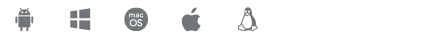
Money-back guarantee
45-days
Price from
$4.00
More information
ProtonVPN review
Working outside the jurisdictions of any intelligence-sharing alliance, ProtonVPN is protected by the law of Switzerland, which gives you the complete assurance that your data doesn’t fall on to the wrong hands. Proton’s whole infrastructure is operational under an army bunker 1000 meters underground, which means that no one can penetrate it.
It has 602 servers in 44 countries that are super-fast, offer unlimited bandwidth, and bypass geo-restrictions, much like any other top-tier VPN on the market. Furthermore, it can unlock services such as Youtube TV, Disney+, Netflix USA, and Amazon.
Other than offering complete anonymity with an intuitive interface when you browse by giving you a random IP address, here are some of the other features of ProtonVPN, that makes sure you’ll never get attacked from any cybercriminal ever!
• Military-level encryption with an OpenVPN
• Split tunneling
• DNS leak protection
• PPTP and L2TP/IPSec
• IKEv2/IPSec
• Instant Kill Switch
• Tor Over VPN
Its app is available on the following platform, along with different devices: Windows, macOS, Linux, Smartphones and Android TVs, iOS devices, and Amazon FireTV.
The standard and cost-effective package of ProtonVPN offers to support up to 5 devices simultaneously with the credentials of a single account. However, it can vary and go as far as 10 devices, depending on the type of plan you pick for yourself. Here are the top three plans for ProtonVPN:
- The Basic Plan is available at $4 per month, which involves support on 2 devices at the same time.
- The Plus Plan is available at $8 per month, which involves support on 5 devices at the same time.
- The Visionary Plan is available at $24 per month, which involves support on 10 devices at the same time, which goes with an instant ProtonMail subscription.
Unblock YouTubeTV with a VPN
Some people still don’t know what VPN[2] is, so we will remind it shortly. If this paragraph is not actual for you, you can jump to the next one.
VPN (a virtual private network) is a service which allows you to use third-party servers which will forward your connection to the desired website or online service. Those servers are located around the world and you can connect to any of them by changing your virtual IP. It means that if you live in Germany, you can connect to the Canada's VPN server and bypass geographical restrictions. Your IP will become Canadian and you will unblock YouTube TV in our case.
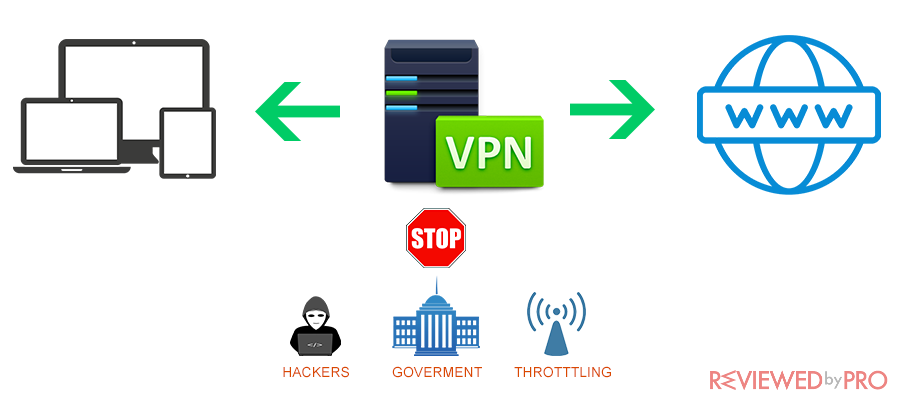
Moreover, VPN encrypts your data and protects your privacy. Internet service providers and government authorities cannot see what you are doing on the internet. It’s no matter if you are watching YouTube TV, downloading torrents or visiting porn websites, your connection is encrypted, your IP is changed, nobody can track you down. You can unblock not only YouTube TV, but and other well-known online media service providers like Netflix, Hulu and so on.
Also, it is worth to mention, that some VPN services will clean your traffic from malware and viruses. So you don’t need antivirus software. How cools is that?
With the virtual private network, you will be able to bypass content geographical restrictions (geo-blocking[3]) and enjoy YouTube TV from anywhere around the globe. Moreover, you will be able to do it on any smart device you own. You just need to pick the suitable VPN service.
YouTubeTV and Geo-blocking
The definition of Geo-blocking – The algorithm of geo-blocking restricts access to specific content for a specific geographical location. This technique is very common also in entertainment industries which are offering paid online streaming.
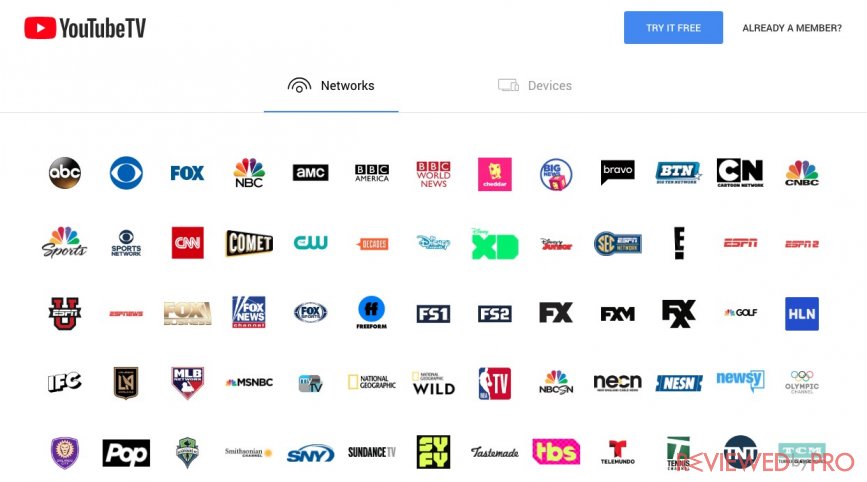
As you may know, many media streaming service providers like You Tube TV or Hulu, are blocking their content for geographical reasons.
Media streaming companies also offer other types of content (not only movies and tv shows) which is owned by various vendors. This type of content is licensed, copyrighted and exclusive with geographical protection. It makes the content accessible only for particular countries only. These kinds of rights of ownership may differ in different countries and the same content can be modified for a specific country.
Also, the specific content can be offered on the limited time of period. In order to avoid copyrighted and licensed content violations, media streaming companies are using the algorithm of geo-blocking. It helps to offer selective content to the users of the specific country.
Many users around the world are using these services and many users want to solve the problem mentioned above.
Free VPN for watching YouTube TV
There are many free VPN services on the market as well. People always ask a question.
– “Can I watch YouTube, Netflix or other streaming services with the free VPN?”
The answer is yes, you can to watch online TV with a free VPN. The main and not the last problem is that connection speed will be very slow and you will watch law quality video with freezing.
Another problem is that free VPN service will not guarantee your privacy. They need to make money somehow because this is not the charity. Free VPN service providers are collecting your data and selling it to third-party advertising companies. Don’t be surprised if you will start getting tons of SPAM emails,
Moreover, you will see much advertising while using a free VPN service. That really annoying, trust me.
It is worth to mention, that after installing a free VPN software, you are opening some ports on your PC and it can become accessible for the hackers. In this case, you are risking to lose your bank account details, email and social login passwords. So it up to you what VPN service to choose. As you might know that free cheese is only for the mouse.
The best VPN service providers for YouTube TV
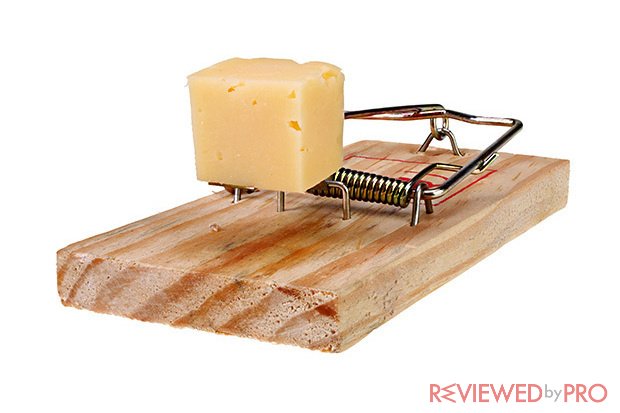
How to choose the best VPN for YoutubeTV
After evaluating a whole bunch of worthy contenders with various tests, we have shortlisted the top 5 VPNs for you to unlock YouTube from abroad based on the criteria mentioned below:
- Internet Connection Speed – Slow internet is basically like a poison that kills the complete experience and utility of the technology. It brings nothing but anxiety and irritation for the user involved. The worst thing is that numerous VPNs in the market tend to slow down the internet connection speed significantly, which defeats the purpose of unlocking Youtube and watch its videos. It is essential to check the connection speed of the VPN that you pick for yourself and whether its bit rate is good enough to offer you a smooth video watching session on Youtube TV.
- Bandwidth Limitations – There is no denying that online streaming or video watching takes away a significant amount of bandwidth, especially if you wish to watch the content in high-definition resolution. You can not enjoy Youtube TV if your VPN does not offer unlimited bandwidth to assist its geo-blocking feature. The bandwidth limit comes with free VPNs and those with relatively lower subscription charges than the rest. Still, if you wish to watch Youtube TV interruption-free along with other content, then check the bandwidth limit of the VPN you intend to use.
- Multi-Device support – If a VPN offers you to use your account on more than one device at a single time, then it helps you in managing your budget and pushes you to go for the package with the best features. Unfortunately, many VPN services only offer to use the account on a single device. However, not all is dark and gloomy as several big guns in the VPN business understand that the multi-device option helps in growing their business to a broader audience. It is why they offer you to use the account on variable devices at a single time anywhere!
- Cross-Platform Support – Another critical factor that one should note that the Youtube app is available on every platform in the world, including Linux, Windows, macOS, and every smartphone. There is no way in any probability that everyone uses the same device or platform as people use what suits them the best — knowing that VPNs have native apps for every platform available. Be on a lookout for the native app support by the VPN that you are about to purchase to watch Youtube TV.
- Customer Support – An efficient customer support program is the only thing that separates us from getting insane when we fail to understand the technicality of VPN software or technology. Most VPNs only provide offline support like answers to fundamental VPN questions. However, there are good Samaritans out there that not only offer the offline email service but live chats as well to accommodate the user in dire need of any assistance. That is the type of service that you should be looking for in a VPN!
- Price: Everything from your research to your willingness to purchase for the services of a good VPN ends when it puts a heavy burden on your pocket. Given quality comes at a price, but if you are smart and do your homework right, then you can go around the monetary restraints and get a package of the preferred VPN that offers fewer rates for a longer commitment.
A manual to set up a VPN for YouTube TV
To set up a VPN it is a simple process and you don’t need any special computer knowledge. You just need to pick up a desired VPN service provider and do the following steps.
- Go to VPN service provider website
- Subscribe to service. You will receive a username and password.
- Press download the VPN software
- Install it on your computer or smart device
- Enter username and password
- Select country server the USA or Canada
- Press Connect to the selected server
- That’s it, your IP is changed
- Enjoy YouTube TV.
This process will take for you around 2 minutes. You will have 30 days money back guaranty if you will not be satisfied with the service. I think that you will be satisfied because we have picked only those VPNs which are trustful and worth attention.
Final thoughts
As you can see from the article, we did a fascinating job by testing so many VPNs. We did it in order to make the output of the best VPN for YouTube TV. We have picked the most valuable VPN service providers to our opinion. At the final step, we have compared the price and the quality to pick a TOP3 VPN for YouTube TV. Here is the Winners.
Recommended VPNs
| Options |  |
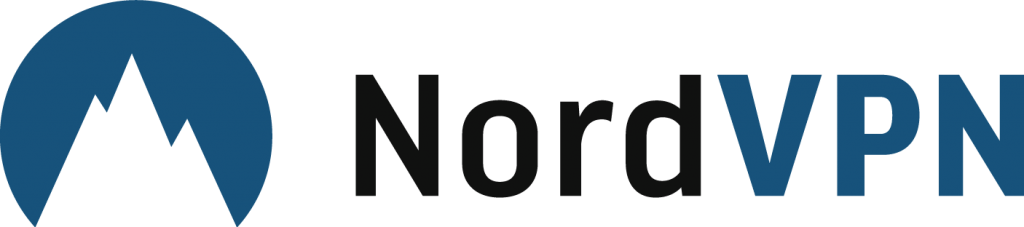 |
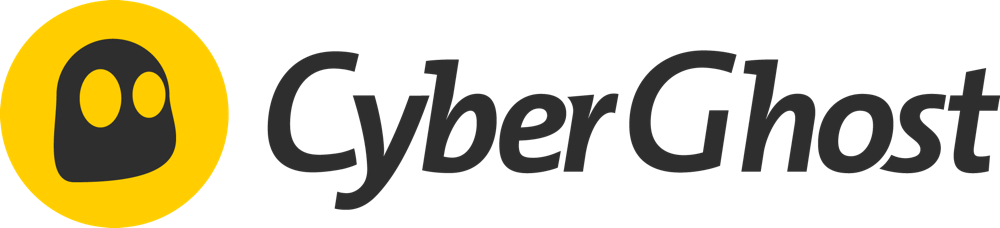 |
| Location | B.V.I. Islands | Panama | Romania |
| Servers | 3000+ | 5000+ | 3500+ |
| Countries | 160 | 60 | 60 |
| Supported devices | 5 | 6 | 7 |
| Torrenting | ✔ | ✔ | ✔ |
| U.S.Netflix | ✔ | ✔ | ✔ |
| Encryption and protocols | |||
| AES-256 | ✔ | ✔ | ✔ |
| OpenVPN | ✔ | ✔ | ✔ |
| PPTP | ✔ | ✔ | ✔ |
| L2TP | ✔ | ✔ | ✔ |
| SSTP | ✔ | ✔ | ✔ |
| IPsec | ✔ | ✗ | ✔ |
| Internet connection speed | |||
| Download speed | 83.15 | 72.33 | 71.10 |
| Upload speed | 35.18 | 48.18 | 36.45 |
| Security features | |||
| SSL | ✔ | ✔ | ✔ |
| No-Log | ✔ | ✔ | ✔ |
| Kill Switch | ✔ | ✔ | ✔ |
| Ad-Blocking | ✔ | ✔ | ✔ |
| Double encryption | ✗ | ✔ | ✗ |
| IP Leak protection | ✔ | ✔ | ✔ |
| Operating systems | |||
| Windows | ✔ | ✔ | ✔ |
| Mac | ✔ | ✔ | ✔ |
| Android | ✔ | ✔ | ✔ |
| Linux | ✔ | ✔ | ✔ |
| iOS | ✔ | ✔ | ✔ |
| XBox | ✔ | ✔ | ✔ |
| PS4 | ✔ | ✔ | ✔ |
| Browser extension | |||
| Chrome | ✔ | ✔ | ✔ |
| Firefox | ✔ | ✔ | ✔ |
| Other features | |||
| Router support | ✔ | ✔ | ✔ |
| Free version | ✗ | ✗ | ✗ |
| Accepts Bitcoins | ✔ | ✔ | ✔ |
| Money back guarantee | 30 days | 30 days | 45 days |
| Read a review | review | review | review |
| Paid version from | $6.67/month | $3.49/month | $2.75/month |
| Try |  |
    |
    |
- ^ Wikipedia. Hotspot (Wi-Fi). What is Hotspot (Wi-Fi)?.
- ^ Wikipedia. Virtual private network. What is Virtual private network?.
- ^ Wikipedia. Geo-blocking. What is Geo-blocking?.




