Many of our readers are confused, and often ask questions “Does PureVPN work with Netflix?” or “What do if Netflix blocked PureVPN?”. In this article, we are going to reveal all the possible answers to your questions, and you will learn what to if your PureVPN account was already blocked by Netflix VPN detection system.
Unblock Netflix with PureVPN
If you did read all the article until this place, you might think that it is almost impossible to get around Netflix block, but there are some ways worth to try before choosing the alternative VPN to PureVPN.
1. Change your VPN's IP
So, first of all, you should try to connect to another server location and try to reconnect Netflix. If it is not working, it means that another IP is also banned. Try it with the several VPN servers from the different location and if it’s won’t work – time to change VPN service provider. Netflix has gathered a database of VPN IPs and it is getting more difficult to reach it and stream media.
We have been testing and reviewing PureVPN before and it is really very good VPN, but the only problem is that sometimes it is difficult to unblock Netflix with it. They have not that much server locations and IPs which are still not blocked by Netflix. Might be, that one day it will be impossible to connect Netflix with PureVPN.
2. Get the US Netflix with a dedicated IP address
Netflix blocks the VPN server if the VPN detection system notifies too many connections from the same IP address. As you might already know, one VPN servers share resources with many users. If many users came to Netflix from the same IP address, this action triggers the VPN detection system, and the IP is getting banned. In this case, you need to switch to the US server and try again. It might become annoying process if the IP is getting banned too often.
For that reason, it is always better to use a VPN with a dedicated IP address. Of course, it might cost more, but there are fewer chances to get blocked by Netflix with a dedicated IP VPN. PureVPN offers a dedicated IP VPN, and you can try to upgrade your plan.
3. The manipulation of router DD-WRT ports
If your PureVPN connection is routed via a pre-configured router, you can try to change the ports and bypass the Netflix blockade. As it was mentioned before, how Netflix blocks users by scanning ports, so why not to give a free shot?
This technique is possible only for experienced users because it requires some computer knowledge. If you think that you can manage it, here is the link to the manuals on how to change the ports: manual
Also, you can try the following ports: 2018, 41185, 443, and 80
Furthermore, you can try to read some online manuals like manualsnet.com and try to set up a VPN connection via your home router and, after that, manipulate the ports. Here is the link for setting up PureVPN with a router: manual
4. Unblock Netflix by Using Shadowsocks
it is an alternative to a virtual private network. It is an open-source app, which runs on a SOCKS5 protocol. It is capable of routing the traffic over the proxy servers. In that way, it is possible to bypass the Netflix geo-block. The principles of it are similar to a VPN, but it works a little bit differently. You can also try to combine PureVPN and Socks5.
5. Try the alternative VPN provider
If you tried all the methods mentioned before and still did not succeed getting unbanned from Netflix, you can try the alternative VPN provider. There is no risk to that because every VPN offers its service with a 30 days money-back guarantee. If you will see that the alternative VPN doesn’t meet your expectations, you can ask for a refund in 30 days and will get your money back without any questions.
Alternative VPNs to PureVPN which still works with Netflix
We have tested many VPN and picked the best alternatives too PureVPN, that can unblock Netflix from the outside of the US. It is not so easy to choose the best VPN for Netflix, so we made you a short list of it. Take a look and try any VPN for free in 30 days. After that you will sure is it worth to switch your PureVPN to any different one.
ExpressVPN – fast and capable to stream US Netflix

Official website
www.expressvpn.com
Rating
 (Excellent – 4.8/5)
(Excellent – 4.8/5)
Available applications

Money-back guarantee
30-days
Price from
$6.67 (-49% deal)
Visit website

More information
ExpressVPN review
ExpressVPN provides ultra-fast servers and makes it unbeatable in a race of speed. Great VPN for those who like streaming videos online. If you are having technical issues with your PureVPN account, this one is worth to try for Netflix. It offers more than 3000 servers in 94 countries.
This VPN can be used with 5different devices at the same time, so to our opinion, it is enough for a small family. Also, it provides excellent encryption for extra privacy and online security.
ExpressVPN can be used on five different devices. It is compatible with: Windows, iOS, Mac, Android, Linux.
Additionally, it can also be supported with routers, BlackBerrys, Kindle Fire, Chromebooks, Barnes & Noble Nook tablets,
Apple TV, Fire TV, PlayStation, Android TV box, and others. Overall it is a very flexible VPN. In our opinion, it is more than enough for a regular home user.
Moreover, this VPN does not collect any logs of your internet presence so you can keep chatting without any fear unless your Omegle opponent will make video recordings and screenshots.
Excellent and fast support makes this VPN service even better. There is a live chat, email, phone support. Also, you can find an FAQ section with many questions and answers about the technical things.
The price is relatively similar to any other premium VPN on the market. If you want to save some money, it is worth to choose an extended subscription of 12 months. In this case, you will get an extra three months for free.
- $6.67 per month for 15 months with a first 30-days refund guarantee;
- $9.99 per month for every 6 months with a first 30-days refund guarantee;
- $12.95 per month-single subscription with a first 30-days refund guarantee;
Please note that you have the choice of the 30-day money-back guarantee, so there are no risks to the user – you can get your money back if something goes wrong.
|
PROS |
CONS |
|
Compatible with many devices and platforms |
High price |
|
High level of security |
Configuration limits |
|
24/7 customer service |
No ad blocker |
NordVPN – realible VPN alternative to PureVPN for streaming Netflix

Official website
www.nordvpn.com
Our Rating
 (Excellent – 4.9/5)
(Excellent – 4.9/5)
Available applications

Money-back guarantee
30-days
Price from
$3.49/month (-70% deal)
Visit website

More information
NordVPN review
NordVPN is a second-best VPN for watching the US Netflix. It also can provide you an excellent internet connection speed and 5200+ servers available in 60 countries.
NordVPN is might be connected to 5 different devices at once. So it is an excellent option when you want to share a cost with your friends or family members. It cross-platform supported VPN and can be used with the major operating systems, including Windows, macOS, Android, Linux, and iOS.
To encourage your privacy and Omegle chats, NordVPN encrypts your data with double VPN technology. It means that it encrypts data two times with a 256BIT-AES (Advanced encryption standard) algorithm. Even Chuck Norris could not decrypt it.
Other features:
- Windows;
- Linux;
- macOS;
- iOS;
- Android;
- Amazon FireOS and other devices;
The customer supports also does their job well. If you have any problems accessing Omegle, you can write to live support, and they will solve your issues straight away.
The price of NordVPN is not very hight if you will order it for a more extended period.
- $3.49 per month for three years;
- $4.99 per month for two years;
- $6.99 per month for one year;
|
PROS |
CONS |
|
Wide geographical reaches |
Performance hits and drop connections |
|
Double VPN for twice the encryption |
A monthly plan might seem expensive |
|
User-friendly and pleasant interface |
Not clear ownership |
CyberGhostVPN – better and cheaper VPN alternative to PureVPN

Official website
www.cyberghostvpn.com
Rating
 (Great – 4.5/5)
(Great – 4.5/5)
Available applications

Money-back guarantee
45-days
Price from
$2.75 (-80% deal)
Visit website

More information
CyberGhost review
The third-place goes to CyberGhostVPN. We gave it third place because of its friendly user interface and low price. This VPN is one of the cheapest on the VPN market, but surprisingly it is not the worst one.
It based in Romania and operated more than 5600 servers in 90 countries. The numbers are significant, and it can unblock American Netflix in a second. You just need to select the American server, and that's all.
It is compatible with all the major operating systems: Windows, macOS, Android, iOS, and can be used with seven different devices at the same time. An excellent option for those who like to share their costs with classmates or friends.
As every reliable VPN, it also can offer military-grade encryption and tunneling protocols like PPTP, L2TP/IPSec, OpenVPN, and IKEv2/IPSec tunneling.
The support works fast and excellent. The friendly staff will help you to unblock the US Netflix if you will have any problems, so you need to contact live support.
The price is shown bellow:
- $3.69 per month for 24 months;
- $5.99 per month for 12 months;
- $12.99 each month;
Overall, it one of the best cheap VPNs in the market and fits great for streaming Netflix, Torrenting or gaming.
|
PROS |
CONS |
|
Offering one of the widest geographical reaches |
Performance hits and slowdowns |
|
A very informative user interface |
Not many personalized options |
|
Easy setup and quick to start |
Rough reviews by third-parties |
PureVPN was blocked by Netflix for reasson
So why this is happening to your PureVPN account? As you might know, Netflix has different content for different countries. For example, if you are from Australia, Netflix doesn’t want to show you the content which supposed to be shown in the United States. It is because of licensed, copyrighted and with geographical protection delivered content. The rights of content ownership may be different in different countries.
Also, the same content can be modified for a specific country (censored, cut or soundtrack music changed). The content can be offered only for the specific time of period.
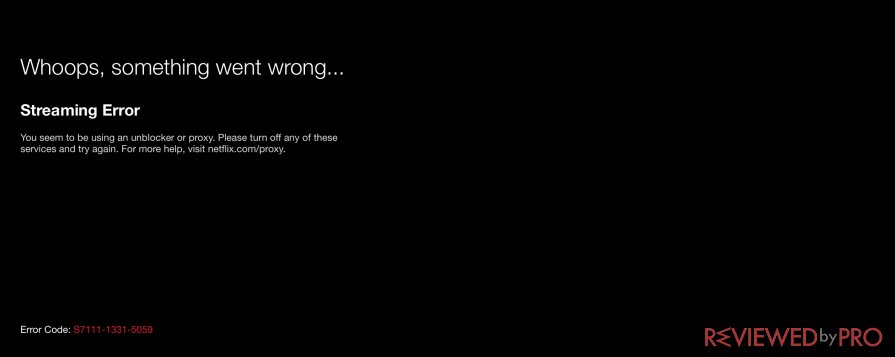
Netflix is doing business and they don’t want to violate copyright and license agreements with the content providers, that’s why they are using the algorithm called – geo block. This algorithm helps to offer selective content to the specific country and block users which should not watch the provided content for that country.
Netflix knows that well and they have invested tons of money to fight with that. They have developed a very intelligent and effective algorithm for recognizing and blocking VPN users. Many VPN service providers have been blocked and nowadays it becomes more and more difficult to unblock Netflix with VPN. The same situation is with PureVPN and many other VPN service providers.
It is getting a tricky thing to bypass the Netflix VPN detection system with PureVPN, because it is improved every year. According to unofficial sources, Netflix owns the most advanced VPN detection system in the world. So you can imagine how many algorithms are trying to identify you and block your VPN provider.
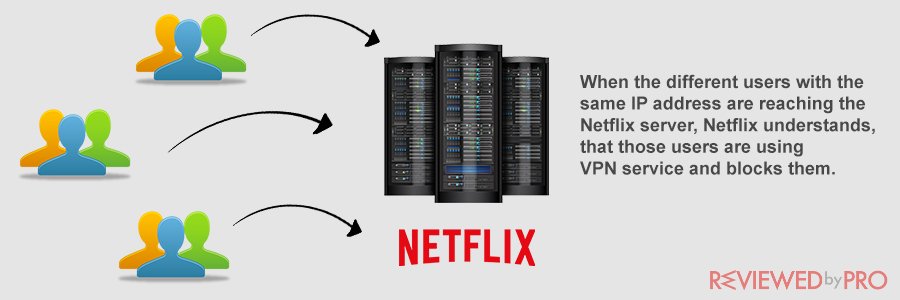
There is nothing strange that PureVPN can fail with Netflix because it is blocking many IP addresses every day. Keep reading if you are interested in some facts about how Netflix VPN detection system works.
- VPN detection by blacklisted IP addresses – This method could be named as one of the simplest methods to detect a VPN system. Platforms as Netflix, Hulu, BBC iPlayer, and similar are sharing between their selves a database of VPN IP address and blocks the connections of the users who are using them. It doesn’t mean that Netflix will block you as a user for using a VPN; it just blocks that IP address.
- VPN detection and blocking by the specific Ports – It is a fact that most of the VPN providers, including and PureVPN, are using particular ports to process the data. When you are using a VPN on Netflix, it can detect that the connection came from the specific ports, which are not usual for home users. According to this factor, Netflix also can block PureVPN or other similar ones. The most advanced VPN providers know how to bypass port scanning and get access to the US Netflix’s most important library in the world.
- VPN detection with DPI technique – This technique is more advanced and is used in many big companies, including and governmental agencies. In order to avoid cyberattacks, the incoming traffic is also analyzing by deep packet inspection algorithms. The analysis of the data package can tell a lot about the source of it and many other things. So using this technique is also helpful for Netflix to fight with VPN users.
Final thoughts
If you are facing the problems with PureVPN while watching Netflix, try the different VPN provider. Some of the methods mentioned in this article for unblocking Netflix are for an advanced users and not all of you can manage it. Reliable VPN service provider not only unblock Netflix, but also will encrypt your data and protect it from malware. Bellow is the list of our gathered data of better VPN solutions.
Recommended VPNs
| Options |  |
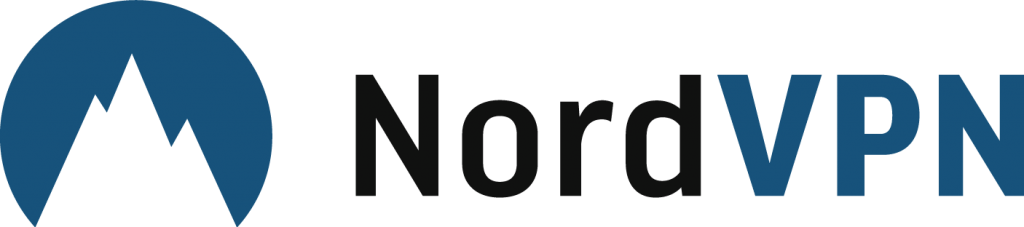 |
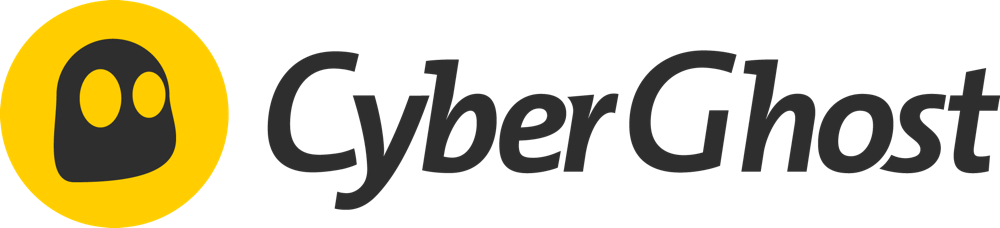 |
| Location | B.V.I. Islands | Panama | Romania |
| Servers | 3000+ | 5000+ | 3500+ |
| Countries | 160 | 60 | 60 |
| Supported devices | 5 | 6 | 7 |
| Torrenting | ✔ | ✔ | ✔ |
| U.S.Netflix | ✔ | ✔ | ✔ |
| Encryption and protocols | |||
| AES-256 | ✔ | ✔ | ✔ |
| OpenVPN | ✔ | ✔ | ✔ |
| PPTP | ✔ | ✔ | ✔ |
| L2TP | ✔ | ✔ | ✔ |
| SSTP | ✔ | ✔ | ✔ |
| IPsec | ✔ | ✗ | ✔ |
| Internet connection speed | |||
| Download speed | 83.15 | 72.33 | 71.10 |
| Upload speed | 35.18 | 48.18 | 36.45 |
| Security features | |||
| SSL | ✔ | ✔ | ✔ |
| No-Log | ✔ | ✔ | ✔ |
| Kill Switch | ✔ | ✔ | ✔ |
| Ad-Blocking | ✔ | ✔ | ✔ |
| Double encryption | ✗ | ✔ | ✗ |
| IP Leak protection | ✔ | ✔ | ✔ |
| Operating systems | |||
| Windows | ✔ | ✔ | ✔ |
| Mac | ✔ | ✔ | ✔ |
| Android | ✔ | ✔ | ✔ |
| Linux | ✔ | ✔ | ✔ |
| iOS | ✔ | ✔ | ✔ |
| XBox | ✔ | ✔ | ✔ |
| PS4 | ✔ | ✔ | ✔ |
| Browser extension | |||
| Chrome | ✔ | ✔ | ✔ |
| Firefox | ✔ | ✔ | ✔ |
| Other features | |||
| Router support | ✔ | ✔ | ✔ |
| Free version | ✗ | ✗ | ✗ |
| Accepts Bitcoins | ✔ | ✔ | ✔ |
| Money back guarantee | 30 days | 30 days | 45 days |
| Read a review | review | review | review |
| Paid version from | $6.67/month | $3.49/month | $2.75/month |
| Try |  |
    |
    |