
Telegram has established itself as one of the most popular messaging apps worldwide, known for its robust encryption and commitment to user privacy. However, in some regions, Telegram may be restricted or monitored by governments or ISPs, limiting users' access to this secure communication platform. To bypass these restrictions and enhance your privacy while using Telegram, a Virtual Private Network (VPN) can be a valuable tool. In this article, we'll explore the best VPNs for Telegram, ensuring you can enjoy this platform securely and access it from anywhere.
What is a VPN, and Why Do You Need One for Telegram?
A VPN is a technology that encrypts your internet connection and routes it through a secure server located in a different region or country. It masks your IP address, making it appear as if you are accessing the internet from the server's location. This is particularly useful when using Telegram because:
-
Bypassing Geo-Restrictions: Some countries impose restrictions on Telegram, making it inaccessible or slowing down its performance. A VPN can help you connect to Telegram servers in a different country, circumventing these restrictions.
-
Enhancing Privacy: While Telegram is known for its encryption, a VPN adds an extra layer of security by hiding your online activities from your ISP and potentially prying eyes.
-
Protecting Against Cyber Threats: VPNs protect your data from hackers and other malicious entities when using public Wi-Fi networks, ensuring your Telegram conversations remain private.
The Criteria for Choosing the Best VPN for Telegram
When selecting a VPN for Telegram, it's crucial to consider several factors:
-
Server Locations: A wide range of server locations enables you to access Telegram even if it's restricted in your country.
-
Security Features: Look for VPNs with strong encryption, a no-logs policy, and a kill switch to ensure your data remains secure.
-
Speed: A fast VPN is essential for uninterrupted voice and video calls on Telegram.
-
Ease of Use: A user-friendly interface is important, especially if you're new to VPNs.
-
Customer Support: Excellent customer support ensures you can resolve any issues quickly.
-
Compatibility: Ensure the VPN is compatible with your devices and platforms.
The Best VPNs for Telegram
There is a short summary of the best VPN for telegram, but you can get more information by reading this article
| VPN Service | Server Locations | Security Features | Speed | User-Friendly | Customer Support | Compatibility |
|---|---|---|---|---|---|---|
| ExpressVPN | 90+ countries | Strong encryption, no-logs policy | Excellent | Yes | 24/7 live chat | All major OS |
| NordVPN | 60+ countries | Double encryption, CyberSec | Excellent | Yes | 24/7 live chat | All major OS |
| Surfshark | 65+ countries | Strong encryption, no-logs policy | Very Good | Yes | 24/7 live chat | All major OS |
| CyberGhost | 90+ countries | Strong encryption, streaming profile | Good | Yes | 24/7 live chat | All major OS |
| Private Internet Access (PIA) | 45+ countries | Strong encryption, no-logs policy | Very Good | Yes | Email, knowledge base | All major OS |
| VyprVPN | 70+ countries | Proprietary servers, strong encryption | Very Good | Yes | Email, live chat | All major OS |
ExpressVPN

Official website
www.expressvpn.com
Rating
 (Excellent – 4.8/5)
(Excellent – 4.8/5)
Available applications

Money-back guarantee
30-days
Price from
$6.67 (-49% deal)
Visit website

More information
ExpressVPN review
Known for its speed and reliability, ExpressVPN has servers in over 90 countries, making it ideal for unblocking Telegram. It offers military-grade encryption, a strict no-logs policy, and 24/7 customer support.
ExpressVPN is one of the most popular and highly regarded VPN services on the market. However, like any product or service, it comes with its own set of pros and cons. Let's take a closer look at the advantages and disadvantages of using ExpressVPN.
Pros of ExpressVPN:
-
Strong Security: ExpressVPN offers top-notch security features, including AES-256 bit encryption, multiple VPN protocols (OpenVPN, L2TP/IPsec, and more), and a kill switch. These features ensure your online activities are secure and private.
-
Strict No-Logs Policy: ExpressVPN has a strict no-logs policy, which means they do not collect or store any logs of your online activities. This commitment to privacy is a significant advantage for users concerned about their data being tracked or monitored.
-
Large Server Network: With servers in over 90 countries and thousands of individual servers, ExpressVPN provides users with a wide range of server locations to choose from. This allows you to access content from different regions and bypass geo-restrictions.
-
Fast Connection Speeds: ExpressVPN is known for its high-speed connections, making it suitable for streaming, online gaming, and other bandwidth-intensive activities. Their extensive server network helps ensure you have a fast and reliable connection.
-
Cross-Platform Compatibility: ExpressVPN offers apps and setup guides for a wide range of devices and platforms, including Windows, macOS, Android, iOS, Linux, and more. You can use it on multiple devices simultaneously.
-
Ease of Use: The user interface of ExpressVPN is user-friendly and easy to navigate, making it suitable for both beginners and experienced VPN users.
-
24/7 Customer Support: ExpressVPN provides 24/7 customer support via live chat, email, and a support ticket system. Their support team is known for being responsive and helpful.
Cons of ExpressVPN:
-
Price: ExpressVPN is considered one of the more expensive VPN services in the market. While it's a premium service, the cost may be a drawback for users on a tight budget.
-
Limited Free Trial: Unlike some VPN providers, ExpressVPN does not offer a free trial. However, they do have a 30-day money-back guarantee, which allows you to try the service risk-free for a month.
-
Fewer Advanced Configuration Options: ExpressVPN prioritizes simplicity and ease of use, which means it may have fewer advanced configuration options for users who want more fine-grained control over their VPN settings.
-
Some Servers Can Be Slow: While ExpressVPN generally offers fast speeds, there can be occasional variations in server performance. It's advisable to switch to a different server if you experience slowdowns.
In conclusion, ExpressVPN is a highly reputable VPN service known for its strong security, wide server network, and user-friendly interface. It offers excellent privacy protection and is suitable for various online activities. However, its premium pricing may not be suitable for everyone, and users with specific advanced configuration needs might find other VPNs more tailored to their requirements. Ultimately, whether ExpressVPN is the right choice for you depends on your individual needs and priorities.
NordVPN

Official website
www.nordvpn.com
Our Rating
 (Excellent – 4.9/5)
(Excellent – 4.9/5)
Available applications

Money-back guarantee
30-days
Price from
$3.49/month (-70% deal)
Visit website

More information
NordVPN review
NordVPN boasts strong security features, including double encryption and CyberSec, which blocks malware and ads. With a vast server network and excellent speed, it's a solid choice for Telegram users.
Pros of NordVPN:
-
Robust Security: NordVPN offers strong security features, including AES-256 encryption, OpenVPN and WireGuard protocols, and Double VPN for extra security layers.
-
No-Logs Policy: NordVPN has a strict no-logs policy, meaning they don't store your online activity, enhancing your privacy.
-
Large Server Network: With thousands of servers in over 60 countries, NordVPN provides excellent options for bypassing geo-restrictions and maintaining fast connections.
-
High Speeds: NordVPN is known for its fast and reliable performance, making it suitable for streaming, gaming, and other bandwidth-intensive activities.
-
CyberSec Feature: This feature blocks ads and malicious websites, enhancing your online security and providing a smoother browsing experience.
-
Double VPN: NordVPN's Double VPN feature routes your traffic through two servers for an additional layer of encryption, ideal for those seeking maximum security.
-
User-Friendly Apps: NordVPN offers easy-to-use apps for various devices and platforms, making it accessible for both beginners and experienced users.
-
Excellent Customer Support: NordVPN provides 24/7 customer support via live chat, email, and a comprehensive knowledge base.
-
Multi-Device Support: You can use NordVPN on up to six devices simultaneously, which is convenient for protecting all your devices.
Cons of NordVPN:
-
Price: While NordVPN offers excellent features, it's not the cheapest VPN on the market. However, it often runs promotions and discounts.
-
Speed Variability: While NordVPN generally provides fast speeds, some servers may be slower during peak usage times.
-
Limited P2P Servers: While NordVPN allows torrenting, not all of its servers are optimized for P2P traffic, which can lead to slower download speeds on some servers.
-
No Split Tunneling on iOS: NordVPN's iOS app doesn't support split tunneling, a feature that allows you to route only specific app traffic through the VPN.
-
Limited Support for China: NordVPN's servers may not reliably work in China due to the country's advanced censorship measures.
In summary, NordVPN is a reputable VPN service with numerous advantages, including strong security, a large server network, and fast speeds. However, it may not be the most budget-friendly option, and some users might experience speed variability on certain servers. Nonetheless, its commitment to privacy and excellent user experience make it a popular choice for many VPN users.
Surfshark
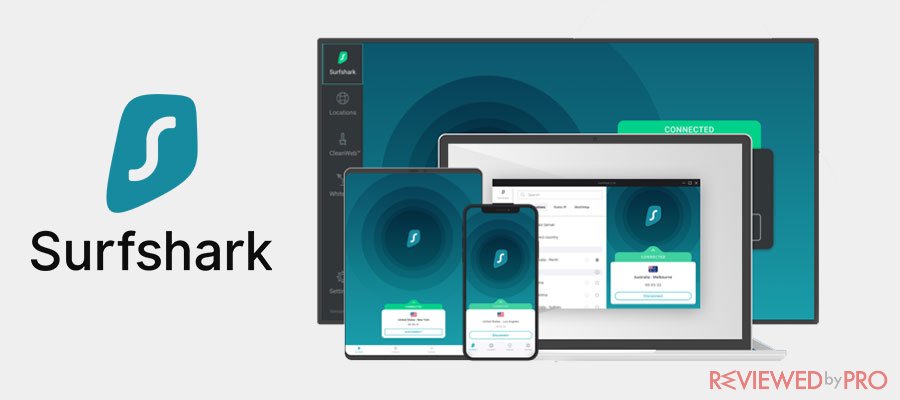
Rating
 (Good – 4.1/5)
(Good – 4.1/5)
Available applications
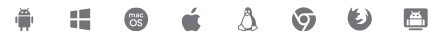
Money-back guarantee
30-days
Price from
from $2.39/month
More information
Surfshark review
Get SurfShark

Surfshark is a budget-friendly option with unlimited simultaneous connections. It offers robust security features, fast speeds, and a strict no-logs policy, making it a great choice for Telegram enthusiasts.
Surfshark VPN is a popular choice among users seeking online privacy and security. Like any VPN service, it comes with its own set of advantages and disadvantages. Here are the pros and cons of Surfshark VPN:
Pros:
-
Affordable Pricing: Surfshark is known for its budget-friendly pricing. It offers a relatively low-cost subscription with unlimited simultaneous device connections, making it an excellent choice for users on a budget or those with multiple devices.
-
Strong Security: Surfshark provides robust security features, including AES-256 bit encryption, a kill switch, DNS leak protection, and a strict no-logs policy. These features help ensure your online activities remain private and secure.
-
NoBorders Mode: This feature is designed to bypass geo-restrictions, making it useful for accessing content from regions with strict internet censorship.
-
CleanWeb: Surfshark's CleanWeb feature blocks ads, trackers, and malicious websites, improving your overall browsing experience and protecting you from online threats.
-
MultiHop (Double VPN): Surfshark offers the option to route your connection through multiple servers for added security and anonymity.
-
Whitelister (Split Tunneling): With Whitelister, you can choose which apps or websites use the VPN while allowing others to use your regular internet connection. This flexibility is handy for specific use cases.
-
Camouflage Mode: This feature helps obfuscate your VPN traffic, making it harder for network administrators or ISPs to detect that you're using a VPN.
-
Large Server Network: Surfshark has a vast server network, with servers in over 60 countries, which is useful for unblocking geo-restricted content.
-
24/7 Customer Support: Surfshark offers 24/7 customer support through live chat, ensuring you can get assistance whenever you need it.
Cons:
-
Speed Variability: While Surfshark generally offers good speeds, the actual performance can vary depending on the server you connect to and your location. Some users have reported occasional slowdowns.
-
Limited Independent Audits: Surfshark has undergone a security audit, but it hasn't been as extensively audited as some other VPN providers. Some users prefer services that have more transparent third-party audits.
-
No Free Trial: Unlike some other VPNs, Surfshark does not offer a free trial. However, they do have a 30-day money-back guarantee.
-
No Dedicated Router App: Surfshark doesn't provide a dedicated app for routers, which can make setting up the VPN on your router a bit more complex.
-
Limited Advanced Configuration Options: While Surfshark is user-friendly, it may lack some advanced configuration options that power users may desire.
In summary, Surfshark VPN is a solid choice for users looking for an affordable and feature-rich VPN service. It offers strong security, a large server network, and unique features like unlimited simultaneous connections. However, its performance can vary, and some advanced configuration options are limited. Ultimately, whether Surfshark is the right VPN for you depends on your specific needs and priorities.
CyberGhost

Official website
www.cyberghostvpn.com
Rating
 (Great – 4.5/5)
(Great – 4.5/5)
Available applications

Money-back guarantee
45-days
Price from
$2.75 (-80% deal)
Visit website

More information
CyberGhost review
This user-friendly VPN has a dedicated streaming profile, making it ideal for Telegram users who also enjoy streaming content. It offers strong encryption and reliable performance.
CyberGhost is a popular VPN service that offers a range of features and benefits. However, like any VPN, it has its pros and cons. Let's explore them:
Pros of CyberGhost:
-
Strong Security Features: CyberGhost offers robust security features, including AES-256 encryption, a kill switch, and DNS leak protection. These features help ensure your online activities remain private and secure.
-
No-Logs Policy: CyberGhost has a strict no-logs policy, which means they do not keep records of your online activities. This commitment to privacy is reassuring for users who want to maintain anonymity.
-
Large Server Network: CyberGhost boasts an extensive network of servers in over 90 countries, making it easy to find a server for various purposes, such as unblocking geo-restricted content or improving connection speeds.
-
Streaming and Torrenting Support: CyberGhost offers specialized servers for streaming and torrenting, which are optimized for these activities. This is a great feature for users who want to access content or download files securely and anonymously.
-
User-Friendly Interface: The user interface is intuitive and user-friendly, making it suitable for both beginners and experienced VPN users. It's easy to navigate and set up.
-
Multi-Platform Support: CyberGhost is compatible with a wide range of devices and platforms, including Windows, macOS, Android, iOS, Linux, and more. You can use it on multiple devices simultaneously.
-
Excellent Customer Support: They provide 24/7 customer support through live chat and email, ensuring you can get assistance with any issues or questions promptly.
Cons of CyberGhost:
-
Speed Variability: While CyberGhost generally offers good speeds, some users have reported occasional fluctuations in speed, especially on certain servers. This may impact streaming or gaming experiences.
-
Limited Configurability: While the user-friendly interface is an advantage for beginners, it might be limiting for advanced users who prefer more control over their VPN settings.
-
Occasional Connection Issues: Some users have reported intermittent connection issues or difficulties in connecting to certain servers. These issues can be frustrating, especially when you need a reliable connection.
-
No Independent Security Audit: Unlike some other VPN services, CyberGhost has not undergone an independent security audit to verify its claims. This could leave some users wanting more transparency about its security practices.
-
No Split Tunneling: CyberGhost does not offer a split tunneling feature, which allows you to route some of your internet traffic through the VPN while leaving the rest unaffected. This feature can be helpful in specific situations.
In conclusion, CyberGhost is a solid VPN service with strong security features, a user-friendly interface, and excellent server coverage. It's particularly suitable for users who prioritize privacy and streaming. However, users should be aware of the occasional speed fluctuations and connection issues that some users have reported. Ultimately, whether CyberGhost is the right VPN for you depends on your specific needs and preferences.
Private Internet Access (PIA)

Rating
 (Great – 4.3/5)
(Great – 4.3/5)
Available applications
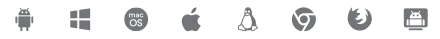
Money-back guarantee
30-Days Money Back Guarantee
Price from
$2.99/month
More information
PIA PVN review
PIA is a highly respected VPN known for its privacy features. It has a large server network and provides excellent security, including a no-logs policy and DNS leak protection.
Private Internet Access (PIA) is a well-known VPN service with a reputation for its strong focus on privacy and security. Like any VPN service, it has its pros and cons. Here's a breakdown of the advantages and disadvantages of using PIA:
Pros of Private Internet Access (PIA):
-
Strong Privacy Features: PIA is committed to user privacy and has a strict no-logs policy. They do not collect or store any user data, which is crucial for those who prioritize anonymity.
-
Large Server Network: PIA boasts a vast server network with thousands of servers in multiple countries. This extensive server coverage allows users to access content from around the world and bypass geo-restrictions.
-
Good Security: PIA offers strong security features, including robust encryption (AES-256 bit), a choice of protocols (including OpenVPN and WireGuard), and DNS leak protection. These features ensure that your online activities remain secure and private.
-
Fast Speeds: PIA generally provides fast connection speeds, which are essential for smooth streaming, gaming, and downloading. However, actual speeds may vary depending on your location and server choice.
-
Affordable Pricing: PIA offers competitive pricing, especially for long-term plans. They also frequently run promotions, making it a budget-friendly option for VPN users.
-
Support for Torrenting: PIA allows torrenting on its servers, making it a popular choice for users who want to download and share files securely and privately.
-
User-Friendly Apps: PIA provides user-friendly apps for a variety of platforms, including Windows, macOS, Android, and iOS. The interface is intuitive and suitable for both beginners and experienced users.
Cons of Private Internet Access (PIA):
-
Limited Streaming Support: PIA's ability to unblock geo-restricted content on streaming platforms like Netflix and Hulu is inconsistent. Some servers work, while others do not, which can be frustrating for users who want reliable access to streaming services.
-
Customer Support: While PIA does offer customer support, some users have reported slow response times and less-than-stellar support experiences. This can be a drawback for users who need quick assistance.
-
Located in the United States: PIA is based in the United States, which is part of the Five Eyes alliance. This location might raise concerns for users who are worried about government surveillance, although PIA's strict no-logs policy is designed to mitigate this issue.
-
No Split Tunneling: As of my last knowledge update in September 2021, PIA did not offer split tunneling, a feature that allows you to choose which apps or traffic go through the VPN while others don't. This can be a drawback if you need more control over your VPN connections.
In conclusion, Private Internet Access (PIA) is a reliable VPN service that places a strong emphasis on privacy and security. It offers a large server network, competitive pricing, and user-friendly apps. However, it may not be the best choice if you're primarily looking for a VPN to unblock streaming services consistently, and some users have reported subpar customer support experiences. Ultimately, the decision to use PIA should be based on your specific needs and priorities regarding online privacy and security.
VyprVPN

Rating
 (Good – 3.9/5)
(Good – 3.9/5)
Available applications
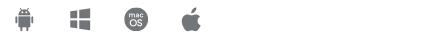
Money-back guarantee
30-Days Money Back Guarantee
Price from
$ 5.00
More information
VyprVPN review
VyprVPN owns its servers, providing an extra layer of security. It's a solid choice for users concerned about privacy and security on Telegram.
VyprVPN is a popular VPN service known for its strong focus on privacy and security. Like any VPN, it comes with its own set of pros and cons. Here's a breakdown of the advantages and disadvantages of VyprVPN:
Pros of VyprVPN:
-
Robust Security: VyprVPN offers strong encryption protocols, including its proprietary Chameleon protocol, which is designed to bypass VPN blocking and provide an extra layer of security. This makes it a solid choice for users who prioritize online privacy.
-
No-Logs Policy: VyprVPN has a strict no-logs policy, which means they don't store user data, keeping your online activities private and secure.
-
Server Ownership: Unlike some other VPN providers, VyprVPN owns and operates its servers. This enhances security and reduces the risk of third-party interference.
-
Global Server Network: VyprVPN has servers in multiple countries around the world, allowing users to access content from various regions and ensuring fast server connections.
-
Strong Performance: VyprVPN generally offers good connection speeds, making it suitable for activities like streaming, online gaming, and secure browsing.
-
Cross-Platform Compatibility: VyprVPN is compatible with a wide range of devices and operating systems, including Windows, macOS, Android, iOS, and routers.
-
User-Friendly Interface: The VyprVPN app has an intuitive and easy-to-use interface, making it suitable for both beginners and experienced users.
-
24/7 Customer Support: VyprVPN provides round-the-clock customer support through live chat, email, and a knowledge base, ensuring users can get help when they need it.
Cons of VyprVPN:
-
Limited Torrenting Support: VyprVPN permits torrenting but only on certain servers. Users who prioritize torrenting might find this limitation inconvenient.
-
Price: While VyprVPN offers a quality service, it is on the higher end of the price spectrum compared to some other VPN providers. However, they do offer a 30-day money-back guarantee.
-
Fewer Features on Lower-Tier Plans: Some of the more advanced features, such as the Chameleon protocol and access to all server locations, are only available with the more expensive Premium plan.
-
Limited Netflix Support: VyprVPN might not reliably unblock streaming platforms like Netflix. Some users may find that they need to try multiple servers to access geo-restricted content.
-
No Bitcoin Payments: VyprVPN does not currently accept Bitcoin as a payment method, which might be a drawback for users seeking complete anonymity in their transactions.
In summary, VyprVPN is a robust VPN service with a strong emphasis on security and privacy. It's a good choice for users who prioritize these aspects and are willing to invest in a premium VPN service. However, some limitations, such as the price and occasional difficulties with streaming services, may affect its suitability for all users. It's essential to consider your specific needs and priorities when evaluating whether VyprVPN is the right choice for you.
Conclusion
Telegram is a secure messaging app that can be further enhanced with the use of a VPN. The best VPN for Telegram will not only enable you to bypass restrictions but also add an extra layer of privacy and security to your conversations. When choosing a VPN, consider factors like server locations, security features, speed, ease of use, customer support, and compatibility to ensure your Telegram experience is both accessible and safe. With the right VPN, you can enjoy the freedom and security that Telegram offers, regardless of your location.
| VPN Service | Server Locations | Security Features | Speed | User-Friendly | Customer Support | Compatibility |
|---|---|---|---|---|---|---|
| ExpressVPN | 90+ countries | Strong encryption, no-logs policy | Excellent | Yes | 24/7 live chat | All major OS |
| NordVPN | 60+ countries | Double encryption, CyberSec | Excellent | Yes | 24/7 live chat | All major OS |
| Surfshark | 65+ countries | Strong encryption, no-logs policy | Very Good | Yes | 24/7 live chat | All major OS |
| CyberGhost | 90+ countries | Strong encryption, streaming profile | Good | Yes | 24/7 live chat | All major OS |
| Private Internet Access (PIA) | 45+ countries | Strong encryption, no-logs policy | Very Good | Yes | Email, knowledge base | All major OS |
| VyprVPN | 70+ countries | Proprietary servers, strong encryption | Very Good | Yes | Email, live chat | All major OS |




