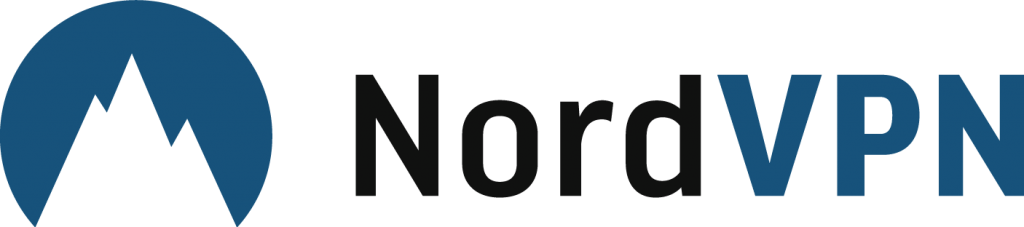Many users ask us, does NordVPN work with Amazon fire TV stick[1]? It is always good to read some articles and reviews before deciding on buying something. In this article, we are going to review the possibilities of NordVPN and how good it is with the fire stick. Keep on reading, and you will find out much useful information about this case.
NordVPN works with Amazon Fire TV Stick well
NordVPN is a very flexible application, and it supports many various devices, including an Amazon Fire TV stick. We have downloaded the NordVPN application for firestick from the Amazon app store and installed it on our gadget.
The installation and configuration of the VPN were a little bit tricky, but we did manage it very fast. You will find the instructions for the installation below this paragraph.
The speed of the internet connection slightly fell but is usual because of encryption processes and length of the route to the final server.
However, it looks like NordVPN forks great with fire device and have managed to connect US Netflix from Canada.
NordVPN technical characteristics
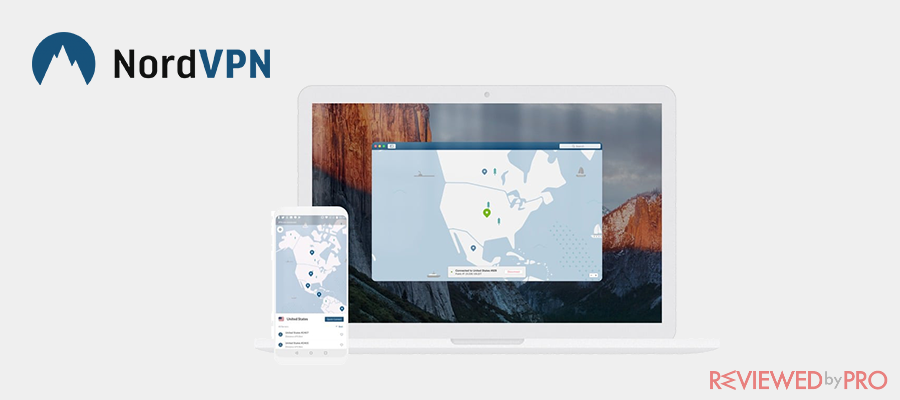 |
|
| Rating |  |
| Available applications |  |
| Money-back guarantee | 30-days |
| Price from | $3.49 (-70% deal) |
| Try NordVPN |  |
| More information | NordVPN review |
NordVPN is an excellent VPN service known since 2012. The headquarter is located in Panama, and it means that the country does not belong to the citizen mass surveillance alliances (5-eyes, 9-eyes, 14-eyes). For that reason, NordVPN freely can provide strict no-log VPN policy to their clients, because they are not affected by the alliances’ law. This VPN service is famous for its fast and stable internet connection that is accessible in many countries. At the moment, the VPN vendor operated a virtual private network, which consists of more than 5000+ servers. So it means that you have more than 5000 possibilities to change your IP.
Also, the VPN servers are located in 60+ countries, so there are many chances that you also have it in yours. Speed is affected by the distance the data packet travels to and from the server. The shorter the distance, the faster the data migration process is. A VPN is compatible with Windows, Linux, Android, macOS, iOS operating systems. Also, it can be installed on internet browsers: Google Chrome and Mozilla Firefox. At the same time, the VPN can be installed and active on six devices, so it is excellent for family use or sharing with friends. It is worth to mention that NordVPN will encrypt your internet traffic with double 256-BIT AES encryption. This type of encryption considers being Military-grade encryption and using by governmental agencies, banks, and other institutions where security and privacy are at the top level.
Another strong side of the NordVPN is customer support. There many happy people around the world that were supported by professional and well-trained staff on a 24/7 chat or ticketing system. Also, they can offer and FAQ, text, or video tutorial section on their website.
What considers the price, to our opinion it is reasonable, knowing that you can get extensive server selection lists, fast internet connection, militarily-grade encryption, and it works fine with amazon fire TV stick. It is considered being one of the best VPN on the market. It perfectly suits for Amazon fire devices. Also, it can easily bypass various geographical restrictions, which blocks streaming your desired channels from abroad. For Example, you can Watch BBC iPlayer only from the United Kingdom. With the help of NordVPN, you will access it easily.
|
PROS |
CONS |
|
Wide geographical reaches |
A monthly plan might seem expensive |
|
Double VPN for twice the encryption |
|
|
User-friendly and pleasant interface |
A Guide on how to install NordVPN on amazon fire TV stick
Here you will find a quick and easy manual guide on how to install NordVPN on Amazon fire stick. The simplest method is to use Amazon’s App Store:
- The first thing that you need to do is to visit the official website of NordVPN and sign up.
- Then turn on your device and activate Fire Tv.
- Open the home page of the application
- Use the search bar and type in “NordVPN”
- Click “Get,” and the download process will begin.
- After the download process completed, it will install automatically.
- Open the application NordVPN. (Yellow button “Open”)
- The notice may ask you for permission to connect to the VPN. You must agree with it by clicking “Continue.”
- After you press “Continue,” please check the box, “I trust this application” and press “OK.”
- Enter username and password (if you don’t have it, get it here)
- An update might be available, so install it if prompted.
- NordVPN will try to make a VPN connection. Press, “OK.”
- After the successful login, select the required server by a country and connect to it.
That is a straightforward step-by-step guide on how to install NordVPN on your amazon fire tv stick or other devices.
Amazon fire TV stick is a smart device that gives you the possibilitie to access the best TV chanels
Amazon Fire TV stick is an excellent option for those who want to upgrade their HD[2] and 4K[3] TVs. You can connect it to the TV using an HDMI[4] cable, and this device will expand your TV’s range of entertainment. This tiny device can give you access to more than ten thousands of TV channels. Amazon Fire TV stick also can be used on PCs or laptops. The only condition is that the device would support the HDMI connection.
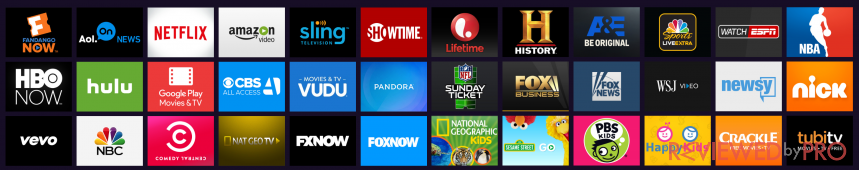
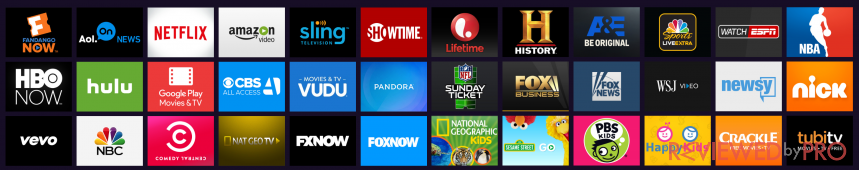
Amazon Fire TV stick became insanely popular since it appears on the market because of its abilities and flexibility to watch various channels around the world. Of course, when you are using this device, you will face multiple issues like geo-blocking, privacy, and security.
VPN on the amazon fire stick can open you more possibilities
Many internet video streaming companies like Netflix, BBC iPlayer, or Hulu are using Geo-blocking[5] algorithms, which will not let you watch geographically restricted content. For Example, you cannot watch American Netflix from Canada. Only Americans can do that. It is because of various copyright, license, or authorship agreements with the content providers.
Those agreements regulate what content can show in a particular region. If the video streaming company breaks the deal, it gets a fine with the significant penalties. That is why companies like Netflix are using geo-blocking. The only way to bypass those restrictions is by using a decent VPN. In our case, we are talking about NordVPN.
Also, you should know that nowadays, there are tons of various malware and viruses which can harm your unsecured device. NordVPN can protect your device from various internet threats because of the integrated malware detection tool, which blocks malicious websites and makes your device secured.
VPN[6] is a service that helps people around the world to unblock geo-restricted websites by changing the IP address. When you install a VPN application on your PC, you can connect to a VPN server in a particular country. After connecting to that server, your connection will be routed via a selected VPN and with a new IP. For example, if Netflix is blocking non-US citizens because of the geo-restrictions, VPN would be a great solution to get the American IP and bypass the blockade.
Moreover, VPN can encrypt all your browsing data and hide it from unwanted monitoring. For example, if you are traveling a lot and using the unsecured internet connection on the public-wi-fi hotspots, which you must encrypt your data. Otherwise, hackers can scan the network and read data packages traveling across the unsecured network. Many people have lost their social network or email accounts, and even the worst scenario might be with bank account or credit card data. Data encryption with a reliable VPN can protect your sensitive information from cybercriminals for 100%.
Also, VPN is very popular while torrenting. As you might know, it changes your IP and encrypts your data. The internet service provider and government agencies cannot see what you are downloading or uploading. In that case, you will never get punished for downloading copyrighted content (movies, music, software, e-books, and so on.)
In this case, if you have Amazon Fire TV stick and cannot access Netflix, Hulu, HBO, or other streaming platforms, NordVPN would be an excellent solution for that.
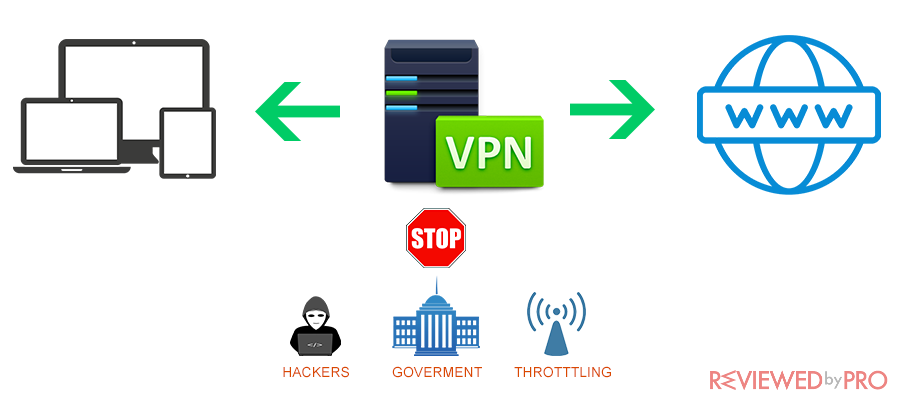
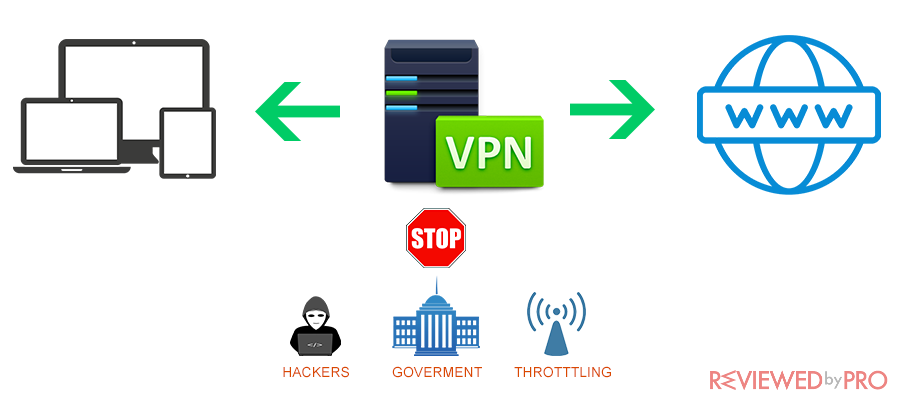
Many people around the world using a VPN not only for Amazon fire TV stick but also for small businesses, torrenting, public wi-fi, family use, and so on.
The ways you can use NordVPN instead of Amazon fire TV stick
VPN service is a great tool for those who like to watch movies online. Access to certain video service platforms like Netflix, HBO, Hulu or CBS GO is banned in some countries. A VPN will allow you to circumvent all these prohibitions and use all online services without any restrictions.
VPN is also a great tool for those who need privacy when downloading copyrighted movies, music or software. It encrypts all your data and changes the IP address. In this case, your ISP cannot see what data you are sending or what websites you are browsing.
In addition, a VPN is a great tool for anyone who enjoys traveling for business or holidays. Using an unprotected Free Internet can be very rewarding. Such networks are often visited by hackers who scan network data and can steal your bank credentials, card details or other important sign-ups, for example. to mail or social networks.
Summarizing the benefits of VPN services, it can be concluded that it is an indispensable tool in today's IT world where we are constantly monitored and tracked.
Final thoughts
Overall, we can say “Yes” NordVPN works excellent with Amazon fire TV stick and other amazon fire devices. If you want to watch TV channels that are restricted by various geo-blocking algorithms – NordVPN is an excellent option for that.
- ^ Amazon Inc. Fire TV Stick streaming media player. What is Amazaon fire tv stick?.
- ^ From Wikipedia, the free encyclopedia. High-definition video. What is HD?.
- ^ From Wikipedia, the free encyclopedia. 4K resolution. What is 4k?.
- ^ From Wikipedia, the free encyclopedia. HDMI (High-Definition Multimedia Interface). What is HDMI?.
- ^ From Wikipedia, the free encyclopedia. The technology that restricts access to Internet content based upon the user's geographical location. What is Geo-blocking.
- ^ From Wikipedia, the free encyclopedia. Virtual private network. Virtual private network.