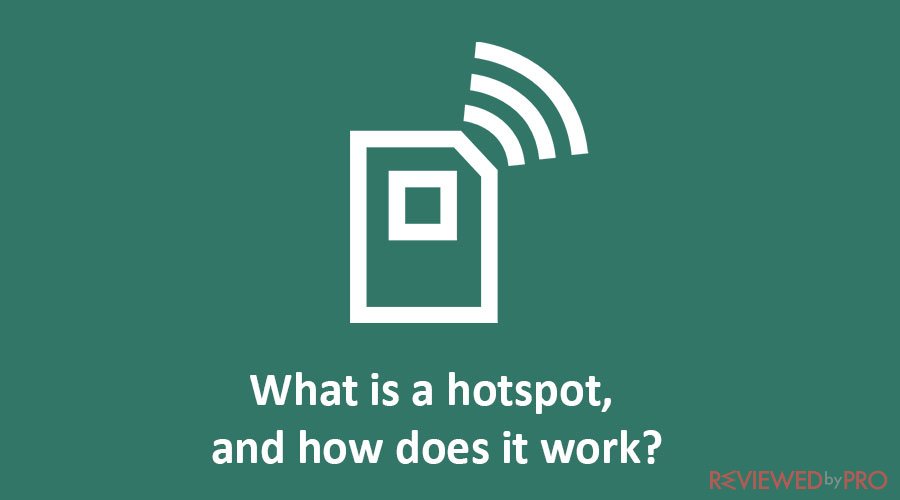
A hotspot refers to a physical location or a device that provides wireless internet connectivity to other devices. It allows devices such as smartphones, tablets, or laptops to connect to the internet using cellular data or another internet connection. Here's how it generally works:
-
Hotspot Device: A hotspot can be created using a dedicated portable hotspot device or a smartphone that has hotspot functionality. These devices have built-in hardware and software that enable them to broadcast a Wi-Fi signal.
-
Internet Connectivity: The hotspot device connects to the internet through an existing internet connection, such as a cellular network (3G, 4G, or 5G) or a wired broadband connection. In the case of a smartphone hotspot, it typically uses the cellular data network of the mobile service provider.
-
Wi-Fi Signal Broadcast: Once the hotspot device is connected to the internet, it creates a Wi-Fi network and broadcasts a signal. This Wi-Fi network is what other devices can connect to for internet access.
-
Device Connection: Devices within the range of the hotspot can search for available Wi-Fi networks and find the hotspot's network name (SSID). Users can then select and connect to the hotspot's network using the provided password or authentication method.
-
Data Sharing: Once connected to the hotspot, devices can access the internet by utilizing the internet connection of the hotspot device. They can browse the web, use online services, send and receive emails, and perform various internet-dependent activities as long as they remain within the range of the hotspot and have a stable connection.
It's important to note that using a hotspot consumes the data allowance of the internet connection used by the hotspot device. If it's a cellular data connection, data usage may be subject to the user's mobile data plan and any associated charges or limitations.
Hotspots are particularly useful when you're on the go, traveling, or in areas where wired internet connections are unavailable or unreliable. They provide a convenient way to share internet access with multiple devices, allowing you to work, browse, or stay connected wherever you are, as long as you have a suitable internet connection and an active hotspot.
What are the threats of using public wifi?
Using public Wi-Fi networks can expose you to various security risks. Here are some common threats associated with using public Wi-Fi:
-
Man-in-the-Middle (MitM) Attacks: Hackers can intercept the communication between your device and the public Wi-Fi network. They position themselves between you and the network, potentially capturing sensitive information like passwords, usernames, and financial data.
-
Eavesdropping: Unauthorized individuals within the range of the public Wi-Fi network can capture and monitor your internet traffic. This allows them to potentially gather personal information or sensitive data transmitted between your device and the websites or services you use.
-
Malware Distribution: Cybercriminals can use public Wi-Fi networks to distribute malware to unsuspecting users. They may create fake networks or compromise legitimate networks to deliver malicious software that can infect your device and compromise your data and privacy.
-
Network Spoofing: Attackers may set up rogue Wi-Fi networks with names similar to legitimate ones, tricking users into connecting to them. Once connected, the attackers can monitor and intercept the users' data or execute various attacks.
-
Unencrypted Connections: Many public Wi-Fi networks do not encrypt the data transmitted between your device and the network. This means that your information is transmitted in plain text, making it easier for attackers to intercept and view your
How to protect yourself from cyber attacks while using a public wifi hotspots?
To protect yourself from cyber attacks while using public Wi-Fi hotspots, consider implementing the following measures:
-
Use Trusted Networks: Whenever possible, connect to known and trusted Wi-Fi networks. Utilize networks provided by reputable establishments or organizations. Be cautious of free, open networks with generic or suspicious names.
-
Enable Firewall Protection: Ensure that your device's firewall is enabled. Firewalls monitor and control incoming and outgoing network traffic, acting as a barrier against unauthorized access and potential attacks.
-
Utilize a VPN: Consider using a virtual private network (VPN) to create a secure, encrypted connection between your device and the internet. A VPN helps protect your data from interception and makes it harder for attackers to access your sensitive information.
-
Update Your Devices: Keep your operating system, web browser, and security software up to date with the latest patches and updates. Regular updates often include important security fixes that help protect against known vulnerabilities.
-
Disable Automatic Wi-Fi Connections: Configure your device to not automatically connect to available Wi-Fi networks. This prevents your device from connecting to malicious networks or unauthorized hotspots without your knowledge.
-
Use Encrypted Websites: Whenever possible, access websites that use HTTPS encryption. Look for the padlock symbol and “https” in the website's URL. This ensures that the data transmitted between your device and the website is encrypted and less susceptible to eavesdropping.
-
Be Cautious with Personal Information: Avoid accessing or transmitting sensitive information, such as financial data, personal login credentials, CVV codes, or private documents, while connected to public Wi-Fi networks. Save those activities for secure networks or use a cellular data connection instead.
-
Enable Two-Factor Authentication (2FA): Enable 2FA on your online accounts whenever available. This adds an extra layer of security by requiring an additional verification step, such as a unique code sent to your mobile device, along with your password.
-
Disable File and Printer Sharing: Ensure that file sharing and printer sharing options are turned off on your device when connected to public networks. This reduces the risk of unauthorized access to your files and devices.
-
Use Strong, Unique Passwords: Protect your accounts by using strong, unique passwords for each online service. Avoid using easily guessable or common passwords, as they can be easily cracked by attackers. Check this article about the best password generators.
By following these practices, you can enhance your security and minimize the risks associated with using public Wi-Fi hotspots. Remember, maintaining awareness and taking proactive steps are essential for protecting your sensitive information and preventing cyber attacks.

Official website
www.nordvpn.com
Our Rating
 (Excellent – 4.9/5)
(Excellent – 4.9/5)
Available applications

Money-back guarantee
30-days
Price from
$3.49/month (-70% deal)
Visit website

More information
NordVPN review




