
Windscribe is a great VPN, but many people often ask does it work with Netflix outside the U.S.? To tell a true, nowadays it is quite difficult to find a VPN which still works with Netflix. Netflix has developed a great VPN detection tool and has blocked many VPN users. In this article we are going to talk does Windscribe works with Netflix and what to do if it fails. If you are interested in buying Windscribe services for watching Netflix, you better don’t do it.
Or if you just bought a Windscribe subscription, you can use a 30-days money-back guarantee. You just need to ask for a refund and they will return all your money without any questions. If you feel that Windscribe doesn’t work with Netflix in your region anymore, the best thing you can do it, try for free other VPN alternatives which are focusing on unblocking Netflix and still works fine with it.
Let’s check Windscribe with Netflix
First of all, we have visited the website of Windscribe. It doesn’t say that Windscribe is compatible with U.S. Netflix and it was the first sign, which means that it might not work with it. Despite this, we have downloaded an installation package for MAC computer.
The whole process went fluent and fast. It took around 1-2 minutes to download and install Windscribe VPN.
Next, we have signed up on a VPN one-month subscription and gained full access to Windscribe VPN functionality. By the way, the price for a month is around 9 dollars, which looks quite not cheap. Of course, if you will sign-up for 12 months subscription, you will get the price 4 dollars/month. The price looks quite good but is it worth to pay for it, we will find out soon.
After that, we have connected to the U.S. server and tried to watch American Netflix. Unfortunately, we had an error 'Whoops, something went wrong…Unexpected Error.' We have tried to connect Netflix with the several U.S. located VPN servers, but the situation did not change. It looks like Windscribe VPN is completely blocked by Netflix.
The Best VPN Alternatives When Windscribe Fails
Netflix possesses a smart set of servers that can identify IP address through a complete database that has all the information of IPs and OpenVPN traffic that many VPN vendors like Windscribe use to permit the users to open the site freely. But recently, Windscribe has caused many issues to its loyal customers by not providing the necessary connection speed for a flawless video viewing experience. In some regions, users weren’t able to open Netflix at all. Bearing in mind the issues with Windscribe VPN as mentioned above, we have gathered a list of worthy alternatives that can not only offer high-speed with endless bandwidth, but the change for the users to access Netflix from any region. We will also reveal the server network of these VPNs along with some of their security methods, and most importantly, their price plan.:
1. Replace WindscribeVPN with ExpressVPN

Official website
www.expressvpn.com
Rating
 (Excellent – 4.8/5)
(Excellent – 4.8/5)
Available applications

Money-back guarantee
30-days
Price from
$6.67 (-49% deal)
Visit website

More information
ExpressVPN review
No matter what you wish to do online, ExpressVPN is there front and center to give the essential things to open them right away with complete anonymity from prying eyes, which means to cause the user harm. It backs such a claim by offering 256-bit military-level encryption with an Open VPN, that makes the user’s data impossible to decrypt. It’s anonymous browsing features helps bypass ISP throttling. The Kill Switch option doesn’t allow the person to use the internet without the VPN, mainly if they use torrent sites, that the ISP can detect at once, without the VPN.
Express makes things like unblocking Netflix and opening banned sites possible through its excessive range of 3000+ servers across 160 locations, that all carry the potency to bypass geo-blocking and internet throttling. As mentioned in the introductory section, ExpressVPN promises to its soon-to-be subscribers the gift of unlimited bandwidth with internet speed ranging up to 106Mbps. Express goes the extra mile and offer the users to open and watch shows from sites like
Hulu, Disney+, Amazon Prime Video, IPTV, and every other potential streaming platform.
Keeping up with the accessible nature of multi-platform apps like Netflix, ExpressVPN is available across each OS and device that can open Netflix on as much as 5 diverse platforms at one time. These platforms include “MS Windows PC,” “macOS-based systems,” “Android phones and smart TVs,” “iPhone & iPad,” “Linux,” and several other devices.
Each of ExpressVPN’s three subscription plans has a 30-day guarantee on refund, and they are as follows:
- 1 Year Plan for the cost of $8.32 per month;
- 6-months offer for just $9.99/month;
- A monthly package for $12.95 each month;
If you find an issue with the service of ExpressVPN, then it also provides a full customer support package that has features like video tutorials, online troubleshooters, email ticketing system, and live chat that is available 24/7.
| PROS | CONS |
| Compatible with many devices and platforms | High price |
| High level of security | Configuration limits |
| 24/7 customer service | No ad blocker |
2. Use NordVPN instead of WindscribeVPN

Official website
www.nordvpn.com
Our Rating
 (Excellent – 4.9/5)
(Excellent – 4.9/5)
Available applications

Money-back guarantee
30-days
Price from
$3.49/month (-70% deal)
Visit website

More information
NordVPN review
Not only does NordVPN can access Netflix in the user’s region if it is not available due to some ban, but it can also open Netflix for any part in the world such as the USA or the UK, unlike WindscibeVPN. NordVPN makes it all possible with its ultra-speed 5400+ servers across 59 countries, unrestricted bandwidth with the utmost capacity to bypass geo-blocking.
Open Wi-Fi in a public place is a natural hub for criminals to sniff your data and steal valuable information from it. So, If you ever feel bored while sitting in a shopping mall or any other public place and intend to avail of the service of an open
Wi-Fi, then with NordVPN’s CyberSec(anti-phishing) and 256-bit encryption, no one can not even dare to try to attack your device. Moreover, NordVPN also has an instant kill switch and anonymous browsing feature to facilitate acts like torrenting or opening restricted websites. Basing its whole operation from Panama is brilliant for users who want nothing to do with online surveillance as Nord has a firm policy on not keeping any record of user data.
You can use NordVPN on as many as 6 different platforms, once you subscribe to the service and download the interface on any of your Windows, macOS, iOS, Android, and Linux devices. You can also connect other platforms like routers, consoles, and TVs to use Nord with ease.
Each of Nord’s price plans as mentioned in the list down below has a 30-day guarantee on return of funds:
- 3-year plan for $3.49/month;
- 2-year offer at $4.99/month;
- A yearly package at $6.99/month;
Although Nord has an excellent app with user-friendly options, its award-winning customer care is always at your disposal through live chat and tutorials to lend you a hand in times of VPN-related crisis.
|
PROS |
CONS |
|
Wide geographical reaches |
Performance hits and drop connections |
|
Double VPN for twice the encryption |
A monthly plan might seem expensive |
|
User-friendly and pleasant interface |
Not clear ownership |
3. Switch from Windscribe to CyberGhostVPN to open Netflix

Official website
www.cyberghostvpn.com
Rating
 (Great – 4.5/5)
(Great – 4.5/5)
Available applications

Money-back guarantee
45-days
Price from
$2.75 (-80% deal)
Visit website

More information
CyberGhost review
If you wish to replace Windscribe when it fails to open Netflix or offer impotent speed to watch videos, then try replacing it with CyberGhostVPN that can provide you with the option to open Netflix with a better internet connection speed. It gives the users unlimited bandwidth and the opportunity to open other streaming sites such as Disney+ and Amazon and a few other than Netflix with its 5900 servers through 90 countries.
CyberGhost doesn’t allow the ISP to throttle the internet so that you could download anything from the torrent sites with ease. Romania’s (Where it operates from) helps maintain a firm grip on its no logs rule to secure the records of subscriber’s activity from any authority with power. CyberGhost can prevent any DDoS attack or any such attempts at disrupting your online browsing/playing experience with features like 256-bit Open VPN encryption, kill switch, IKEv2, IPSec, and DNS leak prevention.
It all goes well with CyberGhost’s 45-day return policy and a broad customer support package that you can avail of after subscribing to any of its three pricing plans mentioned in the list down:
- 2-years plan for $3.69 per month;
- 1-year offer for a mere price of $5.99 per month;
- A monthly package by paying $12.99 per month;
By taking advantage of the VPN’s offer to access 7 different devices simultaneously through the information of one account, you and your family can do multiple things with the VPN at the same time.
|
PROS |
CONS |
|
Offering one of the widest geographical reaches |
Performance hits and slowdowns |
|
A very informative user interface |
Not many personalized options |
|
Easy setup and quick to start |
Rough reviews by third-parties |
4. IvacyVPN to Stream Content from Netflix
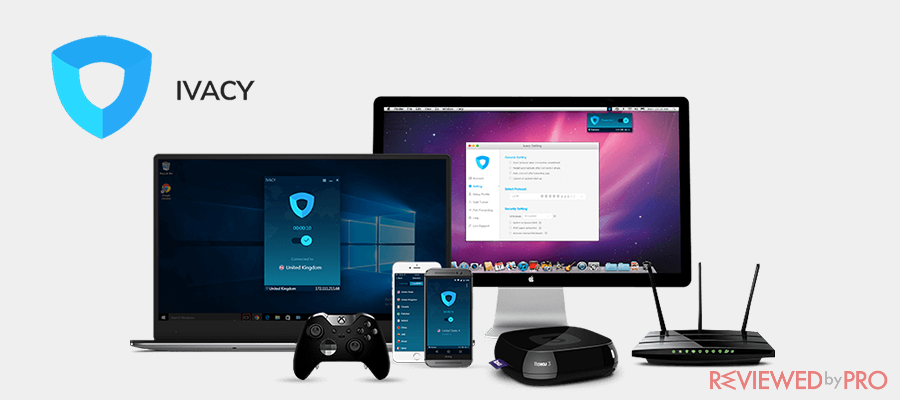
Rating
 (Great – 4.4/5)
(Great – 4.4/5)
Available applications
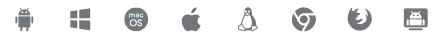
Money-back guarantee
30-Days Money Back Guarantee
Price from
$1.33/month
More information
IvacyVPN review
IvacyVPN offers high-quality servers that are 1000+(100 locations) in numbers, and all of them provide better service than Windscribe to access Netflix or any rigid geo-restricted site, for a matter of fact. After complete testing, Ivacy servers possess the achieve the speed of 53.04Mbps, which is enough to ensure streaming in 4K or 1080p quality at least, followed by endless bandwidth.
The only negative thing about IvacyVPN is that it functions from the country of Singapore that has a silent intelligence-sharing agreement with the five-eyes alliance. It can put user logs at risk, but Ivacy still maintains a firm stance on not keeping any record of user logs within its server. While this thing might not be enough for some, IvacyVPN does offer a state of the art security protocols such as 256-bit encryption, kill switch, and others to help its subscribers remain free from DDoS attacks, ISP throttling, and other threats.
The step to replace Windscribe with IvacyVPN starts with you picking one of the three subscription plans below:
- 2-year plan at $2.25 per month with a return policy of 30-days;
- 1-year plan for $3.33 per month with a return policy of 30-days;
- 1-month offer at the cost of $9.95 every month with a return policy of 30-days;
It facilitates all of that by allowing the users to hook up 5 devices at once, no matter they are using a Windows PC, a Mac computer, or an Android/iPhone smartphone.
5. Stream Netflix with ProtonVPN:
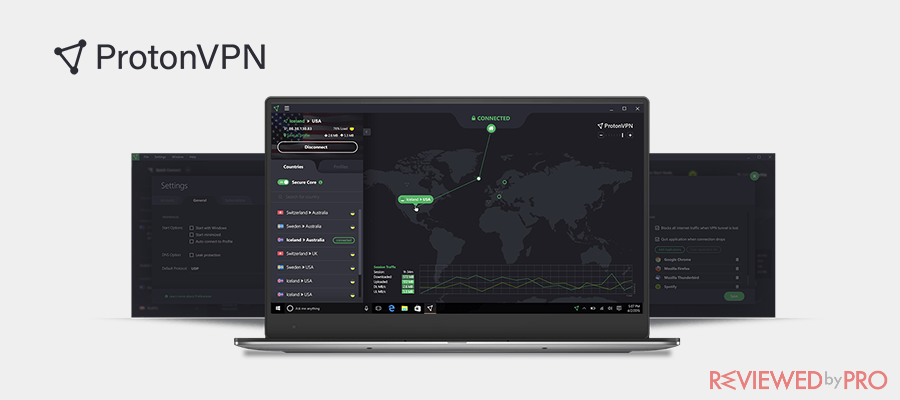
Rating
 (Good – 4.3/5)
(Good – 4.3/5)
Available applications
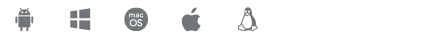
Money-back guarantee
45-days
Price from
$4.00
More information
ProtonVPN review
Due to Proton have low server coverage of 610 servers in 44 different countries, we have tested the internet speed of ProtonVPN to reach as high as 250Mbps, which is staggering. It goes exceptionally well with the VPN’s ability to open Netflix at will, without any issue, while offering boundless data usage to stream content all year long. So, if you’re serious about replacing Windscribe, then you should definitely look at the features and price plans of ProtonVPN, which operates from CERN, Switzerland, 1000m deep.
Furthermore, Proton can open any site in the world for its users, and it doesn’t matter if the authorities or the ISP of the region have banned them or not. Each of the opportunities mentioned above is secured by Proton’s features like 256-bit data encryption, IKEv2, Tor Over VPN, IPSec, kill switch, and DNS leak prevention.
You can download your device(Windows, Apple devices, Android, Linux) at once after subscribing to the packages mentioned below that also offer an exceptional customer care service:
- The Basic Plan: It is available at $4 per month, which only allows you to use the VPN on 2 devices at once with a 30-day money-back guarantee;
- The Plus Plan: It is available at $8 per month, which only allows you to use the VPN on 5 devices at once with a 30-day money-back guarantee;
- The Visionary Plan: It is available at $24 per month, which only allows you to use the VPN on 10 devices at once with a 30-day money-back guarantee;
The reassons your VPN can't stream Netflix
The bigger part of Netflix content is based on the location. It is limited from country to country. It means, that some of the content might be accessible only for the U.S. citizens, while the Canadians or Australians cannot see it. The content is restricted by the agreements with media providers like ABC, Warner Brothers, Disney, Universal, and others. If Netflix would violate those agreements, it should pay huge fines. So, to prevent it, Netflix has developed a geo-blocking algorithm, which can restrict users to access U.S. Netflix.
Many users are trying to bypass that restriction, by using a VPN which can change your IP to the American one. To fight VPN users, Netflix also has developed a VPN detection tool, which blocks them. Not so long ago, you were able to bypass Netflix geo-block with the help of Virtual Private Network, but today is getting harder and harder.
The biggest part of VPN service providers are blocked by Netflix VPN detection algorithms and cannot help you anymore to unblock it. The same situation is with Windscribe. We have tried all possible ways to unblock Netflix, but every time we got the error.
Most of the VPN vendors have tired to play cat and mouse game with Netflix and gave up on this.
How does Netflix VPN detection tool work?
There are several ways how Netflix VPN detection tool works. For many VPN providers, it has become too difficult and too expensive to work on it. Some of the VPN detection methods are very similar to the methods used by government security agencies.
- VPN service blocking by too many connections from the same IP – One of the most common methods for VPN detection is to detect multi-user connections from the same IP address. As you might already know, VPN shares the same IP address with many users on the same server. If too many users have connected to Netflix at the same time, it looks quite suspicious. It might be the sign of VPN usage and might be blocked straight away.
- VPN service Blocking by IP – Another very simple method is to collect VPN IP address and block them. Netflix also has its own VPN IP database where the majority of IP addresses are already listed there. Probably, Windscribe is already blacklisted in here.
- VPN service blocking by Ports – Also, many VPN services are using specific ports on internet connections. Those ports are not usually used on the default users’ internet connection. The suspicious connections from unusual ports are always blocked as well.
- VPN service blocking by Deep Packet Inspection (DPI) – Deep Packet Inspection method is used for many years in the U.S. government security agencies to prevent the hackers’ attacks. It is analyzing data packets moving inside and outside the network. All gathered data is aggregated and VPN detection system might recognize traffic from the VPNs.
So as you see from the list Netflix looks seriously on the content geo-blocking and security. They have spent tons of money to achieve those goals. That’s why Windscribe is not working on Netflix anymore.
Final thoughts
So, if you want to watch U.S. Netflix from abroad, you just need a VPN. We have picked for you only those VPN services which work fine the U.S. Netflix and other media streaming services. The setup and installation are super easy. You will find the instructions under the table of VPN summary. If you feel that Windscribe is unable to unblock Netflix from your area, you can always try another VPN service for free. Thanks to the 30-Day Money Back Grenade, you can choose the service that best suits you without risk. In general, Winscribe is a great VPN service, but it's always fun to try something new.
How to set up Windscribe’s replacement VPN?
There is nothing much left to do other than setting up a new VPN after you finally decide to replace Windscribe due to its inability to unblock Netflix. Here is the necessary guidance to help you download and run the new VPN after you subscribe to its service and download the app on the PC from the official site:
- Install the newly subscribed VPN and launch its app on the PC;
- Once you see the interface, simply type your email and password before hitting “Sign-in.”
- Select the server of the region from which you wish to see Netflix and click on “Connect.”
- That’s it! You are free to watch Netflix and do so much more with the VPN, such as torrenting, shopping online, and playing online video games.




