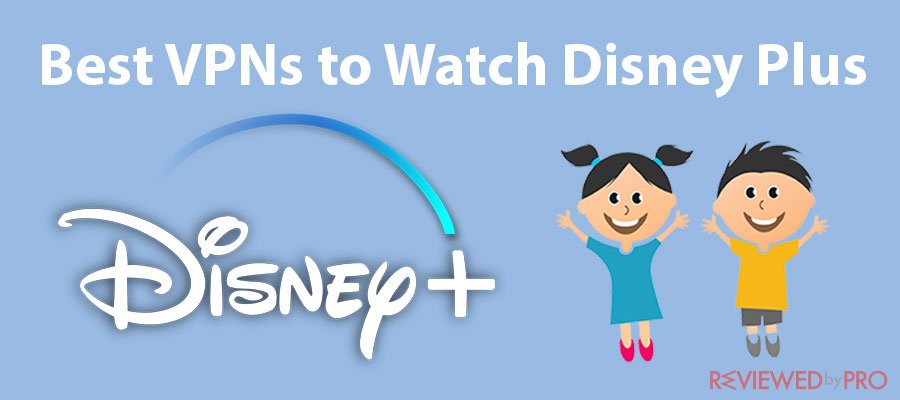
Have you been so busy with your work or studies and missed any of your long-awaited Disney classic movies or Marvel movies? There's nothing to worry about if you have experienced something like mentioned above.
Disney has introduced a new streaming platform named as Disney+, or some call it Disney plus. The one distracting thing about Disney+ is that it's not available all over the world. Just a few countries have access to its services which are Canada, Norway, UK, Sweden, and the USA. If you are not a resident of these countries or went on a tour to foreign countries, you can't access it. In other words, if you will try to stream Disney+ with a foreign IP other than the countries mentioned above, then you won't be able to get access to Disney+.
But the good news that we have figured out a way that can help you quickly get an IP address of these countries without worrying about where you are currently staying or traveling. Yes, this can be done using a premium VPN. Premium VPN can obtain you the IP address of any of the countries mentioned above. With the help of this IP address, you will be able to stream your favorite movies or shows on Disney anywhere and anytime without worrying about the location.
One should be very careful while choosing a VPN because every VPN is not worth working with Disney anti-VPN and geo-restrictions. We have tested VPNs for some time to verify whether they work stable when the user is in another country, and we have sorted some of the best VPSs that offer smooth streaming of Disney+ without requiring huge broadband speeds.
Top-rated VPNs to Watch Disney Plus
The primary reason behind this is that Disney has not expanded its streaming series all around the world. They are just providing these services to a limited number of countries that we have already talked about in the first part. They are planning to broaden their services all over the globe, but it will take some time.
You can still access Disney+ by using an efficient and powerful VPN that will help you get the IP address of a country where Disney+ offers its streaming services such as the UK or US. The Disney+ will see it as a user of the country that has privileged access to its streaming service because your real IP address will be hidden. That's how a VPN enables you to access Disney+.
1. NordVPN
 |
|
| Official website | www.nordvpn.com |
| Our Rating |  (Excellent – 4.9/5) (Excellent – 4.9/5) |
| Available applications |  |
| Money-back guarantee | 30-days |
| Price from | $3.49/month (-70% deal) |
| Visit website |  |
| More information | NordVPN review |
NordVPN is a VPN (Virtual Private Network) service provider that supports almost every operating system such as macOS, Windows, iOS, and Android as well. One of the best VPN is NordVPN when it comes to streaming speed and efficiency of the internet. The NordVPN operators are based in Panama.
There's nothing like buffering and loading while using NordVPN. You won't even realize that you are streaming Disney+ through VPN while using NordVPN because of its high-speed servers that run the latest technologies and regularly get updates. They have 5600+ servers in 59 countries, whereas 600+ servers only are located in the United Kingdom. You can enjoy all the online streaming services, including Disney+ that are exclusively restricted to the UK.
NordVPN can support six devices at the same time without getting affected the connection speed. Another benefit is that you will get the protection of your data and devices. NordVPN filters malicious malware and ads and won't let to get them into your digital devices, whether it's a PC, Mac, iOS, or Android device.
The one great feature that you can always make use of is their online customer support. You can contact them anytime 24/7 using live chat support regarding your problems and choirs. Even if you are not satisfied with quality or internet speed using NordVPN, you can get your money back within 30 days.
Let's have a look at key features:
- 30 days' money-back guarantee
- Smartplay technology enables users to bypass geo-blocking technology
- 600+ servers in the UK and 5,900+ servers all around the world
- No buffering and loading while online video streaming
- Fully tech and customer support available 24/7
- Compatible with all primary OS
2. PrivateVPN
 |
|
| Rating | 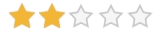 (Average – 2.4/5) (Average – 2.4/5) |
| Available applications | 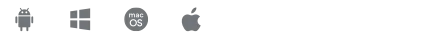 |
| Money-back guarantee | 30-Days Money Back Guarantee |
| Price from | $1.89/month (-70% deal) |
| More information | PrivateVPN review |
When someone talks about the best VPN service provider at an affordable price, then one name comes into everyone's mind is PrivateVPN. If you have a limited budget, then the one VPN that is best for you.
PrivateVPN has six servers in the United Kingdom and 150 servers all around the world in different countries. It has unique technologies that enable users to bypass Disney's geo-restriction mechanism and other online video streaming service providers. You will be able to stream Disney movies and shows in HD without any loading and buffering.
There is a myth that if you buy a product that's not very expensive, it will not be very beneficial, but there is nothing like that about PrivateVPN. You won't regret the amount you will pay for this affordable VPN service provider.
There's a very positive thing that you can make use of, and that's it's trial version. You can use it for seven days' trial without anything paid, and if it's working fine for you, you can later make the payment and can get its premium services.
PrivateVPN offers 30 days' money-back guarantee under the given condition, which means you can get your money back within 30 days of purchasing. They have a live chat function as well, but that's only limited to work hours. There are answers to all common questions that people frequently ask, don't hesitate to check their website.
Let's have a look at key features.
- Live chat and email support from the customer service
- Compatible with all major operating systems including smartphones, PC and macOS
- Very efficient to work with NBC, Hulu, ESPN+, HBO Now and Amazon Prime Video, etc.
- 6 servers in the UK and 150+ servers all around the world
- 30 days' money-back guarantee
- 7 days' free trial trial
- No buffering and unlimited bandwidth
3. ExpressVPN
 |
|
| Official website | www.expressvpn.com |
| Rating |  (Excellent – 4.8/5) (Excellent – 4.8/5) |
| Available applications |  |
| Money-back guarantee | 30-days |
| Price from | $6.67 (-49% deal) |
| Visit website |  |
| More information | ExpressVPN review |
ExpressVPN is a well-known VPN service provider that offers unlimited bandwidth without buffering and slow loading. ExpressVPN allows you to stream online video streaming service providers on your smart TV without any interruption.
It has the latest algorithms that bypass the geo-protections techniques and enable the users to enjoy all the blocked online video streaming services restricted to a specific country. You can stream all your favorite entertainment streaming online anytime, anywhere.
ExpressVPN currently has 3000+ servers all around the world that provide VPN servers to different countries and regions.
ExpressVPN supports all the famous and widely used operating systems such as Microsoft Windows, Apple Mac, iOS, and Android.
There's an amazing opportunity that's very suitable for the customer, and it's 30 days' money-back guarantee under given circumstances. If you are not getting a quality VPN service, you can claim your money back within the 30 days of purchasing. You can always ask any question and solve your problems by availing live chat service available 24/7.
Let's have a look at its features.
- 3000+ servers located all around the globe to provide uninterrupted services
- Algorithm and data protocols that lets the systems to work smooth and fast
- Unbelievable speed and unlimited data bandwidth for usage
- It has a built-in speed testing system that finds the most secure and fastest server for your needs at that time.
- 24/7 live chat service available
- 30 days' money-back guarantee
- It supports all the OS such as Apple Mac, MS Windows, Android, and iOS
4. CyberGhost VPN
 |
|
| Official website | www.cyberghostvpn.com |
| Rating |  (Great – 4.5/5) (Great – 4.5/5) |
| Available applications |  |
| Money-back guarantee | 45-days |
| Price from | $2.75 (-80% deal) |
| Visit website |  |
| More information | CyberGhost review |
CyberGhost VPN is efficient and easy to use. It has a very friendly user interface, and if you are new to VPNs, then that's the best one for you. The one fantastic thing about this VPN service provider is that they currently have 480 servers inside the United Kingdom and 5700 servers running worldwide in 90 countries that provide smooth and uninterrupted service to its users.
You can stream Disney+ without getting worried about its geo-limitations. You can stream it anywhere anytime, and CyberGhost VPN will replace your IP with the required country, and it will hide your real IP address without getting into the knowledge of Disney+ streaming services.
It has a 45 days' money-back guarantee that you can claim under given conditions if you are not satisfied with the quality and services that CyberGhost VPN offers.
It has powerful support, and you can connect up to 7 devices simultaneously. If you have any query or facing any problem, you can use their live chat option that's available 24/7.
Let's have a look at its features
- 5700 plus servers in 90 countries and 480 servers in the UK only
- Unlimited bandwidth and uninterrupted continuous service
- It supports up to 7 devices connections at the same time
- 45 days' money-back guarantee
- 24/7 live chat support available
- All major operating systems are supported
5. SurfSharkVPN
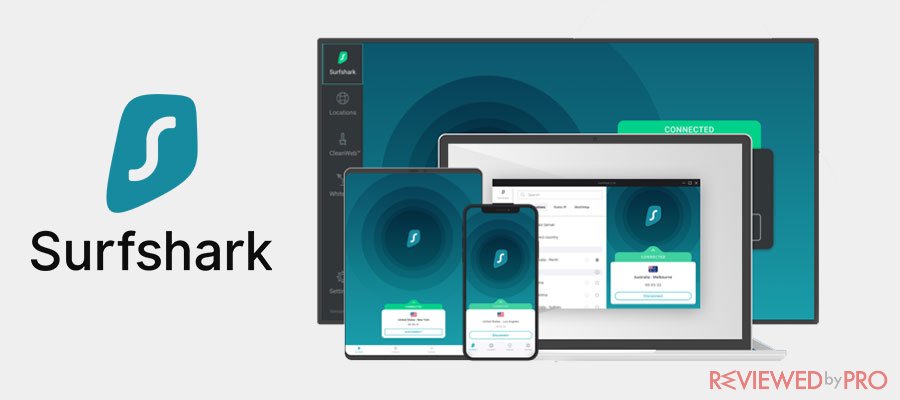 |
|
| Rating |  (Good – 4.1/5) (Good – 4.1/5) |
| Available applications | 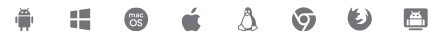 |
| Money-back guarantee | 30-days |
| Price from | from $2.39/month |
| More information | Surfshark review |
| Get SurfShark |
 |
Surf Shark offers unlimited and uninterrupted bandwidth that helps the user stream, Disney, anywhere, anytime in 2020, without worrying about its geo-restriction policy. You can stream Disney's all streaming services in full HD without any buffering and loading.
There's nothing to worry about while watching HD video because it has unlimited bandwidth. It has three servers located in the UK, and other 1000 servers are located in 60 different countries worldwide.
The amazing thing that I like about Surf Shark is its device supporting capability. You can connect several devices without worrying about the device limit restriction because there's no restriction on connected devices.
They offer 30 days' money-back guarantee, which you can claim under given conditions. You can feel free to ask anything on live chat regarding your CyberGhost services.
Let's have a look at its features
- Unlimited device connections
- 24/7 live chat support
- Smoothly work with Disney+ streaming services
- Compatible with Microsoft Windows, Apple Mac, iOS, and Android
- Offers quick connect option as well
Frequently asked questions about watching Dysney+ with a VPN
- Can I watch Disney+ outside the US? According to Disney+, you can only watch that content you have downloaded for offline mode, and you won't be able to watch Disney+ if you are in a country where Disney+ is not offering its services. But if you are in such a country out of the US where Disney+ is available, you can watch content available for that country.
- Where else can VPN be used?
As some of you already aware that a VPN will unlock all of the Disney plus content for you doesn't matter wherever you are, but it has more things to offer as well that are listed below:Increased online privacy VPN protects your online presence with a no-logs policy, high-end protection, and an automatic kill switch. Bypass online censorship You can hide your identity and stay anonymous online, and it's beneficial in countries where governments do a lot of censorship and monitoring. Stop ISP internet throttling Get better internet bandwidth without intentional bandwidth throttling Access blocked websites Access blocked websites and services with VPN's help such as Facebook and YouTube, which doesn't work in some countries (China). Secure file sharing VPN makes your file-sharing process more secure and reliable; you don't need to worry about your files being stolen or exposed while sharing. Secure torrenting Torrenting is unimaginable without a VPN in a countries where it is illegal - I am connected to a VPN, but why am I not getting access to Disney+?
Yes, this happens when you use a VPN to access Disney+ but don't worry. You can solve it in a few clicks. You just have to disconnect your connection from the current server and again reconnect to another server in the same location. Disney+ sometimes detects that you are using a VPN, and they block that IP. You can get access again it by getting another IP from VPN. If your problem is not fixed yet, you can try out again by clearing your browser's cache and cookies. Also, it might need to restart a device after the browser cache is clear. - Can I use a free VPN to unblock Disney+?
People ask this question a lot. Here I am going to make a clear answer about this. Yes, you can access Disney+ by using a free VPN, but you would be at risk, including all of your data and your payment details that you use for online shopping. The free VPNs usually steels your data using malicious ads and malware that regularly steal data from your device. Later, this data can be used for different purposes such as online frauds, scams, online cyberattacks, terrorism, and you can get into a big problem.You won't even be able to know that you are a victim of online data breaching. It is recommended never to use free VPN services. You can use try VPN services for a trial basis that I have mentioned above, and they are secure to use. But never try a service that you don't know.
- Can I stream Disney+ on my smartphone by using a VPN?
It is possible because all of the recommended VPN services that I have suggested comes in both Desktop and Mobile applications. It doesn't matter whether you are using an android or iOS; you will found their official apps on app stores. Some of them even offer browser extensions that don't require any software to install. You can stay safe and browse the internet anonymously using these mobile applications and can stream Disney flawlessly plus on your smartphone. - Is Disney plus region-locked?
Yes, unfortunately, that's true. Disney Plus isn't available in every country and region. It's only available at the moment in the following courtiers:USA
UK
Canada
Netherlands
IndiaAustralia
New Zealand
Ireland
France
GermanyAustria
Spain
Italy
SwitzerlandSo, if you are traveling to other countries except the mentioned above, you will have to use a VPN to access Disney plus.
- How can I watch Disney plus online without the app?
You can watch Disney plus online without any app, just like Netflix and other online streaming websites. You can watch Disney plus using any web browser such as Google Chrome, Firefox, and Safari, etc. You don't need Disney plus application to be installed to watch Disney plus. - How a VPN ensures your online safety and freedom?
Well, a professional and premium VPN hides and changes your original IP address to another IP address. It will change your location, data and you will be getting access to the internet from your place, but the ISP will see it as you are from somewhere else.
Easy Way to Watch Disney plus in just 3 Steps
If you want to know the easiest way to watch Disney plus, then here's the quick guide that will help you to watch Disney plus in just three steps. Let's get started:
- Step 1. Download and Install a VPN – The first thing to do is download and install a VPN; you can choose from the list I have described in the above part of this article. You can try their limited free version to check their service quality and later decide which one suits your best to watch Disney plus.
- Step 2. Connect to a US Based Server – The second most crucial thing after downloading is a connection to a US bases server. Find a US server on your installed VPN and connect to it.
- Step 3. Start Streaming Disney Plus – Now finally, after establishing a secure connection with a US server, you will get a US id, and you will be able to access all Disney plus streaming services that you have subscribed to your account.
Create and Pay for a Disney plus Account from Anywhere in 2020
I have provided you with complete details on each and everything on watching Disney plus from anywhere in 2020. But Disney Plus is a premium service, and you will have to pay to get access. If it's blocked in your country, then how you can subscribe to their service. Well, I am going to answers this question step by step.
“Unable to subscribe: Your payment method does not match the country from where you are signing up. Please change your payment method to match that country.”
It is the error that you will encounter on the sign-up process. This error can be solved by using a professional VPN such as Express VPN.
The first time I tried to sing up, I thought only using a VPN would be enough, but later I realized that I need a payment method and the IP address from a country where Disney plus is available.
Step by Step Guide on How to Pay for Disney Plus with Google Play:
- Step 1. Download and Install a VPN.
It's an essential step, and without this, this method isn't going to help anymore. Download and install a VPN and connect to a USA server. Here I would like to recommend using Express VPN that's very helpful and efficient for this method. - Step 2. Purchase a Google Play US Gift Card.
You will have to buy a US gift card using amazon.com and then send this gift card to your email and choose the price according to the subscription price of Disney plus. - Step 3. Sign Up for New Google Play Account.
Sign Up by going into your devices' “Settings” and then “Google and click on “Add another account.” There put another new email address that's not the same as the one you are using. - Step 4. Launch Google Play Store.
On your device, launch the Google Play Store and sign in with your new email address. Now Redeem the gift card with your brand new Google account. It will require a US phone number and postcode after detecting that it's a gift card only. Enter any phone number and postcode; it can be done by using searching on Google. - Step 5. Download and Install Disney + Application.
Now, download and install Disney+ application from Google Play Store and Sign up for a new account. There you will notice that Disney+ will approve your gift card as a US payment method. - Step 6. Start Streaming Disney+.
Finally, you have created Disney+ account successfully, and now you can stream Disney+ from anywhere using a VPN.
Easy Way to Pay for Disney Plus with iTunes
If you have an Apple Id connected to a country where Disney+ isn't available, you can't pay directly for Disney+ subscription. But I have figured out a way that will help to pay for Disney+ using an Apple device.
The best VPN that will help you to pay for Disney+ using iTunes is NordVPN, it will change your virtual location, and you can create a new Apple ID, and later you can pay for Disney plus from anywhere in the world.
If you are a mac user or using other Apple devices, this article is for you if you are willing to subscribe to Disney+ premium membership. In the below part, there is a complete guide to pay for a Disney+ account using iMac, iPhone, iPad, Apple TV or MacBook, etc. Here we will use Express VPN. If you have not purchased its full version, you can use the trial version for account creation purposes.
But the free account will expire after 30 days, and you will have to buy the full version, and the free account comes with limited services. Let's get started:
- Step 1. Download and Install Express VPN.
The first step is to download Express VPN from its official website and install it on your Apple device. If you use the App Store to download and install Express VPN, you won't be able to get your refund if you ever needed it later. That's is why it's recommended to use Express VPN's official website. - Step 2. Sign out Existing Account.
After installing ExpressVPN open the App Store and log out all of your accounts, you were using before. - Step 3. Connect to US Server.
Select a US server from Express VPN and connect to the US Server. - Step 4. Sing Up Apple ID.
Open Apple's official website in your browser and sign up for a new account. Here a few things that you should remember, choose the USA as your “Country/Region” and “Payment Information” should be left empty. - Step 5. Buy App Store Gift Card.
Go to amazon.com, purchase an App Store gift card, send it to your email address, and select an appropriate amount according to your subscription plan on Disney+. - Step 6. Sign in with Your New Apple ID.
Now, login in App Store with your new US Apple ID and agree with all terms and conditions and later click on “Continue.” - Step 7. Select Payment Method.
You will be asked to choose a payment method on the next screen and a US address. Select “None” in your payment method and enter any US address and phone number and click on “Continue.” - Step 8. Apple ID Ready.
Now, you can use your new Apple ID, and it's ready to use. - Step 9. Redeem Gift Card.
Click on “Redeem Gift Card” by going into your Account Settings. - Step 10. Enter the Gift Card Code.
In the text box, enter your App Store gift card code. - Step 11. Gif Card Credit Added.
You have successfully added the App Store gift card's credit to your App Store account. - Step 12. Choose Your Apple Device.
Now, choose any of your Apple devices such as iPad, iPhone, Apple TV, or iMac and open your VPN and connect to a US server. - Step 13. Sign in the App Store.
Sing into App Store on Apple device with your new Apple ID and install Disney+ application. - Step 14. Start Free Disney+ trials trial.
Launch Disney+ app and click on “Start Free Trial” to open your Disney+ account. There you will have to enter your email and other information and, in final, select a plan according to your recruitments. - Step 15. Pay to Disney+ Using Gift Card.
The free trial of Disney+ will expire after one week. Apple will pay your Disney+ subscription fee from your App Store gift card amount, and this is how your Disney+ account will be ready to use.
Conclusion
Disney+ is note offering its services worldwide. If you are a Disney+ lover, you can use VPNs listed in this article to watch Disney+ anywhere in the world in 2020. But one thing that I would like you to tell that always buy VPN from their official website because if you buy it from other websites, you won't be able to refund, and there will be no customer support to solve your problem related to VPN.




