IObit Malware Fighter 6 Pro user manual
These short guidelines will introduce you to IObit Malware Fighter 6 and will give you a basic information how to install the IObit Malware Fighter 6 Pro and how to use its' main features, such as Scans, Ransomware Guard, Browser Protection, Security Guard and Action Center
Installation
The download and installation of the program are very quick and easy. In order to install the software follow these steps:
- Download the IObit Malware Fighter 6 installer and open an executable.
- The installation will start when you double click on the IObit Malware Fighter 6 executable.
Perform a scan
IObit Malware Fighter 6 provides users with three scan modes: Smart Scan, Full Scan, and Custom Scan.
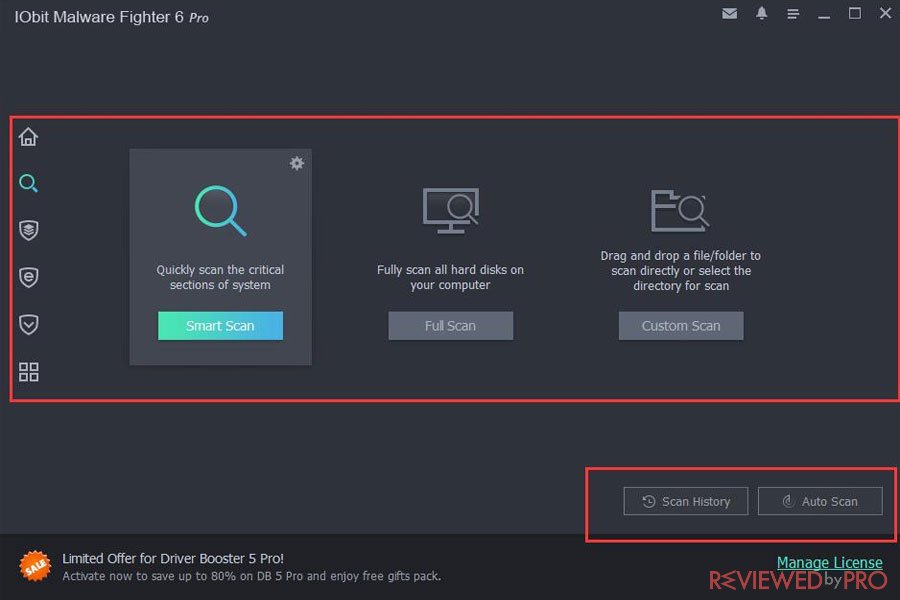
- Smart Scan will check the most critical sections of your computer.
- Full Scan will check all hard drives for any kind of threats, and removes or quarantines them.
- Custom Scan will check only selected items.
When you start a Smart or a Full system scan the main window will display the scan process. If you tick on Automatically remove tick-box, the detected threats will be automatically removed once the scan is completed.
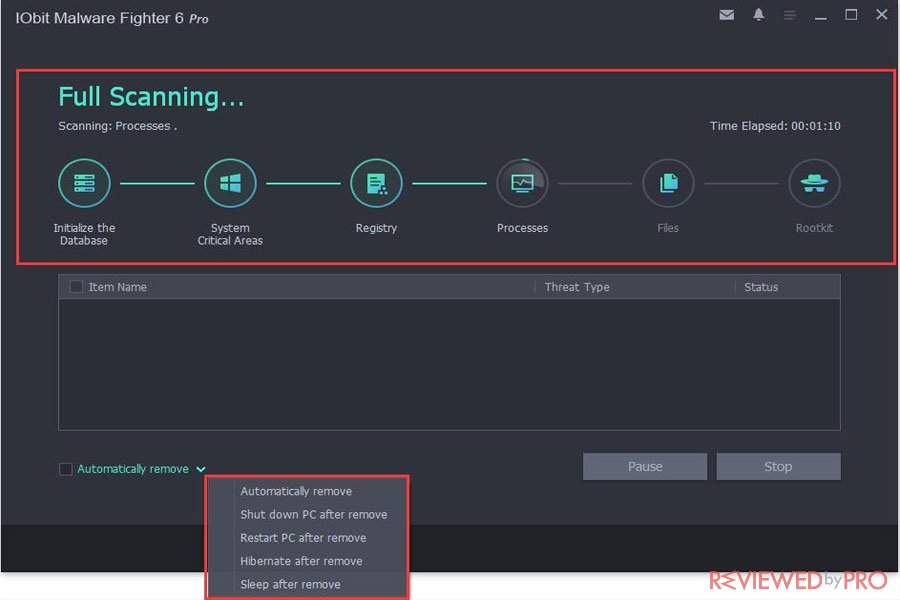
If your computer is malware-free, the scan results window will display No Threats found.
If the antivirus system will detect any threats, the scan results window will display detailed information about the detected threats.
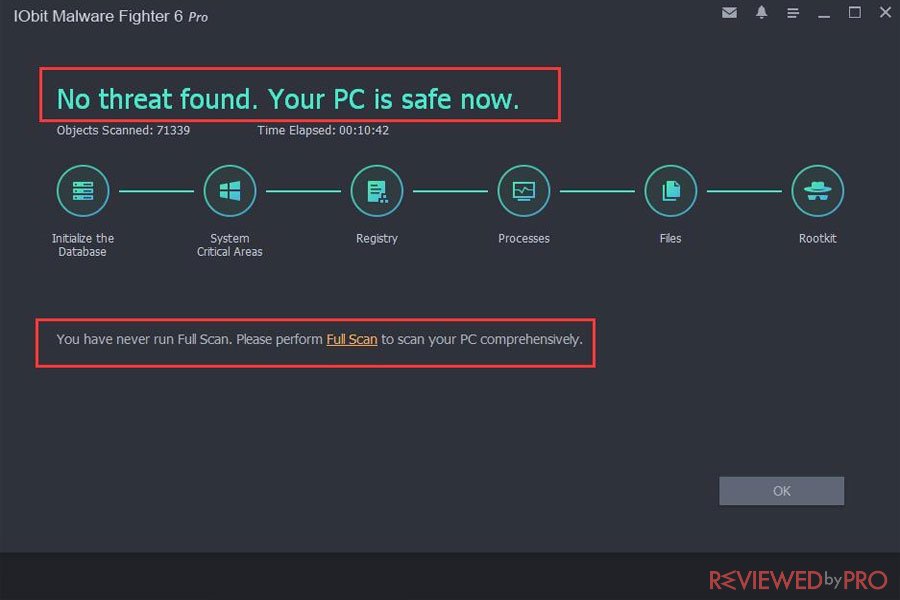
Ransomware Guard
Ransomware Guard includes two features: Anti-ransomware Engine and Safe Box. These two features protect users from ransomware attacks in different ways. IObit Malware Fighter 6 protects personal and sensitive files on your PC. In order to set ransomware protection, click on the Settings button and adjust options according to your requirements.
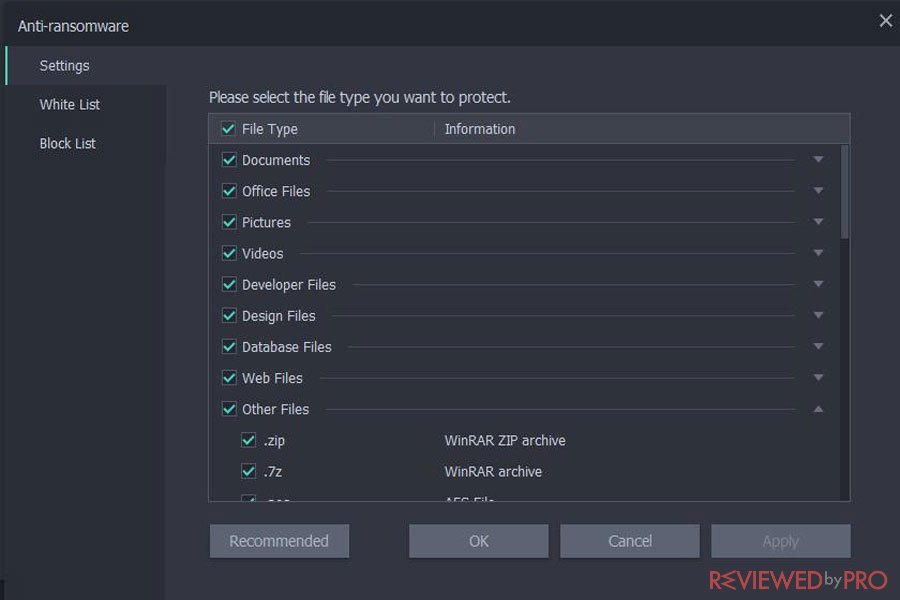
Browser Protection
Browser Protect offers users sex features that protect users’ browsers in real-time and ensures a safe browsing environment.
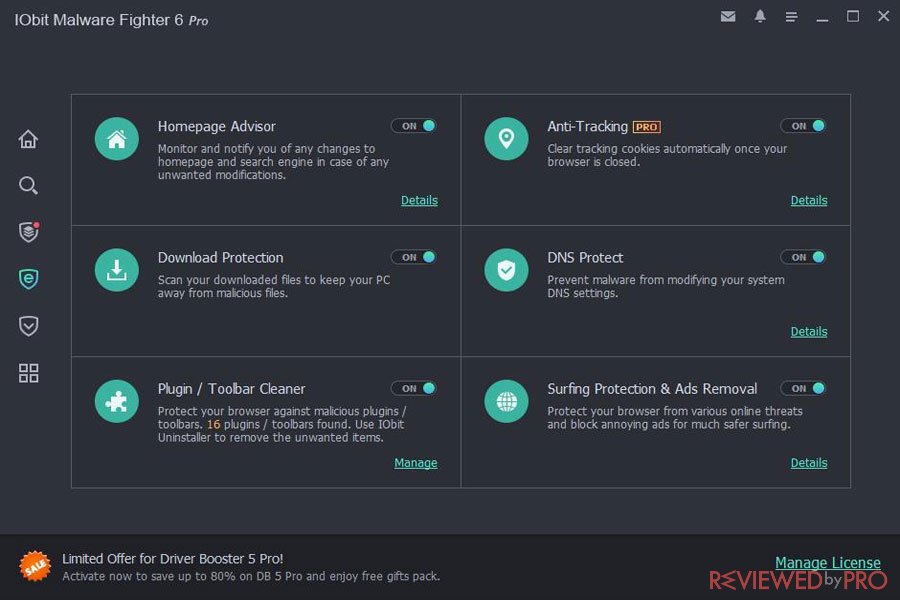
- Homepage Advisor
- Anti-Tracking
- Download Protection
- DNS Protect
- Plugin / Toolbar Cleaner
- Surfing Protection and Ads Removal
Security Guard
IObit Malware Fighter 6 includes eight security guards in order to protect the system against cyber threats.

- Network Guard
- MBR Guard
- File Guard
- Camera Guard
- Startup Guard
- USB Disk Guard
- Process Guard
- Malicious Action
Action center
In order to receive better protection and performance Boost, you can install other IObit software. Users are able to run the programs directly in Action Center. You can also click on Install Now button in order to install the application.
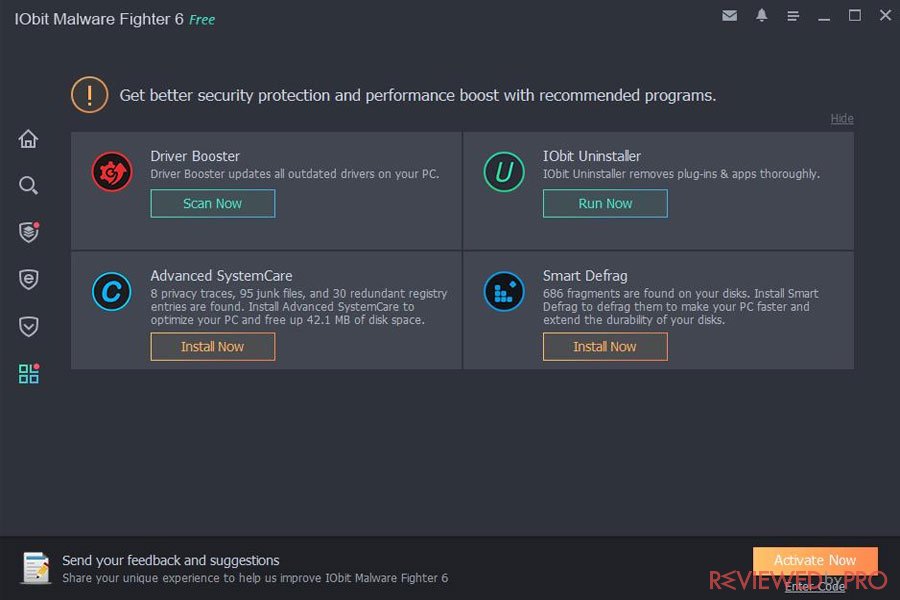
IObit offers users four following programs for better protection and performance boost:
- Driver Booster
- IObit Uninstaller
- Advanced SystemCare
- Smart Defrag



