
Netflix is probably the largest movie and TV show streaming platform. I have a theory that almost everyone has heard about Netflix or has seen something from them. With shows and viewing plans that do not break the bank, Netflix is an easy get for everyone. Schools, educational institutions, and more recently, workplaces have put restrictions on the website. That means that as long as you are connected to their Wi-Fi, you won't be able to access Netflix.
That's a bit mean, you know? You could want to watch during your break to relax or unwind, nothing serious. You can't blame them. They are looking out for their students, as streaming services like Netflix are often sources of distraction. And Netflix consumes a lot of data; sometimes, you can gulp up to one gigabyte (1Gb) per hour.
However, we have found a way to watch Netflix with school Wi-Fi. The answer is Virtual Private Network or VPN. It is a simple trick, and you can now watch or download the latest episode of Stranger Things using your School's Wi-Fi. The overall process is as simple as the steps you'll see below;
- Download any VPN service on this list
- Sign up and Sign in to the VPN service. You can choose to subscribe or use just the free trial (if available).
- Select and connect to any server that suits your streaming needs (in this case, Netflix.)
- Log into Netflix and watch your favorite shows.
By following the four simple steps above, you will easily watch your shows and movies on your school premises, with the school Wi-Fi.
How do VPNs work?
You're wondering how VPNs make it easy to watch Queen's Gambit on your School's Wi-Fi despite the restriction placed on Netflix.
They act by simply hiding your IP address and make your movement on the internet invisible. The invisibility is brought by tricking sites into believing that you are accessing them from the locations where your server you chose is present. So, you can be in New York, accessing a site using a server in Hong Kong. How cool is that?
The added advantage of this, especially with Netflix, is that you get access to content that may be locked for your region. That means more shows and movies. The more, the merrier, yes? VPNs also ensure that you are safe on the internet. A good VPN will add an extra layer of security to your browsing experience. They protect you from malware and hackers that are constantly prowling the internet looking to steal data.
School WIFI is public and may not be completely safe. The VPN gets you Netflix and safeguards your data, two for one!
Now that you know what VPNs do and how they do it let's look at the best VPN services to use when you want to watch Netflix on your school premises.
You should lookout for the following features when selecting a VPN for Netflix in School.
- The VPN should have the latest AES 256-bit encryption, which ensures that your internet dealing is private and you are safe.
- It should have a strict no-log policy that stops them from keeping any of your logs.
- The VPN service should dodge and evade all geoblocks efficiently to break the school restriction and watch your Netflix in School.
- They should have large bandwidths and Netflix optimized servers for a smooth, lag-free, and enjoyable streaming experience.
- The VPN blocks ads and malware that may interrupt your streaming. Streaming should be lag-free too.
- The VPN should be able to work on a wide range of devices. That means that the VPN must work on mobile devices (iOS and Android), Windows, macOS, Linux, and extensions for routers.
Best VPN to watch Netflix with School WIFI
The first thing to know is that not all VPN services can access Netflix. If you went back to 2015, that claim would probably be true. Since then, Netflix has improved its restriction technology to evade some VPN services' gimmicks, and now, only some VPNs can access Netflix. Also, not all VPNs have fast, reliable, and effective servers in the areas you need to unlock to watch Netflix.
The best VPNs to watch Netflix with are;
CyberGhost VPN

Official website
www.cyberghostvpn.com
Rating
 (Great – 4.5/5)
(Great – 4.5/5)
Available applications

Money-back guarantee
45-days
Price from
$2.75 (-80% deal)
Visit website

More information
CyberGhost review
CyberGhost VPN makes this list because it is the easiest VPN to use. If you haven't used a VPN before, the CyberGhost VPN user interface helps you connect seamlessly and watch your Netflix shows. It has servers that are optimized for streaming apps like Netflix. You can now watch Arturo be annoying again on Money Heist.
Their over 40 optimized servers are in locations in the United Kingdom, United States, Germany, and France.
They are armed with the latest technology, assuring that your streaming experience is free from creeps or hackers on your School's public WIFI. With a DNS Kill switch, there are no leaks for DNS queries.
CyberGhost VPN offers a 45-day money-back guarantee for their service. That's cool if you're willing to test for a while before subscribing full time. They offer customer service that runs round the clock, every day of the week.
|
Pros |
Cons |
|
|
IvacyVPN
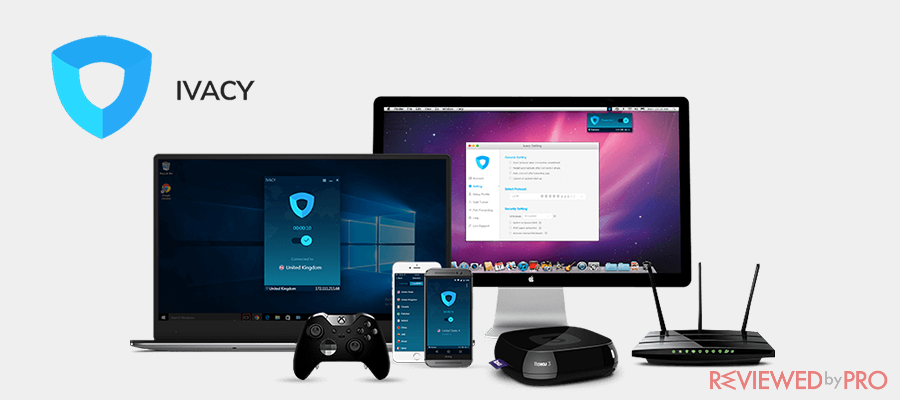
Rating
 (Great – 4.4/5)
(Great – 4.4/5)
Available applications
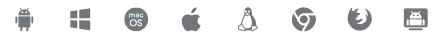
Money-back guarantee
30-Days Money Back Guarantee
Price from
$1.33/month
More information
IvacyVPN review
Ivacy VPN is a VPN company based in Singapore that offers excellent features for a reasonable price. They promise a no logs service with their applications for all platforms. In line with recent trends, they possess a kill-switch and DNS leak protection. IvacyVPN has thousands of servers in over 100 countries that are great for unblocking Netflix.
On testing, it came up with great streaming speeds and zero lags. Although when compared with other services, it came up short on the speed. It offers a 30-day money-back guarantee with its service. There are also applications across various platforms and devices.
| Pros | Cons |
|
|
IPVanish VPN
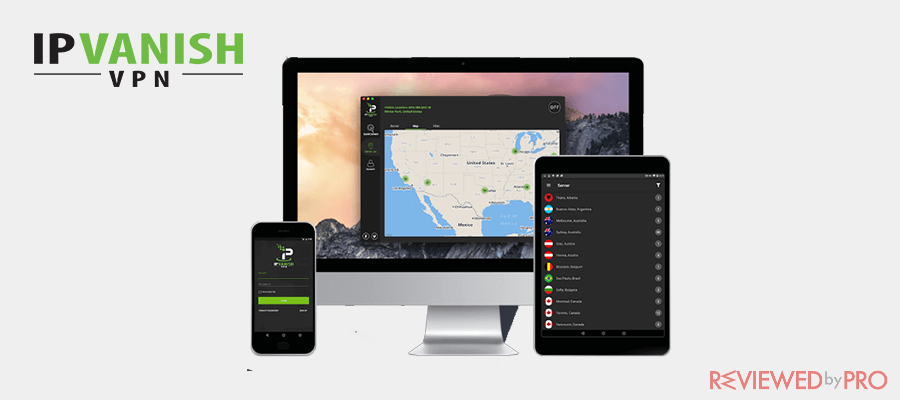
Rating
 (Average – 3.4/5)
(Average – 3.4/5)
Available applications
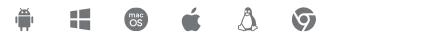
Money-back guarantee
7-days
Price from
$ 6.49/month
More information
IPVanishVPN review
IPVanish VPN is one of the VPN services you can use to stream Netflix in your School. With IPVanish VPN, you can rest assured of unblocking Netflix, as IPVanish VPN has over 1,300 servers in over 70 countries. With these, you can pick any server from across the globe to watch your movies and shows.
IPVanish VPN has one of the latest security technologies to ensure the safety of its users. With it, you are sure that your data is secure. It has the highly-rated 256-bit encryption and a great no logs policy that prevents it from storing or recording your internet activities. IPVanish VPN has applications on various devices and across various operating systems. You can watch from your phone, laptops, and tablets.
You are allowed to connect an unlimited number of streaming devices simultaneously with IPVanish VPN. Everybody in your squad can hold a Netflix party during the break! They offer standard customer support for issues and allow you to try risk-free for up to 30 days.
| Pros | Cons |
|
|
PrivateVPN

Rating
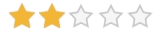 (Average – 2.4/5)
(Average – 2.4/5)
Available applications
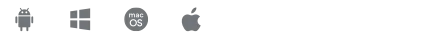
Money-back guarantee
30-Days Money Back Guarantee
Price from
$1.89/month (-70% deal)
More information
PrivateVPN review
PrivateVPN is another VPN service reputable for unblocking Netflix catalogs. Based in Sweden, its technology can evade geoblocks instituted by schools and geographical locations. PrivateVPN can unblock over 20 Netflix catalogs from around the world. People utilize this app to get access to more content on Netflix across geological barriers.
PrivateVPN has a strict no-logs policy; it has an OpenVPN encryption and a DNS kill switch that assures anonymity and privacy when browsing on the internet. It works fine with torrenting and other sensitive tasks on the internet.
PrivateVPN allows for up to 5 simultaneous connections, and they offer a 30-day money-back guarantee on subscription.
| Pros | Cons |
|
|
Surfshark VPN
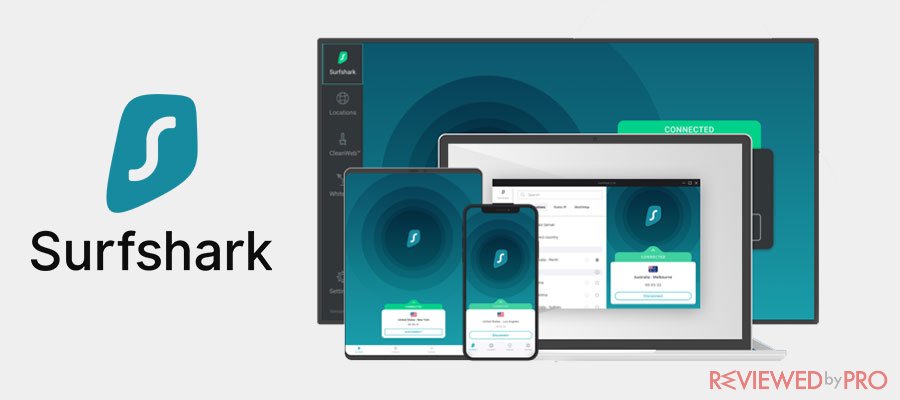
Rating
 (Good – 4.1/5)
(Good – 4.1/5)
Available applications
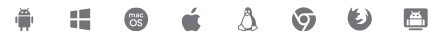
Money-back guarantee
30-days
Price from
from $2.39/month
More information
Surfshark review
Get SurfShark

Surfshark VPN is one VPN service that is effective for rerouting access on the internet. It has been repeatedly used to access Netflix on public school WIFI. It is one of the newest VPN services on this list, but it has been tested and trusted.
Surfshark VPN gives you value for your subscription fee because you can connect an unlimited number of devices simultaneously. That gives you and your friends more time to watch Lupin! Surfshark VPN has a large bandwidth, which compliments Netflix's bandwidth hunger. There are also thousands of servers to choose from across various locations in the world. Surfshark VPN has a feature that prevents any lags when you are streaming your shows and movies on Netflix.
It uses a Zero logging policy, A DNS Kill switch, and military-grade protection and encryption that ensure that nobody can see your activities online. The CleanWeb feature on Surfshark VPN prevents Adverts and other disguised malware forms from entering your mobile device, laptop, or tablet.
Surfshark VPN has a great support team, willing to hear from you at all times. Their efficient 24/7 support team will provide a quick response, seven days a week. A 30-day money-back guarantee affords you plenty of time to check if it's the best fit for Netflix streaming.
| Pros | Cons |
|
|
ExpressVPN

Official website
www.expressvpn.com
Rating
 (Excellent – 4.8/5)
(Excellent – 4.8/5)
Available applications

Money-back guarantee
30-days
Price from
$6.67 (-49% deal)
Visit website

More information
ExpressVPN review
ExpressVPN, one of the most widely used VPN, is useful in unblocking Netflix. With ExpressVPN, you are sure of fast server speeds, thousands of servers, and zero lags on your stream. Netflix stream is seamless, and we saw no interruptions with ExpressVPN. One thing to love about ExpressVPN is that it will get you around the most stubborn geoblocks.
The MediaStreamer feature is built for streaming sites like Netflix. It is compatible with a lot of devices: mobile phones, tablets, laptops, and PCs. There are also applications for all these platforms.
ExpressVPN has banking-grade encryption that makes your internet sessions invisible to others. Hackers cannot steal your private data, and nobody can see what you do online. In case your principal or the IT guru is spying on activity on the school Public WIFI, they cannot see your activity with ExpressVPN. ExpressVPN also has protection against any DNS leaks that may cause data loss.
For inquiries, you can reach their 24/7 live chat support, which provides help to users. You can test the various features of ExpressVPN for 30 days with a money-back guarantee. This test period gives you up to five devices connected simultaneously. You can also seek a refund at any time within these 30 days.
|
Pros |
Cons |
|
|
Bottom Line
Using a VPN to unblock Netflix sounds like something illegal. Well, it isn't. You may get a slight punishment or detention if you get caught using a VPN – which is highly unlikely. Regardless, be careful.
When you get a great VPN to suit your Netflix needs, confirm that it properly streams your content and there are no lags. Some of them have media enhancing features that aid streaming and prevent interruptions. Another advantage of using a VPN is that you are assured protection while surfing the web.
Public WIFIs are the most implicated in data and sensitive information theft. A good VPN gives you that extra layer of protection and keeps your data safe. Enjoy your streaming!




