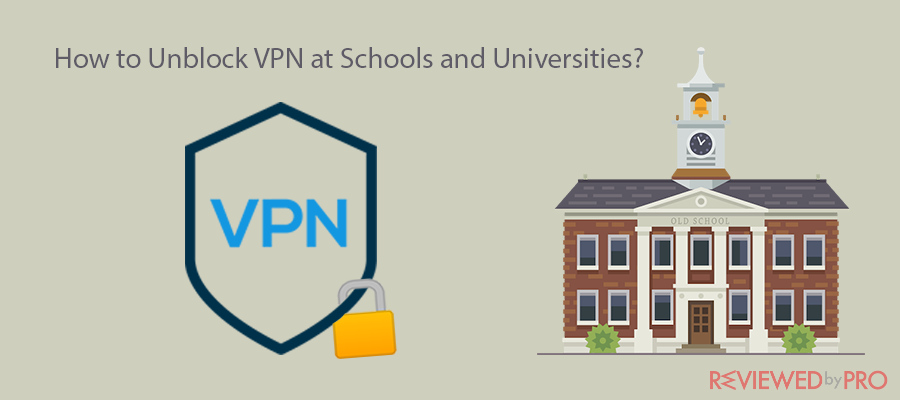
VPNs (Virtual Private Network) are a vital tool to be using when browsing online. With them, everyone can establish secure connections to other networks as well as accessing region-restricted websites. Data becomes a lot safer due to the VPN encryption and invisible for online snooping eyes. However, many schools, universities and hotels around the world make it difficult to access it. In this article, we will find out what to do while having a problem using a VPN in the mentioned sites.
Schools, colleges, and universities often have admins frequently checking school networks for social networking, streaming, and gaming sites, due to the apparent distraction. Streaming sites such as Netflix can also slow down the network's overall bandwidth. Nevertheless, in cases where students are required to research online (especially at college and university level), this can be detrimental to their academic development.
Similar difficulties can arise when using hotel networks. The hotel's VPN-blocking firewalls hinder people who regularly travel as part of their job and are on the move while needing to check sensitive information. One reasoning is to encourage guests to pay for the in-hotel services available such as accessing films rather than streaming free.
Recommended VPN:

Official website
www.nordvpn.com
Our Rating
 (Excellent – 4.9/5)
(Excellent – 4.9/5)
Available applications

Money-back guarantee
30-days
Price from
$3.49/month (-70% deal)
Visit website

More information
NordVPN review
However, it is possible to unblock a VPN and enjoy a full browsing experience at school, college, university, or a hotel. To bypass this problem, it must know how VPNs are blocked and what form these solutions take.
How Are VPNs Blocked at schools, universities or hotels?
- Deep Packet Inspection (DPI) – In cases such as with schools, sites usually are added to a firewall blocklist. This software uses data processing known as Deep Packet Inspection (DPI), which allows your internet service provider to identify the different types of sites you are trafficking instead of where the traffic is coming from. Although traffic is anonymous when using a VPN, some security protocols can pick on cryptography signatures related to data and thus blocked. If sites assume that a person uses a VPN – with encrypted traffic being a notable tell – they can still block traffic. It is one of the most challenging VPN blocks to bypass and has been used to render online areas such as the Great Firewall of China impenetrable.
- Port Blocking – While people are using a VPN, the data must pass through several ports, many of which are identified by numbers. Administrators can close off the ports used to by VPN, thereby cutting everyone off from the network. The blocking process is a relatively straight-forward one; in particular, traffic always uses the same port; site administrators can focus on that specific port, monitor, and block the relevant traffic.
- IP Blocking – an IP address is already a crucial piece of information that details what everybody does online and where. Connecting to a VPN allows the mask of the actual IP address instead of displaying the server's IP address. It should not be an issue if a person were accessing a site in a different country. However, many sites keep logs of identified IP addresses with VPNs. The users would be blocked the instant they tried logging into a server using an IP address from that list.
- GPS-Based Blocking – In addition to IP address, network administrators can also locate a location based on user's GPS data. Despite the IP saying the user is in a specific location, the GPS could give away his actual location, and because IP and GPS data are contrasting, the person will be unable to bypass this block.
How to Unblock a VPN in school, university or hotel?
With the right software, there are a few solutions on hand to allow people to make full use of online resources, whether they be in academia when working while traveling. Moreover, these are the most common and effective methods.
Disguising VPN Traffic
Although DPI can block VPN-related traffic across wi-fi connections, their capacity to do so is dependent on them being able to distinguish VPN traffic from normal browsing traffic. Many VPN providers provide a stealth-oriented feature, disguising VPN traffic to be flagged up by any firewalls. Better yet, some will even disguise it as regular traffic. From this point on, the only way the network providers will be able to block VPN-traffic is if they block all browser traffic, an option they will be unlikely to take as it will hinder the browsing activities of everyone using the network.
To do this, you'll need TCP port 443, which is commonly utilized for Transport Layer Security (TPL) encrypted internet traffic (HTTPS), using when carrying out sensitive information like financial data. Because online commerce is often carried out using this port, there is little chance of being blocked. To make browsing less strenuous, VPN traffic on port 443 is routed inside the TLS encryption utilized by HTTPS, making it very useful in bypassing Deep Packet Inspection techniques.
Obfuscation/Stealth Protocols
Security through obscurity is a tried and tested method when accessing sensitive information across a network that may not be secure can be achieved by making the data appear incomprehensible. In other words, altering the VPN traffic so that it does not look like VPN traffic. NordVPN has had great success in becoming one of the few VPN services to work reliably in China. Part of its packages offers 'obfuscated servers' that have made it possible to bypass even the Great Firewall of China and browse the web without any hindrance. In an education setting, at best, administrators may see that users are using a VPN server, but the traffic will remain hidden. Stealth VPNs have proven quite effective in breaking through education-based firewalls.
Switching Between DNS Servers
One tool that is sometimes utilized is a DNS Jumper, allowing users to switch between DNS servers with minimal difficulty. It has also proven useful for troubleshooting, blocking websites wither otherwise inappropriate content, improving security by changing to a more secure DNS server, offering a simplified server switch process. Finally, by moving to a faster DNS server, one speeds up the browsing. To get your hands on a DNS Jumper, the program has to be downloaded, ran and then users must select from a list of DNS servers provided. Upon choosing one, click the Apply DNS link. It would be advisable to restart the web browser before caching a DNS.
Using a Mobile Connection
can help to bypass firewalls set up at schools, colleges, and work by using a mobile connection. It is considered an easy solution. However, this could incur further charges to mobile data, a point to bear in mind. Two of the significant benefits that come from using a mobile VPN is mobility and security. The latter is particularly important because users may be required to access networks with limited protection. All personal and professional data is encrypted on a VPN, thereby enabling employees to work outside of their main offices, most useful when commuting. When staying in a hotel, a mobile VPN offers added security without users having to worry about paying for a service that may offer limited protection.
Dedicated IP Address
Some VPN packages offer dedicated IP addresses, which means that everyone can be assigned a unique IP rather than sharing an IP with several users. This individualized form of identification is less likely to be blocked by streaming sites. One of the major downsized of a shared IP is it can often trigger the CAPTCHA identification. A dedicated IP removes the distractions that come with logging on to certain networks and sites. The only flaw in this method is that it may not carry the same privacy allowances with a shared IP address. However, there is a solution to this; particular VPN providers, such as NordVPN, offer packages that secure access to business servers.
Points to Consider When Choosing a reliable VPN that cannot be blocked by schools, universities and hotels
As with many cases of network navigation, it ultimately comes down to having the right software. NordVPN can provide such software. NordVPN offers a variety of packages that will cater to individual needs. To find the best package, these are some points that need to bear in mind when choosing the software to keep VPN unblocked –
- Compatibility – need to make sure that the package is compatible with all platforms and software, especially if it will be sending information across multiple devices.
- Usability – find software that guides through the process, ideally with an initiative interface.
- Speed – One of the challenges of data encryption is that it can heavily hinder the connection speed. Therefore, the VPN app must have a fast connection on hand while encryption is still in progress.
- Support – There is always the risk that users will struggle when using a VPN, especially for first-timers unfamiliar to the technology. Therefore, make sure that the VPN providers have a tech support team available and are quick to respond to any queries.
- Kill Switch – As with any other network use, the right VPN should take steps to stop personal information from ever being compromised. In the case of a VPN, this can be done with a kill switch, a feature that automatically shuts off an internet connection whenever a VPN connection is disconnected. Otherwise, it defaults back to the primary IP address and leaves private information at risk of being seen.
- Performance History – A simple but easy suggestion. Looking back on clients' feedback, affiliated networks and partners will get a sense of the scope and quality, making it easy to decide if the package is right for everyone's needs.
Conclusion
Well-intentioned administrators have hindered the learning experience, and as one progresses through education, the restrictions placed on the networks increase considerably. Scrambling the traffic is the most impactful way around the firewalls, and upon rising to the university level, scrambling the used ports can allow users to penetrate the firewalls.
Hotel networks often require users to use an external network/connection that can be rerouted to bypass the restrictions placed. But whatever the establishment and whatever the level of security, by following these tips, students and travelers can enjoy a complete browsing experience unhindered by blocking techniques while secure in the knowledge that their private data is safe and secure.




