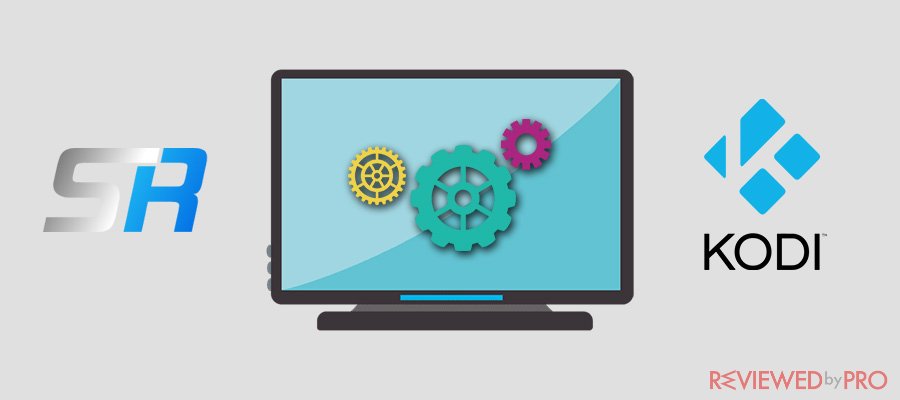
In this article, you will learn how to Install SuperRepo on Kody repository and some tips on how to fix some common errors with that. If you want to watch any kind of Movie, tv shows or other media, you must install add-ons[1] on your devices. Only in this way you can stream something. SuperRepo holds many add-ons and you need to download and install them in order to watch your favorite media. Superrepo is a repository where you can find many official and not official Kodi plugins. In this tutorial, you will learn how to install Superrepo on Kodi 17.6 Krypton. We have tested all the steps and it works fine on all major devices where you want to setup Kodi (PC, Mac, Android, Fire Stick, Raspberry Pi)
How to Install Superrepo on Kodi 17 Addon Krypton Guide
There are some differences for setting up SuperRepo on Kodi 17 Krypton comparing to other Kodi versions. Follow these steps and you will install Superrepo on Kodi 17 Krypton in easiest way.
- Open Kodi application
- Open System Settings -> Expert Mode -> Addons.
- Turn on the setting Unknown sources.
- click Yes on the warning message.
- Open Kodi homescreen -> Settings.
- Open File Manager -> Add Source.
- Select None -> enter without the quotes “http://srp.nu/”.
- Name it ‘Superrepo’ or whatever press ‘OK’.
This is how simple is that. Now you just need to add some video addons from SuperRepo and you are ready to go.
How to Install Video Add-Ons from Superrepo on Kodi 17 Krypton
Folow these steps and you will learn how to install video addons from SupperRepo.
- home screen -> Add ons
- Package Installer Icon at the top left corner.
- ‘Install from Zip file’ -> Super Repo -> Krypton -> All.
- Choose kodi.krypton.all-x.x.x.zip -> install it.
- Wait for some time until it will be ready
- Then, select Install from repository.
- Select Superrepo All [Krypton][v7] -> Video Addons.
Before starring the Installation of Superrepo on Kodi 17.6 Krypton – use VPN
First of all, you need to set up a VPN[2] service, in order to keep your privacy up.
Why I need a VPN?
VPN will unblock all the restricted Kodi add-ons. Koddi add-ons are restricted by regions, so VPN will let you bypass all the restrictions and use whatever add-on you want. Secondly, you also bypass ISP Bandwitch Throttling [3] (Internet service providers are throttling your speed in order to stop you using some services).
Moreover, VPN will keep your PC safe from various internet threats. It is not rocket science to set up a VPN with friendly user applications. Millions of users are using VPN services and you should try it too.
Recommended VPN services for Kodi
We have selected three best VPN for Kodi which don‘t keep logs of user activities. It also protects your privacy without losing internet speed. Read short reviews and select your favorite.
1. NordVPN can protect your device, unblock restricted content and hide your identity
NordVPN is a very simple and reliable VPN service, which covers a wide geographical range of 62 countries and has more than 5000 servers.

Official website
www.nordvpn.com
Our Rating
 (Excellent – 4.9/5)
(Excellent – 4.9/5)
Available applications

Money-back guarantee
30-days
Price from
$3.49/month (-70% deal)
Visit website

More information
NordVPN review
Nord Virtual Private Network is a great choice for those who want to visit sites that are unavailable in their own country.
NordVPN was initially released in 2012 and today has more than 1 million customers worldwide.
Read about NordVPN
2. Use ExpressVPN with Kodi for more privacy

Official website
www.expressvpn.com
Rating
 (Excellent – 4.8/5)
(Excellent – 4.8/5)
Available applications

Money-back guarantee
30-days
Price from
$6.67 (-49% deal)
Visit website

More information
ExpressVPN review
ExpressVPN is regarded as one of the better VPNs at the moment. Basically, this tool is suitable for both beginners and professionals alike as it is quite easy to use but also has a lot of extra features (similarly to NordVPN). Being among the better choices on the market, ExpressVPN offers a wide range of perks and features.
It is also important to mention that you have the choice of 30-day money-back guarantee, so there are literally no risks to the user – you can get your money back if something goes wrong.
Read about ExpressVPN
Is it legal to use a Kodi?
Superrepo Kodi[4] repository is one of the famous repositories in the world, that has more than 400 developers repositories. Here you can find more than a 2000 best of Kodi add-ons. SuperRepo was established in 2013 and it still consists of the most famous repositories on Kodi. It was started for a personal project needs, in a very short period it became very popular among the Kodi developers, due to the wide range of extensions. Moreover, here you can find multiple bundles, Multilanguage support and easy filtering for Kodi addons.
It is worth to mention, that you need to take care of your privacy, before starting to use this repository. SuperRepo Kodi repository downloads content from the third-party add-ons, that might be using torrents and other tools for media streaming. You can watch movies, tv shows, or series, but it is better not to know your Internet service provider what you are streaming online.
Note: Before installing Kodi plugins, connect to VPN server to encrypt your internet connection and browse privately.
Every new user wonders is Kodi[5] software legal? We can say, yes, it is legal open-source software which you can download from the official non-profit organization website. There might be some illegal third-party add-ons, but if you are using a VPN service, there is no need to worry about. Also, if you are watching the latest Movies from the third-party add-ons, then your online activity can be compromised. We will say it one more time: keep your privacy up with VPN service while watching the latest movies and tv shows. Always use VPN server while browsing restricted content sites. You don’t want to be compromised while watching the lates movies and tv shows, don't you?
- ^ Wikipedia. What is add-on?. What is Add-ons?.
- ^ Wikipedia. Virtual private network. What is Virtual private network?.
- ^ Wikipedia. What is Bandwidth throttling?. Bandwidth throttling.
- ^ Kodi. What is Kodi?. What is Kodi?.
- ^ Wikipedia. Kodi software. What is Kodi Software?.




