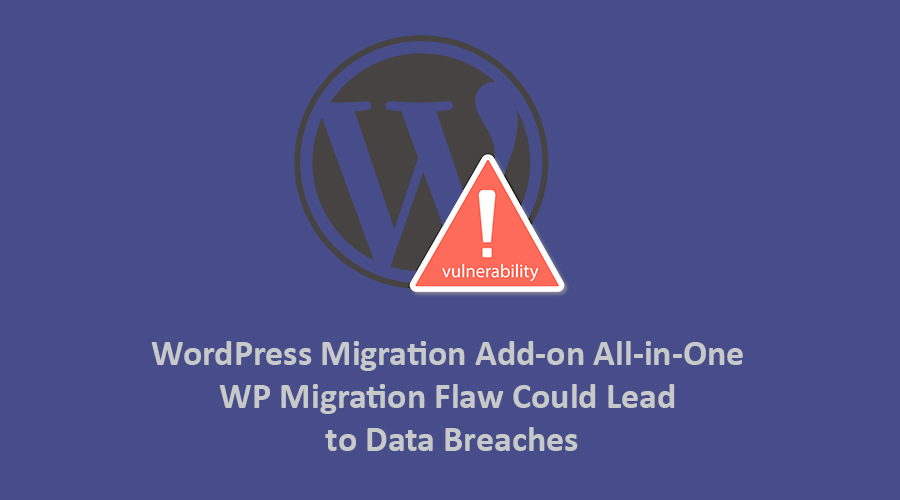
A security flaw has been discovered in the All-in-One WP Migration add-on for WordPress that could allow attackers to steal sensitive data.
The flaw, which has been assigned the identifier CVE-2023-40004, affects the All-in-One WP Migration add-on version 7.7 and earlier. The flaw allows attackers to access the unencrypted database backup file that is generated by the add-on. This file can contain sensitive data, such as usernames, passwords, and credit card numbers.
The flaw can be exploited by attackers who have access to the WordPress website where the All-in-One WP Migration add-on is installed. Attackers can exploit the flaw by sending a specially crafted request to the WordPress website. If the request is successful, the attacker will be able to download the unencrypted database backup file.
The All-in-One WP Migration add-on is a popular tool for migrating WordPress websites. The add-on has been downloaded over 2 million times.
The developers of the All-in-One WP Migration add-on have released a security update that fixes the flaw. Users are advised to update the add-on to the latest version as soon as possible.
What You Need to Do
If you are using the All-in-One WP Migration add-on, you should update to the latest version as soon as possible. In the meantime, you can take the following steps to protect your data:
- Use a strong password for the WordPress website. This should be at least 12 characters long and include a combination of upper and lowercase letters, numbers, and symbols.
- Enable two-factor authentication for the WordPress website. This will add an extra layer of security by requiring you to enter a code from your phone in addition to your password when logging in.
- Back up the WordPress website regularly. This will create a copy of your website's data that you can restore in case of a data breach.
- Keep the WordPress website software up to date. Plugin and theme developers often release security updates to fix known flaws. It is important to keep your WordPress software up to date to ensure that it is secure.
Additional Tips
In addition to the steps above, you can also take the following steps to protect your WordPress website from data breaches:
- Be careful about what plugins you install. Not all plugins are created equal. Some plugins may contain security flaws that can be exploited by attackers. Before installing a plugin, be sure to read the reviews and check for any known security vulnerabilities.
- Keep your plugins up to date. Plugin developers often release security updates to fix known flaws. It is important to keep your plugins up to date to ensure that they are secure.
- Use a security plugin. A security plugin can help to protect your WordPress website from a variety of attacks, including data breaches. There are many different security plugins available, so be sure to choose one that has a good reputation and is regularly updated.
- Be aware of the latest cybersecurity threats. Stay up-to-date on the latest cybersecurity threats so that you can take steps to protect yourself. There are many resources available online that can help you to stay informed about cybersecurity threats.
By following these tips, you can help to protect your WordPress website from data breaches.




