
Windscribe Free VPN and Ad Block[1] just like any other VPN service enables users to browse the web privately. It works as a desktop application and browser extension that block ads and trackers, restore access to geo-restricted content, hides browsing history and helps to stop the leakage of personal information. Windscribe offers VPNs for Macs, Windows PCs, Android devices and iPhones, Devices using Linux operating systems, and browsers including Google Chrome and Mozilla Firefox.[2]
The review of Windscribe
The VPN service is very easy to set up. First, we had to download the 16 MB installer file and select the main settings, such as language, accept the service’s license to set up an account. Next, pick a plan and arrange for payment.
| PROS | CONS | VERDICT |
|---|---|---|
| Trustworthy Free Version | Does not offer Kill Switch | Trustworthy VPN service with unlimited simultaneous device connections and good overall performance. |
| Powerful Pro Version | Constantly needs to be reset | |
| Includes Firewall, which, according to the service works better than a “kill switch” | Not many settings to customized | |
| Allows an unlimited number of simultaneous VPN sessions | ||
| Good performance |
Windcribe provides high-quality services for affordable pricing packages
Windscribe offers users a free version of the application and browser extension with limited location number and feature set. The free version gives users 10GB of usage per month and 11 locations. Windsribe also allows users the ability to get extra, free data by giving access for Windscribe to mine cryptocurrency using users’ devices. It also offers users a Pro version that includes unlimited data for infinite protection, unlocks all locations (52 countries and more than 100 cities) and Config Generator including OpenVPN, IKEv2, and SOCKS5. The Windcribe Pro starts at $9 per month but also offers a yearly plan for $49, which makes $4.08 per month. Both versions allow users an unlimited number of simultaneous VPN sessions using a single account, which is great for large families or small businesses. It is worth to mention that you do not need to use your real name to sign up for the VPN service, or even provide your email. In addition, you can pay for the subscription with credit cards, PayPal, Paymentwall or use bitcoin.
The privacy and security Features of Windcribe gives you more freedom on the internet
As it was mentioned before the Windscribe VPN service offers users free and Pro versions of the service. The main features of the Windscribe VPN service include:
- Simple Clients allows users to connect the VPN service from all platforms.
- Large Network includes servers in over 55 countries and 100 cities.
- No Identifying Logs – you can stay completely anonymous because Windscribe cannot personally identify users based on their IP and timestamp.
- Strong Encryption. Windscribe uses AES-256 cipher with SHA512 auth and a 4096-bit RSA key.
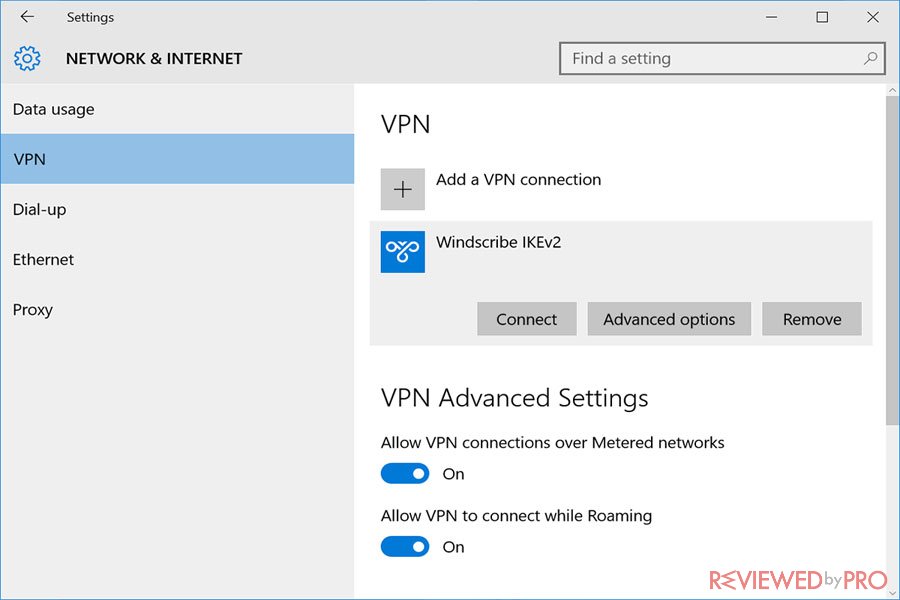
Free Desktop App Features include:
- A Firewall that blocks all connectivity outside the tunnel to eliminate all types of leaks. According to the Windscribe, its' firewall works better than a kill switch.
- Flexible Connectivity offers connection via IKEv2, OpenVPN UDP, TCP or Steal on a wide range of pots.
- Secure Hotspot allows users to turn the device into a secure Wi-Fi router.
- Proxy Gateway allows users to create a proxy server on the network for other devices.
Browser extension features include:
- Cruise Control that allows users to automatically pick the best location.
- Double Hop proxy the connection through any two servers on the Windscribe network.
- Ad Blocking blocks ads and trackers while browsing the web.
- Timezone Spoofing changes the timezone so a user appears to be in the country he/she is connected to.
- Cookie Monster keeps track of cookies that are set and deletes them on tab close.
- Split Personality feature randomly rotates the user agent to reduce the change of fingerprinting.
- Generates secure links to expose tracking practices of websites.

Data encryption and privacy options gives you military-grade protection
The account can be created directly on the Windscribe website. Windscribe provides users with a strong default configuration which is not able to change. The service uses an SHA-512 cipher for authentication and a 4096-bit RSA protocol. In addition, desktop clients are provided with a software firewall. Windscribe is a good choice for those who do not want a VPN service based in the USA. Windscribe is headquartered in the Toronto suburbs in Canada, which is a member of the Five Eyes intelligence-sharing agreement which also includes the USA, the UK, New Zealand, and Australia.
Windscribe Performed well on the speed tests
As we tested the VPN service for the first time Windscribe had average results. However, once it announced its defaults VPN protocol from OpenVPN to IKEv2/IPsec it performed pretty fast. Now Windscribe is just as fast as VPN leaders. The connection time also improved a lot and now it connects the server within 2-3 seconds. We did not notice any dropped connections this time.
The Customer support is well-developed
Windscribe allows users to set up any username and does not require you to provide your email address. The service also has a variety of resources on its support page that includes setup guides, FAQs section, and Knowledge Base. In addition, users can get technical support through the user interface, so you can email all the questions, talk to a chat, submit a ticker and even pose a question in a Reddit forum.
Nice, pleasant and light-weight user-interface
The interface is small for both desktop versions, Macs and PCs. The interface can be moved around but cannot be resized or enlarged. The Main Window includes a world map and connection details. Once a user clicks on the Current location button, the window doubles in length to display a roll-down menu of connection possibilities. The Preferences section can be reached in the upper left of the main interface window. In this section, users can customize Windscribe. Blue color dominates in the interface window. 
Great service for an affordable price. Reccomended
Windscribe allows users an unlimited number of secure connections and provides privacy features for multiple platforms and devices. The free service is great for casual users and infrequent travelers. It is worth to mention that the service is very fast and lasts long. Windscribe includes Firewall, however, does not offer many settings to customize. The Pro version is not expensive if you choose annual payment, in addition, you can pay anonymously.
- ^ Free VPN & Ad Block. Windscribe.
- ^ VPN Blocking. Wikipedia, the free encyclopedia.




