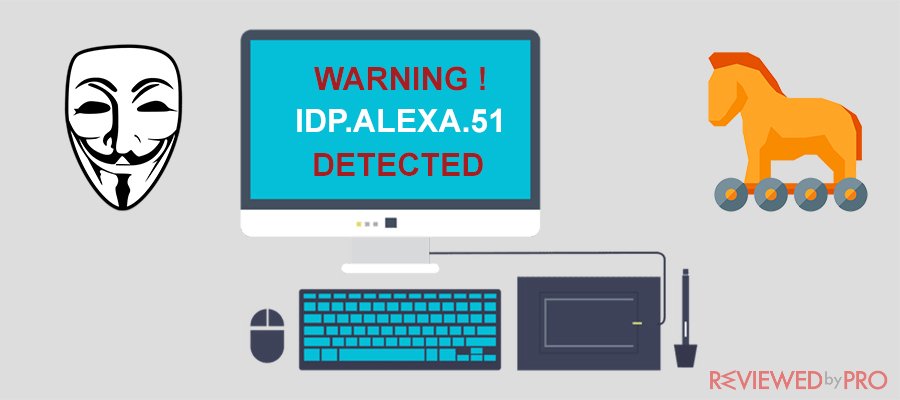
This application (also known as Alexa Trojan[1] virus) is known since 2016, when many users which are using AVG, AVIRA and AVAST antivirus software got warnings that this application might be malicious and could be a malware (especially if you are using outdated antivirus database).
How IDP.ALEXA.51 has infected my PC?
This application can be installed as a bundle on your computer with “Flash” games. Most of the time it happens when you are installing new games and applications in the rush. As you know, there are two types of installation: normal and advanced (for advanced users). If you have pressed “standard installation”, you have installed and idp.alexa.51 with the game. If you would be selected “advanced installation” you could unmark some checkboxes and skip the installation of unwanted software. Every time you are installing new software, check the setting of the advanced tab and carefully inspect all the checkboxes. That’s how you will avoid any types of unwanted software installation on your PC.
Sometime later it was denied and AV companies have reported as false positive about that app. So it means IDP.ALEXA.51 is not a virus or malware. Most of the cases this application was found in Windows %appdata% and %temp% folder as .tmp.exe files.
Is IDP.ALEXA.51 dangerous?
Despite that, that this application was marked as not malicious, some security researchers say that this application could be dangerous because it interacts with system work and opens a backdoor for third-party users (hackers, cybercriminals).
Technically, this application could be useful for those types of activities:
• Unwanted data access from the outside
• PC slowdowns and system crashes
• Data and system file loss
• Unauthorized software automatic installation
• Other threats like adware and spyware injections
If you now that this application is active on your PC and you have faced with symptoms listed above, immediately install new antivirus software and scan your system with an updated virus database package. Also, you can use www.virustotal.com free service for malicious file scan online.
IDP.ALEXA.51 is an application which is bundled with online games and applications
• SeaMonkeys,
• Plants vs. Zombies,
• KMSPico,
• FiveM,
• MyDailyLife,
• Other.
hackers have made a clone of malware with the same name and has infected many computers in all world.
Interesting thing is that this application is known as not harmful and many users are ignoring it and adding to antivirus secure software application list. Due to this reason, hackers have made a clone of malware with the same name and has infected many computers in all world.
IDP.ALEXA.51 can do things
• Inject adware (unwanted adds on your PC)
• Inject browser hijackers (changes your default search engine, adding toolbars etc.)
• Steal your private data (usernames, passwords, bank account logins)
If you are using AVG or other antivirus software mentioned in this article and got a warning about Alexa virus, don’t ignore that and check it twice. Otherwise, you can face huge financial and private data loss.
Remove IDP.ALEXA.51 from my PC (Removal guide)
If your PC was infected by this type of virus, it is better don’t wait and remove it right now. There are two ways how can you get rid of it from Windows 10 or older versions.
Don’t worry, just follow the steps and you will clean your PC without bringing it to the security professionals.
Manual remove of IDP.ALEXA.51 from Windows 10 or older versions?
Step 1: Press the “windows start” button which is located on the bottom left corner of the screen;
Step 2: Press the “Gear icon” locate the tab “APPS”;
Step 3: Open Windows Control Panel and go to tab “Add or remove program”;
Step 4: Use the search bar and type in “idp.alexa.51”;
Step 5: Press the right mouse button and select “Remove”.
Automatic remove of IDP.ALEXA.51 from Windows 10 or older versions?
If you are not that good with the computers and manual removal of the viruses from your PC, you can use antimalware software. In this case, you will be sure for 100% that your PC is safe.
Maybe you don‘t even know that your PC was infected by other viruses, malware, and spyware. We would recommend you to upgrade your PC and use that antimalware software
Final thoughts
I think that we have provided to you all the information what you need to know about the Idp.alexa.51 and how to delete it from your PC. In many cases, automatic removal of unwanted software and malware is always a better way, because you never know how many more malware left on your PC. Please choose the right antimalware software, clean your PC and be safe. Thank you for reading.
- ^ From Wikipedia, the free encyclopedia. What is trojan virus?. Trojan horse (computing).




