
Opera offers users a free built-in VPN service[1] in the Opera browser that allows users to surf the web with enhanced privacy. Opera[2] is the first browser that provides users with a free, unlimited VPN service. Opera VPN is very simple to use since it does not require any download or installation. If you want to use it, you do not even need to create an account.
Enhanced online privacy is a right for everyone. Opera free, built-in VPN requires no subscription, payment, or additional extensions.
Opera free built-in VPN service cannot work as a full VPN and protect your home, because it only protects the Opera’s browser data, so it cannot be used as a complete VPN service or provide reliable protection for your household.[3]
Does it worth trying OperaVPN?
Opera free built-in VPN does not require any download or installation. In addition, you do not even have to set up an account in order to use it. Opera offers free built-in VPN service and to activate it, you have to enable it in the Menu – Settings – Privacy – VPN. Once enabled, it will display an icon on the address bar showing your VPN status. Users can simply turn it on and off by clicking the VPN icon. It allows to choose the virtual location and to see stats on the data used.
| PROS | CONS | VERDICT |
| Free | Has location points in only three locations | Opera VPN is free to use and well worth users, however, has limited protection and only works with Opera browser. |
| No installation required | Desktop version is not a true VPN service | |
| Displays VPN connection icon in a browser | Does not offer a mobile version |
OperaVPN is Free of charge application that comes with Opera Browser
The VPN is completely free. There are no hidden fees. The VPN service will start to protect your online activities in the Opera browser once you enable it in the settings.
Opera VPN provides a few bacic features as a VPN service
As a free VPN service Opera VPN does not offer additional features and provides a bare-bones VPN that reduces online tracking by replacing the users’ IP addresses with the virtual one and makes it harder to track the location to identify the machine. In addition, it shields the browser in public networks, so users can surf on free, public Wi-Fi networks securely. Finally, it allows users to search locally while using the VPN by disguising the IP address.
It offers an automatic way for your online searches to bypass your virtual location to your actual location, giving you relevant results – then, you can continue to your target destination over VPN.
Opera VPN also provides totally unlimited data use. As you can see, the feature set is very limited, since the VPN works only on the Opera browser. It also technically not even a VPN service, but a secure proxy service which encrypts only the Opera browser’s traffic and routes it through a server which is operated by a different VPN provider. 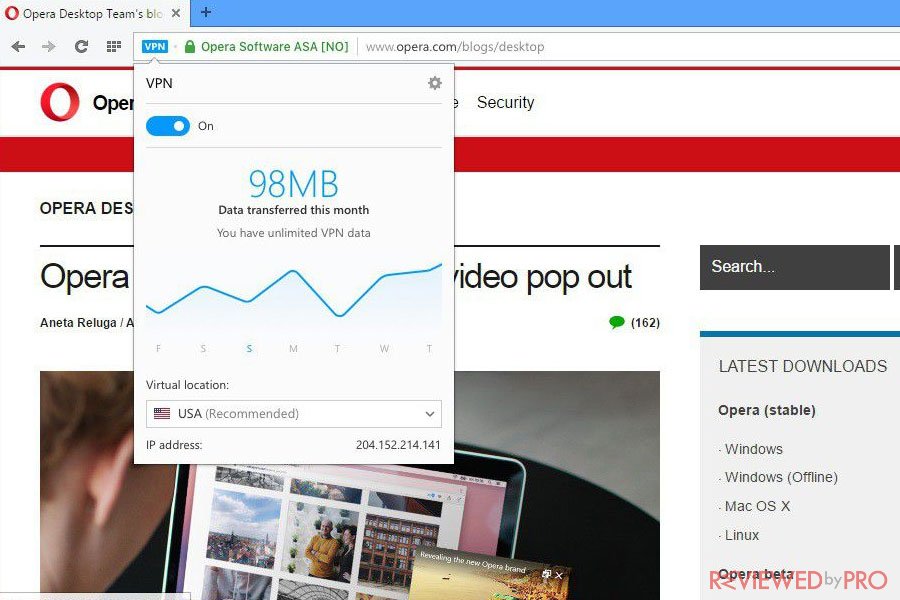
Poor data encryption and protection provided by OperaVPN
Opera VPN allows users to choose from only three server locations in the Americas, Asia and Europe. In addition, it does not offer protection for other web browsers or stand-alone email clients. We also tried to use the VPN by watching BBC while connected to a server in Europe, however, unsuccessfully – the connection was blocked.
Super-slow intrnet connection speed via OperaVPN servers
The performance test of the VPN service started relatively well, and the connection time did not take 5 seconds. In addition, streaming music and videos over the Opera free built-in VPN worked completely fine. All the other tests, including latency and ping time, was relatively good. However, the average download rate was about 6 megabits per second which demonstrates a drop of almost 98%, and the data was transferred only at about 3 megabits per second which is 92% down from the baseline. Even though the VPN is completely free, it performs pretty slowly. In general, we cannot recommend users any completely free VPN services because many of them take users’ bandwidth, inject adware into websites or even sell browsing activities. If you want a free service, you may better use the free plans that offer paid VPN provides. Customer support Opera provides users with the support page named Help & FAQ for Opera browsers. It provides users with an informative support webpage for Security and Privacy. Users can read the Opera browser-related articles and support pages including Opera browser for desktop, Opera Mini, Opera Touch, Opera for Android, Opera Mail and Opera Presto. Opera also offers users to learn tips and tricks using the Opera forums and provides answers about their Opera accounts. 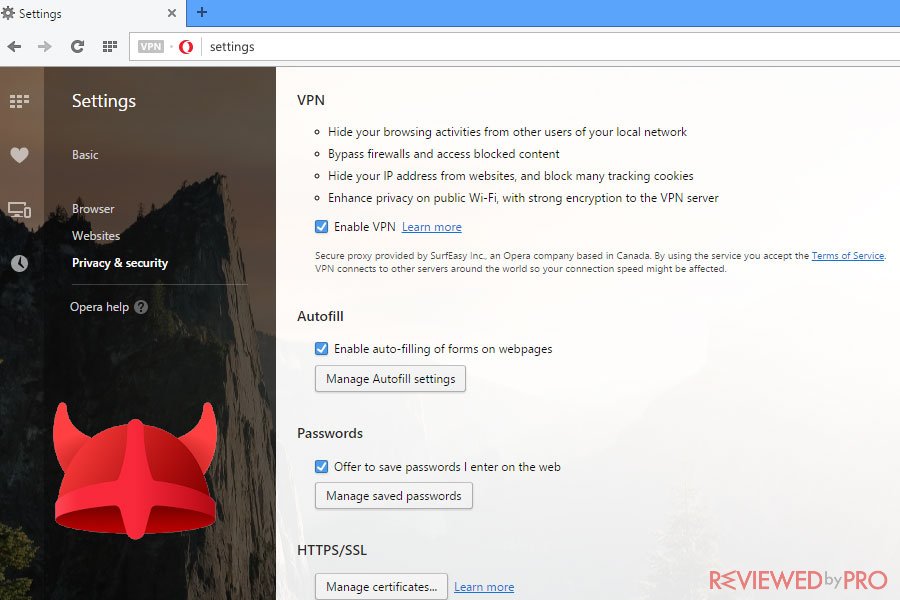
The only thing what we really liked is user-interface
Opera free built-in VPN is a built-in VPN browser extension that does not have an interface. It only offers a small display window on the browser that allows users to turn it on and off, see how much data was transferred per session, and select a virtual location.
We do not reccomend to use a Opera VPN. Poor and slow service
Opera free built-in VPN provides a free desktop version, which works only through Opera web browser. Opera VPN is completely free to use and does not require any download and installation or account to create. However, Opera browser-based VPN protects the traffic transmitted to and from the browser itself but it is not a complete VPN service because it will not protect other applications on a computer, that is why it should not be used for sensitive information. >Opera VPN offers locations in only three locations, so it cannot compete with other VPN services available. As a result, it makes Opera VPN service for those, who want occasional protection, while on the road. It is easy to use, fast and free, however, protections are not very strong.
- ^ Free VPN in the Opera browser. Opera.
- ^ Opera. Opera.
- ^ VPN Blocking. Wikipedia, the free encyclopedia.




