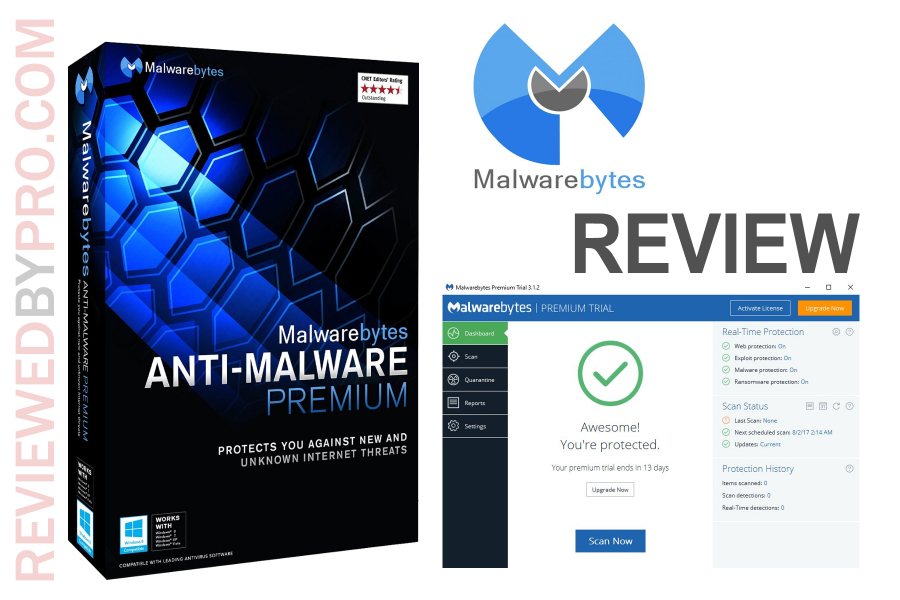
Malwarebytes is one of the most powerful and innovative anti-malware applications. It was developed by a company of the same name – Malwarebytes[1]. This company started their work in 2004 and is still working successfully today. Malwarebytes anti-malware software was first released in 2006, but various updates are still coming regularly to this day. This software is known for its reliability and ability to find various threats surprisingly quickly, including all kinds of malware[2].
| Pros | Cons | Verdict |
|---|---|---|
| On the market for many years | No progress bar while performing a scan | A great anti-malware software, well worth the price. Suitable both for home and office use |
| Finds threats very quickly | Expensive compared to other anti-malware programs | |
| Scans are quick |
Malwarebytes offers cybersecurity products for home users, businesses, and technicians. The company provides home users with anti-malware protection across all the major operating systems including Windows, macOS, and Android. Once you install the software, you get a 14-day trial of the full version.
Download and installation
Download Malwarebytes from this page if you want to get the installation file right away. You can either buy or download a trial version of the software. Malwarebytes anti-malware app supports Windows 10 (32/64bit), 8.1 (32/64bit), 8 (32/64bit), 7 (32/64bit), Vista (32/64 bit, Service Pack 1 or later), XP (32 bit only). Active Internet connection is required. It also supports Mac OS X (10.9 or higher) and Android (4.1 or higher). It is very easy to download and install this software. You can download the setup file from our page. Although Malwarebytes program is not a very lightweight program, the installation is still quite quick.
Antivirus protection
Malwarebytes, unlike most of the other antivirus applications that rely on signature-based technology, applies several real-time technologies that work together, including Web Protection, Application Hardening, Exploit Mitigation, Application Behavior Protection, Anomaly Detection and Behavior Monitoring. Malwarebytes also has one of the biggest databases in the market. We tested Malwarebytes anti-malware app for about 30 days. The computer that the software was tested on has the Intel i5 processor, 8GB of RAM and HDD. The operating system is Windows 10. 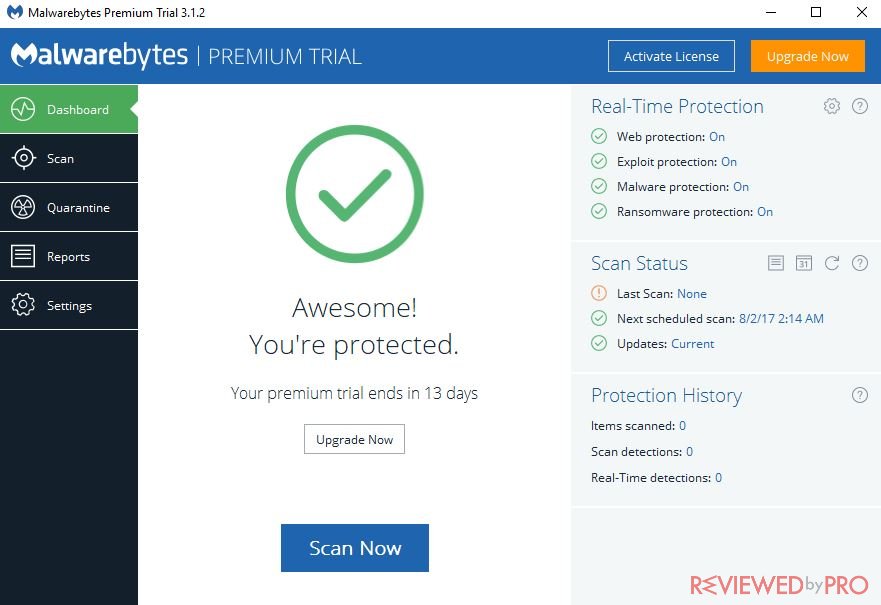
Malwarebytes Anti-Malware is a very stable and reliable software. Scans are really quick; for example, a hyper scan only takes about half a minute to complete – it would be hard to find an anti-virus software that completes a scan that fast. There were a few situations when Malwarebytes saved us from downloading infected files. For example, it took only a moment to recognize that a ransomware file[3] is being downloaded and quarantine it so that no infected files could harm the system. The software is very powerful and demonstrated pretty good malware detection rates, as it detected more than 98% of malware on our test computer. However, we cannot compare our test results to any independent testing labs’ results, such as AV-TEST because Malwarebytes was not tested by any of them. So we do not know how the application would be rated in bigger tests.
Additional Features
Malwarebytes Anti-malware works perfectly alongside another antivirus program and can be used as a part of your computer protection. The free version includes Anti-Malware, Anti-spyware, and Anti-rootkit protection, while the full version also offers Real-time protection, Anti-exploit, Anti-ransomware and Web protection features.
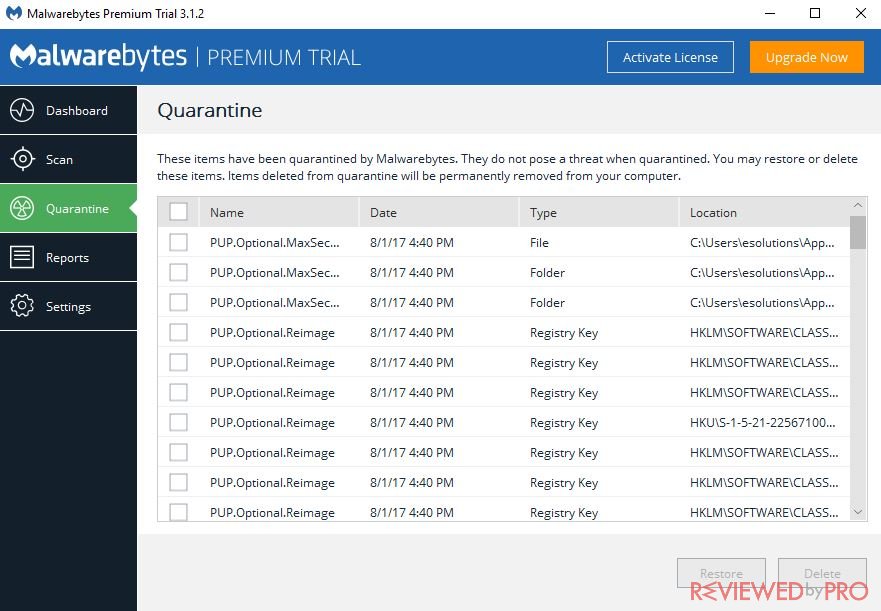
System-performance impact
Malwarebytes Anti-malware has a relatively heavy impact on system-performance and can cause lags and interruptions. The application uses more system resources than most of the antivirus products. As we tested, Malwarebytes Anti-malware had an impact by 30% on our test computer which is more than the industry average. Malwarebytes Anti-malware was not tested by any of the independent testing labs, it is unknown how the application would perform on bigger tests.
Scanning performance
Malwarebytes Anti-malware offers users quick and stable scans. The application offers users three types of scans, including the full system scan or the Threat Scan, Custom Scan and Hyper Scan. Although this software is really powerful and useful, there are some negative points in it. One of them is a scan process bar, which is missing. There are 7 sections and each of them lights up after the scan is completed in it. But that is not enough because every section takes a very different amount of time to complete. Because of that, it is not possible to estimate the end of the scan. Sometimes that can be a little misleading.
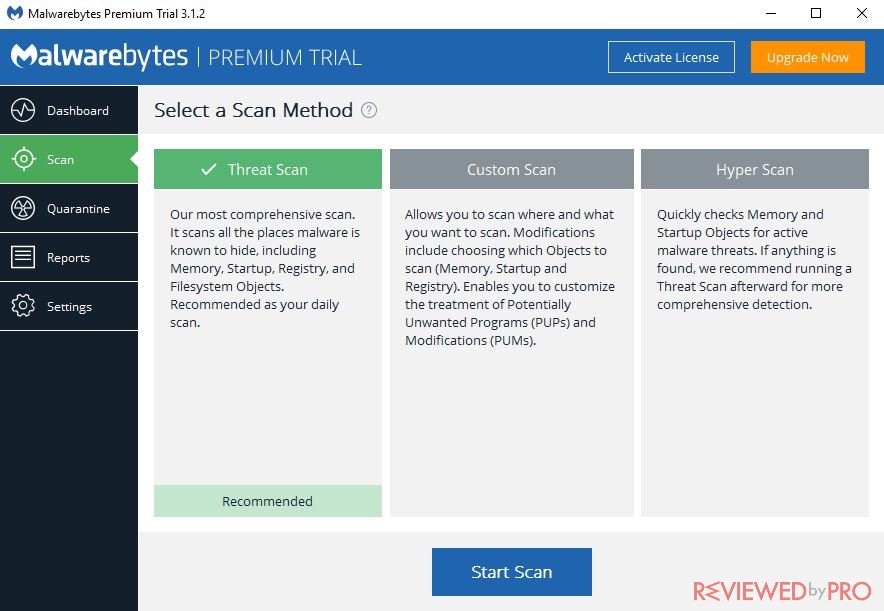
In addition, it is worth to mention that scans take a lot of system resources and can slow down the computer.
User interface
At first sight, the application can seem a bit complex, as it hosts of status details, multiple icons, assorted buttons and five tabbed areas. However, once you use it, you will see that actually, the program is very simple and intuitive. The interface is easy to understand and navigate
Customer reviews
As Malwarebytes Anti-Malware has been on the market for many years, there are many reviews about this software. Some of the users say that this is the best software and they enjoy using it.
Malwarebytes was created having various types of users in mind.
Some of the users are not very happy about various pop-ups that warn about recently-found threats.
The final verdict
Malwarebytes Anti-Malware is created for every user – whether you are a businessman, a CEO of a large company or an individual user. This application will protect your computer not only from the usual malware, but from ransomware[4], infected sites, and various small threats. As this software has been functioning since 2006, its developers are always working on new updates so that their customers could be safe all the time. Malwarebytes is a great anti-malware software and worth its price after all if you need a real and reliable protection against the latest threats on the Internet.
| Feature | Score |
| Anti-malware protection | Advanced |
| Security and privacy features | The paid version protects against all types of malware |
| System-performance impact | Heavy |
| Scanning performance | Fast and accurate scans with a negative impact on a system |
| User interface | Intuitive and simple to use |
Other Malwarebytes products
Malwarebytes Antivirus and Antimalware for Android
Malwarebytes Antivirus and Antimalware for Android is a great application for those who want to ensure their device's protection and security. Malwarebytes offers users antivirus, virus detector and device cleaner in one package. Malwarebytes for Android detects and removes adware and malware, blocks viruses and ransomware attacks, provides privacy audits, allows to enjoy a safer browsing experience, and cleans up the device. 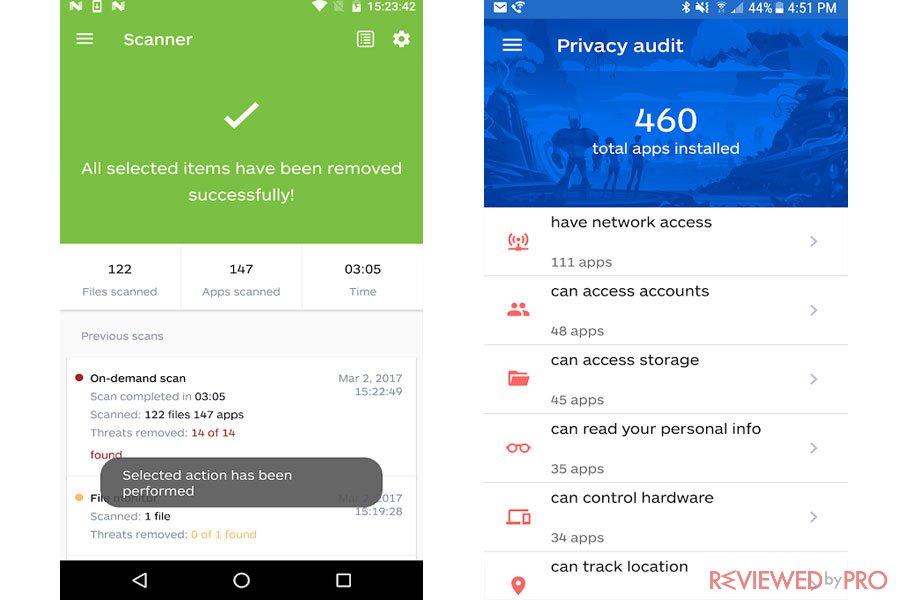
Malwarebytes AdwCleaner
If your computer starts to slow down and acts up it can be full of adware, browser hijackers, and other potentially unwanted programs, also known as PUPs. In this case, Malwarebytes offers its users adware and PUPs removal tool called Malwarebytes AdwCleaner. The software is also free! The tool is designed to get rid of adware and restore your computer’s performance by removing obnoxious apps that possibly can slow down or impede your operating system. If you install Malwarebytes AdwCleaner you won’t have to deal with adware, unwanted toolbars, browser hijackers and other PUPs anymore. It cleans your computer and improves its performance! 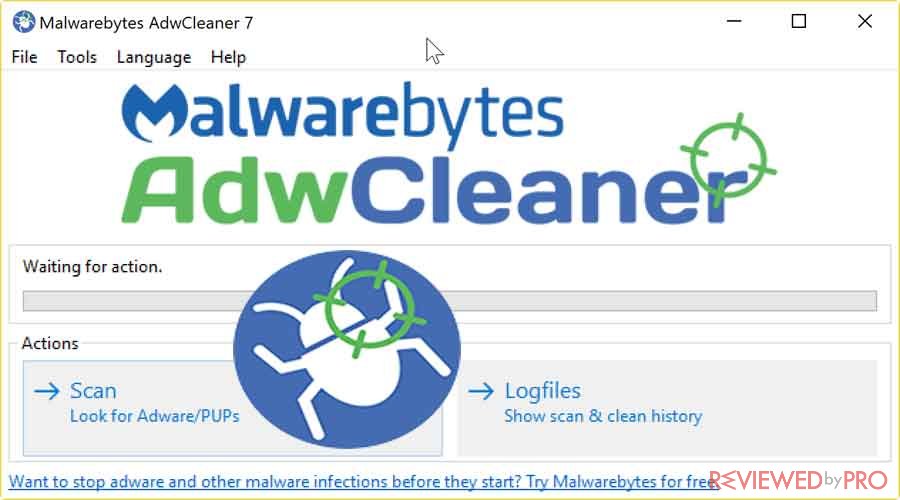 To find out more about free browser cleaners and Malwarebytes AdwCleaner, click here.
To find out more about free browser cleaners and Malwarebytes AdwCleaner, click here.
Product Comparisons
Malwarebytes Anti-Malware and Plumbytes Anti-Malware
Malwarebytes Anti-Malware provides users more functionality compared to Plumbytes Anti-Malware. Researchers noted, that Plumbytes is a great tool if you want to remove infected files, the security package is also lightweight and not expensive. However, Reviewed by Pro recommends users Malwarebytes Anti-Malware. This software is reliable, stable and also has one of the biggest malware databases on the market.
Malwarebytes Anti-Malware and WiperSoft
We recommend you Malwarebytes Anti-Malware as it offers you more features, better antivirus protection rates, and good usability. WiperSoft can be used as an anti-malware tool along with other antivirus programs, while Malwarebytes Anti-malware is capable of protecting your entire system.
- ^ Malwarebytes (software). Wikipedia, the free encyclopedia.
- ^ Margaret Rouse. Malware (Malicious Software). TechTarget.
- ^ Andra Zaharia. What is Ransomware and 15 Easy Steps To Keep Your System Protected. Heimdal Security.
- ^ Ransomware. Wikipedia, the free encyclopedia.





