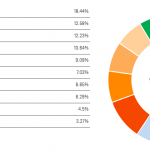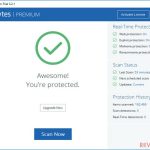Malwarebytes or Kaspersky? If you are tussling over that thought and wish to know which one of these prominent names in the antivirus software world is better for you in terms of security, then read our thorough analysis on the same topic. We will look deeply upon the must-haves of a proper performing antivirus software and show you how well both of them performed. So, if you are looking for a longterm commitment, then you are in the right place!
The summary of the article on Kaspersky and Malwarebytes Antivirus Software:
There is nothing in the world of value for a person other than time, and when you wish to do a job or buy a thing, a few of us have got enough time to go through the complete details. This segment is for those people who do not wish to spare their valuable time and like to get on with things. You will know the different characteristics that we based the article on and which antivirus software out of Malwarebytes and Kaspersky fared well under said category:
- Pricing – Malwarebytes was only available across a single device for a price than Kaspersky’s regular plan. Kaspersky offers coverage against 3 devices for $29.99 and had more variety of offers for the user of every background to pick for themselves. The winner of the pricing round was Kaspersky antivirus software;
- Antivirus Protection Rating – Kaspersky gave perfect results as compared to Malwarebytes under all the tests that we used to determine the protection efficiency of both of them. The winner was Kaspersky antivirus software;
- System-Performance Impact – With Malwarebytes, the PC was sluggish as it wasn’t able to perform the routine operations conveniently. With Kaspersky, the PC operated smoothly, and there were no signs of distress or slowness with the PC. And for that reason, we made Kaspersky antivirus software as the winner;
- Features – Malwarebytes was solely focused on offering protection against viruses like malware and ransomware. While Kaspersky offered a diversity of features such as password manager, data shredder, and much more. It made Kaspersky into a complete cybersecurity package. It is why the winner of the features round was Kaspersky Anti-Virus Software;
- User Interface – Both Malwarebytes and Kaspersky’s interface was easy to use and pleasing to the eye. And it was the reason we declared the contest to be a Tie (Malwarebytes and Kaspersky Anti-Virus Software);
- Customer Support Service – Kaspersky needs to add the live chat feature to gain more popularity among users. Malwarebytes totally revamped their support section and now provides an online ticketing facility and much more vital utility like the live chat. Malwarebytes antivirus software easily won this round;
 |
        |
|
| Antivirus protection | 10 | 8 |
| System-performance impact | 9.2 | 9 |
| User interface | 10 | 10 |
| Popularity | 8 | 7 |
| Overall score | 9.5 | 8.5 |
| Pricing | From $29.99 / device for 1 year | From $39.99 / device for 1 year |
Malwarebytes vs. Kaspersky – A Battle of the Mid-Card Giants in 2020
More than 30 years ago, when the Internet braced the computer screens of the average user for the first time, no one had could have predicted the level of impact it would cause in our lives. But no one also could not have predicted the security crisis that would come with it due to our over-reliance on the technology. Experts have projected that malware attacks on the individual servers of an average consumer would rise by more than 7 billion, which is almost double the amount as compared to last year. There are only a few things that one could arrange for the purpose of safeguarding their data, and one of them is getting software like antivirus.
In this article, we will look upon two of the most familiar names in the business of antivirus software – Malwarebytes and Kaspersky, as we will look upon their various strengths and weaknesses. Such an in-depth analysis will nudge you in the right direction on which service to pick.
Kaspersky brought much-need diversity in regards to cost affordability than Malwarebytes
Various antivirus products in the world claim to offer the best level of security against viruses that one could hope for, but there is no point to such claim if the service is beyond the reach of an average user who has to look at his budget before deciding on purchasing the service or not. In this cost comparison of Malwarebytes and Kaspersky, we will show you which one of them is cost-effective in terms of support per device and time.
The pricing offers of Kaspersky antivirus software
You instantly have the chance to use Kaspersky’s original antivirus plan across three devices(Windows) for just $29.99/ year. You also have the full opportunity to increase the time length of the program to 2 and 3 years and on a maximum of 5 devices. If you wish to use Kaspersky on platforms other than Windows, then the most potent Total Security package is available on a maximum of 10 devices for a period of 3 years. Here are the additional details on The Kaspersky antivirus software’s plans:
        Anti Virus |
        Internet Security |
        Total Security |
|
| Security Defends against viruses, ransomware & more |
✔ | ✔ | ✔ |
| Performance Protects without slowing you down |
✔ | ✔ | ✔ |
| Simplicity Simplifies security to save you time and hassle |
✔ | ✔ | ✔ |
| PC, Mac & Mobile Secures your devices – in any combination |
✗ | ✔ | ✔ |
| Privacy Helps you keep your private life… private |
✗ | ✔ | ✔ |
| Money Protects when you’re online banking & shopping – on PC & Mac |
✗ | ✔ | ✔ |
| Safe Kids Parental controls & extra features – to protect kids on PC, Mac & mobile |
✗ | ✗ | ✔ |
| Passwords Manages & stores passwords – and syncs for access from PC, Mac & mobile |
✗ | ✗ | ✔ |
|
|
✗ | ✗ | ✔ |
| Discount for our readers |
-50% Off |
-50% Off |
-50% Off |
| Software pricing |
$29.99 |
$39.99 |
$49.99 |
The pricing offers of Malwarebytes:
With a 14-day free trial to test the premium version of the software, Malwarebytes offers the kind of package that very few services give out to the user. If you wish to use the software across one device, then you can avail of the 1-device premium plan for a cost of $39.99 per year. If you use macOS-based systems, then Malwarebytes has got you covered as it offers coverage across a maximum of three devices of every computer-related platform for just $59.99 per year. You can separately check the prices in the table below:
|
|
        FOR WINDOWS |
|
| Protects your identity and privacy from hackers | ✔ | ✔ |
| Protects your documents, financial files from ransomware | ✔ | ✔ |
| Protects you from malicious and fraudulent websites | ✔ | ✔ |
| Stops malware that degrades computer performance | ✔ | ✔ |
| Crushes malware attacks that corrupt your programs | ✔ | ✔ |
| Suspends Malwarebytes notifications when using selected programs | ✔ | ✔ |
| Cleans up an already-infected computer | ✔ | ✔ |
| Discount for our readers | -25% Off | -25% Off |
Malwarebytes also offers free coverage across its users’ Android and iOS devices, followed by protecting from malware coming from the system’s browser with extensions for Chrome and Firefox.
Malwarebyte's service seemed a bit dull as compared to what Kaspersky antivirus software had to offer. Kaspersky was not only available every platform, but its most basic package was cheaper than Malwarebytes’s and with more per device support. For that reason, the winner of the pricing round was Kaspersky antivirus software by a large margin.
Winner: Kaspersky Anti-Virus Software.
Kaspersky annihilated Malwarebytes in the protection comparison
Each antivirus service provider claims to be the best at identifying the direst of threats and giving security to the user. But with the help of testing methods performed by cybersecurity experts, we will look upon the level of protection offered by Kaspersky and Malwarebytes based upon two of the following tests:
- The efficiency of detecting Zero-Day Malware and Spam Email with viruses;
- The Efficiency of identifying the recently discovered malware from the internet.
These test will determine the winner of the protection comparison, and it will ease your decision making on which service to get:
Kaspersky’s Protection Policy:
We conducted the test mentioned above in January 2020 and used more than 300 samples of zero-day malware on the computer that had Kaspersky at its primary antivirus software. It was to our surprise that Kaspersky was able to perform better than we last played the tests on it, as it was able to score at 100% efficiency without sounding any false alarms. As for the recently discovered malware, that was more than 30,000 in number, and Kaspersky was able to alert us on every occasion. It is why we didn’t hesitate to give Kaspersky a perfect 10.
Malwarebytes’s Protection Policy:
We used the same tests mentioned in the earlier section of the article to determine the protection rating of Malwarebytes. For the first test(zero-day malware/spam email), against the industry average of 99.4%, Malwarebytes was only able to score a rating of 93.2%, which was quite low as it let some varieties of malware pass through undetected. However, the performance in identifying the latest malware was pretty good as it scored 99.9 against an industry average of 100%. It is why we were inclined to give Malwarebytes a protection score of 8.0 out of 10.
This was barely even a contest as Malwarebytes had to score 100% to match the efficiency set by Kaspersky antivirus software, which it was unable to do. So, the winner of the protection comparison between Kaspersky and Malwarebytes was Kaspersky antivirus software, with a rating of 10 out of 10.
        |
        |
|
| Protection agains 0-day malware attacks (web and email threats) | 100% | 99.4% |
| Detection of most common spread malware in last 4 years | 100% | 93,2% |
| Protection Score | 10 | 8 |
Winner: Kaspersky Anti-Virus Software.
Kaspersky was the better software than Malwarebytes in showing flawless compatibility with the system
Acknowledging the storage capacity and the heavy functionality antivirus software brings to the table, it is not a surprise that they have a habit of impacting the regular performance of the average computer system. In this section, we will check the impact of Malwarebytes and Kaspersky on the performance of the PC they operate on based on the following scenarios. We will also show the results at the end of the discussion:
- Accessing high-performance URLs like Facebook and Youtube;
- Downloading and Running heavy apps;
- Copying data on the internet or sharing across folders in the PC;
- Using the built-in standard apps of the Windows OS such as MS-Office.
Malwarebytes’s impact on the system’s performance:
While opening as much as 50 websites, we didn’t feel any slowness on the PC with Malwarebytes being the premier antivirus software of the machine. The same was the case with circumstances like moving data here and there and downloading programs from the internet, as we got excellent results with the software. However, when we tried to open standard applications on the PC such as the Word document file and tried to install the newly downloaded apps, there was a significant sluggishness with the performance of the system, and it got to the point of extreme irritation, which is why we decided to give Malwarebytes a score of 9.0 out of 10.
Kaspersky's impact on the system’s performance:
All five routine scenarios were applied to the system when we made Kaspersky antivirus software as its primary virus defusing service. Kaspersky allowed the computer to run freely, and the PC showed no signs of slowing down. Each of the scores we calculated was at par with the industry benchmark set by several independent cybersecurity experts. And it is the reason why Kaspersky antivirus software was able to score a perfect 10.
Malwarebytes has a long way to go in offering a flawless service to the user, which is compatible with the average household computer system. Its scores were not up to the mark, and it is why there was only one winner at the end of this round, and it was Kaspersky antivirus software.
        |
        |
|
| Slowing-down when launching popular websites | 36% | 11% |
| Slower download of frequently-used applications | 1% | 0% |
| Slower launch of standard software applications | 9% | 23% |
| Slower installation of frequently-used applications | 13% | 70% |
| Slower copying of files (locally and in a network) | 4% | 0% |
| Overall rating | 9.2 | 9 |
Winner: Kaspersky Anti-Virus Software.
Kaspersky had security arrangements for everything while Malwarebytes’s features were focused on just the antivirus aspect
There is not a single product in the world of tech that offers only a single feature, no matter if the merchandize is hardware or software. We can say the same about antivirus services as not only are they giving excellent results in protecting their customers from deadly computer viruses, but they are also enhancing the reach of their product with added features like a VPN, a password manager, so on and so forth. In this part of the article, we will check the various functions of Kaspersky and Malwarebytes and see whether they have the much-needed variety or not.
Features of Kaspersky:
From offering child-protective services such as GPS locator and Social Network Monitoring to must-have functions like Instant Threat Detection, Kaspersky is a complete package, and it is why it is among the top-ranked antivirus software in the world. Here are some of those additional features of Kaspersky antivirus software:
- Ransomware Detector;
- VPN(300 MB bandwidth per day);
- Adult Content Blocker;
- Anti-Phishing with Two-Way Firewall;
- Password Manager;
- Webcam Protection;
- Data Shredder.
As evident from the list above, Kaspersky antivirus software not only handles the antivirus side of things, but it also offers programs to cease any attempts of hacking, and also allows you to remove data from the device beyond any recovery.
Features of Malwarebytes:
Malware is essentially a software product that is good at performing one job, which is kicking every type of malware out of a computer device before the virus tries to infect the whole system. Here are some of the functions of Malwarebytes that are available across its premium package.
- Malware and Ransomware detector from every part of the computer;
- The Anti-Rootkit will disable any unauthorized personnel from accessing your PC;
- The Anti-Exploit utility will disable vulnerabilities within any app or device that has Malwarebytes as its primary antivirus software.
If you are a type of user who doesn’t look for the add-ons on a product, then you would be easily satisfied with the workings and features of Malwarebytes, but if you wished that your antivirus software could do more than being just a virus killer, then Kaspersky software is the answer to your prayers. And it is why we had to pick Kaspersky antivirus software as the winner of the features comparison, due to its excessive utilities.
Winner: Kaspersky Anti-Virus Software.
There was no separating the app interface of Kaspersky and Malwarebytes, as both were very intuitive!
Once all the pricing plans and features are set and done, it is time to check what the actual interface of Malwarebytes and Kaspersky antivirus software had to offer to us. Bearing in mind, the easiness or the simplicity of the interface plays a pivotal role in the user’s ability to recommend the software to his peers and loved ones.
Malwarebytes’s Interface:
Perhaps one of the most graceful app interfaces in the world, Malwarebytes’s whole app, is a beautiful combination of Blue, White, and a bit of Green. Once you enter the software, you will see a horizontal menu of the following one-click options with big icons that are ready to perform their respective functions:
- Detection History – Shows you the quarantine zone and gives you the stats on how many items were moved to the quarantine zone;
- Scanner – This option will lead directly to the various data scanning functions like Scan Now and Advanced Scan. You can also check the reports of the previously conducted Scan through this option;
- Real-Time Protection – With this option, you can enable various protection functions such as Web Protection, Malware Protection, Ransomware Protection, and the Anti-Exploit feature.
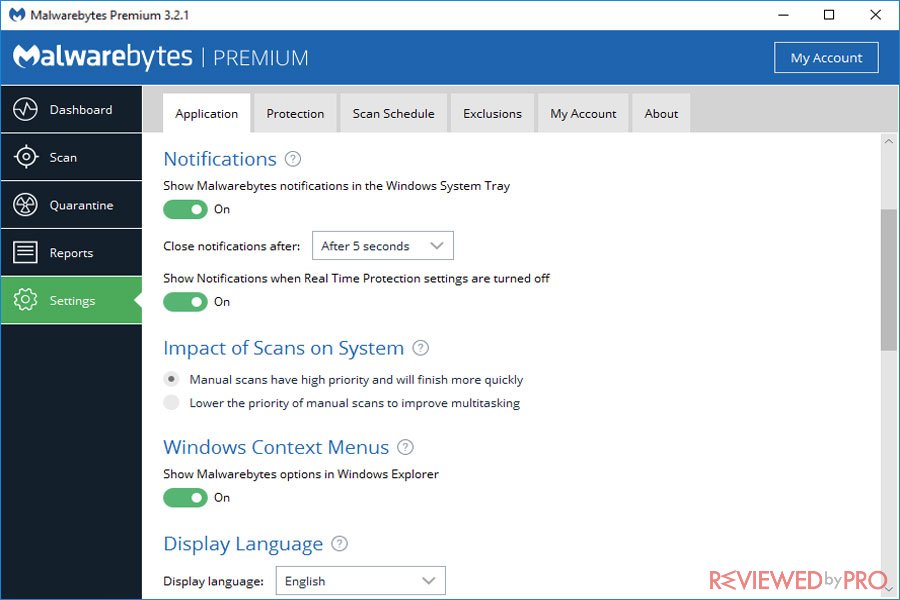
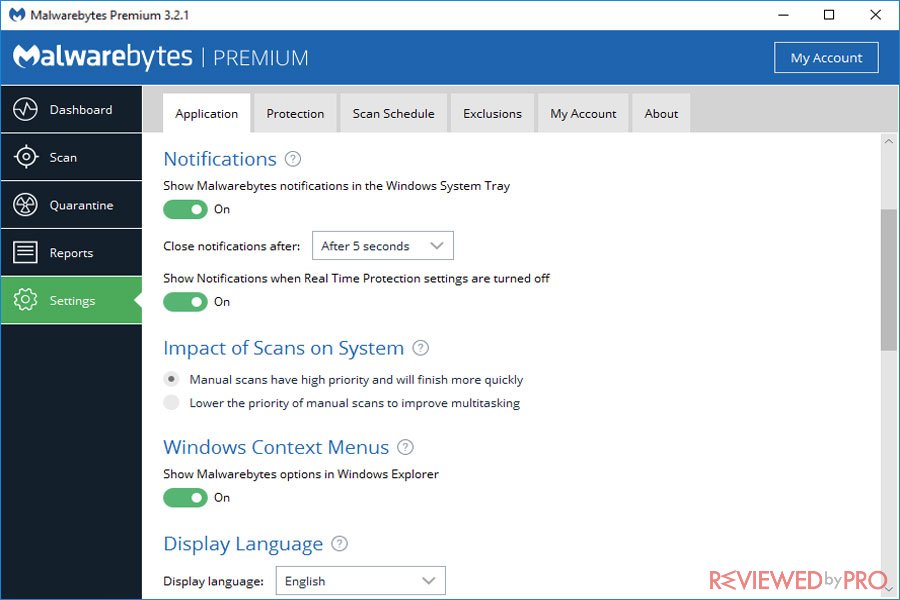
The whole app is easy to navigate and offers a superb level of variety for the user of every background.
Kaspersky’s Interface:
Much like Malwarebytes, Kaspersky’s interface is stylish and comfortable to navigate around even for new users. It has a layout of green and white with icons that are easy to access and offer to start their respective functions with just a single click of the mouse. You can enable every tool that your pricing plans offer right upon app startup and access more utilities by clicking on the “More Tools” option at the bottom of the layout. The subscription status message is placed at the bottom corner of the display.
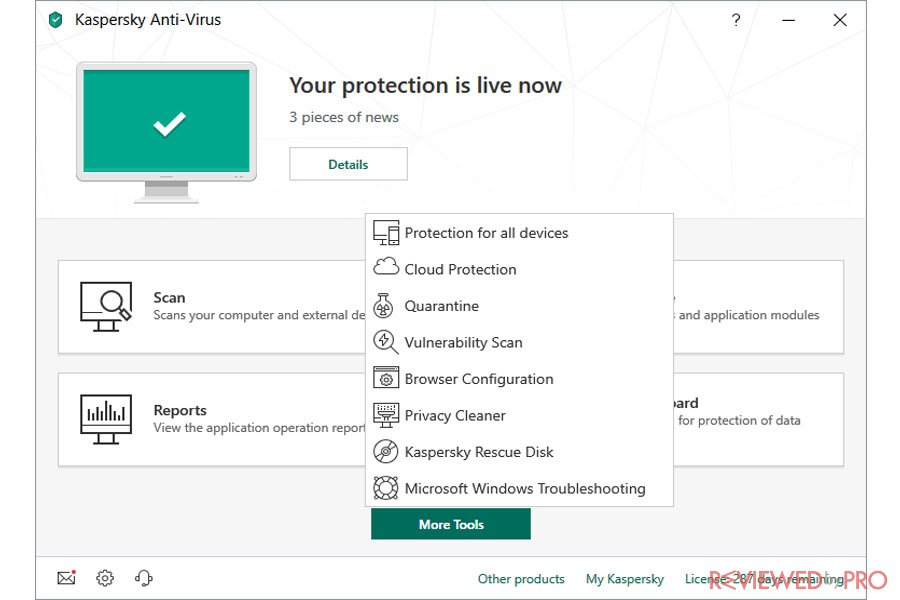
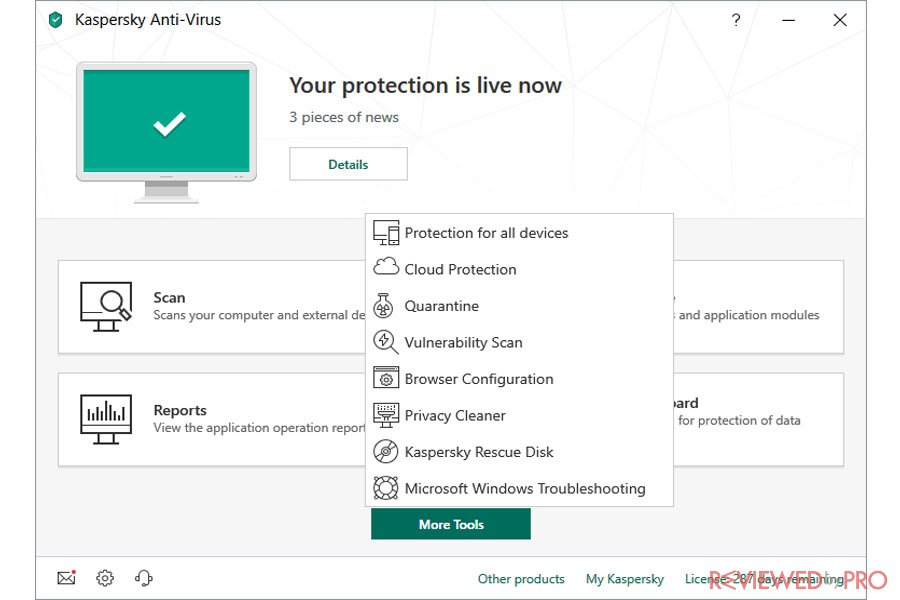
The interfaces of both Kaspersky and Malwarebytes were unique and accessible in their own way. While Malwarebytes allows you to access various options behind a singular icon, Kaspersky was distinct and offered you to obtain the features right in front without clicking on any category beforehand. There was nothing negative we were able to find on both apps, and that is why we had to consider the contest a draw.
Winner: Tie (Malwarebytes and Kaspersky Anti-Virus Software).
Malwarebytes whole revamp of the support section made the worthy winner of the customer satisfaction comparison against Kaspersky:
If the interface fails you in any regard and if it refuses to open or a virus has infected your computer, then there is no better way than to consult the customer care section of your antivirus software from its official website. Now we will see what types of customer care facilities are being offered by Kaspersky and Malwarebytes to their respective users and which one surpasses the other in this comparison.
Kaspersky Antivirus’s Customer Support Service:
The support section of Kaspersky is placed under the following categories:
- Kaspersky for Home and Mobile;
- Kaspersky for Business;
- Security Tips.
The most popular and frequently used section is the home version, and upon accessing that, you will be able to see guides, FAQs, and videos for any of your respective platforms, including Windows, macOS, iOS, and Android. If somehow you do not get the help you require from that, the community forum and online request utility directly link you with people who have dealt with the same issues and the experts working at Kaspersky. However, Kaspersky’s customer support service badly requires a live chat utility for a rightly guided solution of every kind of extremities.
Malwarebytes Antivirus’s Customer Support Service:
Malwarebytes have recently upgraded their customer support section and added the live chat feature to bring a proper solution to the users in need of assistance. Other than that, Malwarebytes has categorized other solutions such as FAQs, online guides, and troubleshooting under the user’s own operating system or device, including Windows, macOS, Android, iOS, Browsers, and Chromebook. For the user who wishes to know much more profound questions, Malwarebytes offers them a ticket support feature to tell their problems to security experts in complete detail.
Kaspersky’s lack of live chat feature is astonishing, given how brilliant and well-known name it is in the software market. Malwarebytes, on the other hand, have upped their game by bringing the live chat feature and wholly revamping the customer support section on their web platform. It is why there was no real contest in the end, as we found Malwarebytes’ customer support section to be more compelling and declared it the winner.
Winner: Malwarebytes Anti-Virus Software.
Computer Security Software Popularity
Average users tend to check the demand and trends of the market before purchasing the software product. If they see how well the product is doing, then they get instantly attracted to it. According to OPSWAT’s market share comparison report released in January 2020, Kaspersky is on the 7th spot of the most trending antivirus software in the market with a good share of 6.40%, whereas Malwarebytes could only gather a dividend of 4.68% by sitting at the 8th position.
Ranking Anti-Virus Programs Market Shares
| Manufacturer/Brand | Market share |
  |
13.67% |
  |
12.94% |
  |
12.98% |
  |
10.06% |
  |
9.09% |
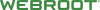 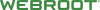 |
7.45% |
  |
6.4% |
|
|
4.68% |
| Cylance Inc. | 4.19% |
| Trend Micro | 3.67% |
| Other | 15% |
Winner: Kaspersky Anti-Virus Software.
The Final Verdict and Thoughts
It is vital to do research of your own before committing to any product, nevertheless, an antivirus software. Given the seriousness of the cyberattacks and growing data vulnerabilities, no time was more vital to get any antivirus service, no matter if it is Kaspersky, Malwarebytes, or any other.
In this article, we checked the performance of both Kaspersky and Malwarebytes on various vital aspects like Protection, Pricing, and System Compatibility. After going through it all, we found out the Kaspersky was the clear winner as it excelled at every vital department. And it is why there was no reason not to call Kaspersky antivirus software to be the winner of this contest.
You can judge our verdict based on the table below:
        |
        |
|
| Antivirus protection | 10 | 8 |
| System-performance impact | 9.2 | 9 |
| User interface | 10 | 10 |
| Popularity | 8 | 7 |
| Overall score | 9.5 | 8.5 |
| Pricing | From $29.99 / device for 1 year | From $39.99 / device for 1 year |
Winner: Kaspersky Anti-Virus Software.