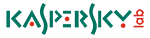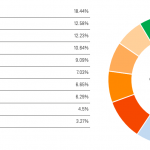Computer users should be aware of all the threats trying to target their devices and attempt to steal their data, money and sensitive information. This is why a decent Security application is a must!
Both, Kaspersky and Bitdefender are known for their advanced award-winning malware protection and a number of useful features. However, before purchasing one of these, check out this article to make sure which one is the better choice for you.
Which antvirus software is better: Kaspersky or Bitdefender?
If you do not have to read the entire article, check out this table that reveals the main features we tested and the winner.
 |
 |
|
|
Antivirus protection |
10 | 10 |
|
System-performance impact |
8.8 | 9.8 |
|
User interface |
10 | 10 |
|
Popularity |
4 | 8 |
| Overall rating | 9.2 |
9.5 |
| Regular pricing | From $29.99 / device for 1 year |
From $39.99 / device for 1 year |
|
Discount for our users |
-50% Off |
-40% Off |
Kaspersky versus Bitdefender overview
Kaspersky[1] is developed by a Russian multinational cybersecurity company, Kaspersky Lab. The company was established in 1997 and since then provides award-winning security products for both, individual users and businesses.
|
Feature |
Score |
|
Antivirus protection |
Excellent |
|
Additional features |
A decent set of features |
|
System-performance impact |
Minimal |
|
Scanning performance |
Scans are pretty quick and very accurate |
|
User interface |
Easy to use |
Bitdefender[2] is developed by a Romanian cybersecurity company Bitdefender that was in the market since 2001. Today the company successfully operates the cybersecurity market and has more than 500 million customers in over 150 countries across the globe.
It provides security software and hardware for individual devices, smart homes and IoT devices, businesses, and large enterprises. When it comes to consumers and home users, Bitdefender provides its security solutions across major platforms, including Bitdefender Antivirus for Mac, Bitdefender Mobile Security for Android and iOS smartphones and tablets.
The company uses machine learning and other advanced technology in order to provide superior protection against various cyber threats.
|
Feature |
Score |
|
Antivirus protection |
Excellent |
|
Additional features |
A decent set of features |
|
System-performance impact |
Minimal |
|
Scans |
Quick full scan without noticeable impact |
|
User interface |
Modern looking |
Pricing comparison
Kaspersky pricing packages
When it comes to Windows users, Kaspersky offers users four different packages that can cover up to 5 devices:
- Kaspersky Anti-Virus
- Kaspersky Internet Security
- Kaspersky Total Security
- Kaspersky Cloud Securit
 Anti Virus |
 Internet Security |
 Total Security |
|
| Security Defends against viruses, ransomware & more |
✔ | ✔ | ✔ |
| Performance Protects without slowing you down |
✔ | ✔ | ✔ |
| Simplicity Simplifies security to save you time and hassle |
✔ | ✔ | ✔ |
| PC, Mac & Mobile Secures your devices – in any combination |
✗ | ✔ | ✔ |
| Privacy Helps you keep your private life… private |
✗ | ✔ | ✔ |
| Money Protects when you’re online banking & shopping – on PC & Mac |
✗ | ✔ | ✔ |
| Safe Kids Parental controls & extra features – to protect kids on PC, Mac & mobile |
✗ | ✗ | ✔ |
| Passwords Manages & stores passwords – and syncs for access from PC, Mac & mobile |
✗ | ✗ | ✔ |
|
|
✗ | ✗ | ✔ |
| Discount for our readers |
-50% Off |
-50% Off |
-50% Off |
| Software pricing |
$29.99 |
$39.99 |
$49.99 |
Kaspersky also provides a free 30-day trial version, to try one of the Kaspersky products.[3]
Bitdefender provides a range of Windows security products including:
- Bitdefender Antivirus Plus,
- Bitdefender Internet Security,
- Bitdefender Total Security,
- Bitdefender Family Pack,
- Bitdefender Box 2
Users also get 30-day free trial.[4]
BitDefenders pricing packages
| Bitdefender product comparison |     Antivirus Plus |
    Internet Securtiy |
    Total Securty |
| Protection Level | Basic | Advanced | Complete |
| Intelligent Antivirus | ✔ | ✔ | ✔ |
| Advanced Threat Defense | ✔ | ✔ | ✔ |
| Ransomware Protection | ✔ | ✔ | ✔ |
| Free Online Support | ✔ | ✔ | ✔ |
| Web attack prevention | ✔ | ✔ | ✔ |
| Wi-Fi Security Advisor | ✔ | ✔ | ✔ |
| Online Banking Protection | ✔ | ✔ | ✔ |
| VPN | ✔ | ✔ | ✔ |
| Password Manager | ✔ | ✔ | ✔ |
| Search Advisor | ✔ | ✔ | ✔ |
| Anti-Phishing & Anti-Fraud | ✔ | ✔ | ✔ |
| Vulnerability Scan | ✔ | ✔ | ✔ |
| File Shredder | ✔ | ✔ | ✔ |
| Webcam Protection | ✗ | ✔ | ✔ |
| Firewall | ✗ | ✔ | ✔ |
| Safe Files | ✗ | ✔ | ✔ |
| Parental Control | ✗ | ✔ | ✔ |
| File Encryption | ✗ | ✔ | ✔ |
| Anti-Theft | ✗ | ✗ | ✔ |
| Speed Up Your Devices | ✗ | ✗ | ✔ |
| Discount for our readers | -40% | -40% | -40% |
Antivirus protection
Kaspersky and Bitdefender apply popular antivirus technologies. Both antivirus systems combine a digital-signature matching engine with heuristic monitoring. Combining these two methods, the antivirus systems are capable of detecting both, known and previously unseen malware threats.
All suspicious items are sent to cloud-based servers for further investigation.
Both Kaspersky and Bitdefender detected all the threats we have installed in our test PC running Windows 10.
The independent AV-TEST[5] testing lab tested Kaspersky in its the most recent tests. Kaspersky demonstrated one of the best malware detection rates and detected 100% of both, zero-day malware attacks, including web and email threats and 100% of widespread and prevalent malware.
When it comes to Bitdefender’s protection rates, it also demonstrates detection rates. According to the AV-TEST, the antivirus system also detected 100% of both, zero-day and widespread malware samples.
Both applications demonstrate excellent malware detection rates.
| Protection rate |  |
      |
| Protection agains 0-day malware attacks (web and email threats) | 100% | 100% |
| Detection of most common spread malware in last 4 years | 100% | 100% |
| Protection Score | 10 | 10 |
Features
Kaspersky offers various security and privacy features.
As was mentioned before, Kaspersky offers users various packages.
Kaspersky Antivirus does not offer many additional features but offers Kaspersky Award-Winning Security and protects users against viruses, spyware, phishing, and dangerous websites. The antivirus system combines security and efficiency and has simplified security management.
If you want more features, such as Privacy Protection, Parental Controls, Password Manager or security across all your devices, you will have to purchase Kaspersky Internet Security or Kaspersky Total Security. If you are also looking for cloud protection, check out Kaspersky Cloud Security.
Bitdefender Internet Security includes security offers a very long feature set that includes such Data Protection, Advanced Threat Defense, Multi-Layer Ransomware Protection, Anti-Phishing, Anti-fraud and Rescue Mode, Autopilot, Bitdefender Photon, Global Protective Network, Game, Movie and Work Modes, and Battery Mode.
We were impressed that Bitdefender also offers its own VPN Service, Password Manager, and other Privacy features such as Safe Online Banking, File Shredder, Social Network Protection, File Shredder, and others in its cheapest tier.
Bitdefender Total Security and Bitdefender Family Pack also add anti-theft and performance features and are capable of protecting multiple devices across the major platforms.
Bitdefender adds more useful features set.
System-performance impact and scans
According to our test results, Kaspersky Anti-Virus can slow down your system by a maximum of 10 percent, which is a perfect score.
In addition, AT-TEST also rated Kaspersky 5.5 out of 6.0, as it delivered better results than the industry average. Slowing-down when launching popular websites – 47%, slowing-down download of frequently-used applications – 0%, slowing-down launch of standard software applications – 12%, slowing-down installation of frequently-used applications – 16%, Slower copying of files – 1%.
| System-performance |  |
      |
| Slowing-down when launching popular websites | 47% | 15% |
| Slower download of frequently-used applications | 0% | 1% |
| Slower launch of standard software applications | 12% | 6% |
| Slower installation of frequently-used applications | 16% | 25% |
| Slower copying of files (locally and in a network) | 1% | 2% |
| Overall rating | 8.8 | 9.8 |
The first scan took about 30 minutes, the subsequent scans were finished in less than ten minutes, which is pretty fast. In addition, it quick scan only took about 2 minutes to complete. During the full scan, the OpenOffice tool finished about 30% slower than the baseline, which is in the middle.
Bitdefender has a light impact on a system and does not drown it. During scans, there are small system slowdowns that users might not even notice. According to AV-TEST,
Bitdefender slowed down when launching popular websites by 13%, Slowed down the download of frequently-used applications by 1%, slowed down the launch of standard software applications by 8%, slowed down the installation of frequently used applications by 17%, and slowed down copying of files by 2%.
The first scan took about 50 minutes, but the subsequent scans were completed in about 5 minutes. Quick scan, just like Kaspersky also took about a couple minutes.
User Interface
Kaspersky has a modern design and the user interface is easy to use. However, despite this, there is an issue with the navigation. If you move away from the Home screen, you will not have many choices – to use another feature, you will have to press ‘Return’ and only then you can choose another option.
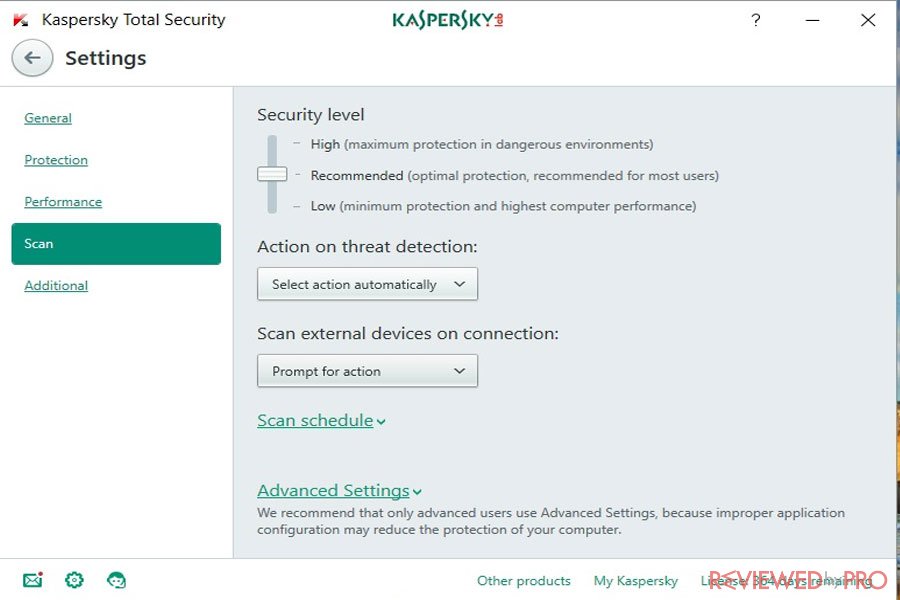
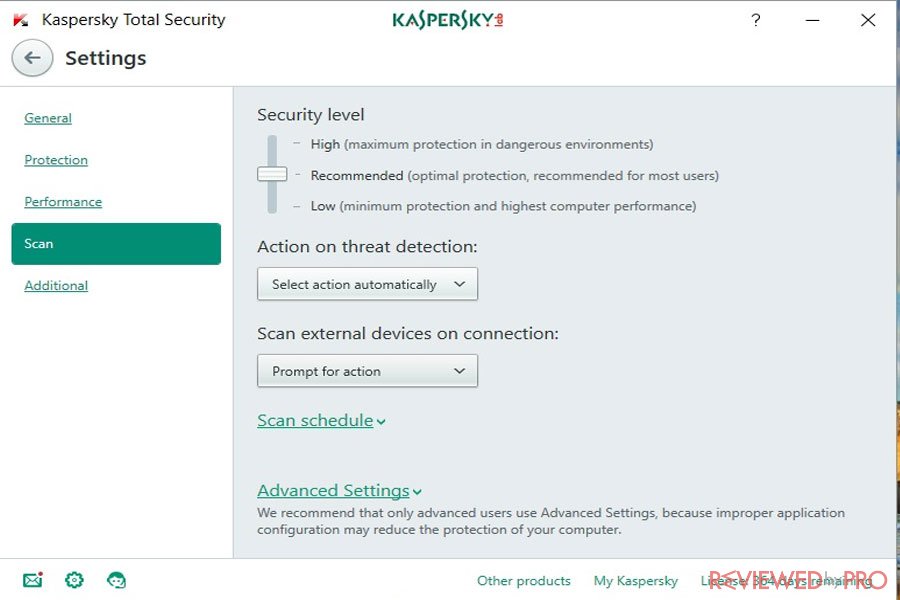
Bitdefender has a modern and dark-looking interface.
When using Bitdefender, however, even though it could take some time to get used to the interface, once you get it, it is simple and easy.
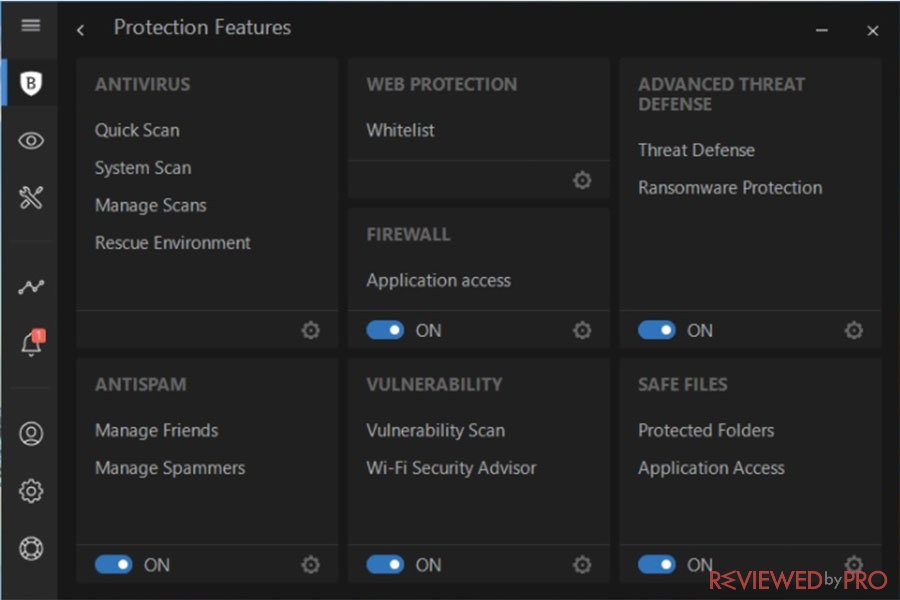
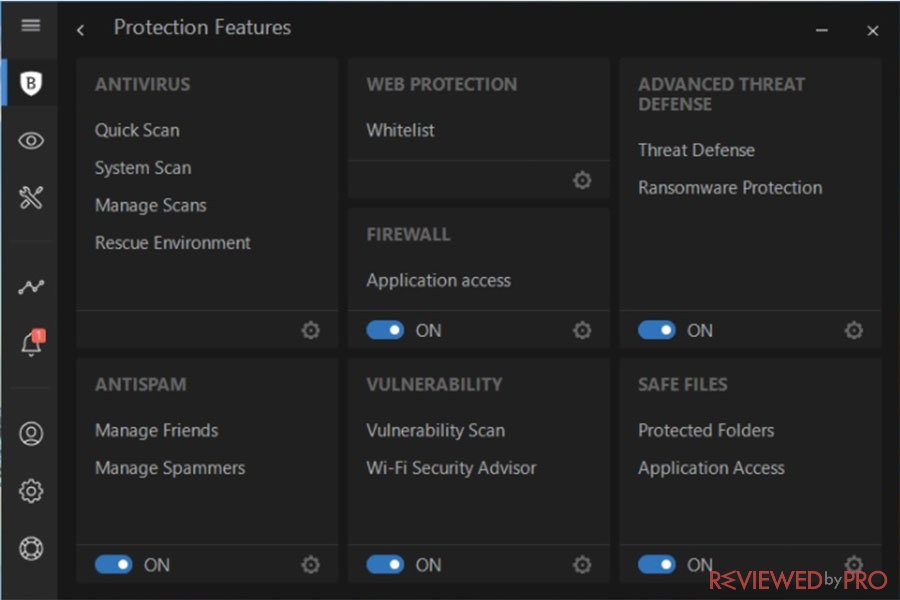
All in one, Bitdefender offers a more convenient interface.
Support
Kaspersky provides users with a very informative support webpage that includes Knowledge Base, How-to videos, forums, and FAQs. The support can be reached via My Kaspersky, email or phone.
Bitdefender offers technical support via email, phone call, live chat or forum options. The 24/7 technical support is free for customers in the US, the UK, Australia, Canada, and New Zealand.
Popularity
According to OPSWAT’s streamlined Windows Anti-malware Market Share Report[6], which includes the most recent data collected for 6 months from June to December, Bitdefender is in the fourth place with 10.64% of the market share, while Kaspersky Lab is only in seventh place taking 6.65% of the market share.
| Manufacturer/Brand | Market share |
  |
18.44% |
  |
12.58% |
|
|
12.33% |
      |
10.54% |
  |
9.09% |
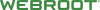 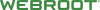 |
7.03% |
  |
6.65% |
  |
4.5% |
  |
3.27% |
So even though Bitdefender has a bigger market share than Kaspersky.
The final verdict
Bitdefender offers superior malware protection with a very light system-performance impact. It also provides a very generous feature set even in its cheapest tier. Bitdefender is also a great choice for families and households.
When it comes to Kaspersky, the product is also one of the best in the market. However, its interface could seem a bit confusing and it does not offer such flexible plans as Bitdefender do. In this case, we recommend you Bitdefender
Both products offer superior antivirus and great performance rates.
The table below summarizes our test results.
 |
      |
|
|
Antivirus protection |
10 | 10 |
|
System-performance impact |
8.8 | 9.8 |
|
User interface |
10 | 10 |
|
Popularity |
4 | 8 |
| Overall rating | 9.2 |
9.5 |
| Regular pricing | From $29.99 / device for 1 year |
From $39.99 / device for 1 year |
|
Discount for our users |
-50% Off |
-40% Off |
- ^ Kaspersky. Kaspersky. Kaspersky.
- ^ Bitdefender. Bitdefender. Bitdefender.
- ^ Kaspersky. Kaspersky Home Products. Kaspersky.
- ^ Bitdefender. Bitdefender Antivirus Solutions. Bitdefender.
- ^ AV-TEST. The best antivirus software for Windows Home User. AV-TEST.
- ^ OPSWAT. Windows Anti-malware Market Share Report. OPSWAT.