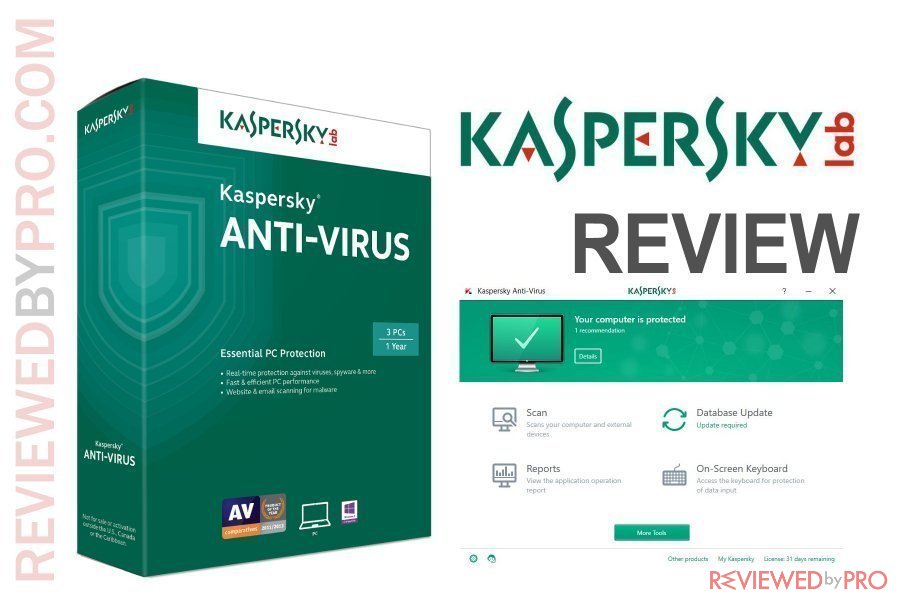
Kaspersky Anti-Virus is a program developed by the Kaspersky Company, which has been in business for 20 years already[1].
Windows users can choose from three packages of protection, including essential PC protection Kaspersky Anti-Virus, premium-level protection Kaspersky Internet Security and the most advanced tier Kaspersky Total Security. In addition it has a free PC protection package called Kaspersky Free. Kaspersky Anti-Virus covers the essentials and starts at $39.95 to cover a single PC for a year. It also provides a 30-day trial, so you can try the software before purchasing it.
The software can run on Windows XP, Vista, 7, 8 and 10.
| Pros | Cons | Verdict |
|---|---|---|
|
Flawless real-time protection |
Mediocre rate in removing existing viruses | A perfect choice for an advanced user who wants to keep the computer clean and well-functioning |
|
Great anti-phishing mechanism |
Doesn’t have the resources to rescue a highly-infected PC |
|
|
The software doesn’t drain your operational system |
Not a very convenient user interface | |
|
The user interface is easy to use |
The technical help system has a lot to improve |
Download and Installation
The program can be downloaded on this page. The size of the installation file is very compact so it won't take up much space on your PC and it will be quickly downloaded.
After you download the file, click on it and Kaspersky Anti-Virus installation will begin. Follow the instructions presented by the Installation Wizard and you will soon have the application running on your computer.
Test Results
So what does Kaspersky Antivirus have different from the rest of the applications? The Kaspersky Lab might have a legendary status, but it’s always important to test the new software and identify the pros and cons of a new version as objectively as possible.
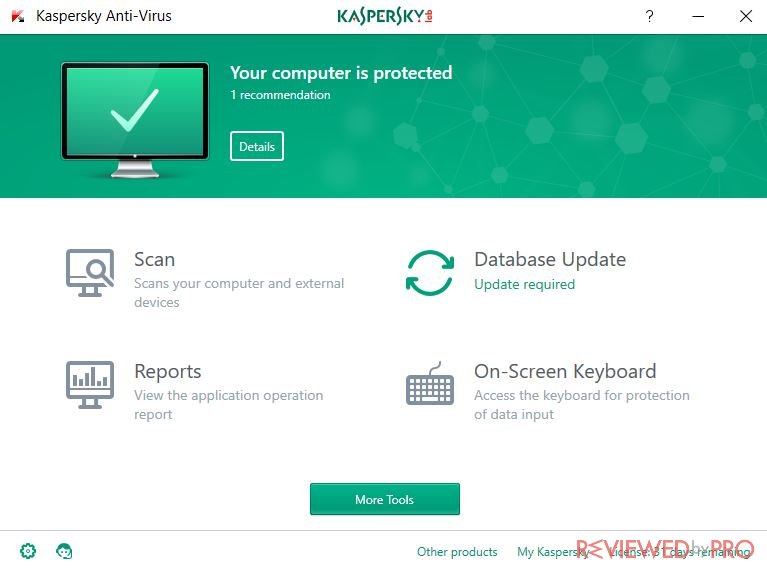
Antivirus protection
All antivirus applications from Kaspersky use the same detection and scanning technology. Kaspersky combines digital-signature matching engine with heuristic monitoring in order to detect both, known and previously unseen malicious icons. All suspicious items are sent to cloud-based Kaspersky Security Network for further investigation.
One thing we found out is that Kaspersky Anti-Virus still has a very strong real-time protection[2]. A test has been conducted including thousands of virus samples and it is safe to say that Kaspersky Anti-Virus real-time protection scored nearly a 100 percent.
Kaspersky Antivirus has a good anti-phishing system.
The same goes for the Kaspersky Antivirus Anti-Phishing feature[3]. It is pretty safe to browse the web, as the software detects malicious and dangerous websites in a quick manner and blocks them or gives you a warning.
As it was mentioned before, Kaspersky demonstrated superior detection rated for real-time malware. In addition, the latest tests from the independent AV-TEST testing lab (April 2018), indicate Kaspersky's 100% protection against zero-day malware attacks. It also detected 100% of widespread and prevalent malware samples discovered in the last 4 weeks.
However, Kaspersky was not nearly as good when it came to the removal of the existing malware and viruses. According to our results, once used on a highly-infected PC, Kaspersky couldn’t do much about it. The program started crashing and it was even harder to get things operational again.
We could make the conclusion that Kaspersky Antivirus will be very helpful if you have a PC that’s pretty much clean – then it can help you keep it that way with its highly effective real-time protection feature. However, it won’t serve you good enough as a rescuer – if you have a highly-infected PC, you will need to find another software to fight the already existing viruses.
Features
Kaspersky Anti-Virus is the most basic antivirus product from Kaspersky. It does not include many additional features but offers its Award-Winning Security and protects users against viruses, spyware, phishing and dangerous websites, combines security and efficiency and has simplified security management. If you want more features, such as Privacy Protection, Parental Controls, Password Manager or security across all your devices, you will have to purchase Kaspersky Internet Security or Kaspersky Total Security.
System-performance impact and scans
It is safe to say that Kaspersky Antivirus has more pros than cons, as we analyzed the system performance while this software was in use and got pretty good results – Kaspersky Anti-Virus can slow down your system by a maximum of 10 percent, which is a perfect score.
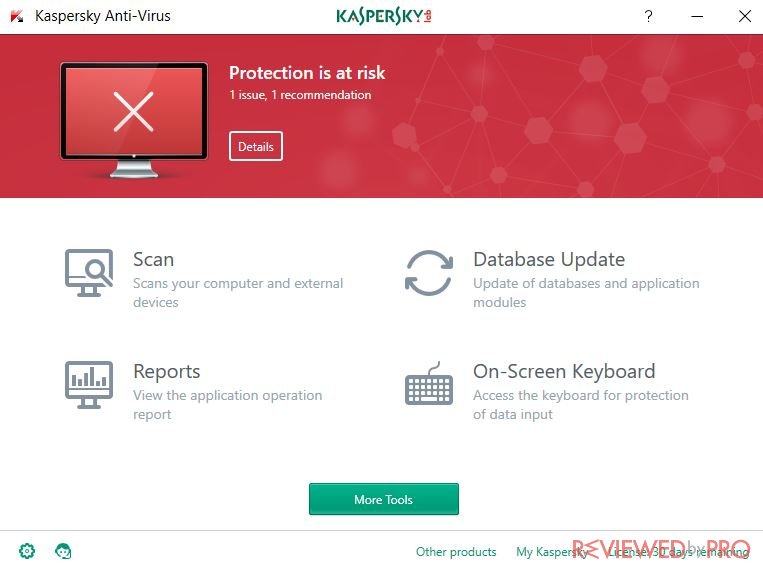 However, According to AV-TEST, Kaspersky demonstrates a mediocre system performance impact as it was rated 5.5 out of 6. The highest impact was of slowing-down the system when launching popular websites (20%) and slower installation of commonly-used apps (26%). All in one, we would say that the system slowdowns are not notable for average users and the application does not eat a lot of system resources. The first scan took about 30 minutes, the subsequent scans were finished in less than ten minutes, which is pretty fast. In addition, it quick scan only took about 2 minutes to complete. During the full scan, the OpenOffice tool finished about 30% slower than the baseline, which is in the middle. To sum up, the application does not eat up too much system resources while working in the background, however, during scans, Kaspersky has a mediocre impact on the system.
However, According to AV-TEST, Kaspersky demonstrates a mediocre system performance impact as it was rated 5.5 out of 6. The highest impact was of slowing-down the system when launching popular websites (20%) and slower installation of commonly-used apps (26%). All in one, we would say that the system slowdowns are not notable for average users and the application does not eat a lot of system resources. The first scan took about 30 minutes, the subsequent scans were finished in less than ten minutes, which is pretty fast. In addition, it quick scan only took about 2 minutes to complete. During the full scan, the OpenOffice tool finished about 30% slower than the baseline, which is in the middle. To sum up, the application does not eat up too much system resources while working in the background, however, during scans, Kaspersky has a mediocre impact on the system.
Kaspersky slows down your PC performance by only 10% when scanning.
In comparison, other famous software developers like Panda Security have a problem with keeping the system-performance the same and they are still trying to figure out a way to make their software as effective as possible without slowing down the operating system in a noticeable way.
User interface
When it comes to the user interface[4], you could get mixed opinions. On the one hand, yes – Kaspersky Antivirus has a modern design and the user interface is easy to use.
Despite this, there is an issue with the navigation. If you move away from the Home screen, you will not have many choices – to use another feature, you will have to press ‘Return’ and only then you can choose another option.
This kind of navigation system doesn’t seem too smart, but it is acceptable. However, it might seem obvious that Kaspersky Anti-Virus user interface needs more customization options to it – if a user could move tiles and hide the features that he almost never used, it would be by far more convenient.
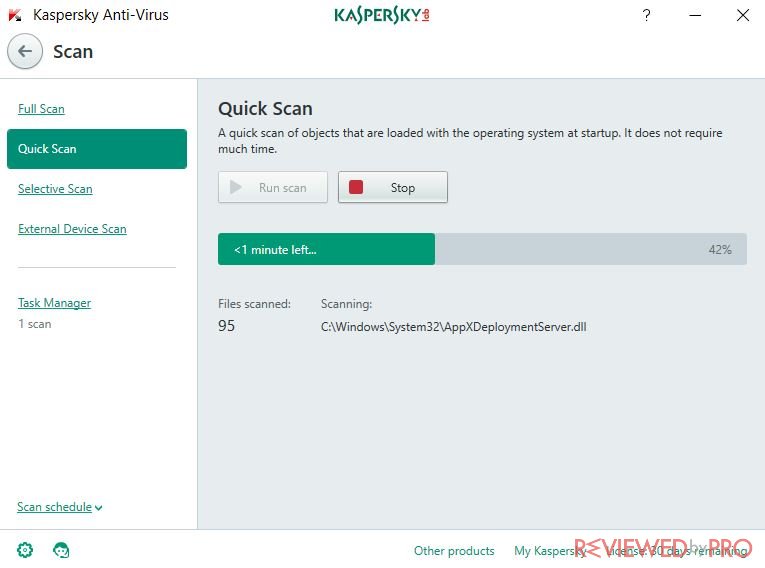
Support
Talking about customer service and technical support, it might be the second weakest link in the Kaspersky’s chain. The self-help manuals are not easy to understand as there is no global help desk – there’s just lots of different pages that might or might not be relevant to you.
You could talk to the customer service team, which is based in the Philippines, but if you happen to get a virus while running the Kaspersky software and you are not able to remove it with your new software, it might take a fee for a Kaspersky Anti-Virus technician to do it.
Having in mind the fact that there are lots of other software developers which can offer you this feature for free, we couldn’t rate Kaspersky’s customer service high.
| Feature | Score |
| Antivirus protection | Excellent |
| Additional features | A basic package covers only the essentials |
| System-performance impact | Mediocre |
| Scanning performance | Scans are pretty quick and have a mediocre performance hit |
| User interface | Bright and easy to use |
To conclude, it seems to us that Kaspersky Antivirus has some conflicting parts and the program has a high contrast in the way it works. We are mainly saying this because of the good work on real-time protection and anti-phishing, but also a mediocre score when it comes to the removal of the already existing viruses.
Customer reviews
There are many reviews of this anti-malware application on the Internet.
The positive reviews really praise the app for its good performance and a high virus detection rate. One user says that he has used the program for three years now and has had no complaints about it. However, he points out that the software is designed for more advanced PC users and you really need to know how to use it properly in order to achieve the best results.
Kaspersky may have been designed for more advanced PC users.
There also are some negative reviews, most of which focus on the customer support team that is not very helpful[5]. When facing installation or incompatibility problems, the customer support team offers to help only when paid extra and some users were upset about this.
The final verdict
All in all, when you think of purchasing the new version of Kaspersky Anti-Virus, you should really have your PC status in mind – if it’s a clean PC with a new operating system and you want to keep it as clean as possible while surfing the web, Kaspersky Antivirus will be a perfect choice.
- ^ Kaspersky Anti-Virus. Wikipedia, the free encyclopedia.
- ^ Real-Time Protection. Malware Wiki.
- ^ Phishing. Wikipedia, the free encyclopedia.
- ^ User interface. Wikipedia, the free encyclopedia.
- ^ Kaspersky reviews. Trust Pilot.










