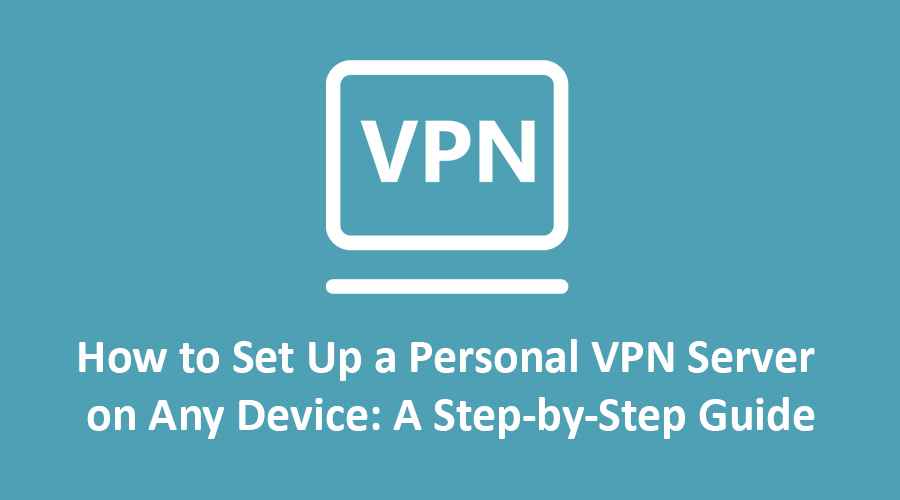
In an era where online privacy and security are paramount, setting up your own Personal Virtual Private Network (VPN) server can be a wise decision. A personal VPN not only shields your online activities from prying eyes but also allows you to access geo-restricted content and enhance your online security. In this comprehensive guide, we'll walk you through the process of setting up a personal VPN server on any device, ensuring that your online presence remains safe and secure.
What is a Personal VPN Server?
Before we dive into the setup process, let's briefly understand what a personal VPN server is. A VPN server acts as an intermediary between your device and the internet. When you connect to a VPN server, it encrypts your internet traffic, making it difficult for anyone to intercept or monitor your online activities. Personal VPNs allow you to create your own secure tunnel, providing you with complete control over your online privacy.
Step 1: Choose Your VPN Server Software
The first step in setting up your personal VPN server is selecting the right VPN server software. There are various options available, both free and paid, each with its own features and compatibility. Some popular choices include OpenVPN, WireGuard, and SoftEther. Ensure that the software you choose is compatible with your device's operating system.
Step 2: Set Up a Server
You have two primary options when it comes to setting up a server for your personal VPN: cloud-based or self-hosted.
Cloud-based:
- Sign up for a cloud hosting service like Amazon Web Services (AWS), Google Cloud Platform (GCP), or Microsoft Azure.
- Create a virtual machine instance with your chosen operating system.
- Install the VPN server software on the virtual machine.
- Configure the VPN server according to the software's documentation.
Self-hosted:
- Use an old computer or a Raspberry Pi as your server.
- Install your chosen operating system on the server hardware.
- Install the VPN server software.
- Follow the software's documentation to configure the server.
Step 3: Configure Your VPN Server
Regardless of whether you choose a cloud-based or self-hosted server, you'll need to configure the VPN server software with specific settings. This includes setting up encryption protocols, user authentication, and IP address allocation. Be sure to follow the documentation provided by the VPN software developer for detailed instructions.
Step 4: Install VPN Client Software
To connect to your personal VPN server, you'll need VPN client software on your device. Most VPN server software also provides client software options. Download and install the client software compatible with your device's operating system.
Step 5: Connect to Your Personal VPN
With the client software installed, launch it and enter the necessary connection details, including the server's IP address and authentication credentials. Once connected, your internet traffic will be routed through your personal VPN server, ensuring your online privacy and security.
Step 6: Test Your VPN Connection
Before relying on your personal VPN for all your online activities, it's essential to test the connection. Check for DNS leaks and ensure that your IP address is masked properly. You can use online tools to verify your VPN's effectiveness in protecting your privacy.
What are pros and cons of setting up your own VPN?
Setting up your own VPN (Virtual Private Network) can have both advantages and disadvantages, depending on your specific needs and technical expertise. Here are the pros and cons of setting up your own VPN:
Pros of Setting Up Your Own VPN:
-
Enhanced Privacy and Security:
- You have complete control over your VPN server, which allows you to implement strong encryption and security protocols, ensuring a high level of privacy and security.
-
Customization:
- You can customize your VPN server to meet your specific requirements. This includes choosing the encryption protocols, server locations, and the level of logging (or lack thereof).
-
Geo-Unblocking:
- You can use your VPN server to access geo-restricted content or websites that might be blocked in your region.
-
Bypassing Internet Restrictions:
- If you're in a country with internet censorship or restrictions, a personal VPN can help you bypass these restrictions and access a free and open internet.
-
Cost Savings:
- Over time, setting up your own VPN may be more cost-effective than subscribing to a commercial VPN service, especially if you have the hardware and technical knowledge already.
-
Learning Experience:
- Setting up your own VPN can be an educational experience, helping you gain a deeper understanding of networking and security concepts.
Cons of Setting Up Your Own VPN:
-
Technical Complexity:
- Setting up and maintaining your own VPN server can be complex, especially if you're not experienced with networking and server administration. It may require advanced technical skills.
-
Time-Consuming:
- Configuring and maintaining a personal VPN server can be time-consuming. It requires regular updates and monitoring to ensure security and performance.
-
Initial Cost:
- While it can be cost-effective in the long run, there may be an initial investment required for purchasing and setting up the necessary hardware and software.
-
Server Location Limitations:
- Your VPN server's location will be limited to the physical location of the server or device you're using. Commercial VPN services often offer a wide range of server locations to choose from.
-
Potential for Downtime:
- If you're not vigilant in maintaining your VPN server, there's a risk of downtime, potentially leaving you without VPN protection when you need it.
-
No Anonymity Guarantee:
- While a personal VPN can enhance privacy, it doesn't provide complete anonymity. If not configured correctly, it's still possible for your activities to be traced back to you.
-
Limited Support:
- When you encounter issues with your personal VPN, you'll need to rely on your own troubleshooting skills or online resources, as you won't have the support of a dedicated VPN provider's customer service.
In summary, setting up your own VPN can be a powerful and cost-effective solution for privacy and security, but it comes with technical challenges and responsibilities. Before deciding to set up your own VPN, carefully consider your technical expertise, available time, and the specific goals you want to achieve with your VPN. If you're not confident in your ability to manage a personal VPN, using a reputable commercial VPN service may be a more accessible and convenient option.
Can i set up a VPN for free?
es, you can set up a VPN for free, but there are some important considerations to keep in mind:
-
Free VPN Services: There are free VPN services available that offer basic VPN functionality. These services are typically ad-supported and may have limitations, such as slower speeds, limited server locations, or data caps. Some well-known free VPN providers include Windscribe, ProtonVPN, and TunnelBear.
-
Self-Hosted VPN: Another way to set up a VPN for free is to self-host your VPN server using open-source software like OpenVPN or WireGuard. However, keep in mind that this option requires technical expertise and hardware (such as a server or Raspberry Pi). While the software itself is free, you'll incur costs for the hardware and maintenance.
-
Limited Anonymity: Free VPN services may not offer the same level of anonymity and privacy as paid services. Some free VPNs may log your data or share it with third parties, potentially compromising your privacy.
-
Security Concerns: Free VPN services might not have the same level of security as paid options. Some free VPNs may lack strong encryption or leak your IP address. It's crucial to choose a reputable free VPN provider if you decide to go this route.
-
Server Locations: Free VPNs often have a limited number of server locations, which can impact your ability to access geo-restricted content or achieve optimal performance.
-
Bandwidth and Speed Limitations: Free VPNs may impose bandwidth or speed limitations, making them less suitable for activities like streaming or torrenting.
-
Ads and Pop-ups: Many free VPNs rely on advertising to generate revenue. As a result, you may encounter ads or pop-ups while using the service.
-
Limited Support: Free VPN services may not offer the same level of customer support as paid options. If you encounter issues, you may have to rely on online resources for troubleshooting.
If you're considering a free VPN, it's essential to research the provider thoroughly and read their privacy policy to understand how they handle your data. Additionally, be cautious of “free” VPNs that may compromise your privacy or security.
While free VPNs can be suitable for basic privacy needs, such as securing your connection on public Wi-Fi networks, if you require more advanced features, better performance, or higher levels of privacy and security, a paid VPN service is generally recommended. Paid VPNs typically offer a wider range of server locations, faster speeds, stronger encryption, and better customer support.
Conclusion
Setting up a personal VPN server on any device is a powerful way to safeguard your online activities and access the internet securely. By following these steps, you can take control of your online privacy and ensure that your data remains protected from prying eyes. Remember to stay updated on the latest security practices and regularly maintain your VPN server to keep it running smoothly and securely.




