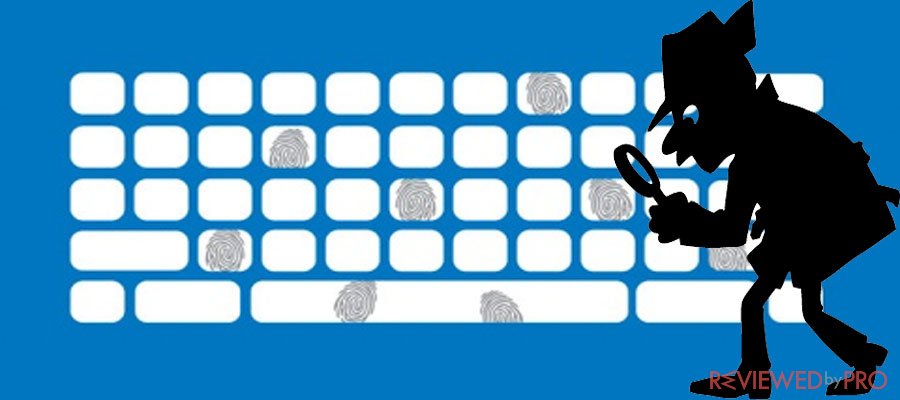
Keylogger is software or hardware developed to record computer user keystrokes in order to steal passwords and other sensitive data. Surveillance software for keystroke logging is often developed by modifying some legitimate applications in order to track what users type. Using this method, hackers can easily obtain your credentials including usernames, passwords, and credit card details, empty your bank account and authorize payments in your name.
Detect keylogger on your PC by the simple methods
There are several methods to detect unwanted keylogger in a system. One of the easiest ways to detect and remove keylogger is by using a reputable security and antivirus software. If you are not sure which security application to use, make sure to check out our Security page and find the solution which is just right for you. If you prefer to detect and remove keylogger manually, you can use the methods below.
1. Detect Keylogger using the task manager
In order to detect keylogger using a task manager[1], take the following steps:
- Open Task Manager by pressing SHIFT+ALT+DELETE of your keyboard.
- Select the Processes tab at the top menu.
- In the processes look for a winlogon.exe process.
- If it appears that there are two similar processes such as winlogon.exe and Winlogon(1).exe or something suspicious running in ‘.exe’, right click the second one.
- Select the End Process feature.
One of these Winlogon[2] processes is keylogger process. By disabling the other process the keylogger program will be disabled too.
2. Detect Keylogger via Installed Programs
In some cases, keyloggers can be detected in the installed program if they are not hidden by the hackers. Note, that if the keylogger is hidden by a malicious attacker, you will not be able to find it in the system using this method. In order to detect keylogger in the installed program take the following steps:
- From the Start menu open Control Panel.
- Then, select Programs and Features or Uninstall a program.
- Have a look on the list of the installed programs and if there appears any of application that you have not installed, then it can be a hidden keylogger program installed by a hacker.
- Right click on the unrecognized program and select Uninstall.
Once the uninstall process will be finished, the keylogger will be removed forever from the device
The types of Keylogger software
There are two types of Keyloggers Software and Hardware.
Software Keyloggers
Software-based keyloggers are types of keyloggers that are in the configuration of the computer application. Software keyloggers run in a background process. Legal use of keyloggers includes a use in IT organizations to troubleshoot technical issues with devices and networks. In addition, users also use keyloggers to monitor network usage without their family members or employees direct knowledge. In addition, keystroke logging is now an established research method for the study. Keyloggers also can be installed by malicious attackers in the device. Software-based keyloggers are often used to forward data to the hacker at its destination email addresses.
Hardware Keyloggers
Hardware-based keyloggers can be developed as a form of USB or different hardware devices. In most of these devices, keylogging feature is embedded at the back of the CPU and easily monitor user keystrokes. Hardware-based keyloggers do not depend upon any software being installed.
Keyloggers put any users at huge risk and leads to the privacy and financial loss
No matter if the keylogger is software or hardware-based if keystroke logging is used for malicious purposes they put users at high risk. Every type of keylogger is critical as they can record your keystrokes, tracks your activity and can record the open sites. By this, your every account can be easily hacked by the hackers. These keyloggers can identify your bank accounts passwords too. So Beware of this keylogger as much you can.
Remove Keylogger from your computer right now
If you found a strange process running on your task manager, it might be that a keylogger is installed on your computer. If you are not very strong on computers, you can install decent antivirus software, and it will find installed keyloggers. It is worth to mention that not all the antivirus applications are capable of detecting keyloggers, so we would recommend to check our page “Security” and pick the best antivirus software.
- ^ Task Manager. Wikipedia, the free encyclopedia.
- ^ Winlogon. Wikipedia, the free encyclopedia.




