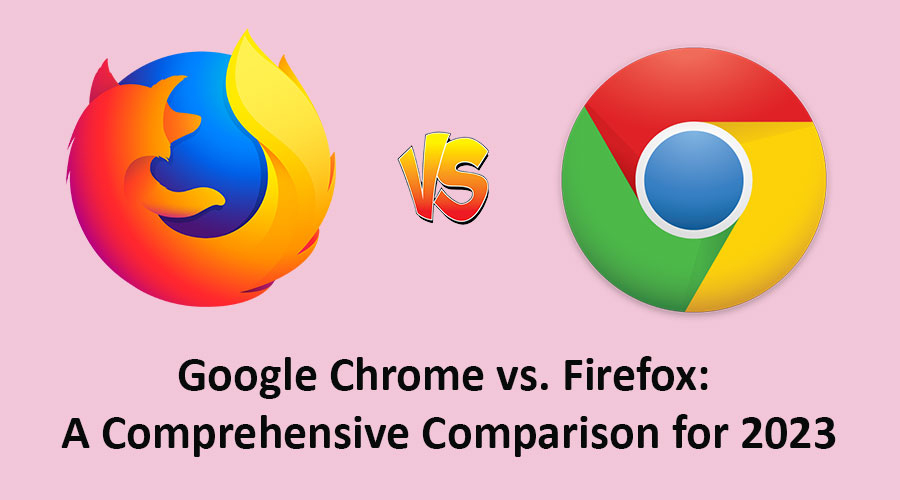
In the fast-paced digital world of today, web browsers play a pivotal role in our daily online activities. Google Chrome and Mozilla Firefox have emerged as two of the most popular browsers, offering powerful features and seamless browsing experiences. As we enter 2023, it's crucial to evaluate these browsers to determine which one is better suited for our needs. In this article, we will conduct a comprehensive comparison of Google Chrome and Firefox, examining their performance, security, customization options, extensions, privacy features, and user interface. By the end, you'll have a clear understanding of which browser is the ideal choice for your browsing habits.
Performance
When it comes to browsing speed and overall performance, Google Chrome has long been recognized as a leader. It utilizes a multi-process architecture, allowing for efficient handling of multiple tabs and providing a responsive browsing experience. Chrome's V8 JavaScript engine is renowned for its exceptional speed, making it an excellent choice for resource-intensive web applications and gaming.
Firefox, on the other hand, has made significant strides in recent years to improve its performance. With the Quantum update, Firefox introduced a new rendering engine that offers enhanced speed and responsiveness. While it may not match Chrome's speed in all scenarios, Firefox remains a competitive option, especially for users seeking a balance between performance and resource utilization.
Security
Both Chrome and Firefox prioritize user security and implement robust security measures. Chrome benefits from Google's continuous focus on security and frequent updates. Its sandboxing technology isolates each tab, preventing malicious code from spreading across tabs and compromising the entire browsing session. Chrome also features built-in protection against phishing attacks and warns users about potentially dangerous websites.
Firefox takes a privacy-centric approach, with features like Enhanced Tracking Protection and the Facebook Container extension, which isolates Facebook-related activities from the rest of your browsing. Firefox's dedicated security team consistently works to address vulnerabilities and improve user safety. Additionally, Firefox emphasizes its commitment to open-source development, allowing for community-driven scrutiny of its codebase.
Customization and Extensions
Firefox has long been renowned for its extensive customization options. Users can personalize their browsing experience by modifying the user interface, adding custom themes, and rearranging toolbar elements. Firefox supports a wide range of extensions, including popular ones like uBlock Origin and NoScript, enabling users to enhance functionality and tailor their browsing experience to their preferences.
While Chrome may have a slightly more limited interface customization compared to Firefox, it compensates with a vast collection of extensions available through the Chrome Web Store. Chrome's extensive extension library covers a wide range of categories, including productivity, ad-blocking, password management, and more. Google's rigorous vetting process for extensions enhances security, minimizing the risk of malicious or poorly performing extensions.
Privacy Features
Privacy has become an increasingly important concern for users, and both Chrome and Firefox have implemented features to address this issue. Firefox has a strong privacy focus and offers features like Enhanced Tracking Protection, which blocks known third-party tracking cookies. Firefox also offers Private Browsing mode, which restricts data collection and automatically erases browsing history upon session closure.
Chrome, while not historically known for its privacy features, has made efforts to improve in this area. It introduced features like Enhanced Safe Browsing, which provides proactive protection against malicious websites and downloads. Chrome also offers an Incognito mode that allows users to browse privately without saving their browsing history or cookies locally.
User Interface and User Experience
Google Chrome boasts a clean and minimalist user interface, with a design that emphasizes simplicity and ease of use. Chrome's user interface seamlessly integrates with other Google services, such as Google Account synchronization and access to Google Drive. The browser also offers a smooth browsing experience, with features like tab syncing across devices, automatic form filling, and a robust omnibox for search and navigation.
Firefox has a customizable user interface that can be tailored to suit individual preferences. It offers a more traditional menu bar and a range of options to rearrange and personalize toolbar elements. Firefox also provides a user-friendly experience with features like tab management, built-in screenshot functionality, and a reader mode for distraction-free reading.
Conclusion
In the battle between Google Chrome and Firefox, the choice ultimately depends on your specific needs and priorities. Chrome excels in terms of performance, extensive extension library, and seamless integration with Google services. On the other hand, Firefox stands out with its strong emphasis on privacy, customization options, and its commitment to open-source development.
| Firefox | Chrome | |
|---|---|---|
| Pros | 1. Strong privacy features | 1. Excellent performance and speed |
| 2. Extensive customization options | 2. Vast collection of reliable extensions | |
| 3. Commitment to open-source development | 3. Seamless integration with Google services | |
| 4. Enhanced Tracking Protection | 4. Robust security measures | |
| 5. User-friendly interface | 5. Automatic form filling and syncing | |
| Cons | 1. Not always as fast as Chrome | 1. Limited interface customization |
| 2. Smaller extension library compared to Chrome | 2. Less emphasis on privacy features | |
| 3. Compatibility issues with certain websites | 3. Heavier resource utilization | |
| 4. Less integration with Google services | 4. Limited support for customization | |
| 5. Less frequent updates | 5. Can consume more memory |
Consider factors such as browsing speed, security features, customization options, privacy focus, and user interface when making your decision. Regardless of which browser you choose, both Google Chrome and Firefox are reliable options that have continually evolved to provide better browsing experiences in 2023 and beyond.




