
Are you confused about which antivirus software to select for security and privacy for your family in 2020? Stay and read our article as we will continue our series of antivirus software comparison by looking into the different functionalities of AVG and Panda.
AVG vs Panda battle for the best antivirus software in 2020
Panda antivirus software is quite handy as it has all the necessary features and one of the top customer care programs for their users in dire need of help. But we preferred AVG antivirus because of its brilliant pricing plans and the depth of its security facilities. So, the winner of this bout between Panda and AVG was AVG antivirus Software.
The Synopsis of the different features of AVG and Panda Antivirus Software:
Are you short for time? Do you want to learn the conclusion and answer the whole comparative analysis quickly? Then, this segment is designed specifically for you as we will look into various characteristics of popular antivirus software and see which one out of AVG and Panda comes out on top.
Pricing – AVG went from offering coverage across 10 devices to an unlimited number of them, depending on the package we picked for ourselves. Panda only provided the means to access one device per plan. It is why we gave this round to AVG antivirus software;
Antivirus Protection Rating – Panda antivirus software gave much better scores than AVG in terms of identifying the most recent threats along with the type of viruses that had no proper signatures to track them down. It is why we called Panda antivirus software as the winner;
System-Performance Impact – The system was much receptive to AVG antivirus software rather than Panda. With Panda, we felt that the computer was uneasy in performing its routine operation. It is why the AVG antivirus software won the performance impact round;
Features – Both Panda and AVG offered similar types of features, and it is why we considered this comparison to be a draw;
User Interface – Although Panda’s interface was stylish and much more fun to use, it was still confusing to some and hard to access the essential features of the product. AVG was more intuitive and felt like a conventional software interface. We gave this round to AVG antivirus software;
Customer Support Service – There was no dissimilarity between the facilities offered by the support section of both Panda and AVG antivirus software. Both of them had a live chat, email, and telephone support for the convenience of the user. It is why this round was declared as a tie.
There is no denying the significant threat of malware and ransomware that has been looming over us since the dawn of the internet, and it has gotten stronger with the advancement in technology. Precaution is much better than fixing things when the damage has already been done. Same is the case with purchasing an antivirus software before a virus destroys or infect any file on your computer system.
If you wish to know which one out of the countless software for virus control is much suited to your needs, then read our article as we will compare Panda and AVG antivirus software, which are among the most recognizable names in the business.
The price package comparison: AVG was cost-effective while Panda only offered its plans across a single device
Much like before buying something from the supermarket, you are required to check your cost restraints and make a list of what type of service you wish to purchase under that set budget. In this day and age, there is no denying the necessity of the antivirus software, but it is equally essential to remain smart while purchasing the product. These services share their product based on yearly and monthly plans with support across multi-platforms. In this section of the comparison, we will look into the pricing policies of AVG and Panda antivirus software and see which one of them is cost-effective and accessible for coverage across more than one platform.
The Pricing Plans of AVG
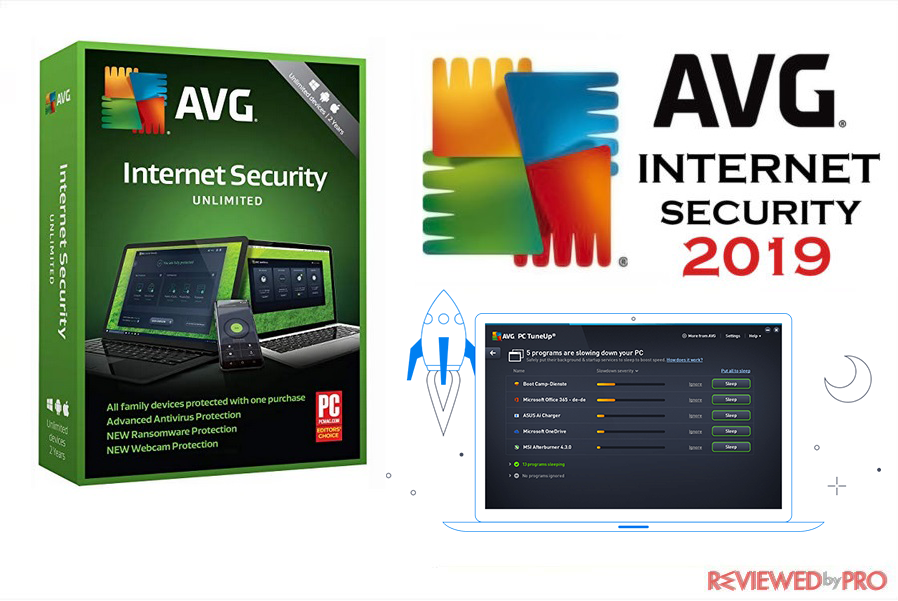
AVG antivirus software is available on both macOS and Windows while offering services like the driver updater, registry cleaner, VPN, and a proper antivirus software starting at a small price of $39.99 per year. The best package of AVG is the AVG Ultimate plan, which is available unlimited devices(PC) for a yearly cost of $95.99. Here are the extra details on all the offers of AVG antivirus software.
- The AVG Internet Security for PC – You can get it for $71.99 per year and get the much-needed protection on the web against hackers you deserve. It is available across 10 devices with one account;
- The AVG Ultimate Package – It is available for just $95.99 per year, which straights out kills every virus, ransomware, spyware, rootkit, Trojans, and phishing site that threatens the integrity of your computer. You can access unlimited devices with this package;
- AVG Secure VPN – If you wish utter anonymity on the internet and want to access restricted content from anywhere in the world, then you can get all of that by purchasing AVG’s VPN at $71.99/year. You can use the account on 5 devices simultaneously;
- AVG Tuneup – If you are sick of all the temporary and registry files on your computer, then this package is the one for you that instantly deletes every annoying file of such kind at a price of $39.99 per year. This package is applicable on 10 devices with the same account;
- AVG Driver Updater – This plan is built for gamers as it boosts up the speed of the computer and equally updates the drivers of the machine. You can get it for $31.99 per year and use on only on one device.
 Free |
    Internet security |
    Ultimate |
|
| Antivirus Protection | ✔ | ✔ | ✔ |
| Ransomware Protection | ✔ | ✔ | ✔ |
| Software Updater | ✔ | ✔ | ✔ |
| Payments Protection | ✗ | ✔ | ✔ |
| Webcam Protection | ✗ | ✔ | ✔ |
| Hacker Protection | ✗ | ✔ | ✔ |
| Startup Optimizer | ✗ | ✗ | ✔ |
| Automatic Maintenance | ✗ | ✗ | ✔ |
| Browser & Disk Cleaner | ✗ | ✗ | ✔ |
| Anti-Theft | ✗ | ✗ | ✔ |
| App Lock | ✗ | ✗ | ✔ |
| Email Protection | ✗ | ✗ | ✔ |
| Smart Photo Cleaner | ✗ | ✗ | ✔ |
| Battery Profiles | ✗ | ✗ | ✔ |
| Device Lock | ✗ | ✗ | ✔ |
| Data Safe | ✗ | ✗ | ✔ |
| Regular price | free | $79.99/year | $99.99/year |
| Discount for our readers | – | -20% Off | -20% Off |
The Pricing Plans of Panda


The basic package of Panda is available for only one device(Windows, macOS, and Android) for a period of one year at $29.49. All of the below-mentioned plans of Panda antivirus software only offer coverage across a single platform, and Panda does not support iOS-based devices. Here are the details for each plan:
        DOME Essiantial |
        DOME Advanced |
        Dome Complete |
        DOME Premium |
|
| Antivirus protection with Firewall | ✔ | ✔ | ✔ | ✔ |
| Mac and Android devices real-time antivirus protection | ✔ | ✔ | ✔ | ✔ |
| Free VPN – Limited 150MB/day | ✔ | ✔ | ✔ | ✔ |
| Protect your WiFi network from hackers and prying neighbours | ✔ | ✔ | ✔ | ✔ |
| Scan external/USB devices and keep them safe from any kind of threats | ✔ | ✔ | ✔ | ✔ |
| Parental Control | ✗ | ✔ | ✔ | ✔ |
| Identity protection | ✗ | ✔ | ✔ | ✔ |
| Ransomware cyberattacks and advanced threats protection | ✗ | ✔ | ✔ | ✔ |
| Data Shield – Encrypt your confidential data | ✗ | ✗ | ✔ | ✔ |
| Password Manager | ✗ | ✗ | ✔ | ✔ |
| Cleanup Tool | ✗ | ✗ | ✗ | ✔ |
| Premium Unlimited VPN | ✗ | ✗ | ✗ | ✔ |
| Unlimited Premium 24/7 Technical Support | ✗ | ✗ | ✗ | ✔ |
| Pricing | $23.99 / 1 device | $31.99 / 1 device | $49.99 / 1 device | $79.99 / 1 device |
| Discount | – 40% off |
– 40% off | – 40% off | – 40% off |
The decision was pretty easy to get to as AVG had more device coverage across a single account and mush more utilities at cost-effective prices. Panda’s principle on offering coverage on just a single device seemed a bit expensive for the frequent buyer, and it is why the winner of the pricing comparison was AVG Anti-Virus Software.
Winner: AVG Anti-Virus Software.
The protection rating comparison: Panda was far more responsive to malware than AVG:
Arguably the most important job of the antivirus software is to be perfect and vigilant against new and advanced forms of malware and other viruses. We have designed this comparison to check the virus detecting ability of AVG and Panda antivirus software, which will let you know the worthy winner of the contest and the following grounds with which it won:
- The ability to detect zero-day malware;
- The ability to identify and respond to newly discovered malware.
The protection policy of AVG antivirus software:
We used roughly 300 samples of zero-day malware, which is the type of virus that does not carry any software signals, and AVG was able to perform at a 99% efficiency with minimal false alerts. Similarly, we ran more than 30,000 newly identified and collected versions of malware across our computer and found that AVG gave out a fair rating of 99.2%. It is why we decided to give AVG antivirus software a protection score of 9.0 out of 10.
The protection policy of Panda antivirus software:
Panda antivirus software was able to persevere against both the tests mentioned above, and it was able to identify each one of the 30,000 new malware and got a perfect efficiency score of 100%. When it came to real-world testing in responding to malware with no signatures, Panda got a score of 99.2%, and it is why we gave it a rating of 9.5 out of 10.
Panda edged past AVG slightly and won this round, primarily due to its proficiency in detective every newly collected and identified malware. While AVG lost the protection contest, it was still able to give out excellent scores and, by no means, a lousy antivirus software.
    |
        |
|
| Protection agains 0-day malware attacks (web and email threats) | 100% | 99.2% |
| Detection of most common spread malware in last 4 years | 100% | 100% |
| Protection Score | 10 | 9.9 |
Winner: Panda Anti-Virus Software.
The impact on system-performance comparison: AVG gave amazing flawless performance than Panda antivirus software
Any software that you run on the system will impact it in some way, and it is the duty of the service providers of that software like an antivirus to design their product that is compatible with it. We will check the impact of the antivirus software on the system through its routine operations that are as follows:
- Opening Websites;
- Downloading multiple new software;
- Installing those applications;
- Opening standard programs that are already available on the system;
- Sharing data through the computer.
These tests will assist in determining the most effortless antivirus software out of Panda and AVG.
Panda’s impact on the performance of the system:
We ran all the tests while keeping Panda antivirus software as the prime virus protection program on the system, and to our surprise, the plan was extremely efficient with the PC and the industry benchmark on almost every occasion. The only time our computer felt some slight uneasiness was when our experts tried to install the recently downloaded apps on it. For that purpose, we had to dock some marks and gave Panda antivirus software a rating of 9.0 out of 10.
AVG's impact on the performance of the system:
It is vital for the antivirus software not to take extra space and power from the system, which could result In the sluggish performance of the next app that you could and the whole computer as well. AVG is one of those programs that allow the user a flawless experience of routine computer work while maintaining the virus control. AVG’s results were excellent, and it is why we decided to give it a score of 10 out of 10.
    |
        |
|
| Slowing-down when launching popular websites | 18% | 30% |
| Slower download of frequently-used applications | 1% | 17% |
| Slower launch of standard software applications | 16% | 7% |
| Slower installation of frequently-used applications | 28% | 44% |
| Slower copying of files (locally and in a network) | 2% | 17% |
| Overall rating | 9.4 | 8.8 |
Other than some slight signs of glitch while installing new apps and opening standard programs on the system, Panda gave excellent results, and we consider it to be among the best in the game of antivirus software. But, it was still no match with AVG antivirus as it not only gave excellent results but made the computer more efficient while killing viruses and keeping it safe. It is why the winner of the performance impact contest was AVG.
Winner: AVG Anti-Virus Software.
The features comparison: AVG and Panda antivirus software offered equally better features to their users.
Services such as the antivirus software get sold on the market based on the diversity of their features and user convenience. Taking into account the various level of data threats that we face, the software vendor needs to provide the users with additional security measures to keep their devices safe. In this segment of the comparative analysis, we will look into different features of AVG and Panda antivirus software in terms of security and other utilities.
The features of AVG antivirus software:
AVG antivirus goes out of its way in offering suitable services for data protection that are other than providing a shield against viruses. So, if you wish to keep clean your PC or boost its performance, then there is none better than AVG. Here are some of the significant utilities that come with the software:
- Proper protection from every kind of viruses such as spyware, malware, rootkits, and ransomware;
- The app lock feature provides added security so that no one other than you would access your accounts;
- The browser and disk cleaner facility enhances the efficiency of the system so that you could access other programs with ease;
- Payment protection utility keeps a firm grip on all your banking and credit card information so that it doesn’t fall on to the hands of the wrong person;
- With webcam protection facility, you will be immediately notified upon the illegal intrusion of your computer’s camera;
- Hacker protection feature will not allow your device to be attacked by a botnet or other forms of phishing
- A VPN service to keep you anonymous online while opening restricted content for you.
- AVG also offers other features like smart photo cleaner, anti-theft, auto-maintenance, and email protection with its ultimate plan.
The features of Panda antivirus software:
There are a wide variety of features that come with Panda antivirus software’s premium plan that allows pretty much all the kind of security protection you need, other than keeping the virus away from your data. Here are some of the features that you can avail:
- Malware and ransomware protection from all the internal and external disks attached to the computer;
- The parental control facility that allows you to keep tabs on your child’s browsing activities;
- The password manager keeps your online account details in a vault;
- A VPN that permits complete anonymity on the world of the internet;
- Data encryption and identity protection to keep everything related to you confidential;
- Data cleaner to improve the performance of the system.
Both Panda and AVG covered everything, and each of the services was equally good in providing their respective customer with the security and privacy they deserve, especially in this climate. For that purpose, there only one way we could have made a decision, and it was declared that the contest was a draw.
Winner: Tie(AVG & Panda Anti-Virus Software).
The interface comparison: The interface of AVG antivirus software was accessible and straightforward while Panda was more challenging to use
The interface of the software is the bridge between the user and the many facilities of the service. If the interface is intuitive, then it allows the user to get with their business more quickly. In this section, we will check the app design and features of both Panda and AVG and decide for you on which one is better than the other.
The app interface of Panda antivirus software:
If you like to use your smartphone and how its interface looks, then you would be delighted to use Panda’s interface, which is a wholesome combination of turquoise color background with big icons. These options are easy to access and allow you to open the feature with just one-click.
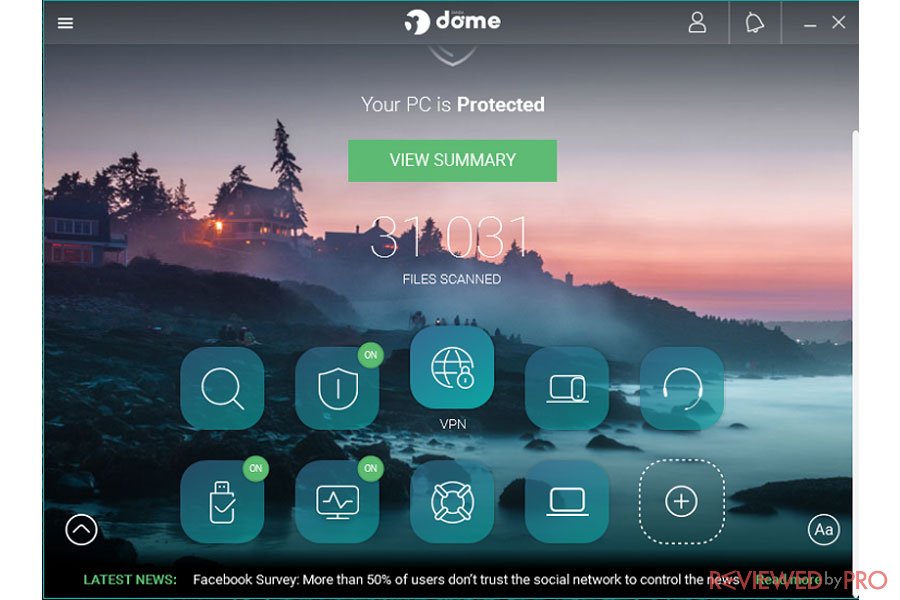
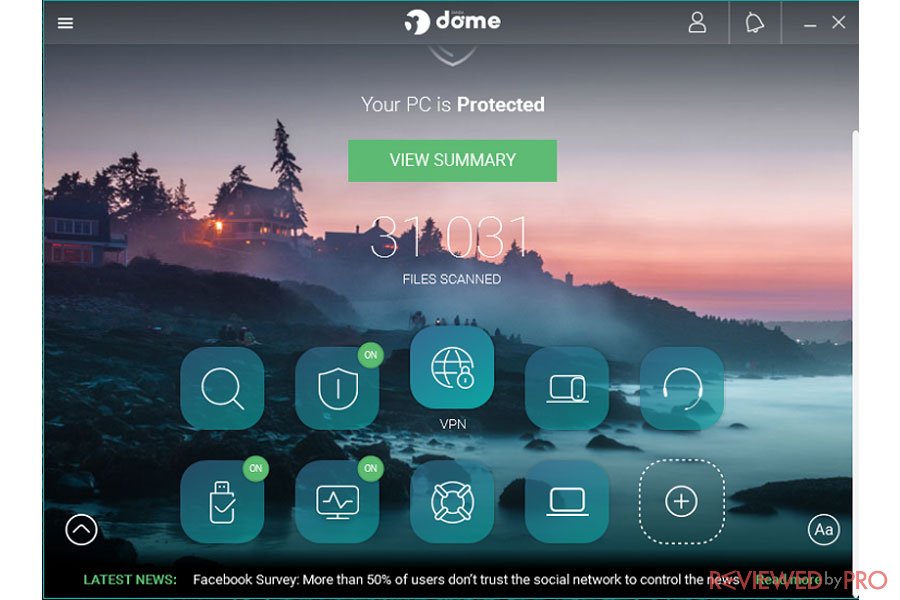
If you have the premium version, then you have all the means to arrange the icons with the most-used facilities like the VPN, antivirus protection, the password manager, and much more. It may become confusing for first time users as Panda’s interface does not give the traditional look of average antivirus software.
The app interface of AVG antivirus software:
Upon launching the interface of AVG antivirus, you will get the opportunity to access any of the following modules, that are at the front of the darkish green and white background:
- Computer;
- Web & Email;
- Hacker Alerts;
- Privacy Data;
- Payments.
All of these options are one click away from being initiated. If you want to run a scan on the computer for a virus, then all you have to do is click the Computer button and start the procedure.
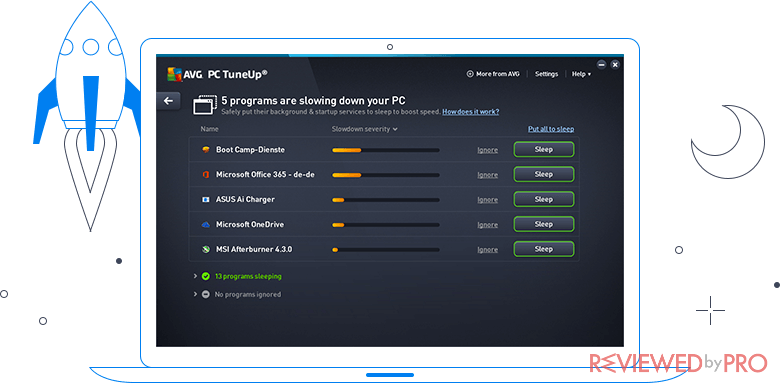
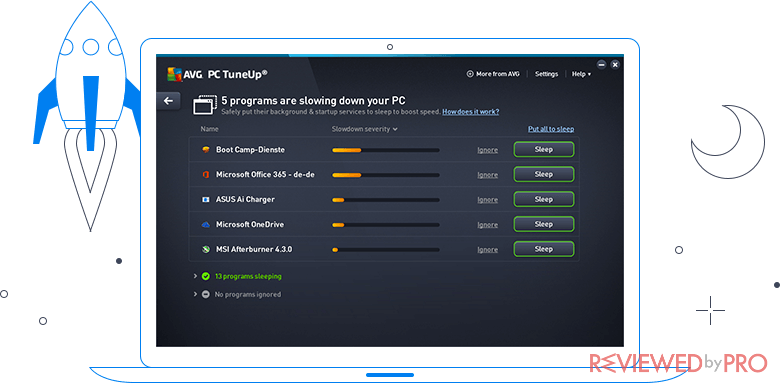
Even though it was fun to use a unique interface of Panda antivirus software, in our opinion, it could confuse the standard software user, especially the first-timers. AVG, on the other hand, gave a much more traditional look at how antivirus software is supposed to look and behave for customers of every background. And it is why we decided to give this round to AVG antivirus software.
Winner: AVG antivirus software.
The customer support comparison: Thanks to their typical customer support facilities, both Panda and AVG antivirus software were the winners of the round:
One of the critical elements of any business is the quality of its customer care service, as it tells a lot about the level of concern and the seriousness of the vendor for the satisfaction of the user regarding their product.
It is understood that software like an antivirus may get tricky to handle for the casual user who does not possess the mandatory knowledge to handle it. It is where the customer care service of the antivirus comes in handy, which guides you through the virus protection process with facilities like live chat, email support, FAQs, and guides(videos and written). Now, we will reveal the variety of the customer support of Panda and AVG antivirus software:
The customer support service of AVG antivirus software:
If you want to ensure that every antivirus related gets sorted for you quickly, then you can access the toll-free phone number of AVG antivirus software that is available 24/7. This facility is vital for those users who use the free version of the service, as they do not have the facility to use live chat, which is only available for the premium users.
Other than that, AVG antivirus offers FAQs and email support for each platform(Windows, macOS, Android, and iOS) and package(AVG Internet Security, AVG TuneUp, and AVG Ultimate) separately. It makes all the more convenient for the users to access the category they wish quickly.
The customer support service of Panda antivirus software:
Much like AVG, Panda antivirus software also offers a telephone facility, which is available from Monday till Friday to help the user with their software-related issues. You would have to be the user of Panda’s Premium package to utilize the 24/7 live chat session, which gives a more flexible solution to the issue at hand. You can also write your problems with the service via email support facility that is available at the support section of Panda’s official website. You can also use the community forum developed by Panda to share your product experience with other users. If that is not enough, Panda’s support program has an extensive FAQs section that has categorized the following options with their answers:
- Setup;
- Customer data;
- Purchases and renewals;
- The latest version of the software.
Both AVG and Panda offer the same features with their customer support service, such as live chat facility(only for premium users) and a telephone number to allow the customers to share their problem a technical expert of the respective brands. And it is why we concluded this comparison round to be a well-fought draw.
Winner: Tie(AVG & Panda Anti-Virus Software).
This time AVG has shown the better results versus Panda in 2020
Antivirus software should be considered the oxygen tank of the computer system as it is becoming increasingly harder for the device to be able to survive safely without it, given the significant rise in malware and other data attacks in the recent memory.
It is vital to know the ins and outs of the software product before making a longterm monetary and time commitment with the service. Now you know the must-haves of quality antivirus software and the pros and cons of both Panda and AVG as we gave thoroughly discussed all the attributes of the services that will allow the easiness you deserve in the decision making process on which product to get.
    |
        |
|
|
Antivirus protection |
9 | 9.5 |
|
System-performance impact |
10 | 9 |
|
User interface |
9.6 | 9.2 |
| Popularity | 9 | 5 |
| Overall score | 9.6 | 9.2 |
| Discount for our readers | -20% Off | -40% off |
| Pricing | From $39.99 / device for 1 year | $79.99 / device for 1 year |






