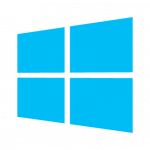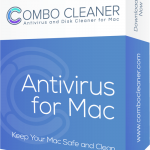File Rep Malware[1] is a malicious file and a potential threat that is designed to create havoc in an infected device. File Rep Malware can have multiple functions. For instance, in some cases, the malware is completely harmless and limited to displaying annoying alerts and messages, or it also can be as malicious as disabling an infected device altogether.
File Rep Malware is a Trojan virus and can install on your computer potentially unwanted programs
File Rep Malware is a fraudulent KMSPico – a 3rd-Party Windows activation tool[2] also known as Win32:Evo-Gen [Susp]. The beginning of the file name Win32 indicates that the file has been developed for the Windows OS and does not pose any threat to Macs. The ending of the file name Evo-gen indicates a generic classification of trojan-type software.
However, researchers have not confirmed yet, if the File Rep Malware is a trojan. Instead, the malware is distributing via a fake KMSpico tool which attempts to download and install adware on PCs. Fire Rep Malware can be considered as Potentially Unwanted Programs or PUPs[3].
These type of programs are developed in order to deliver intrusive ads such as banners, pop-ups, coupons and record sensitive user data. These annoying ads can be spread using various methods that enable placement on any site of the Internet and displayed ads lead to malicious or phishing websites, or can even run scripts that install malware.
Users are recommended not to click on such ads, thus it may result in device infections Adware-type apps are pretty similar, as they try to trick users into clicking the ads and generate revenue for the developers. Usually, adware-type ads offer useful features and claim to provide valuable products. They try to look as legitimate ads, however, rather than enabling features promised, PUPs pose a direct threat to the user privacy, browsing safety and device’s health.
File Rep Malware distribution methods
Fire Rep Malware is being distributed using various methods. In most cases, the aforementioned intrusive ads use the bundling method, which is stealth installation of third-party apps together with wanted software and apps. Developers of these bundles hide bundled software within Custom/Advanced settings of the installation or download processes. The other common distributing methods include the following:
- Infected email attachments
- External media infected with a malware.
- Infected files on Peer-to-peer (P2) file-sharing networks.
- Fake updates.
Avoid installation of Potentially Unwanted Programs
In order to prevent your system infiltration by PUPs make sure you are careful while browsing the web. Be extra vigilant while downloading and installing software. Make sure to carefully analyze each window of the download dialogs and opt-out all bundled programs. We highly recommend you to download all applications and their updates from official sources via direct download links. Note that attackers invest many resources into intrusive ad design to look legitimate and once clicked, they redirect users to adult-themed or other suspicious websites. If you experience these kinds of redirects, blue screen errors, and your device started to behave unpredictably, there is a high chance that your device might be infected with PUPs.
Remove File Rep Malware infection from your PC easily
The easiest way to remove File Rep Malware from your system is to use a reliable antivirus application Firstly, make sure to run a full system scan using a legitimate and reliable antivirus and internet security software, which will detect and remove the browser hijacker virus without any issues.
If you are not sure what security software to choose, make sure to check out our Security page. If you prefer to remove the infection manually, you can do it by cleaning your Windows Registry as File Rep Malware can also modify the Windows Registry on your device. Therefore, even the infection was already removed from your device, it is important to clean the registry. You can clean your windows registry using CCleaner, a free Windows Registry cleaner tool.