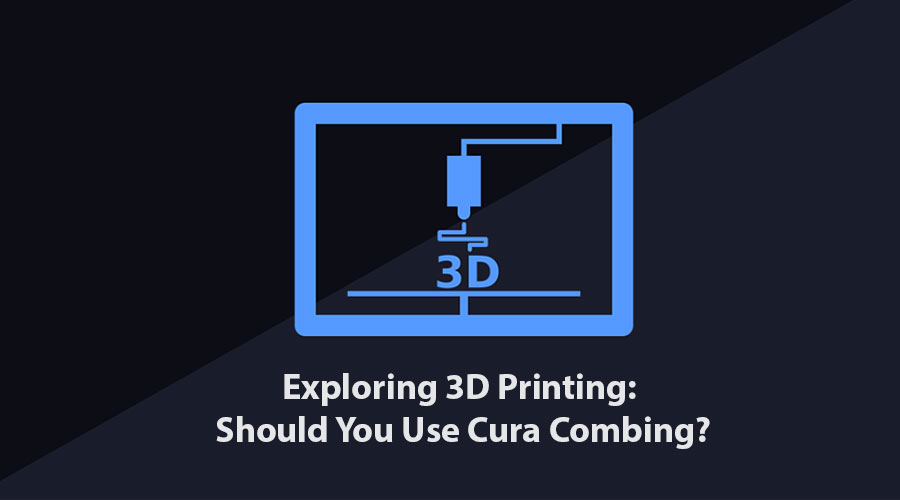
The world of 3D printing has been revolutionized by a plethora of tools and techniques that have improved precision, speed, and overall product quality.
One such setting that has piqued the interest of many 3D printing enthusiasts and professionals is Cura Combing. But should you use it?
Unraveling Cura Combing: How it Interacts with Your 3D Printing Process
Delving into the intricacies of 3D printing brings us face to face with multiple tools and settings that enhance the precision, efficiency, and overall quality of our prints.
Cura Combing is one such setting that has raised considerable curiosity in the 3D printing community. By interacting in significant ways with the 3D printing process, especially in the context of high-speed printers, it deserves our attention.
Cura: A Central Player in 3D Printing
Cura, an open-source 3D printing software, acts as a translator between your 3D model and the printer.
It uses a method called slicing, which involves breaking down the 3D model into numerous horizontal layers. Each layer is then translated into instructions that guide the printer in accurately replicating the 3D model.
Cura is much more than just a slicer, however. It's a comprehensive tool that allows users to tweak an array of settings that influence the print's quality, speed, and filament usage. It provides users with a degree of control that can significantly enhance the end product.
Demystifying Cura Combing: A Necessity or Just an Option?
The combine feature in Cura has been specifically designed to alleviate print imperfections associated with nozzle travel moves.
The central idea behind combing is simple yet effective – it guides the nozzle to travel along the already printed parts of the model during non-extrusion moves, thereby lowering the possibility of stringing and oozing.
The importance of this feature becomes all the more pronounced in the context of high-speed printers, like the new ones from Creality. As the name suggests, high-speed printers operate at a faster pace than their standard counterparts.
While this results in a quicker printing process, it can also exacerbate common issues like stringing due to the rapid movements of the nozzle. This is where Cura Combing steps in as a savior, minimizing these issues and leading to cleaner prints.
The Impact of Cura Combing on the 3D Printing Process
Cura Combing goes beyond being just a setting in your 3D printing software; it interacts intricately with the printing process to influence the final product's quality. Its operation revolves around a significant aspect of 3D printing – filament oozing.
As the nozzle moves from one print point to another without extruding, some filament often oozes out due to the residual pressure in the hot end. This oozed filament can deposit onto the print, creating unsightly blobs or strings.
Cura Combing tackles this issue by planning the nozzle's travel path in a way that keeps it within the confines of the print for the most part during these non-extrusion moves.
By doing this, it significantly reduces the chance of oozed filament being deposited on the outer perimeters of the print, leading to a cleaner and aesthetically superior finish.
Weighing the Advantages and Disadvantages of Cura Combing
Like any feature, Cura Combing has its own set of pros and cons. Understanding these will help you make an informed decision on whether to use this setting for your 3D printing projects.
Advantages of Using Cura Combing
The primary benefits of using Cura Combing in your 3D printing process include:
- Reduced Stringing: Since the nozzle travels within the printed areas, the chances of stringing are significantly decreased.
- Improved Print Aesthetics: With fewer strings and blobs, the surface finish of your prints will be cleaner and more appealing.
- Increased Printing Speed: By reducing the amount of retraction required, combing can increase the overall speed of the print, especially in high-speed printers.
Disadvantages of Using Cura Combing
While Cura Combing has its advantages, it's not without its drawbacks:
- Potential for Increased Print Time: In some cases, the process of avoiding outer walls can result in longer travel paths for the nozzle, increasing print time.
- Risk of Scarring: Although combing reduces stringing, it might leave scarring on the top surface of the print as the hot nozzle travels over it.
- Limited Effectiveness with Certain Materials: Certain filaments, like flexible TPU, may still ooze excessively, even with combing.
Making the Decision: Should You Use Cura Combing?
The decision to use Cura Combing will depend on your specific 3D printing needs and objectives.
Considering Your Print's Requirements
Assess the requirements of your print. If the aesthetics of your print are important and it uses a material that is prone to stringing, enabling combing could be beneficial.
Conversely, if you're printing with materials less prone to stringing or your print has a design where the nozzle has to frequently cross the perimeter, combing might not offer significant benefits.
Weighing Quality vs. Speed
Consider the trade-off between quality and speed. Combing can help achieve a cleaner print by reducing stringing but may increase the print time.
If speed is a priority, particularly when using high-speed printers, combing might not be the best choice, as the extended travel paths can add to the print time.
Experimenting with Different Settings
Every 3D print is unique, and what works best can often be found through experimentation. Don't hesitate to try different settings, including turning combing on and off, to see what yields the best results for your specific project.
Conclusion
In 3D printing, there's no one-size-fits-all approach, and the use of Cura Combing is no exception. Its ability to reduce stringing and improve print aesthetics makes it an attractive option.
However, the potential increase in print time and risk of surface scarring need to be considered. Especially when using high-speed printers, where print time is a critical factor, it's crucial to weigh the pros and cons and perhaps do a little experimenting of your own to find what works best for your 3D printing projects.




