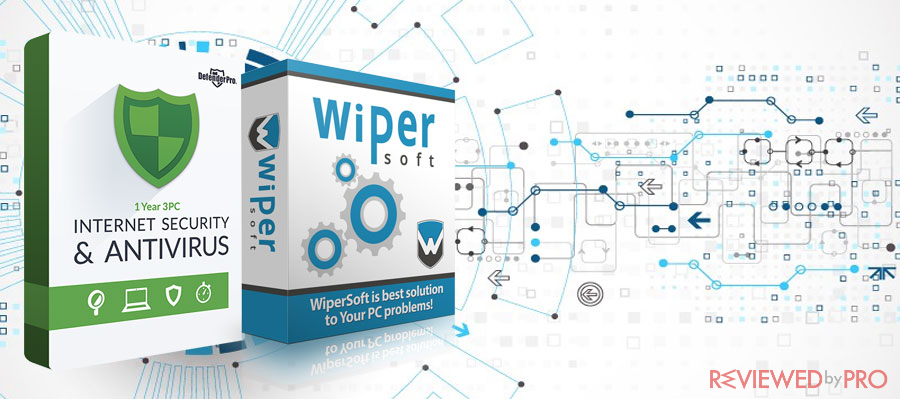
Windows operating system remains to be the most targeted operating systems and malware targeting Windows devices still increase. As a result, anti-malware applications protecting Windows PCs against cyber threats and malware is relevant for every Windows user. If you are still deciding, which anti-malware tool to get, make sure to check out articles by Reviewed by Pro. This article will review and evaluate two advanced anti-malware tools Defender Pro Internet Security and Antivirus and WiperSoft.
Defender Pro Internet Security and Antivirus
To start with Defender Pro Internet Security and Antivirus, the anti-malware application is developed in the United States by a company called Epartners LLC. The company successfully operates in the market more than ten years and provides users with online security and antivirus software.[1]
Defender Pro Internet Security and Antivirus is one of the most attractive anti-malware products on the market. It offers a decent award-winning protection and a decent set of security and privacy features at a reliable price. In order to test the software, researchers at Reviewed by Pro used it for about 14 days with a highly-infected Windows 10 computer.
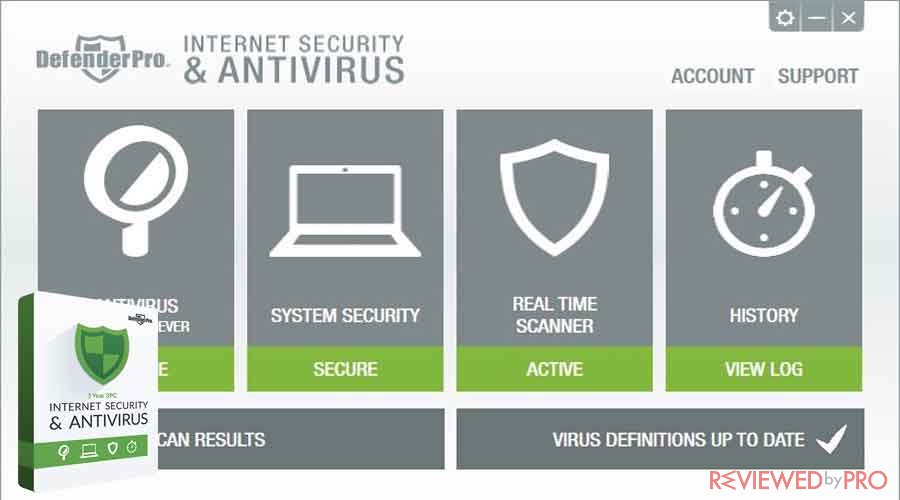
Antivirus protection
Defender Pro uses same malware detecting techniques like other products. Firstly, the traditional malware scanning engine looks for already known, widespread malware; Secondly, the heuristic monitoring looks for unknown, zero-day malware. Finally, anything suspicious comes to the company’s servers for further investigation.
According to researchers, the antivirus managed to detect all malicious samples installed on the test computer, even those that were not detected by other similar programs. Defender Pro Internet Security and Antivirus demonstrated an excellent antivirus protection.
Additional features
Defender Pro Internet Security and Antivirus offers users not just protection against various types of malware, including viruses, spyware, ransomware and identity theft, it also provides real-time firewall, privacy protection, private and safe browsing features.
System-performance impact and scans
Defender Pro Internet Security and Antivirus does not drown system performances while working in the background. It offers three types of security scans, including a full scan, a quick scan, and an advanced scan. The complete scan takes about 40 minutes which is more than the average. However, it did not drown the system.
User Interface
According to researchers, Defender Pro has a very pretty and simple user interface, which is easy to use.
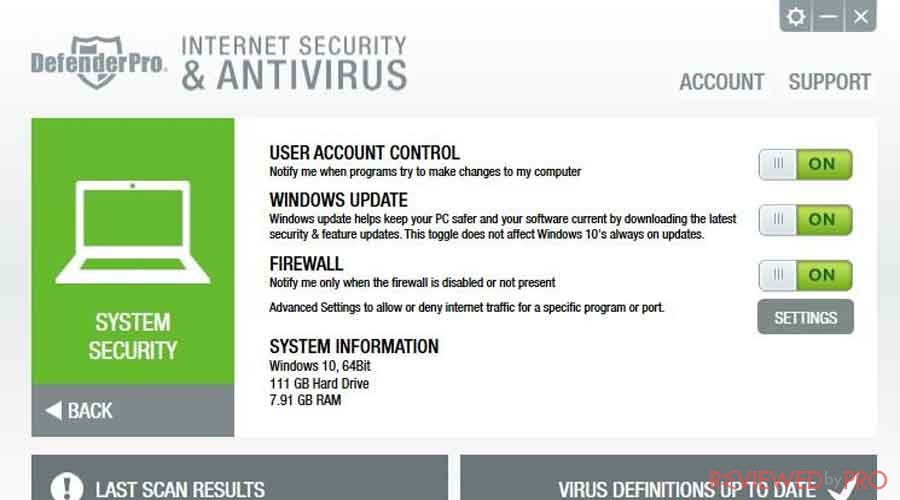
The final verdict
Researchers at Reviewed by Pro tested the software for 14 days and came up with the final verdict.
Quality computer security and antivirus software for a reasonable price with a good-looking interface and intuitive management system.
| Feature | Score |
| Antivirus protection | Excellent |
| Additional features | A decent set of extra security and privacy features |
| System-performance impact | Low impact on a system while working in the background |
| Scanning performance | Scans are longer than the market average but does not drown a system |
| User interface | Modern looking and easy to use |
WiperSoft
WiperSoft was introduced in 2015 by WiperSoft LLC. WiperSoft is one of the youngest anti-malware tools in the market but already has a number of users around the world. The anti-malware tool is developed in response to increasing volume of malware and can detect even the smallest threats. WiperSoft provides users protection against malware, browser hijackers, adware, toolbars, and other software that was installed without users knowledge or permission.[2]
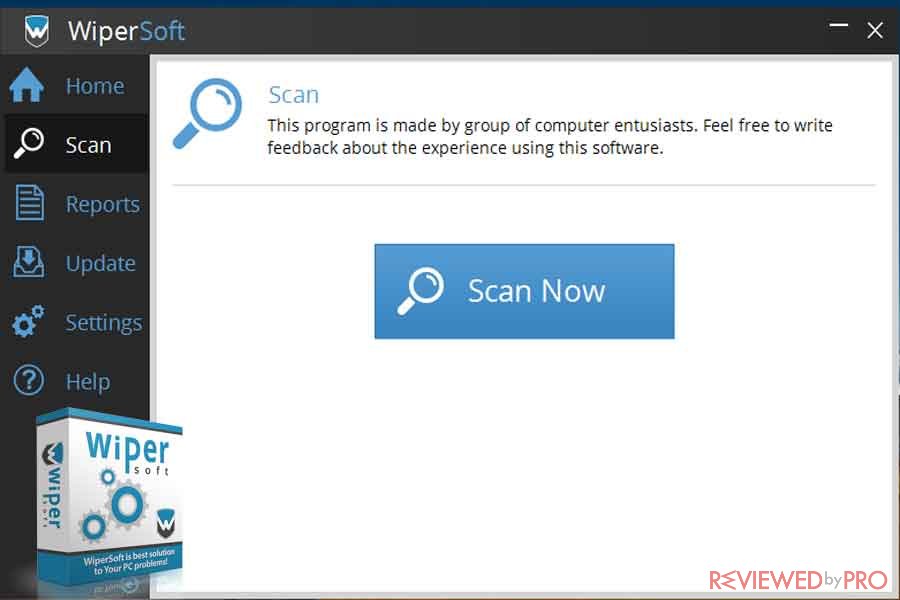
The anti-malware tool provides free and paid protection.
Antivirus protection
Just like most of the antivirus applications, WiperSoft uses traditional malware scanning technique to detect known threats and heuristic monitoring in order to catch unknown malware. Anything suspicious is sent to the company’s cloud-based servers.
When it comes to malware detection results, WiperSoft detected even the smallest threats. However, the anti-malware tool is not capable of detecting bigger threats.[3]
Additional features
WiperSoft offers free and paid versions of the software. The free version provides privacy protection features, spyware detection, and free scans. The paid anti-malware version offers a full set of features including malware removal, free technical support, free custom fix feature and more. There are not many additional features, but they cover the essentials and protects against the common malware and cyber threats.
System-performance impact and scans
WiperSoft does not drain the system while working in the background. It offers only one type of scan, a full scan, which is very quick and completed in only eight minutes. The scan did not slow down the system and did not interrupt any of the system performances.
User Interface
WiperSoft has a very simple user interface which is also very easy to operate.

The final verdict
Researchers at Reviewed by Pro used the software for about 30 days and came up with the final verdict.
Although WiperSoft is very simple and fast anti-spyware software, it left us with many disappointments because it is not effective against bigger threats and is quite expensive. WiperSoft anti-spyware would not be capable of protecting bigger businesses or heavy users of the Internet, but it could be great for casual everyday Internet users.
| Feature | Score |
| Antivirus protection | Mediocre |
| Additional features | Not many additional features |
| System-performance impact | Low performance hit |
| Scanning performance | Fast scans with a low system-performance hit |
| User interface | Easy to use |
To Summarize
If you are looking for a fast and quick anti-malware tool that provides basic protection against common cyber threats without any system-performance disturbs and slowdowns then WiperSoft would be a good solution for you. However, WiperSoft is not capable of protecting against bigger threats and would not be a good choice for businesses and heavy users. In this case, Reviewed by Pro would recommend you Defender Pro Internet Security and Antivirus which provides a decent set of security and privacy features, excellent malware detection and removal results and does not have negative impact on the system. Even though Defender Pro’s scans take a bit longer compared to WiperSoft, Defender Pro Internet Security and Antivirus’s scans are more way more accurate and reveals all the malware and other cyberthreats.
- ^ Defender Pro. Defender Pro Internet Security and Antivirus. Defender Pro.
- ^ WiperSoft. WiperSoft. WiperSoft.
- ^ Reviewed by Pro. WiperSoft Review. Reviewed by Pro.




