
Combo cleaner[1] was developed by RCS Software[2] which is located in East Europe, Lithuania. The company is not a newcomer in this market, because the CEO of the company is a well-known figure in the cybersecurity world as a malware researcher and analyst. The same company runs well-known web portal PCRisk.com[3] which fights for many years with malware and helps people to protect their PCs.
The team of the Combo Cleaner creators consists of an international team of talented developers and security researcher. This software seemed to us very interesting and we have decided to test it and review it. Keep reading and you will find out many interesting things about it.
If you don't have time to read all the articles, there is a table of our summary results of Combo cleaner evaluation. As you can see from the scores, this software took a very high place between MAC[4] security software we have reviewed.
| Option | Score |
| MAC protection rate | 9.9 |
| Impact on system rate | 9.5 |
| User interface | 10.0 |
| Customer support | 8.0 |
| Price | 9.7 |
| Overall score | 9.4 |
| Visit website | 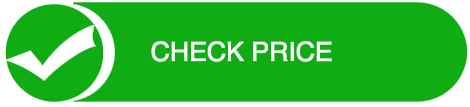 |
What is Combo cleaner for MAC?
Combo cleaner is a software for MAC computers, and it helps to protect it from malware, viruses, Trojans and other internet threats. This software is equipped with award-winning scanning engines which find and remove all known zero-day malware.
The free version of Combo cleaner will scan and check your MAC for viruses completely free. It will let you know is your MAC infected by the viruses or no. In that case, if it is infected you will be able to buy a full version of combo cleaner and remove all the malware.
Also, it will clear your MAC from various junk files and will free up the disk storage space.
Everything sounds very promising so let’s download and test the software.
Download and Installation
You can download the installation file from the official developer’s website https://www.combocleaner.com. In the website, you can find all the information about the software’s features, functionality, and prices. We have downloaded a free version at the beginning for testing purposes.
Download and installation process took very shortly. The package of installation file weights around 5 MB. Only, so it will not take much time to download it even with the low internet connection speed. The installation of the software is regular and very simple also. So, there is nothing to say much.
User Interface
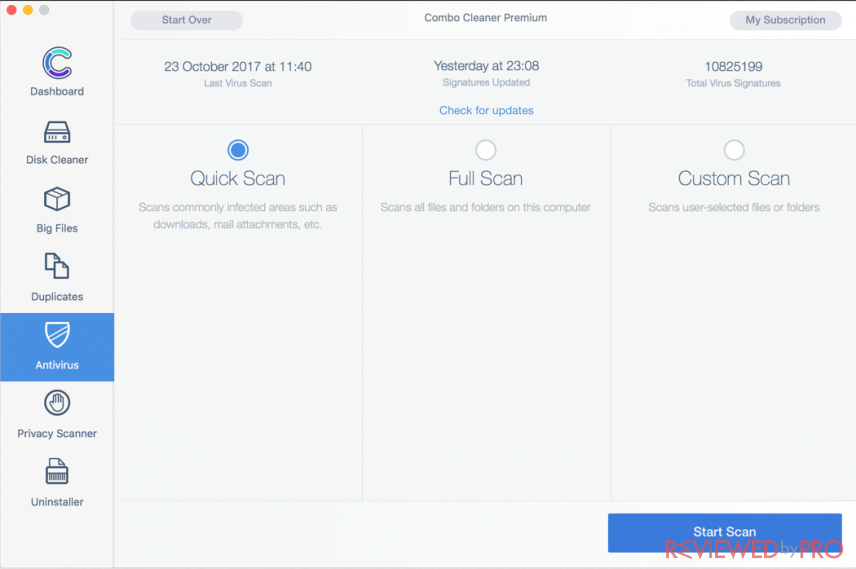
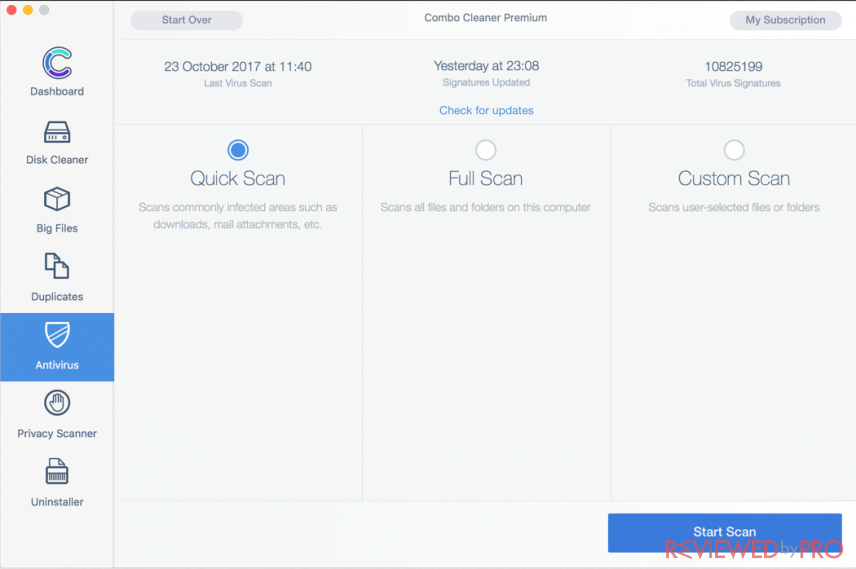
After the installation is done, we saw a very modern and friendly user interface. All buttons are clearly located on the left side of the software window. There is no need to look for specific features in the hidden menus. All the buttons are designed with icons for better and faster navigation.
We could award Combo cleaner for very good user interface experience and software design.
Features
Combo cleaner has many build-in necessary features which will help users to save money on buying different software to achieve the same goals. It scans your MAC for viruses and keeps your MAC secure, optimizes performance and recovers the disk space. We have tested and reviewed each feature and prepared you the output of them:
Adware scanner
If your MAC is struggling from various pop-ups with advertisements, it means that it is infected with adware[5]. Combo cleaner has a function which will find and remove all the adware from your MAC in seconds.
Malware scanning
This function is used for scanning all the computer for malware, viruses, Trojans, ransomware and other inter threats. A dedicated malware research team works 24/7 to ensure Combo Cleaner users are protected from outbreaking malware threats.
Malware scanner for specific computer problem.
The engine of Combo cleaner antivirus is equipped with the newest database of computer viruses. It will prevent MAC users from sending infected files to their friends, colleagues, and other PC users.
Disk cleaner
We found this feature very useful because we didn’t realize how many spaces of the hard drive was used by junk and unnecessary files. It has cleaned junk files and recovered 30GB of free space. That was a big surprise even for us.
Just imagine how many unnecessary files are hiding in your MAC: cache files, log files, browser data, and other useless files. All those files are taking a valuable part of the disk space. Disk cleaner can save you many disk space, and it is built-in for free.
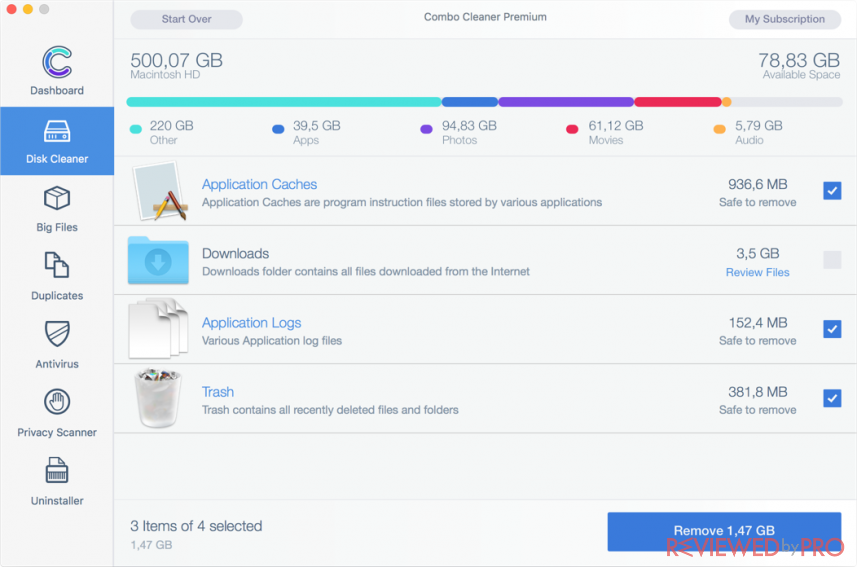
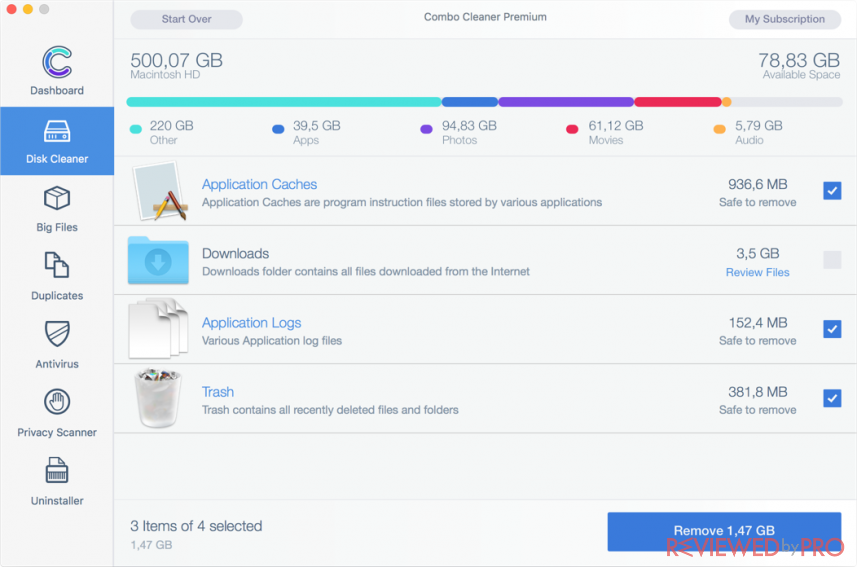
Smart scanning
It is a function which allows users with just one click to clean application caches[6], downloads, application logs, trash, and other obsolete files. Vet useful tool, when you want to speed up your MAC and free up some extra disk space fast.
External hard drive scanner
Combo cleaner also is very useful for scanning external discs which are used for backups and storing data. It can remove duplicates, junk files and scan for viruses. A very useful tool for business users when all your data is synchronizing with backup storage discs. It can save you a lot of money on storage disc space.
Duplicate file finder
We found this function very useful as well. We not even realized how many duplicated files could be found on one computer. These files are also taking a big part on hard disk space, so why to keep them? Combo cleaner has located and listed all duplicates in rows and we just reviewed them and deleted.
Privacy scanner
This function scans all MAC browsers at the same time for stored cookies[7], browsing history and other sensitive data which can track your activity on the internet. If this information would be transferred to the third parties, it can be used against you to compromise. It is always better to delete these kinds of files, but you will agree with us, that we always forget to do that.
Also, it is worth to mention, that when you remove all the cookies and browsing data from your browsers, the computer starts to work even faster, pages are loading much faster as well. To our opinion, this function was built on a good purpose also.
Big files finder
At the begging, we thought that this function is not so important, but later on, we found this very useful as well. Our MAC was overloaded with big files like video, music and other media which was so outdated. We have deleted all big files with big pleasure and recovered around 40 GB of disc space.
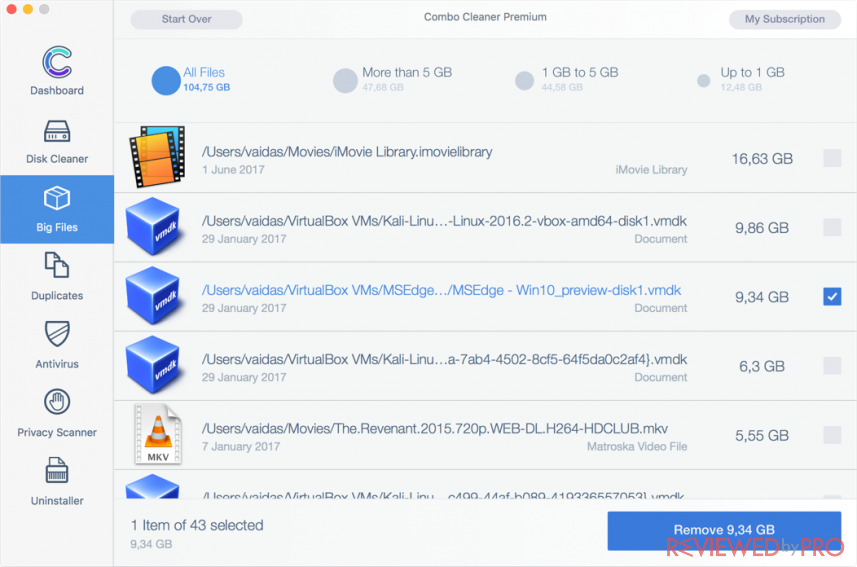
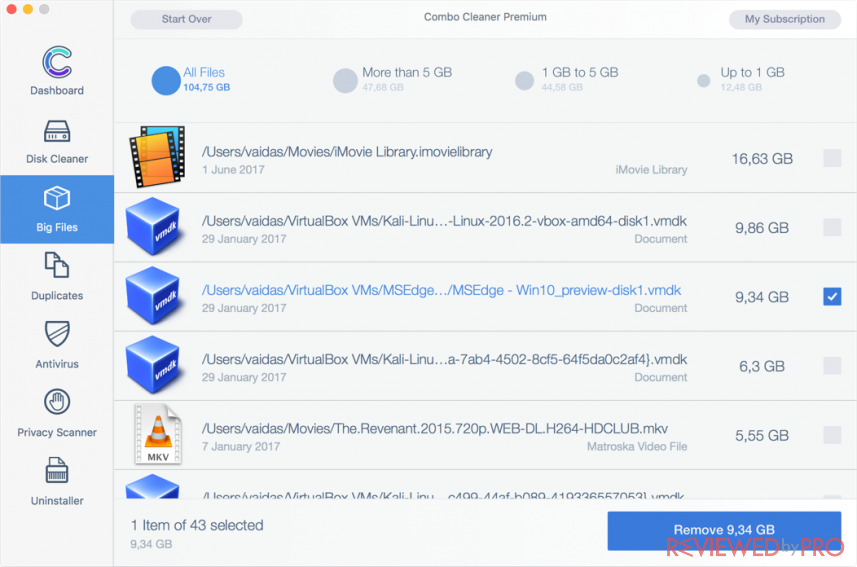
App uninstaller
Why this function is here, we thought. MAC native app manager is good enough for uninstalling various applications from our PC. But did you ever think how many unnecessary files are left in PC after the standard uninstallation process? Many useless files are being left after every uninstallation and it also can take a big part of the hard drive. This function will show you all the applications installed on your MAC and will remove it very clear from the system.
We were trying to find removed application tracks on temporary files or system files, but “app uninstaller” did it very well.
PC protection
We did many tests on the virtual MAC computer with infected files. Those zipped files contained various malware samples: viruses, Trojans, adware, spyware, ransomware, pups and other.
Also, we did a real-time antivirus testing visiting virus-infected websites and downloading applications from the internet.
Moreover, we have tried to download a folder from the cloud server with malware samples and see how real-time scanning works on our virtual machine. Real-time file scanning was tested many hours and days as well.
We have calculated how many infected files Combo Cleaner defended and made the output of the results. We could say, that the results are stunning comparing to the market standards. So here is the table with the results.
According to our tests, Combo Cleaner scored excellent 99.1% results against both known and unknown malware, and it also had only two false positives. Combo cleaner has almost perfect malware detection rates, and it would be a great solution for those who want to shield their MAC against malware.
Impact on the system
Combo cleaner has a light impact on a system and does not drown it. During scans, there are small system slowdowns that users might not even notice. According to our tests it only slowed down the launching of frequently used applications by 6%, and copying of files by 2%, while it had 0% impact on the download of frequently-used application and launch of standard software applications.
- Slowing-down a system while launching popular websites – 8%
(industry average – 19%) - Impact on a system while downloading frequently-used applications – 0%
(industry average – 1%) - Impact on a system while launching standard software applications – 6%
(industry average – 8%) - Impact on a system during the installation of frequently-used applications – 18% (industry average – 25%)
- Impact while copying of files – 2%
(industry average – 3%)
The full system scan for us took almost 25 minutes, while the quick system scan took almost 4 minutes. Users are able to limit scans to the most dangerous files, then the full system scan will be finished in less than half an hour.
Customer support
Combo cleaner offers technical support by contact email form. 24/7 technical support is free for customers from all over the world.
However, Customer support maybe is not the strongest part of the Combo cleaner, because we have missed live chat support, phone support, FAQ section, knowledge base, and other product related information, such as user manuals and guides.
Also, it would be great to find a premium customer support in its paid plans, however, it’s not here.
Comparing to the competitors' websites, Combo Cleaner need do many improvements on their website support options.
Despite that, Combo Cleaner as the software has shown better results on many other tests.
Pricing
The price of the Combo cleaner is very low comparing on what you will get with the package.
There are two plans for Combo Cleaner:
- License for one MAC computer cost $44.50.
- License for 5 MAC computers cost $77.99.
It is worth to buy a license for 5 MAC computers. Then the cost of one license will be only $15.6 instead of $44.50.
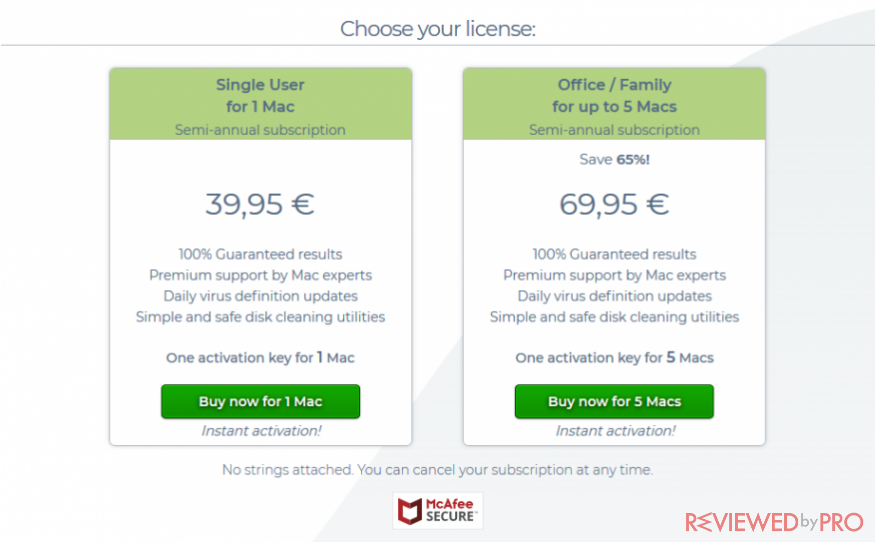
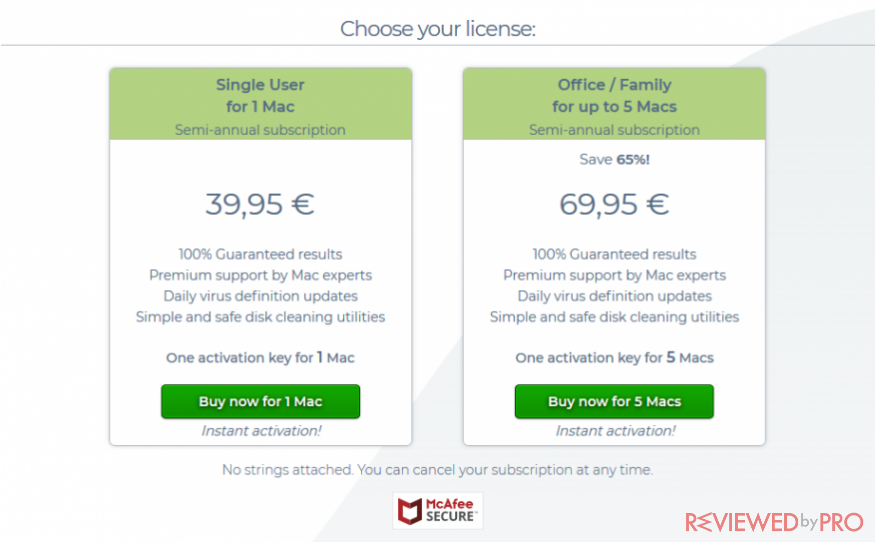
To our opinion, the price is really attractive and affordable for 5 MAC computers.
Is Combo Cleaner safe to use and legitimate?
Many users still don‘t know what Combo Cleaner is asking in various forums is this software is safe and legitimate. As security experts, we say YES, it is safe and legitimate. We have tested in various conditions and for many days. This software is really worth your attention and safe to use.
Final Thoughts
After all, we can say that Combo Cleaner is worth every cent of the cost. It is well-developed software with the most advanced antivirus scanning engine and many other functions which makes it unique in the market. Moreover, it won’t slow down your computer during the scans and other tasks. It has passed many tests on security and performance.
| Pros: | Cons: |
|
|
Despite that, just customer support could be stronger, but let’s be honest to ourselves: how many times we were asking for support after buying the MAC security software? Personally, I didn’t. So if you are looking for decent mac security software for a great price with extra features, combo cleaner is a great solution.
There is a score of Combo cleaner evaluation. As you can see from the scores, this software took a very high place between MAC security software we have reviewed.
| Option | Score |
| MAC protection rate | 9.9 |
| Impact on system rate | 9.5 |
| User interface | 10.0 |
| Customer support | 8.0 |
| Price | 9.7 |
| Overall score | 9.4 |
| Visit website | 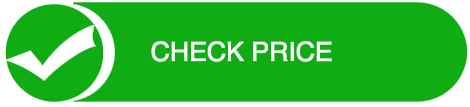 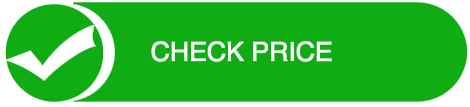 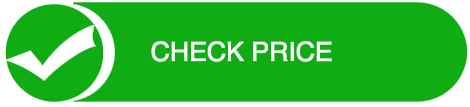 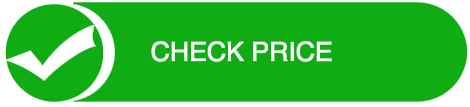 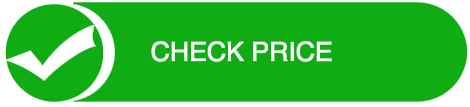 |
Our security team at Reviewed by Pro constantly tests new products in order to provide you with up-to-date information and reviews of the latest Internet security and antivirus applications, privacy solutions, recovery tools, and other utilities, not just for your Windows PC, but also for your Mac and Android devices.
- ^ RCS Software. Your Mac is a Masterpiece. Keep it this way with Combo Cleaner. What is Combo Cleaner?.
- ^ RCS Software. The World's Largest Broadcast Software Company. What is RCS Software?.
- ^ PC Risk. Virus and Malware removal guides. More about PCRisk.com.
- ^ Wikipedia. Macintosh. MAC hystory.
- ^ Margaret Rouse. The Definition of adware . Do you know what adware is?.
- ^ Indiana University. Clear your web browser's cache, cookies, and history. What is browsing cache?.
- ^ Wikipedia. HTTP cookie. Cookie? What is that?.





