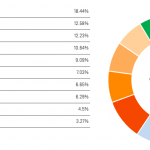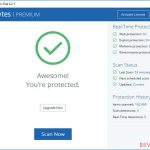Looking to find out which one out of Norton and Malwarebytes is the better, then you have come to the right place. Stick around read the results of our screening process, that have professionally determined the clear winner between Norton and Malwarebytes anti-virus programs.
The significant threat of cyberattacks looming over every user’s head on the internet has prompted the many software firms to create robust anti-virus applications of their own. Two of the most famous name to come out of this much-needed surge of anti-virus programs in tackling the menace of computer viruses and privacy deficit are the Norton anti-virus app and MalwareBytes. In this article, we will wholeheartedly compare the two programs concerning different traits of what makes them the best in the business.
These aspects, which we will discuss in the later section of the article, will involve their protection methods, the user interface of their apps, and, most fundamentally, their pricing policy. Stay with us and find out which program is the winner and which app lost.
We have gathered stats and other data for our article based on the factors mentioned below. If you do not possess the time to read through the entire comparison report, we have arranged a summary of all the essential aspects of the features between Norton and Malwarebytes. We hope that it helps with aligning your decision.:
Pricing – Although Malwarebytes is the cheaper of the two, Norton has more plans to offer to the user, so we gave this round to Norton;
Protection – There was no close-fought round when it came to the protection aspect of the two services. After testing the anti-virus programs’ ability to detect new and improved malware, we declared Norton to be the winner of this round;
Features – Malwarebytes’s features seemed a bit one dimensional for our taste and on the other hand, Norton offered much more than detecting and deleting viruses, such as alerting the user of identity theft, and much more;
System-Performance Impact – Both applications did not have much impact on the underlying performance of the PC, but it all ended when the system acted sluggishly during the process of opening the popular app, while Malwarebytes was running. This round also went to Norton;
User Interface – Both apps had a fantastic interface, with Malwarebytes was too elegant and straightforward, and we had to give this round to Malwarebytes;
Customer Support Service – Norton support section featured interaction with an anti-virus expert 24/7, unlike Malwarebytes. The winner was clearly Norton;
Popularity – Symantec is a successful company that not only operates Norton but also holds the majority of the market share. It is why the clear winner was Norton;
We have also compiled a rating system for you based on different qualities that the two anti-virus programs possess. It will also make it easier for you to determine which anti-virus program is the best suited for you:
 |
        |
|
|
Antivirus protection |
9.9 | 7 |
|
System-performance impact |
9.9 | 8 |
|
User interface |
10 | 10 |
|
Popularity |
10 | 6 |
| Overall rating | 9.9 | 9.5 |
| Regular pricing | From 39.99 / device for 1 year | From $39.99 / device for 1 year |
|
Discount for our users |
-40 Off | -25% Off |
Norton vs Malwarebytes
There is no doubt that both of these services are quite capable of their own in handling such threats like ransomware/malware, and others, but it is essential to find out which one is better so you wouldn’t waste your time jerking the wrong tree and get the best protection immediately, as time is of the essence.
If you are having which anti-virus app to pick for the sake of protecting your computer and valuable data against the growing nuisance of online bugs/viruses and attempts at ruining lives through data theft, then you are in the right part of this whole editorial. As for the rest of the article, we will discuss different attributes involving pricing, built-in features, protection methods, popularity, and the user interface of both Malwarebytes and Norton anti-virus programs in full detail.
Pricing comparison
Budgetary constraints are different for every individual in the world, and there is no way around it. It is the reason why no matter how many features does the anti-virus service offers to the user, if it is expensive and way beyond the limits of an average person, then the whole debate is worthless. It is why we have arranged for the comparison of the different plans that both Malwarebytes and Norton anti-virus program is offering to the users of every walk of life. These plans vary upon factors such as additional security features, multi-platform support, and much more. We will also declare a winner at the end of every round, which will surely assist you in buying the option, best suited to your budget.
Norton’s Pricing Offers
From the official site of the Norton anti-virus program by Symantec, you will be able to find four different pricing packages for platforms such as Windows, macOS, Android, and iOS. The lowest one starts with a price of $39.99, billed on an annual basis that you can connect one PC at a time. If you wish to increase the device support and hope that some of your friends or family members could also avail of the opportunity to protect themselves, then Norton offers coverage across unlimited devices for a price of $299 per year. You can check different plans, along with platform-support in the list below:
- Norton 360 Standard – You can get it for $39.99/year, it is available for download on one Windows PC/1 Mac, or 1 smartphone;
- Norton 360 Delux – It is purchasable $49.99/year, and it supports up to 5 devices of platforms such as Windows PC, macOS, iOS, and Android;
- Norton 360 with Lifelock – You can get this plan for a mere price of $99.99/year that you can use up to 5 different types of platforms such as PC, Mac, smartphone or tablet;
- Norton 360 with Ultimate Plus – Arguable one of the most suitable package if you wish to use it for your business as it allows you to use the anti-virus app on unlimited devices of all platforms for a price of $299/year;
As of now, Norton anti-virus service offers a valid 60-day money-back guarantee after you purchase any of the packages mentioned above and do not like the service that they offer. You can also make good use of Norton’s 30-day free trial to take a good look at the features.
Malwarebytes’ Pricing Offers
Unlike most anti-virus programs in the world, Malwarebytes gives a 14-day trial of its premium version with full features without any strings attached. As the name of the vendor suggests, Malwarebytes’ whole operation is based on eliminating malware from every device of platforms such as Windows, macOS, and Android. Unfortunately, it is not available for iOS devices, but you can use the program on such platforms by Google Chrome or directly connecting the iPhone with the Mac computer. Here are the packages of Malwarebytes:
- Malwarebytes Free Trial – It allows you to use the program’s premium version for free for a period of 14 days with no hidden cost.
- Malwarebytes Premium for Windows – you can get the service for a price of $39.99/year that will only serve one device;
- Malwarebytes Premium for Mac – Malwarebytes allows the users of the macOS-based computer to get its premium package for a mere price of $39.99/year;
- Malwarebytes for Android – Malwarebytes offers its Android app to users around the world for free from the platform of the Google Play Store, which features things as web-protection, call blocking, and ad-block;
- Malwarebytes for iOS – The app is only available for iOS users living in Canada and the United States. It can be downloaded from the Apple App Store for free with the same features offered on Android devices;
- Malwarebytes for Chromebook – You can avail of this service for free on your Chromebook by downloading the app from the Google Play Store;
- Malwarebytes Browser Guard – This service is free for both Google Chrome and Mozilla Firefox Browsers.;
- Malwarebytes Premium(3-Devices) – The second premium package that Malwarebytes offers is for a period of two years, but it is also accessible on three devices(Windows & macOS) for the cost of $59.99 per year;
Followed by a 14-day free trial, Malwarebytes also offers a 60-day money-back guarantee on all its package plans.
Given how convenient and generous Malwarebytes is in giving a free trial of the premium package to its user, we feel that Norton’s anti-virus application offers much more room to pick the best package. It also has much extensive platform support, and you can use the program on as many as infinite devices. Given the versatile nature of the service, we can safely declare Norton, the winner of the pricing round, after a close contest.
Price winner: Norton Anti-Virus by Symantec.
Protection Rating Comparison
After aligning your budget with the package, you think you can afford, the next step is to analyze what kind of security do you need and which anti-virus is better than the other in that regard. According to the reliable platforms and the stats that they presented, they recorder over 10 billion malware of different discrepancies, with almost 350,000 collected each day of the year 2019. It is also vital to know whether both Norton and Malwarebytes are capable of dealing with the newer, more devastating versions of viruses that are being developed by criminals and opportunists every day.
We will share with you some results of our competitive screening system that includes the ability of the anti-virus to detect new viruses and other things like infected emails and the files that you download from the internet. We will also show you which program is better when it comes to offering protection.
Malwarebytes Protection Rating
After conducting protection tests on our own and taking reference from several other professional platforms based on methods such as the program’s ability to detect widespread malware, blocking of malicious content such as URL. We ran 425 different types of samples on the anti-virus through real-world testing and checked more than 19852 recently detected viruses. We have concluded that Malwarebytes was only able to achieve a rating of 7/10.
|
Industry Average |
December | January | |
| Protection against 0-day malware attacks(Real-World Testing) – 425 samples used |
97% |
98.6% |
93.2% |
| Detection of malware discovered in the past 4 weeks since the test – 19852 samples used |
99.9% |
99.9% |
99.9% |
| Protection Score: | 7 out of 10 | ||
As you can see, Malwarebytes has scored a lackluster performance when it comes to protecting the computer or any device from the latest forms of spyware, ransomware, and other viruses. Now we will check how Norton anti-virus performed in giving the users the protection they deserve.
Norton’s Protection Rating
After running Norton through the same number of samples of the latest viruses and conducting the real-world test on the application, we have found Norton to be quite adaptive and responsive to every test. It is the reason why we have given a perfect 9.9 out of 10 to the Norton anti-virus program by Symantec. You can check the performance rating in the table below:
|
Industry Average |
December | January | |
| Protection against 0-day malware attacks(Real-World Testing) – 425 samples used |
98% |
100% |
100% |
| Detection of malware discovered in the past 4 weeks since the test – 19852 samples used |
100% |
100% |
100% |
| Protection Score: | 9.9 out of 10 | ||
In the end, there was virtually no contest between the two anti-viruses concerning an advanced level of protection against the growing threat of new and more dangerous malware and other viruses.
Even though Malwarebytes fared pretty well in detecting malware stored inside the files and the extensions of the browsers, but it was unable to give a satisfactory performance in checking spam emails, amongst other everyday things.
On the other hand, Norton not only offered protection from such kinds of malicious content, but it was armored to detect them beforehand when we tried to access an unsecured website.
Protection rate winner: Norton Anti-Virus by Symantec.
System-Performance Impact
Undoubtedly, an anti-virus is one of the most essential things one should possess if they ought to survive the impending dangers of data thefts and hacking attacks through different viruses. But such kind of programs takes the tool on the health and the performance of the device you use it for protection. The toll comes in the form of the sudden inability of the
PC to perform basic tasks such as opening a document or a simple URL such as google.com. You will also feel a noise of the internal starting to creep up due to the overheating of the system. It will result in the dysfunction of your computer’s RAM. If you ignore such initial warning signs, then it will first impact the battery life of the laptop, and then it could result in some sort of hardware malfunctioning.
In this section of the Norton VS Malwarebytes editorial, we will check out the ratings of the impact of these programs on the performance of the PC, while they function in the background, and the user opens a document, install a new app, or access a URL through their browser. We will also conclude which anti-virus offers more breathing room to the PC while scanning for viruses.
Norton’s System Performance Rating
We tested the anti-virus and the PC under five different scenarios, which included both the performance of a standard computer and the high-end system. Not only did we opened several websites while using the anti-virus in the background, but we also installed new apps, copied files from one point to another, but also downloaded things from the internet. It was used to conclude that Norton worked amazingly well with a standard and high-level PC with them showing only small symptoms of slowing down. With full confidence, we gave a rating of 9.9 out of 10 to the Norton anti-virus program.
| System-performance |          |
| Impact on the PC while launching the most used or popular websites (industry average – 14%) |
5% |
| Sluggish downloading of frequently-used applications (industry average – 1%) |
0% |
| While opening a standard software program (industry average – 13%) |
6% |
| Sluggish installation of frequently-used programs (industry average – 18%) |
30% |
| Slower copying of files (industry average – 3%) |
3% |
| Overall rating | 9.9 |
Malwarebytes’s System Performance Rating
After putting Malwarebytes through the different screening tests as mentioned earlier, we found out that it worked pretty well as compared to several other anti-virus programs, but it still caused some latency issues during the process of installing frequently used apps. It is the reason we gave 8.0 out of 10 to the system performance of Malwarebytes.
Tests Average Standard PC Average High-end System
| System-performance |         |
| Impact on the PC while launching regular websites (industry average – 14%) |
9% |
| Sluggish downloading of frequently-used applications (industry average – 1%) |
0% |
| While opening a standard software program (industry average – 13%) |
36% |
| Sluggish installation of frequently-used programs (industry average – 18%) |
130% |
| Slower copying of files (industry average – 3%) |
1% |
| Overall rating | 8 |
While Malwarebytes gave a significant fight to the Norton anti-virus program as compared to the protection rating, but upon conducting our independent tests and after looking at third-party platforms for reference, it is good enough to say that Norton wins this round again without breaking a sweat. It was primarily because of the Malwarebytes app’s disappointing performance during the process of installing and opening different apps on the PC, which caused a significant lag to the system’s ability.
| System-performance |          |
        |
| Impact on the PC while launching the most used or popular websites (industry average – 14%) |
5% | 9% |
| Sluggish downloading of frequently-used applications (industry average – 1%) |
0% | 0% |
| While opening a standard software program (industry average – 13%) |
6% | 36% |
| Sluggish installation of frequently-used programs (industry average – 18%) |
30% | 130% |
| Slower copying of files (industry average – 3%) |
3% | 1% |
| Overall rating | 9.9 | 8 |
System performance rate winner: Norton Anti-Virus by Symantec
Key Features of both AV software
If the user does not care about the pricing policy or the system performance while conducting an anti-virus scan, then there is one sure thing that they care about, and it is the features and specifications of the different anti-virus programs. These attributes make or break the user’s opinion when they scroll through the online market, looking for a suitable candidate to keep their data safe from unwanted viruses. In this part of the comparison editorial, we will look upon the various features regarding the security and protection of Norton and Malwarebytes anti-virus software. It is the next most crucial thing that a person should look before committing to a program for many years to come.
Norton’s Features
Norton provides one of the best features with an anti-virus app that one could hope. Not only does it gives complete protection from data-stealing threats such as ransomware and malware, but you can avail of its cloud-storage backup that ranges from 50GB to 500GB depending on the package that you select for yourself. This backup feature comes in handy during the events of any hardware failure or even some ransomware attempt. The most basic Norton 360 Standard package supports coverage across one device and offers the following packages:
- Anti-Spyware, Antivirus, Malware, and Ransomware Protection with a Firewall;
- 10GB Cloud Backup to help you store valuable files to be used in case of emergency;
Password Manager allows to handle the passwords of your different account ranging from social media to payment information, automatically;
- Secure VPN with 10GB network and static IP addresses;
- SafeCam to find on whether your PC’s webcam is protected or not from the hands of petty cyber criminals;
- Dark Web Monitoring Powered by LifeLock – This feature will alert you even if the tiniest bit of your personal, professional, or payment information is being spread out on the dark web;
If you wish to use more of Norton’s features, then you can select its most extravagant plan the “Norton 360 Ultimate,” which expands the cloud storage facility to 500GB, and offers additional programs like:
- Bank & credit card activity alerts – It always keeps on a lookout for any unusual activity through your credit cards;
- Fictitious Identity Monitoring – Alerts you when if someone is using your identity online;
- 401(k) & Investment Activity Alerts – Notifies you on whether someone is tinkering with your investments or other bank funds.
| Products and features |          AntiVirusPlus |
         360Standard |
         360Deluxe |
         360LifeLock |
| PC or 1 Mac | 1 | 1 | 5 | 5 |
| Anti-Spyware, Antivirus, Malware, and Ransomware Protection | ✔ | ✔ | ✔ | ✔ |
| Online Threat Protection | ✔ | ✔ | ✔ | ✔ |
| Smart Firewall | ✔ | ✔ | ✔ | ✔ |
| Cloud Backup | 2 GB | 10 GB | 50 GB | 100 GB |
| Password Manager | ✔ | ✔ | ✔ | ✔ |
| Virus Protection Promise | ✔ | ✔ | ✔ | ✔ |
| Secure VPN | ✗ | ✔ | ✔ | ✔ |
| SafeCam | ✗ | ✔ | ✔ | ✔ |
| Dark Web Monitoring Powered by LifeLock | ✗ | ✔ | ✔ | ✔ |
| Parental Controls | ✗ | ✗ | ✔ | ✔ |
| LifeLock Identity Alert™ System | ✗ | ✗ | ✗ | ✔ |
| Credit Monitoring | ✗ | ✗ | ✗ | ✔ |
| Million Dollar Protection Package | ✗ | ✗ | ✗ | ✔ |
| Price from | $39.99 | $49.99 | $59.99 | $99.99 |
| Discount for our readers | -20% | -30% | -40% | -50% |
Features of Malwarebytes
You can carefully check each of Malwarebytes program’s premium features by utilizing the 14-day free trial before buying the premium package for a full year. As the name directly implies, Malwarebytes is designed specifically to tackle threats like malware, that not only kills the performance of the PC but threatens everything that is stored inside of it. The premium package offers the following security and privacy methods:
Malwarebytes has the complete ability to remove new versions of malware and spyware from the PC by detecting and identifying such advanced threats.
- If you turn on the app 24/7, then it will allow Malwarebytes to automatically find and stop malware in real-time, before it causes any type of danger to your device.
- The virus protection shield assists in stopping exploit attacks and protecting your data and system.
- Ransomware can lead to colossal catastrophe to your digital files, rendering them useless. Malwarebytes not only detect ransomware attacks but also stops them before wreak havoc on your data.
- There is no way to know which site is malicious or not, but Malwarebytes shields its user from them and hinder their access to such platforms.
| Products and features |
|
        FOR WINDOWS |
| Protects your identity and privacy from hackers | ✔ | ✔ |
| Protects your documents, financial files from ransomware | ✔ | ✔ |
| Protects you from malicious and fraudulent websites | ✔ | ✔ |
| Stops malware that degrades computer performance | ✔ | ✔ |
| Crushes malware attacks that corrupt your programs | ✔ | ✔ |
| Suspends Malwarebytes notifications when using selected programs | ✔ | ✔ |
| Cleans up an already-infected computer | ✔ | ✔ |
| Discount for our readers | -25% Off | -25% Off |
When you see and compare the security plans of both Malwarebytes and Norton anti-virus programs, you can notice a seemingly one-dimensional nature of Malwarebytes and the all-around coverage of Norton. Due to the reason that Norton offers protection against identity theft and keeps your payment information secure, we are giving this round to Norton anti-virus, without any shadow of a doubt.
Winner: Norton Anti-Virus by Symantec
User-Interface
If the anti-virus program gives you broad options for protection against online attacks or corrupt files, meaning to cause your data harm, then it should also possess an intuitive interface. You should be able to easily access them without checking out any video tutorial or how-to guides every other second. If the interface is good enough, then word to mouth branding starts, and more people line up to purchase the services of the anti-virus program. For this very reason, we have arranged a brief comparison of Malwarebytes and Norton’s user interface, which will surely help you in picking the choice with the best app functionality.
Norton’s software user Interface
The best thing about Norton’s interface is that right at the bottom row of the app display, you can see the time left of your subscription plan. It enables the user to be ready to resub to the service once the package expires. When you open
Norton on your PC, you will see a central dashboard with big icons, namely Security, Identity, Performance, and More Norton. It also has the “Quick Scan” feature at the forefront. If you wish to see the more extensive functionality, then simply click on “More Protection” and access the broad range of plans that Norton offers to protect your identity.
With an easy to the eye color display and green checkmarks to let you know that your PC is safe from any harm, Norton has one of the best interface, offered by any software service, nevertheless an anti-virus.
Directly beneath this checkmark are all of your significant areas of operation, such as online safety, performance, and security. You can click the “My Norton” page to go back to a more extensive dashboard where you can also access your account information.
The Interface of Malwarebytes
There is nothing better option to prove that an interface is user-friendly than giving every significant feature of the program at the very start. Such is the case with Malwarebytes, as when you open the app, you will see five high-functioning icons on the left side, which are as follows: Dashboard, Scan, Quarantine, Reports, and Settings. These icons allow you to do what you intended to perform with your app in the first place.
On the right end of the display, you will witness options such as Protection History, Scan Status, and Real-Time Protection(Allows you to know which feature has been switched on). In the very middle, the “Scan Now” button is up and ready to search the PC for vexatious malware. Malwarebytes’ interface is straightforward and loaded with superb features at the forefront of the display.
Although we loved every feature that both Norton and Malwarebytes’ interface had to offer, something was soothing about the simplicity of the app display of Malwarebytes that we intrigued us more than Norton. Due to this very reason and the fact we have nothing negative about it, we are giving the best interface round to Malwarebytes.
The Winner of better user interface: Malwarebytes
Customer Support Program Comparison
When the interface fails to deliver on its end, the thing that comes in handy to solve the user in an extreme hassle is the customer care program of the anti-virus vendor, which is ready to help at all times. This service features typically live chat support, email ticketing system, various audio, video, and text tutorials to fix common issues, and much more. Now, we will look upon the customer care service of both Malwarebytes and Norton anti-virus programs.
Norton’s Customer Support Service
Norton’s support section features things like top FAQs, customized support, community forum, 24/7 live chat, and phone call support. If that is not enough for you, Norton has a dedicated youtube channel, up and ready with essential informative videos that can solve your software or virus issues in no time.
The Customer Care Service of Malwarebytes
Malwarebytes doesn’t have a live chat feature, nor does it offers any email support. However, its support section is filled with instructive sections such as:
- Install & Activate;
- Setup & Configure
- Troubleshoot
- Guides
These sections cater enough deficit for the user to fix their virus-related problem. In the support section, Malwarebytes has divided the categories mentioned above for every platform such as Windows, macOS, Android, and Browser separately.
It was not even a contest in the end. The fact that Malwarebytes doesn’t offer direct interaction with a customer care representative is a huge negative, and it is also the exact reason we are giving this round to Norton’s customer care program.
The Winner of customer support: Norton Anti-Virus by Symantec.
Popularity and Marketshare Comparison
All the long articles, the stats, and the features will not do a thing of good for the company if the average computer user is not buying the product. It is imperative to conduct surveys, and other modes of communication to understand what does the user expect out of their anti-virus program, other than its ability to resist the latest and most potent virus threat.
We have checked the popularity of these two big names in the game based on their market shares. The stats have been conducted through the help of MetaAccess users by the report named “Windows Anti-Malware Market Share Report,
January 2020 by OPSWAT. According to the stats, Norton by Symantec, which is the number one position holder of all the anti-virus programs, holds 13% of the market shares. Unfortunately, Malwarebytes is on the eighth spot, with a percentage of 4.04.
Ranking Anti-Virus Programs Market Shares
| Manufacturer/Brand | Market share |
  |
13.67% |
  |
12.94% |
  |
12.98% |
  |
10.06% |
  |
9.09% |
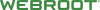 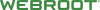 |
7.45% |
  |
6.4% |
|
|
4.68% |
| Cylance Inc. | 4.19% |
| Trend Micro | 3.67% |
| Other | 15% |
The winner of software popularity: Norton Anti-Virus by Symantec
Final Thoughts
It is essential to make the right call according to your own affordability. Your opinion matters that most, along with the budget that you carry with yourself. We have carefully conducted some tests and declared a winner after every round.
In the end, there was no contest between Norton and Malwarebytes, as Norton was the superior anti-virus service by a long shot, based on features, packages, and even the popularity fell into Norton’s lap.
         |
        |
|
|
Antivirus protection |
9.9 | 7 |
|
System-performance impact |
9.9 | 8 |
|
User interface |
10 | 10 |
|
Popularity |
10 | 6 |
| Overall rating | 9.9 | 9.5 |
| Regular pricing | From 39.99 / device for 1 year | From $39.99 / device for 1 year |
|
Discount for our users |
-40 Off | -25% Off |