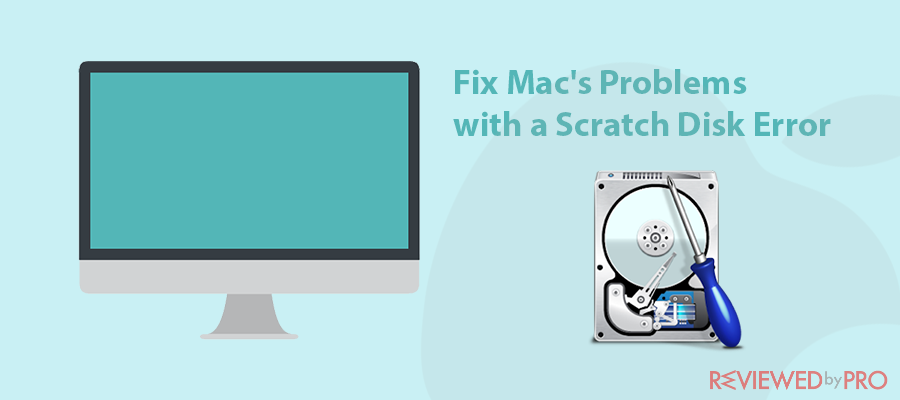
In our article, we will pay attention to the important problem connected to Scratch Disk Full Error. Let's see how this problem affects the computer's performance.
Fixing a Scratch Disk Error on the Mac
When we talk about the computer's performance, Mac offers almost unlimited things: this device has an array of useful and effective features to keep the computer on the highest level of productivity to keep the computer secure, optimize files, and provide a proper cleaning. These features are developed to fix some issues that can happen with the Mac.
In our article, we will pay attention to the problem connected to Scratch Disk Full Error. So, before we start the discussion on solving this issue, let's see what these disks are and how this problem affects the performance of the Mac.
Scratch Disk of the Mac
So, let's discover a question: what are scratch disks and why do you need them? In fact, it's a sort of virtual memory (it's a part of the computer's hard drive) that helps running intensive apps. The memory is used by your device when RAM has no free space for running a particular application. For example, one of such apps is Photoshop. It eats virtual memory to finish all the tasks without any problems. And, the app accesses the memory from scratch disks on the computer. There are other apps that also eat this memory to solve complex tasks that require a lot of resources.
About the Scratch Disk Error
When apps are running, they create many temporary documents saved on the disk, so over time, your scratch disks can get full, so as a result, you will see a notification about the problem occurring. Do not worry even if you already have an alert because you can fix this issue easily. Keep reading our guide and find two effective methods to get rid of the problem and increase the performance of the Mac easily.
Fixing the Issue Successfully
If you have a problem with a scratch dick, don't panic because it can be solved simply. Sometimes you may create a new scratch disk (set a part of another hard drive as a new scratch disk), but this decision doesn't solve the whole problem because, over time, the new disk will be full too. Plus, many people have only one hard drive in their Macs so it can be difficult or even impossible to do. There are two main ways to solve the issue properly:
- Clean up the scratch disk manually. When you choose this method, please follow the next points to make it successfully:
- Clean the disk. You have to view the content of the drive and search for useless and unnecessary documents you don't have to keep anymore. Delete these documents and apps to get some free space. Big files like videos, photos, and audio can be transferred to the external drive to solve the problem.
- Remove all the temporary documents. You may have many cache files on the scratch disk because various programs create these files during their work. These documents are useless, and of course, you have to remove them properly to get free space.
- Clean up your scratch disk with special software. To save your time, you can find, download, and install third-party tools to clear up your scratch disks fast. This method doesn't require spending a lot of time: you just click a couple of buttons, and the program does everything automatically. You can find many versions of cleaning software for the Mac online. Remember you should use only reliable programs and download any software from trustworthy sources to avoid getting any computer viruses.
Macs are reliable and fast devices, but even such perfect computers require the user's attention from time to time. It's quite important to clean scratch disks regularly to avoid the error and keep the computer on its highest level of performance. Remember that it's significant to do for those users who run memory-consuming programs on their computers that take a lot of resources to work properly. Try our simple but effective methods of solving the issue and keep your Mac healthy and safe!




