
Has your Mac computer been infected with the OSX/Pirrit virus and you intend to remove it from the system. Stay and look at our complete article as we will share you the origin and workings of the OSX/Pirrit virus and the multiple ways to remove it both manually and automatically.
Computer Viruses have been meddling with the affairs of everyday users for decades now. Hackers and cybercriminals design them in a way to leak useful information from the device or to forcibly promote some product for free. The Computer system, regardless of what the operating system is, can contract malware and viruses from mediums such as malicious websites and infected files.
The Origin of OSX/Pirrit Virus and its Symptoms on the Mac
The OSX/Pirrit virus is adware which compulsorily takes over all the browser on the Mac device and shows various kinds of irrelevant ads. Though you may get it from any platform such as websites or social media, the most common way of the OSX/Pirrit virus to infect the Mac is through software. The technique of fooling the user in downloading the adware into the system is through the method referred to as “Bundling.”
You will be led to believe that the software or file that you are downloading is practically harmless and free. Once you install it casually on the Mac, it will start to corrupt your system’s browsers and installing unwanted malware/
The adware like the OSX/Pirrit virus is known to share your personal info such as name, email address, and others to the advertisers or hackers. It will infect the browser by adding a toolbar, some other widget and pop-up ads at an unusual time.
If you are wondering how will you know that the issue is directly related to virus infection on your Mac, then check out the list of symptoms below. It will help you in understanding the behavior of the computer while it is infected with the OSX/Pirrit virus.
- You will feel a visible lag in the efficiency and speed of your default browser such as the Google Chrome;
- You will see the homepage an automatic change to your browser’s home page;
- The browser’s default search engine will be changed to the one associated with a toolbar that will pop-up right below the bookmark bar;
- You see a bombardment of ads coming on your display screen while you perform your routine work on the Mac. The ads that will pop-up on the system will be related to adult content and similar sites;
- From your browser, new tabs will suddenly pop-up out of nowhere that will prompt you to install new software on the system.
The Method to Remove the OSX/Pirrit Virus from Mac
On the internet, you can never be too safe unless you arrange for the suitable tools to ensure full safety. With each passing day, new and more potent malware/adware such as OSX/Pirrit are being developed by hackers and promoters to infect our Macs and to serve their purpose. These viruses play a vital role in leaking out our useful and most personal information to the relevant parties behind the virus infection.
With the modern world getting more and more connected through the convenience of the internet and devices like smartphones, malware attacks are also increasing. It was reported that more than 10 billion malware attacks will be recorded in the year 2020.
Though the Windows OS is the recipient of most of the malware attack, it doesn’t mean that macOS-based systems are immune to such infections. The OSX/Pirrit virus is one of the most potent ones to disrupt the efficiency of Mac’s overall performance.
In this section, we will look into the various ways to remove the OSX/Pirrit virus from the Mac. Some of these methods will also ensure proper safety from similar malware infections in the future.
Use an AntiVirus Software to Remove the OSX/Pirrit Virus from the Mac
Using antivirus software is the only most robust way to remove the OSX/Pirrit adware virus from the Mac. The real-time protection function of the software prevents malware from ever entering your Mac or any other device. Some antivirus software are capable of detecting and acting against adware/viruses that are signatureless. These viruses with zero software signatures are referred to as zero-day malware. The antivirus software goes a long way as it can detect malicious content even from within the inbox of your email account.
The antivirus software also carries additional features that make sure that your data and device remain safe both online and offline:
- It is hard to manage account details and passwords online. It is why the Password Manager facility of the antivirus software takes over the control of all your account details and manage them efficiently with more security;
- Deleted data can quickly be recovered. Several antivirus programs have the Data Shredder function to remove all unwanted file, beyond any recovery;
- Online protection is vital as the internet is the number one source from where viruses like OSX/Pirrit enter the Mac device. Some antivirus services have features like browser protection and VPN to make sure you remain anonymous and secure on the internet;
- Webcams can become vulnerable to hackers as they can creep into the camera to learn your daily routine. Some antivirus software have features like the Webcam Shield to prevent anyone from taking over the control of your Mac’s webcam;
- The Cleanup feature permits the Mac to clean the residual files of the OSX/Pirrit virus if the normal scan fails to find them. The cleaner will also remove all the unwanted registry files and temporary files from the computer.
The main job of the antivirus software is to fight against malware/adware/ransomware. Once the antivirus software identifies a threat(virus), it acts on it quickly by moving the infected file to its own quarantine zone. After that, it will be up to you how to handle the virus from the quarantine zone.
| Recommended software |
Combo cleaner for MAC |
| MAC protection rate | 9.9 |
| Impact on system rate | 9.5 |
| User interface | 10.0 |
| Customer support | 8.0 |
| Price rate | 9.7 |
| Overall score | 9.4 |
| Try it | 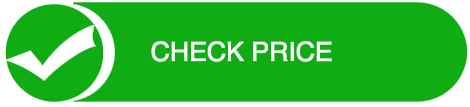 |
Here is the method to remove the OSX/Pirrit virus from the Mac using antivirus software:
- If your Mac had already been infected by the OSX/Pirrit virus and you had no antivirus software installed on your system, then download/install one on your system;
- Numerous antivirus services offer a free trial and access to its full features. It is advised to check such services out before finally deciding to get one;
- Launch the antivirus software on your Mac and run a complete scan to check for harmful files;
- Once the scan is complete, go to the quarantine zone from the interface and delete every last file available on the list;
- Once the antivirus software removes the files related to the OSX/Pirrit virus, close the software and restart your Mac. You will see a visible difference in the startup speed of your Mac computer after the scan;
- Now open your browser and see if the toolbar related to the OSX/Pirrit virus is still available on the browser or not.
Manually Remove the OSX/Pirrit Virus Extensions/Toolbar from the Browser
If you still see the toolbar on the browser, then you can manually remove the OSX/Pirrit virus from it by following the steps listed below:
- Open your default browser such as Google Chrome and go to its settings menu from the tab located at the top-right corner of the interface;
- Locate the “Extensions” option from the list and click on it;
- Now search for the extensions that you find suspicious, or you didn’t remember adding on the browser;
- Remove them from the browser and restart the Mac;
You can perform the same procedure on your Safari and Firefox browser as well. All you have to do is remove the doubtful extensions(Safari) and add-ons(Firefox) and restart the Mac to completely wipe out the virus from the Mac.
Manually Remove the OSX/Pirrit Virus Library Files from the Mac
If you do not have the service of antivirus software at your disposal, then you can also manually remove the library files of the OSX/Pirrit adware. Here are the instructions to perform the procedure:
- Click the “Finder” icon from the front display and click on the “Go” option;
- Now click on “Go to Folder” and proceed to the next step;
- From the “Go to Folder” dialogue box, enter the following path: /Library/LaunchAgents folder and click on the “Go” tab;
- Locate any suspicious file from the new windows, select them collectively, and move them to the “Trash” folder. Some of the files that you may find with the OSX/Pirrit virus are as follows: AppRemoval.plist,” “mykotlerino.ltvbit.plist,” and “myppes.download.plist”
- Now repeat the first two steps and enter the following path into the “Go to Folder” dialogue box: /Library/Application Support folder;
- If you find any suspicious apps that you had not installed previously on your system such as Nice Player, then move those apps to the “Trash” folder and uninstall them;
- Follow the first two steps again and enter the following two paths into the “Go to Folder” dialogue box, one by one to remove adware generated content from the Mac: /Library/LaunchDaemons & ~ /Library/LaunchAgents folder;
- Now go to the “Trash” folder and remove the deleted files permanently from the Mac;
- Reboot the Mac and see if the OSX/Pirrit adware still persists or not.
The Methods to Protect the Mac from OSX/Pirrit adware Attack by in the Future
Precaution is so much more efficient and cost-effective than the cure. This quote applies to prevent online viruses such as OSX/Pirrit adware from ever entering your computer. In this section of the article, we will look into the possible ways to remain safe and private while using the internet or sharing any content offline through different storage devices:
- It is essential to download software and other forms of data from trusted platforms. Sites that offer peer to peer support and free content are not trustworthy and may contain adware like the OSX/Pirrit virus;
- You should always use unique and robust passwords for your accounts, primarily if they are related to your financial information. Strong passwords are hard to decrypt, and it will make the situation difficult for the hackers or the virus to hack your information;
- You should always keep all of your software and the operating system up-to-date. Each new update makes the software/OS much more active against the growing menace of online viruses, that threaten our data.
- You should keep a formal back up of all of your valuable files. If for some reason your Mac ever gets infected with ransomware, then there is no point in succumbing to the hackers and paying them the amount they demand. Creating a regular backup of the files stored someplace save will defeat the hackers at their game, and you would only have to reinstall the OS on your computer.
Investing in Preventative Measures is Essential to Tackle the OSX/Pirrit Virus on Mac
We can only be too careful on the internet. With time something or some platform will intrigue us in some manner to take a look at it, which may result in virus infection on any of the computers. It is why, rather than changing the human habit of exploring, the best course of action is to arrange for suitable measures. The means like getting a MAC antivirus software will avoid adware/malware such as the OSX/Pirrit to ever infect the Mac.
In this article, we looked deeply into the origin of the OSX/Pirrit virus, along with the different methods hackers/advertisers apply to prompt the user to download it on the Mac. Moreover, we showed you the various methods to remove the OSX/Pirrit virus from the system that were both automatic and manual.
Though all the methods were quite effective, using antivirus software not only performed at a much higher efficiency but also at much more quickly.
If you know someone who accidentally got their Mac computer infected with the OSX/Pirrit virus, then share this guide with them. It will allow them to disinfect their device from the OSX/Pirrit virus quickly without it damaging their data.





