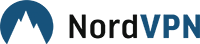The school can be a hectic business, varying from classes to writing long essays and hard studying to pass the final exams. Sometimes you need a quick breath away on social media platforms like Facebook, YouTube, Twitter, and Instagram. While trying to access them on your school's wi-fi network you reliaze that all of your favourite websites are not accesible. All your favorite sites have all been blocked by your school's wifi firewall. In this article we will teach you how to access blocked content and bypass a firewall on your school's wi-fi network
Circumventing around firewalls is not entirely impossible. It, however, has its repercussions, and they could be harsh. One has to ask himself if it is worth it before plowing ahead. And If you are sure about dealing with the repercussions, below are tips to get you around school firewalls.
The best methods to bypass a firewall on school wifi network and access blocked websites
A firewall is a network security system that controls the incoming and outgoing network traffic based on a predetermined set of security rules. In other words, it is a barrier between a trusted network and an untrusted network. Therefore, it is safe to say that bypassing a firewall on the school wi-fi is not a good idea.
The firewall was not installed in the first place to frustrate or annoy you. Instead, it keeps you safe from malicious content such as viruses on the internet and promotes a learning civilization.
There are several different methods to bypass a school firewall; well, depending on the type of firewall established by the school authority. Some firewalls monitor the address you type in the address bar while others actively monitor the traffic.
Use a proxy site
You can use a proxy site to get around URL restriction, i.e., firewalls that monitor your type in the address bar. The proxy site's duty is to handle your requests and 'handles' all the surfing for you.
For example, if your school blocked a particular website, the firewall will likely look for you typing that said website into the address bar. But if you are using a proxy site, you are not going directly to the website, but a third-party site (which is the proxy server), and the proxy server will, in turn, direct you to the site you want to visit. By doing so, the school firewall will only be able to see and record that you visited the proxy URL.
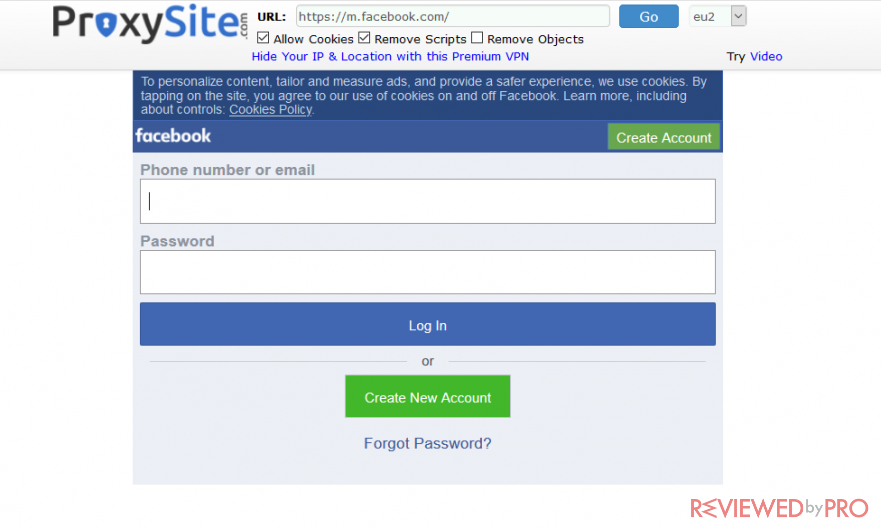
Another instance is if you wanted to play some games that your school has denied access to. A perfect example is Traffic racer 3D. If you're going to play this game on your browser, your school may have already blocked the addictinggames.com domain. And as such, when you type the game site URL, the firewall spots that you are visiting a game website and stops you.
But if you access the addicting games.com website via a proxy server, the firewall won't spot that the traffic is from the game website. Instead, it will only see your proxy server's details, which happens to be sending you data from the game website. Brilliant, isn't it?
It is pertinent to note, though, that there are free proxy servers that are not safe for several reasons. You should use the latest proxy server technology termed SOCKS5 proxy service provided by NordVPN company. It should work just fine.
Use the IP address of the website.
Computers aren't programmed to recognize names; when you type the name of a website on your browser, it converts them into an IP address using a Domain Name Server (DNS). Only then can your computer recognize and process the information you're inputting.
So if the firewall has been programmed and is looking to detect certain domain names, you can type the IP address instead. That will enable you to visit the webpage without being detected by the firewall. You can use Whois.NET lookup tool to find the IP address of the domain you intend to visit.
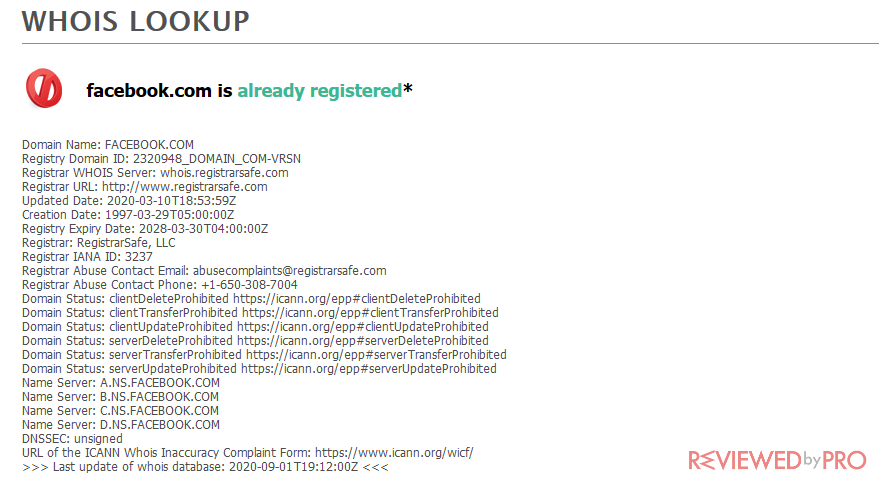
Also you can press use a “command prompt” to find an IP of the website. On Windows operating system press the combination “Windows” + “R” to open the command window. Enter “CMD” and press “Enter”. The black window will appear. All you need to do is to type a word “ping” ad a space and the name of the desired website you want to check. For example: “ping facebook.com” and you will get the IP address. Look at the image bellow.
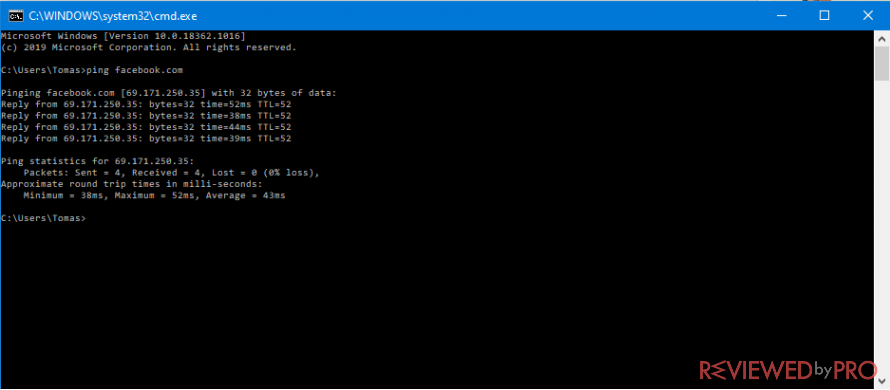
Use a Virtual Private Network (VPN) to access blocked websites at school
On the other hand, VPNs encrypt your traffic to allow you to bypass firewalls. Unlike Proxy servers that get you around the restrictions by giving you the banned websites via a whitelist, VPN protects you by preventing the firewall from seeing you even browse the web.
It takes all the information your computer is about to send out and encrypts it so that the firewall won't see what you are sending. The computer then sends this encrypted data to a VPN server, scrambling your data information, reading where you want to go, and sending you there. It would be best if you used NordVPN because either of them is remarkably efficient.
| Tested VPN for unblocking websites at School's wi-fi network |
|
|
NordVPN – dual data encryption and ultra fast-connection will make your browsing session secure and 100% anonymous. |
|
Sometimes, school administrators set up VPN blocks. In that case, you can use a method called VPN obfuscation with something called Stealth VPN. It will mask your VPN traffic and enable you to bypass the VPN block on your school's network.
Another method involves having VPN traffic routed through many encrypted proxy layers. These layers make up “Tor networks.” With this, you get lots of unblocking power with maximal privacy. Unfortunately, it's a highly advanced technology that is too complicated. What that means is, in all likelihood, it can make the already dull school network slow.
Use a smartphone as a hotspot.
If you still can't wrap your head around the techniques mentioned above, you can turn on your mobile data and use your phone as a hotspot device. This will enable you to use the internet without going through your school's firewall. It also saves you the time and the energy of bypassing the school firewall. This method eats away lots and lots of data, though, so be wary of that, particularly if you're on a costly mobile plan.
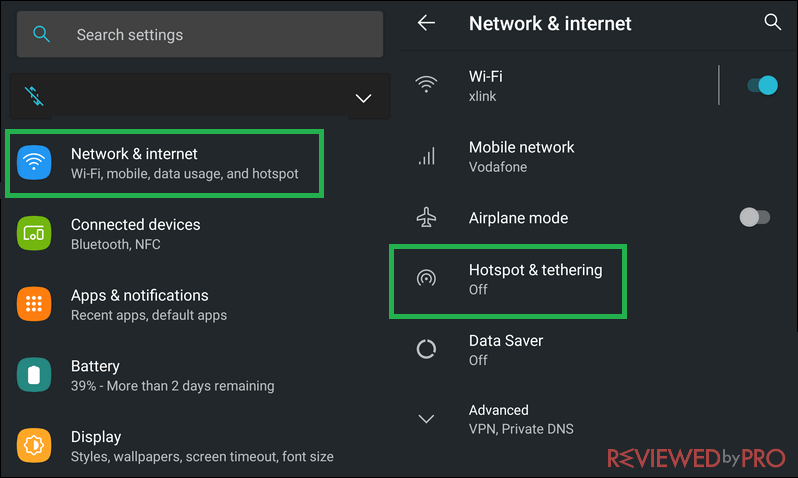
Using Google translate as a proxy server
School network administrators will never blacklist a Google Translate page because of how significant it is to learning. When Google Translate translates a page, it loads it's IP address and sends it to the server, thereby bypassing the firewall. It does the same job as a proxy server. It does the job where all proxy websites have been blocked.
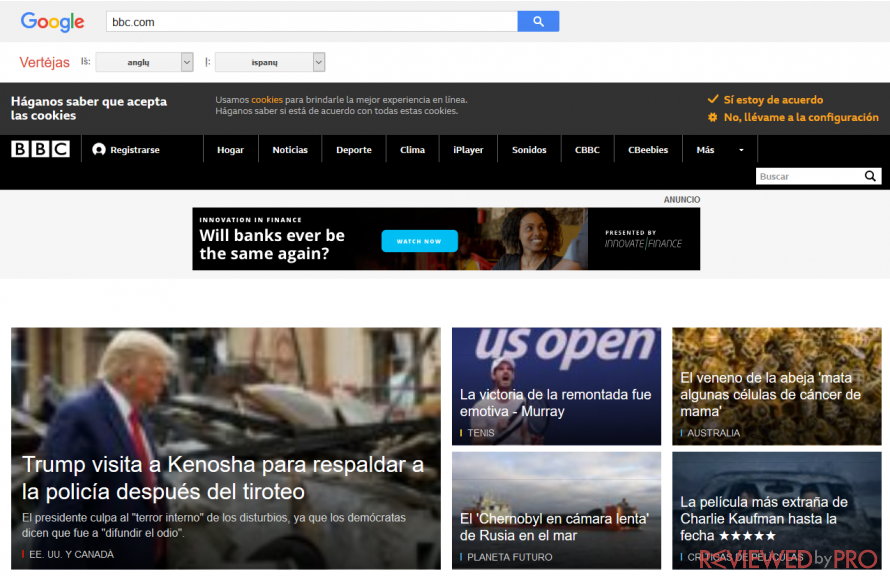
Bottom line
Bypassing the school firewall has its risks, and repercussions and below are some of them:
- Stealing Personal information – Using a proxy server, your information passes through a third party server to reach its destination. If so, how confident are you that the server hosts aren't using your personal information for their selfish interest? It is, therefore, safer to not use the proxy website in the first place. This is one reason you should wait until you get home to a personal computer.
- Viruses – Virus outbreaks in school systems aren't a new thing. More often than not, it is a result of attempts to bypass firewall restrictions, which lead to computers being infected with a virus. The adverse effect of this is the virus can quickly spread to other computers in the school.
- Suspension or expulsion – Meanwhile, many schools have a User Policy for ICT, and it often details what you can and can not do with the computers in the school. Violation of these rules attracts sanctions and penalties recorded therein. The terms may state that bypassing the school secured network may tempt or prompt the school authorities to suspend your right to use the ICT furthermore. It may also lead to expulsion from the school where you are caught engaging in illegal acts.
- Exposure to legal action – As mentioned above, the school reserves the right to report you to cybercrime authorities where you are caught engaging in illegal and dangerous internet crimes. This will expose you to legal sanctions and could lead to serving a prison sentence for what you have done. With all that being said, it's unlikely you want to bypass your school firewall for nefarious reasons. You probably just want to have access to some really cool websites that your school has deemed unnecessary, don't you?
That's perfectly fine! And in such a case, there's nothing wrong with sneaking past your school's firewall to see those funny clips on YouTube or a video that has gone viral. Follow the simple tips here to bypass your school's firewall; just try not to stray too far from what you're doing and get yourself in trouble, yeah? Happy surfing!