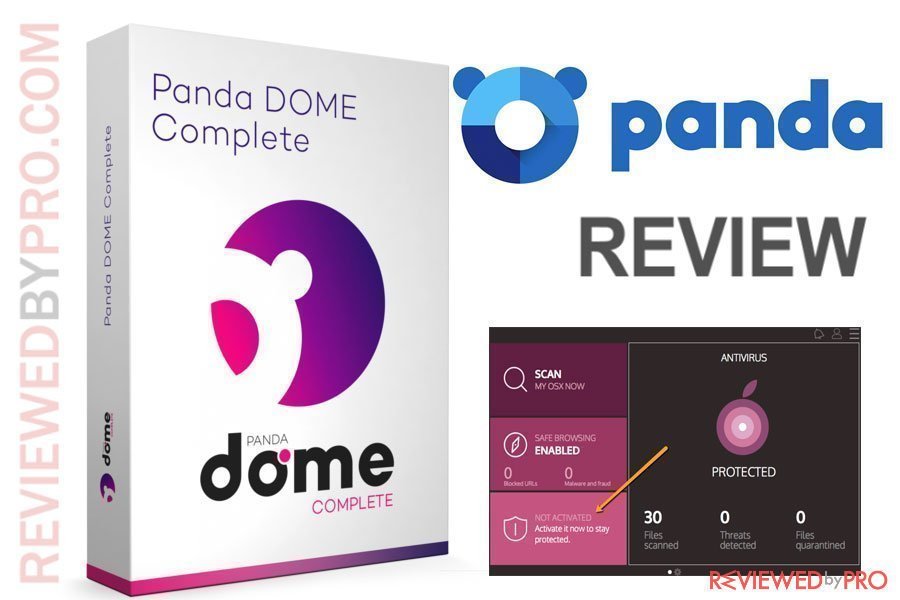
Panda Dome Advanced is developed by Panda Security.[1] Panda Security specializes in security and antivirus protection software with technology for preventing cybercrime. The company was founded in 1990 and it is based in Spain. Recently, Panda Security rebranded its products and introduced a new line called Panda Dome.[2] Panda Dome is a once-complex suit of next-gen antivirus applications that are compatible across all of your devices, including Windows PCs, Macs, Android and iOS devices, including smartwatches. Panda Security still offers its earlier products such as Panda Antivirus, or Panda Global Protection. However, we highly recommend users to stick with newly introduced applications.
Panda Dome offers flexibility and relatively low prices
Panda Dome has four versions of the application, including Panda Dome Essential that starts at $46.99 per year or $3.99 per month, Panda Dome Advanced comes at $58.99 per year or $4.99 per month, Panda Dome Complete comes at 94.99 without a discount per year or $7.99 per month, and the most expensive tier that also includes a Premium VPN Service, Panda Dome Premium retails at $154.99 per year or 12.99$ per month. At the time this article has been written Panda offered 25% off all these packages. Panda also offers users a 30-day money-back guarantee, so you will be able to test the application and see whether you like it or not. Panda also offers a free version of Panda Dome.
Simple Download and installation of Panda's products
Once you purchased any of the Panda Dome packages you will have to visit the official Panda’s webpage for home users and choose which package you chose. Once you download the software, you will not be able to access its features without the activation code. It is worth to mention that Panda Dome is an auto-renewing subscription which will charge you automatically once the yearly subscription ends. Once the download of the Panda software is completed, everything else is mostly automatic, so the process is simple and easy. It also does not take long
 DOME Essiantial |
     DOME Advanced |
     Dome Complete |
     DOME Premium |
|
| Antivirus protection with Firewall | ✔ | ✔ | ✔ | ✔ |
| Mac and Android devices real-time antivirus protection | ✔ | ✔ | ✔ | ✔ |
| Free VPN – Limited 150MB/day | ✔ | ✔ | ✔ | ✔ |
| Protect your WiFi network from hackers and prying neighbours | ✔ | ✔ | ✔ | ✔ |
| Scan external/USB devices and keep them safe from any kind of threats | ✔ | ✔ | ✔ | ✔ |
| Parental Control | ✗ | ✔ | ✔ | ✔ |
| Identity protection | ✗ | ✔ | ✔ | ✔ |
| Ransomware cyberattacks and advanced threats protection | ✗ | ✔ | ✔ | ✔ |
| Data Shield – Encrypt your confidential data | ✗ | ✗ | ✔ | ✔ |
| Password Manager | ✗ | ✗ | ✔ | ✔ |
| Cleanup Tool | ✗ | ✗ | ✗ | ✔ |
| Premium Unlimited VPN | ✗ | ✗ | ✗ | ✔ |
| Unlimited Premium 24/7 Technical Support | ✗ | ✗ | ✗ | ✔ |
| Pricing | $23.99 / 1 device | $31.99 / 1 device | $49.99 / 1 device | $79.99 / 1 device |
| Discount | – 40% off |
– 40% off | – 40% off | – 40% off |
Panda Dome offers high antivirus protection rate
After rebranding its product Panda still relies on the standard malware detection techniques to keep its customers protected, including a traditional malware signature detection engine and heuristic monitoring. In addition, all the detected suspicious files and icons are sent to the company’s cloud-based collective Collective Intelligence servers. The company introduced the cloud technology with the rebranding. The cloud processing is designed for those users who do not want to see updates that can slow down the device. The cloud technology also eliminates the scanning processes that could potentially make the user experience uncomfortable.
Panda Dome Essential worked just fine on our test computer and detected most of the viruses installed. We also tried to open malicious websites and the web protection feature worked just fine. Panda Dome detected malicious software and malicious URLs quickly and effectively.
We also wanted to compare our test result with one of the biggest independent antivirus testing labs AV-TEST,[3] but Panda Dome did not participate in the most recent tests for Macs. However, in the test conducted in 2016, Panda was not the best choice recommended. We can say that Panda Dome has average antivirus protection rates.
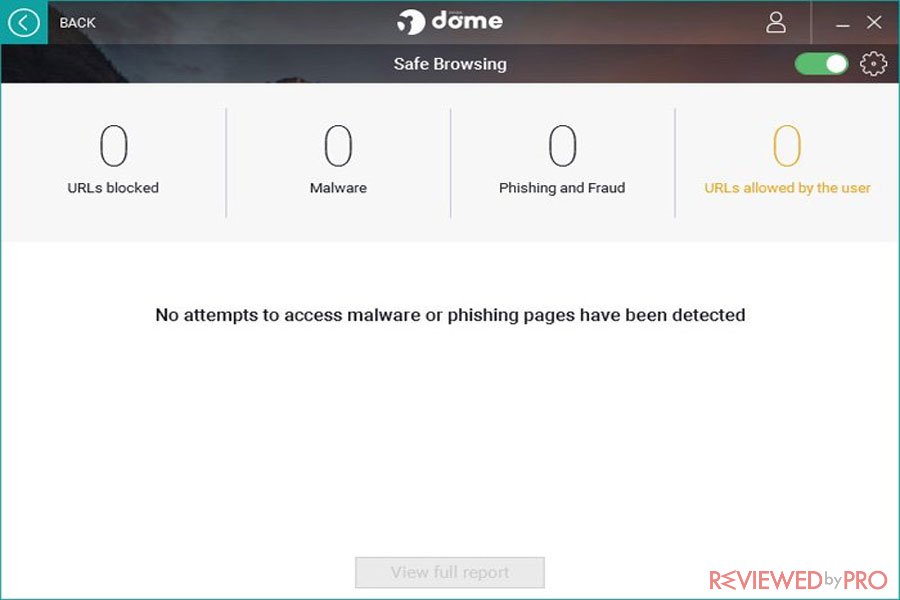
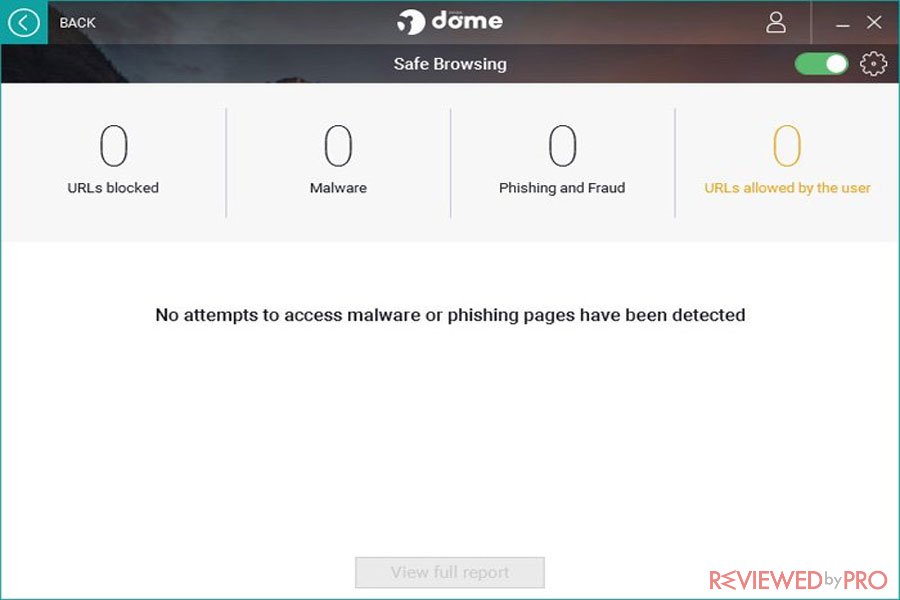
Many additional features you will find in the updated Pandas version
Panda Dome includes a variety of features for both Windows PCs and Macs.
- The cheapest tier Panda Dome Essential includes Antivirus protection with Firewall and real-time protection for Macs. It also includes Free limited VPN 150MB per day. The Essential package also includes Wi-Fi network Security feature, and scans external and USB devices.
- When it comes to the more expensive tier Panda Dome Advanced, additionally to the previously mentioned features, it offers Parental Control, Identity protection for online shopping and banking, protection against ransomware and other advanced threats protection.
- The Panda Dome Complete package includes a Data Shield feature which encrypts your confidential data, Password Manager, Cleanup Tools in order to improve the device’s performance.
- Finally, Panda Dome Premium includes all the features mentioned below and Premium Unlimited VPN, 20GB Cloud Storage and unlimited premium 24/7 Technical Support.
As you can see, Panda includes a very decent set of features. Even the cheapest tier is full of additional tools for better security and privacy.
Acording to the test results, Panda has shown an average results on system-performance impact
When it comes to system performance impact, Panda Dome had a mediocre impact on our Mac during normal usage. However, during the scans, the impact was a bit bigger. It actually slowed down the device and even caused some lags. Panda Dome offers a variety of scans including Normal, Critical Areas, and Custom Scans.
The full scan took about an hour, which is more than the industry average. The scans were very accurate and informative on our test Mac. Unfortunately, our test using only one device cannot critically evaluate the system-performance impact. According to AV-TEST, Panda had a mediocre system-performance impact and was rated somewhere in the middle of the pack.
An Updated User interface looks really nice
Panda’s interface completely changed after its rebranding. The new interface is quite simple and offers a variety of options in its main window, such as a virus scanning tool and others. All the features can be easily accessed by using a scrollbar. The interface is very well-designed and attractive.


| Feature | Score |
| Antivirus protection | Below the average |
| Security and Privacy features | Many extra features including VPN |
| Scanning performance | Scans takes longer than an average |
| System-performance hit | Medium |
| User interface | Pleasant and attractive |
Panda Dome is excellent software for your PC security
Panda Dome is a reliable security suite for those who look for flexibility and want to protect their entire household. The packages include subscriptions for multiple devices at a very competitive price. When it comes to antivirus protection, Panda Dome offers a reliable and decent protection for an average user. Even though it eats quite a huge chunk of the system’s resources, the noticeable slowdowns are minimal.
It has a very long list of additional features too even at its cheapest tier. So if you are looking for an average protection with many additional features for multiple devices, then Panda Dome is your choice.
- ^ Panda Dome Antivirus. Panda Security.
- ^ Panda Free Antivirus Review. Reviewed by Pro.
- ^ AV-TEST Panda Security. AV-TEST.






